Struts2下載檔案範例
這是一個Struts2的例子來說明使用客製化返回型別,允許使用者下載檔案。web工程的檔案夾結構如下所示:
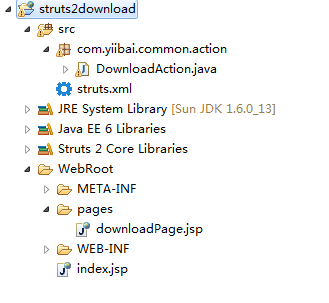
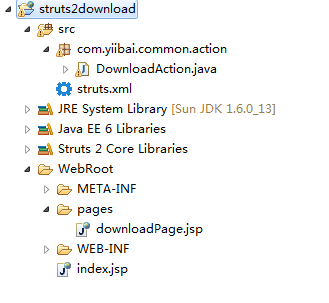
1. Action
在Action類中,宣告一個 InputStream 的資料型別和getter方法。
DownloadAction.java
package com.tw511.common.action;
import java.io.File;
import java.io.FileInputStream;
import java.io.InputStream;
import com.opensymphony.xwork2.ActionSupport;
public class DownloadAction extends ActionSupport{
private InputStream fileInputStream;
public InputStream getFileInputStream() {
return fileInputStream;
}
public String execute() throws Exception {
fileInputStream = new FileInputStream(new File("C:\\file-for-download.txt")); return SUCCESS;
}
}
2. 檢視檔案
一個正常的頁面,有一個下載連結,用於下載檔案。
downloadPage.jsp
<%@ taglib prefix="s" uri="/struts-tags" %>
<html>
<body>
<h1>Struts 2 download file example</h1>
<s:url id="fileDownload" namespace="/" action="download" ></s:url>
<div><div class="ads-in-post hide_if_width_less_800">
<script async src="//pagead2.googlesyndication.com/pagead/js/adsbygoogle.js"></script>
<!-- 728x90 - After2ndH4 -->
<ins class="adsbygoogle hide_if_width_less_800"
data-ad-client="ca-pub-2836379775501347"
data-ad-slot="3642936086"
data-ad-region="yiibairegion"></ins>
<script>
(adsbygoogle = window.adsbygoogle || []).push({});
</script>
</div></div><h2>Download file - <s:a href="%{fileDownload}">fileABC.txt</s:a>
</h2>
</body>
</html>
3. struts.xml
定義下載檔案的細節。 <param name=」inputName」> 值是從Action的InputStream屬性的名稱。
閱讀Struts2的資料流結果文件以了解更詳細資訊。
struts.xml
<?xml version="1.0" encoding="UTF-8" ?> <!DOCTYPE struts PUBLIC "-//Apache Software Foundation//DTD Struts Configuration 2.0//EN" "http://struts.apache.org/dtds/struts-2.0.dtd"> <struts> <constant name="struts.devMode" value="true" /> <package name="default" namespace="/" extends="struts-default"> <action name="show"> <result name="success">pages/downloadPage.jsp</result> </action> <action name="download" class="com.tw511.common.action.DownloadAction"> <result name="success" type="stream"> <param name="contentType">application/octet-stream</param> <param name="inputName">fileInputStream</param> <param name="contentDisposition">attachment;filename="file-for-download.txt"</param> <param name="bufferSize">1024</param> </result> </action> </package> </struts>
4. 執行結果
在瀏覽器中開啟:http://localhost:8080/struts2download/
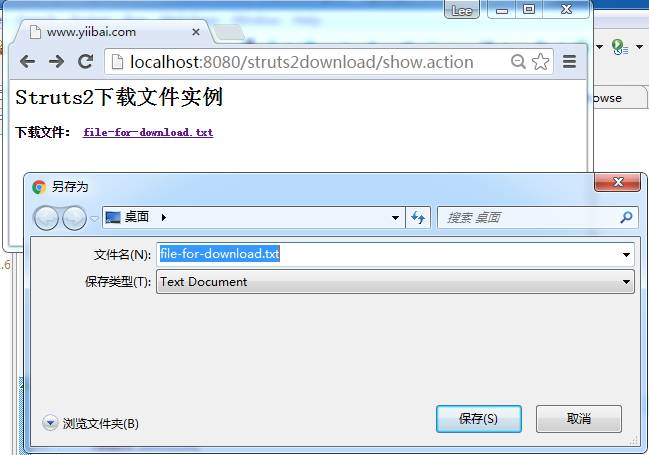
參考
- http://struts.apache.org/2.x/docs/stream-result.html
- http://www.iana.org/assignments/media-types/
- /
- /
- http://struts.apache.org/2.x/docs/how-can-we-return-a-text-string-as-the-response.html
程式碼下載(struts2download) - http://pan.baidu.com/s/1jGg0Lzo