Struts2上傳多個檔案例子
在上章節Struts2 檔案上傳範例, 使用者允許選擇一個檔案並上傳到伺服器。在本教學中,您將學習如何允許使用者將多個檔案上傳到伺服器。
這裡建立一個Web工程:strut2uploadfiles,來演示在多個核取方塊如何設定的預設值,整個專案的結構如下圖所示:
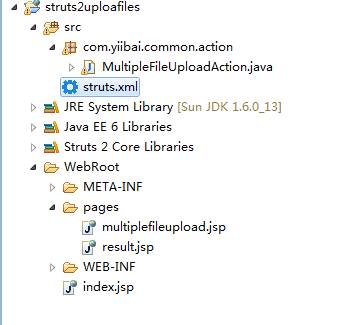
1. 動作類
在Action類,可以使用列表或陣列以儲存上傳的檔案。
FileUploadAction.java
package com.tw511.common.action;
import java.io.File;
import java.util.ArrayList;
import java.util.List;
import com.opensymphony.xwork2.ActionSupport;
public class MultipleFileUploadAction extends ActionSupport{
private List<File> fileUpload = new ArrayList<File>();
private List<String> fileUploadContentType = new ArrayList<String>();
private List<String> fileUploadFileName = new ArrayList<String>();
public List<File> getFileUpload() {
return fileUpload;
}
public void setFileUpload(List<File> fileUpload) {
this.fileUpload = fileUpload;
}
public List<String> getFileUploadContentType() {
return fileUploadContentType;
}
public void setFileUploadContentType(List<String> fileUploadContentType) {
this.fileUploadContentType = fileUploadContentType;
}
public List<String> getFileUploadFileName() {
return fileUploadFileName;
}
public void setFileUploadFileName(List<String> fileUploadFileName) {
this.fileUploadFileName = fileUploadFileName;
}
public String upload() throws Exception{
for (File file: fileUpload) {
System.out.println("File :" + file);
}
for (String fileName: fileUploadFileName) {
System.out.println("Filename : " + fileName);
}
for (String fileContentType: fileUploadContentType) {
System.out.println("File type : " + fileContentType);
}
return SUCCESS;
}
public String display() {
return NONE;
}
}
2. 結果頁面
使用<s:file>標籤來渲染多檔案上傳元件,並設定表單 enctype型別為「multipart/form-data」.
fileupload.jsp
<%@ taglib prefix="s" uri="/struts-tags" %> <html> <head> <s:head /> </head> <body> <h1>Struts2上傳多個檔案範例</h1> <s:form action="resultAction" namespace="/" method="POST" enctype="multipart/form-data"> <s:file label="File 1" name="fileUpload" size="40" /> <s:file label="File 2" name="fileUpload" size="40" /> <s:file label="FIle 2" name="fileUpload" size="40" /> <s:submit value="submit" name="submit" /> </s:form> </body> </html>
result.jsp
<%@ taglib prefix="s" uri="/struts-tags" %>
<html>
<body>
<h1>Struts2上傳多個檔案範例</h1>
<div><div class="ads-in-post hide_if_width_less_800">
<script async src="//pagead2.googlesyndication.com/pagead/js/adsbygoogle.js"></script>
<!-- 728x90 - After2ndH4 -->
<ins class="adsbygoogle hide_if_width_less_800"
data-ad-client="ca-pub-2836379775501347"
data-ad-slot="3642936086"
data-ad-region="yiibairegion"></ins>
<script>
(adsbygoogle = window.adsbygoogle || []).push({});
</script>
</div></div><h2>
File Name : <s:property value="fileUploadFileName"/>
</h2>
<h2>
Content Type : <s:property value="fileUploadContentType"/>
</h2>
<h2>
File : <s:property value="fileUpload"/>
</h2>
</body>
</html>
3. struts.xml
<?xml version="1.0" encoding="UTF-8" ?>
<!DOCTYPE struts PUBLIC
"-//Apache Software Foundation//DTD Struts Configuration 2.0//EN"
"http://struts.apache.org/dtds/struts-2.0.dtd">
<struts>
<constant name="struts.devMode" value="true" />
<package name="default" namespace="/" extends="struts-default">
<action name="multipleFileUploadAction"
class="com.tw511.common.action.MultipleFileUploadAction"
method="display">
<result name="none">pages/multiplefileupload.jsp</result>
</action>
<action name="resultAction"
class="com.tw511.common.action.MultipleFileUploadAction"
method="upload">
<result name="success">pages/result.jsp</result>
</action>
</package>
</struts>
4. 範例
http://localhost:8080/struts2uploafiles/multipleFileUploadAction.action
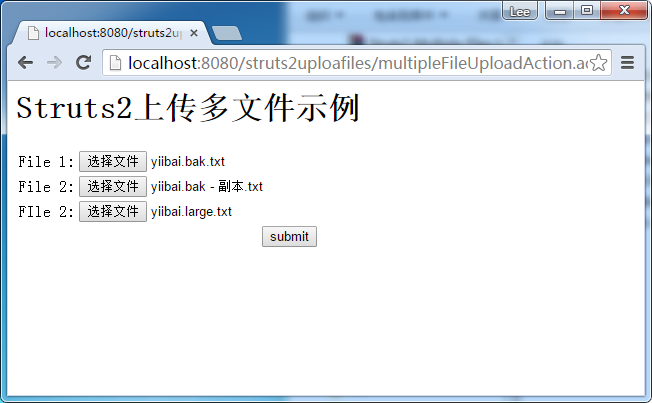

參考
- Struts2檔案上傳範例
- Struts2檔案上傳文件
- http://struts.apache.org/2.0.14/docs/file-upload.html
- http://struts.apache.org/2.0.14/docs/how-do-we-upload-files.html
下載程式碼 -