Struts2 <s:merge>標籤範例
Struts2 merge標籤用來合併幾個疊代器(由列表或對映建立)成一個疊代器。這裡建立一個Web工程:struts2mergetag,來演示在多個核取方塊如何設定的預設值,整個專案的結構如下圖所示:
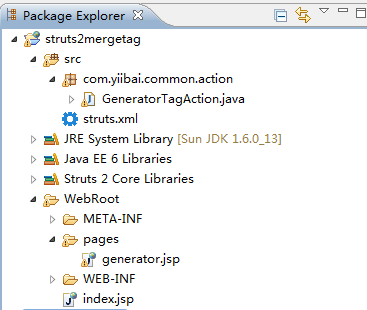
在本教學中,將使用Struts2 <s:merge>標籤執行以下任務:
-
合併三個ArrayList到一個疊代器
-
合併三個HashMap到一個疊代器
-
合併ArrayList和HashMap到一個疊代器
假設有2個疊代器,每個有兩個條目,使用merge標記合併成一個疊代後,這些條目的順序將類似於以下內容:
-
第一個疊代的第一個條目。
-
第二個疊代器的第一項
-
第一個疊代器的第二項
-
第二個疊代器的第二項。
這僅適用於列表疊代器;對映疊代器,順序將是隨機的。
1. 動作
Action類有3個ArrayList 和 3 個 HashMap屬性。
MergeTagAction
package com.tw511.common.action;
import java.util.ArrayList;
import java.util.HashMap;
import java.util.List;
import java.util.Map;
import com.opensymphony.xwork2.ActionSupport;
public class MergeTagAction extends ActionSupport{
private List<String> list1 = new ArrayList<String>();
private List<String> list2 = new ArrayList<String>();
private List<String> list3 = new ArrayList<String>();
private Map<String,String> map1 = new HashMap<String,String>();
private Map<String,String> map2 = new HashMap<String,String>();
private Map<String,String> map3 = new HashMap<String,String>();
public String execute() {
list1.add("List1 - 1");
list1.add("List1 - 2");
list1.add("List1 - 3");
list2.add("List2 - 1");
list2.add("List2 - 2");
list2.add("List2 - 3");
list3.add("List3 - 1");
list3.add("List3 - 2");
list3.add("List3 - 3");
map1.put("map1-key1", "map1-value1");
map1.put("map1-key2", "map1-value2");
map1.put("map1-key3", "map1-value3");
map2.put("map2-key1", "map2-value1");
map2.put("map2-key2", "map2-value2");
map2.put("map2-key3", "map2-value3");
map3.put("map3-key1", "map3-value1");
map3.put("map3-key2", "map3-value2");
map3.put("map3-key3", "map3-value3");
return SUCCESS;
}
//getter methods...
}
2. Merge 標籤範例
JSP頁面使用merge標記為3個ArrayList/3個HashMap/1個ArrayList+1個HashMap合併成一個疊代器,迴圈它的值,並把列印出來。
merge.jsp
<%@ taglib prefix="s" uri="/struts-tags" %> <html> <head><title>Generator 標籤範例 - www.tw511.com</title> </head> <body> <h1>Struts 2 Merge tag example</h1> 1. Merge 3 ArrayList into a single iterator. <s:merge var="customListIterator"> <s:param value="%{list1}" /> <s:param value="%{list2}" /> <s:param value="%{list3}" /> </s:merge> <ol> <s:iterator value="%{#customListIterator}"> <li><s:property /></li> </s:iterator> </ol> 2. Merge 3 HashMap into a single iterator. <s:merge var="customMapIterator"> <s:param value="%{map1}" /> <s:param value="%{map2}" /> <s:param value="%{map3}" /> </s:merge> <ol> <s:iterator value="%{#customMapIterator}"> <li><s:property /></li> </s:iterator> </ol> 3. Merge ArrayList and HashMap into a single iterator. <s:merge var="customMixedIterator"> <s:param value="%{list1}" /> <s:param value="%{map1}" /> </s:merge> <ol> <s:iterator value="%{#customMixedIterator}"> <li><s:property /></li> </s:iterator> </ol> </body> </html>
3. struts.xml
<?xml version="1.0" encoding="UTF-8" ?> <!DOCTYPE struts PUBLIC "-//Apache Software Foundation//DTD Struts Configuration 2.0//EN" "http://struts.apache.org/dtds/struts-2.0.dtd"> <struts> <constant name="struts.devMode" value="true" /> <package name="default" namespace="/" extends="struts-default"> <action name="mergeTagAction" class="com.tw511.common.action.MergeTagAction" > <result name="success">pages/merge.jsp</result> </action> </package> </struts>
4. 範例
http://localhost:8080/struts2mergetag/mergeTagAction.action
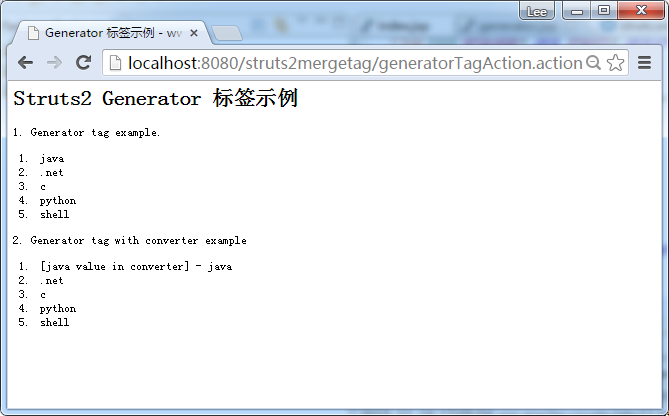
在瀏覽器開啟上面的網址,輸出以下結果:
Struts 2 Merge tag example 1. Merge 3 ArrayList into a single iterator. 1. List1 - 1 2. List2 - 1 3. List3 - 1 4. List1 - 2 5. List2 - 2 6. List3 - 2 7. List1 - 3 8. List2 - 3 9. List3 - 3 2. Merge 3 HashMap into a single iterator. 1. map1-key3=map1-value3 2. map2-key2=map2-value2 3. map3-key3=map3-value3 4. map1-key1=map1-value1 5. map2-key3=map2-value3 6. map3-key1=map3-value1 7. map1-key2=map1-value2 8. map2-key1=map2-value1 9. map3-key2=map3-value2 3. Merge ArrayList and HashMap into a single iterator. 1. List1 - 1 2. map1-key3=map1-value3 3. List1 - 2 4. map1-key1=map1-value1 5. List1 - 3 6. map1-key2=map1-value2
參考