JSF <h:setPropertyActionListener>標籤
<h:setPropertyActionListener>標籤向一個將bean屬性設定為給定值的元件新增了一個actionlistener。
以下程式碼顯示如何使用<f:setPropertyActionListener>標籤。
<h:commandButton id="submit" action="result" value="Show Message">
<f:setPropertyActionListener target="#{userData.data}"
value="JSF 2.0 User" />
</h:commandButton>
範例
以下是檔案:UserBean.java 中的程式碼。
package com.tw511.common;
import javax.faces.bean.ManagedBean;
import javax.faces.bean.SessionScoped;
@ManagedBean(name="user")
@SessionScoped
public class UserBean{
public String username;
public String outcome(){
return "result";
}
public String getUsername() {
return username;
}
public void setUsername(String username) {
this.username = username;
}
}
以下是檔案:index.xhtml 中的程式碼 -
<?xml version="1.0" encoding="UTF-8"?>
<!DOCTYPE html PUBLIC "-//W3C//DTD XHTML 1.0 Transitional//EN"
"http://www.w3.org/TR/xhtml1/DTD/xhtml1-transitional.dtd">
<html xmlns="http://www.w3.org/1999/xhtml"
xmlns:h="http://java.sun.com/jsf/html"
xmlns:f="http://java.sun.com/jsf/core"
>
<h:body>
<h:form id="form">
<h:commandButton action="#{user.outcome}" value="Click Me">
<f:setPropertyActionListener target="#{user.username}" value="yiibai" />
</h:commandButton>
</h:form>
</h:body>
</html>
以下是檔案:result.xhtml 中的程式碼 -
<?xml version="1.0" encoding="UTF-8"?>
<!DOCTYPE html PUBLIC "-//W3C//DTD XHTML 1.0 Transitional//EN"
"http://www.w3.org/TR/xhtml1/DTD/xhtml1-transitional.dtd">
<html xmlns="http://www.w3.org/1999/xhtml"
xmlns:h="http://java.sun.com/jsf/html"
>
<h:body>
<h1>JSF 2 setPropertyActionListener example</h1>
#{user.username}
</h:body>
</html>
執行測試
開啟 NetBeans 建立一個名稱為: setPropertyActionListener 的Web工程,並使用上面檔案程式碼。執行專案,開啟瀏覽器存取以下網址:
http://localhost:8084/setPropertyActionListener
如果沒有錯誤,應該會看到以下結果 -
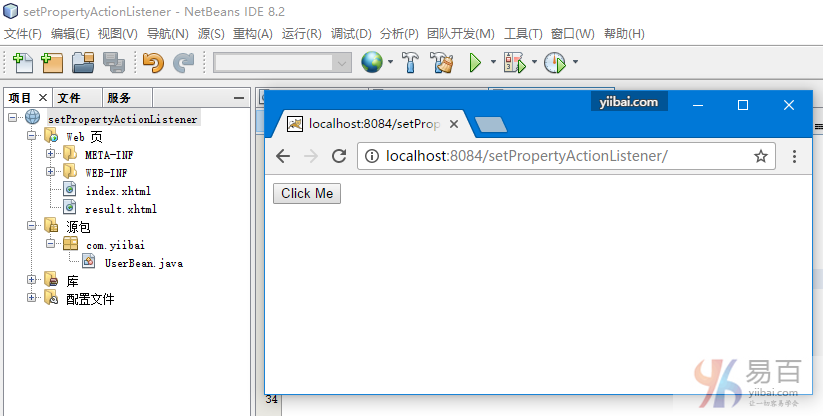
點選「Click Me」按鈕,結果如下 -
