迴圈單向連結串列
在迴圈單連結串列中,連結串列的最後一個節點包含指向連結串列的第一個節點的指標。可以有迴圈單向連結串列以及迴圈雙連結串列。
遍歷一個迴圈單連結串列,直到到達開始的同一個節點。迴圈單連結串列類似於連結串列,但它沒有開始也沒有結束。任何節點的下一部分都不存在NULL值。
下圖顯示了一個迴圈單連結串列。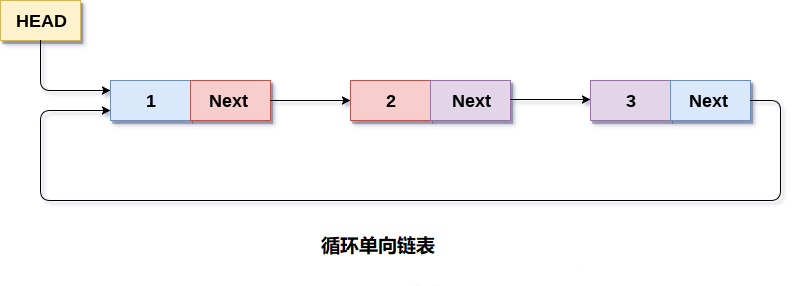
迴圈連結串列主要用於作業系統中的任務維護。有許多例子,迴圈連結串列用於電腦科學,包括瀏覽器,記錄使用者過去存取過的頁面記錄也可以以迴圈連結串列的形式儲存,並且可以在點選前一個按鈕時再次存取。
1. 迴圈連結串列的記憶體表示
在下圖中,包含4個科目中學生分數的迴圈連結串列的記憶體表示形式。但是,該圖顯示了回圈列表如何儲存在記憶體中。連結串列的開頭或head指向索引為1的元素,data部分包含分數值為13,next部分包含地址為4。它與儲存在連結串列的第4個索引處的節點連結。
但是,由於記憶體中是迴圈連結串列,因此連結串列的最後一個節點包含連結串列的第一個節點的地址。
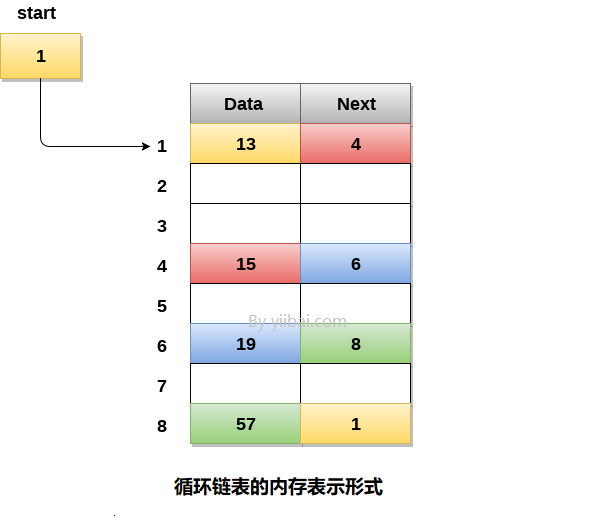
還可以在記憶體中有多個連結串列,並且不同的起始指標指向連結串列中的不同起始節點。 最後一個節點由其next部分標識,該部分包含連結串列的起始節點的地址。必須能夠識別任何連結串列的最後一個節點,以便可以找到遍歷連結串列時需要執行的疊代次數。
2. 迴圈單向連結串列上的操作
2.1. 插入
| 編號 | 操作 | 描述 |
|---|---|---|
| 1 | 插入開頭 | 將節點新增到迴圈單連結串列的開頭。 |
| 2 | 插入未尾 | 將節點新增到迴圈單連結串列的未尾。 |
2.2. 刪除和遍歷
| 編號 | 操作 | 描述 |
|---|---|---|
| 1 | 刪除開頭節點 | 刪除迴圈單連結串列中的開頭節點。 |
| 2 | 刪除未尾節點 | 刪除迴圈單連結串列中的末尾的節點。 |
| 3 | 搜尋 | 將迴圈單連結串列中節點的資料項與給定資料進行比較,如果找到則返回連結串列中資料項所在的位置,否則返回null。 |
| 4 | 遍歷 | 存取連結串列的每個元素至少一次,以執行某些特定操作。 |
C語言中程式迴圈單連結串列實現所有操作,參考以下範例程式碼 -
#include<stdio.h>
#include<stdlib.h>
struct node
{
int data;
struct node *next;
};
struct node *head;
void beginsert();
void lastinsert();
void randominsert();
void begin_delete();
void last_delete();
void random_delete();
void display();
void search();
void main()
{
int choice = 0;
while (choice != 7)
{
printf("*********Main Menu*********\n");
printf("Choose one option from the following list ...\n");
printf("===============================================\n");
printf("1.Insert in begining\n2.Insert at last\n");
printf("3.Delete from Beginning\n4.Delete from last\n");
printf("5.Search for an element\n6.Show\n7.Exit\n");
printf("Enter your choice?\n");
scanf("%d", &choice);
switch (choice)
{
case 1:
beginsert();
break;
case 2:
lastinsert();
break;
case 3:
begin_delete();
break;
case 4:
last_delete();
break;
case 5:
search();
break;
case 6:
display();
break;
case 7:
exit(0);
break;
default:
printf("Please enter valid choice..");
}
}
}
void beginsert()
{
struct node *ptr, *temp;
int item;
ptr = (struct node *)malloc(sizeof(struct node));
if (ptr == NULL)
{
printf("OVERFLOW");
}
else
{
printf("Enter the node data?");
scanf("%d", &item);
ptr->data = item;
if (head == NULL)
{
head = ptr;
ptr->next = head;
}
else
{
temp = head;
while (temp->next != head)
temp = temp->next;
ptr->next = head;
temp->next = ptr;
head = ptr;
}
printf("node inserted\n");
}
}
void lastinsert()
{
struct node *ptr, *temp;
int item;
ptr = (struct node *)malloc(sizeof(struct node));
if (ptr == NULL)
{
printf("OVERFLOW\n");
}
else
{
printf("Enter Data?");
scanf("%d", &item);
ptr->data = item;
if (head == NULL)
{
head = ptr;
ptr->next = head;
}
else
{
temp = head;
while (temp->next != head)
{
temp = temp->next;
}
temp->next = ptr;
ptr->next = head;
}
printf("node inserted\n");
}
}
void begin_delete()
{
struct node *ptr;
if (head == NULL)
{
printf("UNDERFLOW");
}
else if (head->next == head)
{
head = NULL;
free(head);
printf("node deleted\n");
}
else
{
ptr = head;
while (ptr->next != head)
ptr = ptr->next;
ptr->next = head->next;
free(head);
head = ptr->next;
printf("node deleted\n");
}
}
void last_delete()
{
struct node *ptr, *preptr;
if (head == NULL)
{
printf("UNDERFLOW");
}
else if (head->next == head)
{
head = NULL;
free(head);
printf("node deleted\n");
}
else
{
ptr = head;
while (ptr->next != head)
{
preptr = ptr;
ptr = ptr->next;
}
preptr->next = ptr->next;
free(ptr);
printf("node deleted\n");
}
}
void search()
{
struct node *ptr;
int item, i = 0, flag = 1;
ptr = head;
if (ptr == NULL)
{
printf("Empty List\n");
}
else
{
printf("Enter item which you want to search?\n");
scanf("%d", &item);
if (head->data == item)
{
printf("item found at location %d", i + 1);
flag = 0;
}
else
{
while (ptr->next != head)
{
if (ptr->data == item)
{
printf("item found at location %d ", i + 1);
flag = 0;
break;
}
else
{
flag = 1;
}
i++;
ptr = ptr->next;
}
}
if (flag != 0)
{
printf("Item not found\n");
}
}
}
void display()
{
struct node *ptr;
ptr = head;
if (head == NULL)
{
printf("nothing to print");
}
else
{
printf("printing values ... \n");
while (ptr->next != head)
{
printf("%d\n", ptr->data);
ptr = ptr->next;
}
printf("%d\n", ptr->data);
}
}
執行上面範例程式碼,得到以下結果 -
*********Main Menu*********
Choose one option from the following list ...
===============================================
1.Insert in begining
2.Insert at last
3.Delete from Beginning
4.Delete from last
5.Search for an element
6.Show
7.Exit
Enter your choice?
1
Enter the node data?10
node inserted
*********Main Menu*********
Choose one option from the following list ...
===============================================
1.Insert in begining
2.Insert at last
3.Delete from Beginning
4.Delete from last
5.Search for an element
6.Show
7.Exit
Enter your choice?
2
Enter Data?20
node inserted
*********Main Menu*********
Choose one option from the following list ...
===============================================
1.Insert in begining
2.Insert at last
3.Delete from Beginning
4.Delete from last
5.Search for an element
6.Show
7.Exit
Enter your choice?
2
Enter Data?30
node inserted
*********Main Menu*********
Choose one option from the following list ...
===============================================
1.Insert in begining
2.Insert at last
3.Delete from Beginning
4.Delete from last
5.Search for an element
6.Show
7.Exit
Enter your choice?
3
node deleted
*********Main Menu*********
Choose one option from the following list ...
===============================================
1.Insert in begining
2.Insert at last
3.Delete from Beginning
4.Delete from last
5.Search for an element
6.Show
7.Exit
Enter your choice?
4
node deleted
*********Main Menu*********
Choose one option from the following list ...
===============================================
1.Insert in begining
2.Insert at last
3.Delete from Beginning
4.Delete from last
5.Search for an element
6.Show
7.Exit
Enter your choice?
5
Enter item which you want to search?
20
item found at location 1
*********Main Menu*********
Choose one option from the following list ...
===============================================
1.Insert in begining
2.Insert at last
3.Delete from Beginning
4.Delete from last
5.Search for an element
6.Show
7.Exit
Enter your choice?
6
printing values ...
20
*********Main Menu*********
Choose one option from the following list ...
===============================================
1.Insert in begining
2.Insert at last
3.Delete from Beginning
4.Delete from last
5.Search for an element
6.Show
7.Exit
Enter your choice?
7