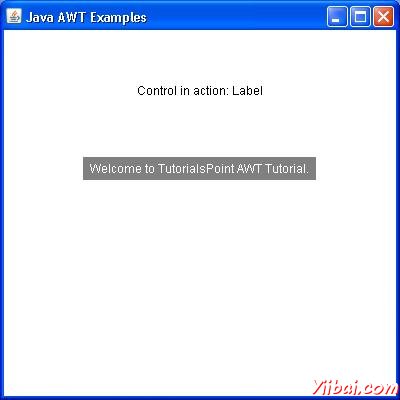AWT Label類
介紹
標籤是一種被動的控制,因為它不會由使用者存取產生任何事件。 Label控制元件是一個物件標籤。一個標籤顯示一行唯讀文字。然而,文字可以由應用程式改變,但不能由終端使用者以任何方式改變。
類的宣告
以下是宣告的java.awt.Label類:
public class Label extends Component implements Accessible
欄位域
以下是java.awt.Component 類的欄位:
-
static int CENTER -- 表示標籤應為中心對齊。
-
static int LEFT -- 表示應左對齊標籤。
-
static int RIGHT -- 表示應右對齊標籤。
類別建構函式
| S.N. | 建構函式與說明 |
|---|---|
| 1 |
Label() Constructs an empty label. |
| 2 |
Label(String text) Constructs a new label with the specified string of text, left justified. |
| 3 |
Label(String text, int alignment) Constructs a new label that presents the specified string of text with the specified alignment. |
類方法
| S.N. | 方法和說明 |
|---|---|
| 1 |
void addNotify() Creates the peer for this label. |
| 2 |
AccessibleContext getAccessibleContext() Gets the AccessibleContext associated with this Label. |
| 3 |
int getAlignment() Gets the current alignment of this label. |
| 4 |
String getText() Gets the text of this label. |
| 5 |
protected String paramString() Returns a string representing the state of this Label. |
| 6 |
void setAlignment(int alignment) Sets the alignment for this label to the specified alignment. |
| 7 |
void setText(String text) Sets the text for this label to the specified text. |
繼承的方法
這個類繼承的方法從以下類:
-
java.awt.Component
-
java.lang.Object
標籤範例
說在您選擇使用編輯器建立以下java程式 D:/ > AWT > com > tw511.com > gui >
AwtControlDemopackage com.yiibai.gui; import java.awt.*; import java.awt.event.*; public class AwtControlDemo { private Frame mainFrame; private Label headerLabel; private Label statusLabel; private Panel controlPanel; public AwtControlDemo(){ prepareGUI(); } public static void main(String[] args){ AwtControlDemo awtControlDemo = new AwtControlDemo(); awtControlDemo.showLabelDemo(); } private void prepareGUI(){ mainFrame = new Frame("Java AWT Examples"); mainFrame.setSize(400,400); mainFrame.setLayout(new GridLayout(3, 1)); mainFrame.addWindowListener(new WindowAdapter() { public void windowClosing(WindowEvent windowEvent){ System.exit(0); } }); headerLabel = new Label(); headerLabel.setAlignment(Label.CENTER); statusLabel = new Label(); statusLabel.setAlignment(Label.CENTER); statusLabel.setSize(350,100); controlPanel = new Panel(); controlPanel.setLayout(new FlowLayout()); mainFrame.add(headerLabel); mainFrame.add(controlPanel); mainFrame.add(statusLabel); mainFrame.setVisible(true); } private void showLabelDemo(){ headerLabel.setText("Control in action: Label"); Label label = new Label(); label.setText("Welcome to TutorialsPoint AWT Tutorial."); label.setAlignment(Label.CENTER); label.setBackground(Color.GRAY); label.setForeground(Color.WHITE); controlPanel.add(label); mainFrame.setVisible(true); } }
編譯程式,使用命令提示字元。到 D:/ > AWT 然後鍵入以下命令。
D:AWT>javac comyiibaiguiAwtControlDemo.java
如果沒有錯誤出現,這意味著編譯成功。使用下面的命令來執行程式。
D:AWT>java com.yiibai.gui.AwtControlDemo
驗證下面的輸出