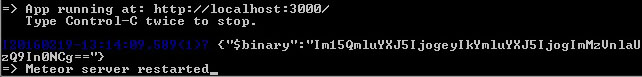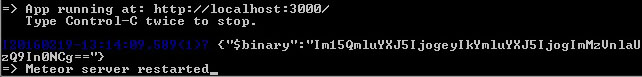Meteor Assets資源
靜態伺服器資源位於應用程式內的 private 子檔案夾。在這個例子中,我們將學習如何從簡單的JSON檔案中使用資料。
第1步 - 建立檔案和檔案夾
讓我們建立一個 private 檔案夾並在這個檔案內建立 my-json.json 檔案。我們將從命令提示字元視窗來建立目錄,但您可以手動建立它。
C:\Users\Administrator\Desktop\meteorApp>mkdir private
C:\Users\Administrator\Desktop\meteorApp\private>touch my-json.json
步驟2A - 獲取文字
為了能夠從檔案中讀取資料,使用Assets.getText方法。要記住重要的是,這只能在伺服器端來完成。由於我們使用JSON,需要分析它。
if (Meteor.isServer) {
var myFile = JSON.parse(Assets.getText('my-json.json'));
console.log(myFile.data.text)
}
我們可以看到,在命令提示字元視窗中顯示輸出。
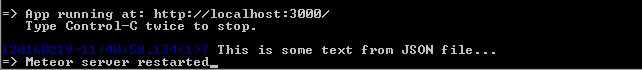
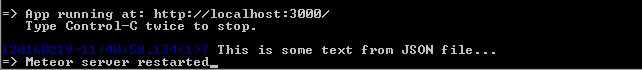
步驟1B - 建立JSON檔案
我們將在 private 檔案夾內建立此檔案。此檔案將包含二進位制資料 "myBinary": {"$binary": "c3VyZS4="}
C:\Users\Administrator\Desktop\meteorApp\private>touch my-ejson.ejson
步驟2B - 獲取二進位制
要讀取JSON檔案,我們可以使用Assets.getBinary方法。
if (Meteor.isServer) {
var myFile = Assets.getBinary('my-ejson.ejson');
console.log(EJSON.stringify(myFile));
}
命令提示字元將記錄EJSON值。