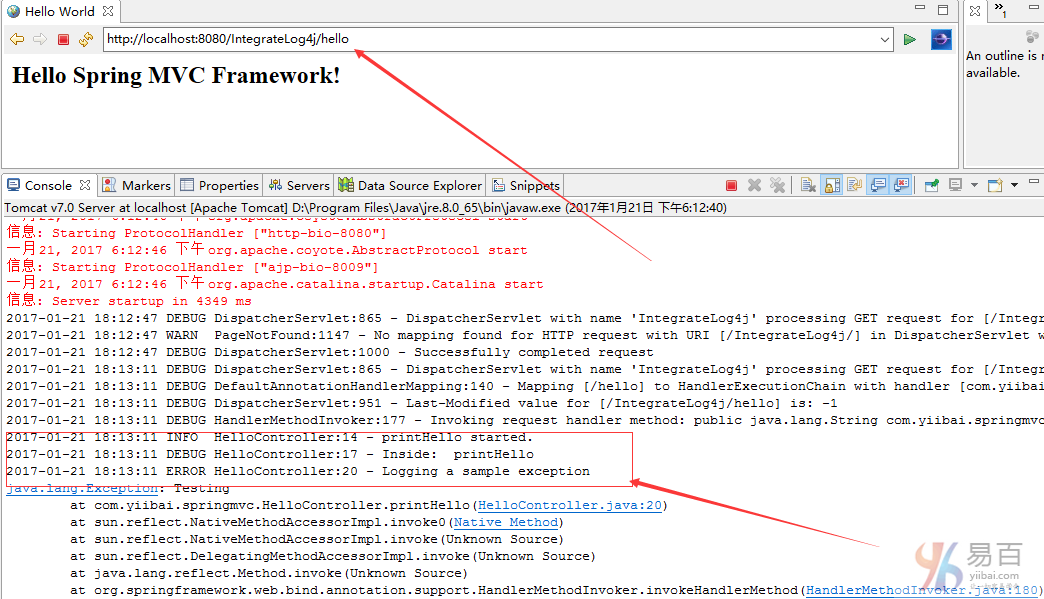Spring MVC整合Log4j
以下範例顯示如何使用Spring Web MVC框架整合LOG4J。首先使用Eclipse IDE,並按照以下步驟使用Spring Web Framework開發基於動態表單的Web應用程式:
- 建立一個名稱為 IntegrateLog4j 的動態WEB專案。
- 在
com.yiibai.springmvc包下建立一個Java類:HelloController。 - 從maven儲存庫頁面下載Log4庫: log4j 。 把它放在
CLASSPATH中。 - 在
src檔案夾下建立一個log4j.properties檔案。 - 最後一步是建立所有源和組態檔案的內容並執行應用程式,詳細如下所述。
完整的專案檔案目錄結構如下所示 -
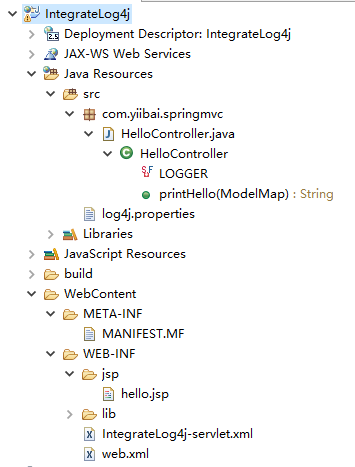
HelloController.java 的程式碼如下所示 -
package com.yiibai.springmvc;
import org.apache.log4j.Logger;
import org.springframework.stereotype.Controller;
import org.springframework.web.bind.annotation.RequestMapping;
import org.springframework.web.bind.annotation.RequestMethod;
import org.springframework.ui.ModelMap;
@Controller
@RequestMapping("/hello")
public class HelloController{
private static final Logger LOGGER = Logger.getLogger(HelloController.class);
@RequestMapping(method = RequestMethod.GET)
public String printHello(ModelMap model) {
LOGGER.info("printHello started.");
//logs debug message
if(LOGGER.isDebugEnabled()){
LOGGER.debug("Inside: printHello");
}
//logs exception
LOGGER.error("Logging a sample exception", new Exception("Testing"));
model.addAttribute("message", "Hello Spring MVC Framework!");
LOGGER.info("printHello ended.");
return "hello";
}
}
log4j.properties 的程式碼如下所示 -
# Root logger option
log4j.rootLogger=DEBUG, stdout, file
# Redirect log messages to console
log4j.appender.stdout=org.apache.log4j.ConsoleAppender
log4j.appender.stdout.Target=System.out
log4j.appender.stdout.layout=org.apache.log4j.PatternLayout
log4j.appender.stdout.layout.ConversionPattern=%d{yyyy-MM-dd HH:mm:ss} %-5p %c{1}:%L - %m%n
# Redirect log messages to a log file
log4j.appender.file=org.apache.log4j.RollingFileAppender
#outputs to Tomcat home
log4j.appender.file.File=${catalina.home}/logs/myapp.log
log4j.appender.file.MaxFileSize=5MB
log4j.appender.file.MaxBackupIndex=10
log4j.appender.file.layout=org.apache.log4j.PatternLayout
log4j.appender.file.layout.ConversionPattern=%d{yyyy-MM-dd HH:mm:ss} %-5p %c{1}:%L - %m%n
IntegrateLog4j-servlet.xml 組態如下所示 -
<beans xmlns="http://www.springframework.org/schema/beans"
xmlns:context="http://www.springframework.org/schema/context"
xmlns:xsi="http://www.w3.org/2001/XMLSchema-instance"
xmlns:mvc="http://www.springframework.org/schema/mvc"
xsi:schemaLocation="
http://www.springframework.org/schema/beans
http://www.springframework.org/schema/beans/spring-beans-3.0.xsd
http://www.springframework.org/schema/context
http://www.springframework.org/schema/context/spring-context-3.0.xsd
http://www.springframework.org/schema/mvc
http://www.springframework.org/schema/mvc/spring-mvc-3.0.xsd">
<context:component-scan base-package="com.yiibai.springmvc" />
<bean class="org.springframework.web.servlet.view.InternalResourceViewResolver">
<property name="prefix" value="/WEB-INF/jsp/" />
<property name="suffix" value=".jsp" />
</bean>
</beans>
hello.jsp 檔案中的組態如下所示 -
<%@ page contentType="text/html; charset=UTF-8" %>
<html>
<head>
<title>Hello World</title>
</head>
<body>
<h2>${message}</h2>
</body>
</html>
在上面的程式碼中,已經在tomcat控制台中組態了log4j,用它來記錄紀錄檔詳細資訊,並且在 tomcat 目錄下將紀錄檔檔案儲存為:myapp.log。
完成建立源和組態檔案後,發布應用程式到Tomcat伺服器。
現在啟動Tomcat伺服器,當存取URL => http://localhost:8080/IntegrateLog4j/hello , 如果Spring Web應用程式沒有問題,應該看到以下結果: