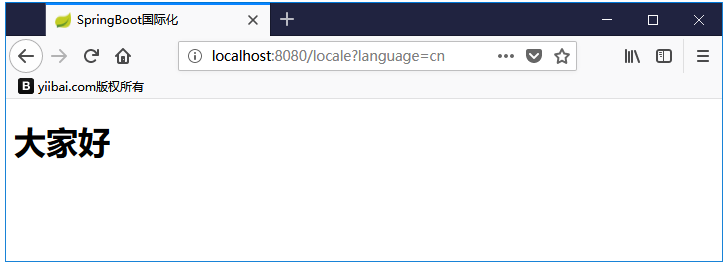Spring Boot國際化
國際化是一個使應用程式適應不同語言和區域而無需對原始碼進行工程更改的過程。 用它來說,國際化是對在地化的準備。
在本章中,將詳細了解如何在Spring Boot中實現國際化。
依賴
需要Spring Boot Starter Web和Spring Boot Starter Thymeleaf依賴來在Spring Boot中開發Web應用程式。
Maven
<dependency>
<groupId>org.springframework.boot</groupId>
<artifactId>spring-boot-starter-web</artifactId>
</dependency>
<dependency>
<groupId>org.springframework.boot</groupId>
<artifactId>spring-boot-starter-thymeleaf</artifactId>
</dependency>
Gradle
compile('org.springframework.boot:spring-boot-starter-web')
compile group: 'org.springframework.boot', name: 'spring-boot-starter-thymeleaf'
LocaleResolver
需要確定應用程式的預設Locale。在Spring Boot應用程式中新增LocaleResolver bean。
@Bean
public LocaleResolver localeResolver() {
SessionLocaleResolver sessionLocaleResolver = new SessionLocaleResolver();
sessionLocaleResolver.setDefaultLocale(Locale.US);
return sessionLocaleResolver;
}
LocaleChangeInterceptor
LocaleChangeInterceptor用於根據新增到請求的語言引數的值更改新的Locale。
@Bean
public LocaleChangeInterceptor localeChangeInterceptor() {
LocaleChangeInterceptor localeChangeInterceptor = new LocaleChangeInterceptor();
localeChangeInterceptor.setParamName("language");
return localeChangeInterceptor;
}
為了起到這種作用,需要將LocaleChangeInterceptor新增到應用程式的登錄檔攔截器中。 組態類應擴充套件WebMvcConfigurerAdapter類並覆蓋addInterceptors()方法。
@Override
public void addInterceptors(InterceptorRegistry registry) {
registry.addInterceptor(localeChangeInterceptor());
}
訊息源
預設情況下,Spring Boot應用程式從類路徑下的src/main/resources檔案夾中獲取訊息源。 預設語言環境訊息檔案名應為message.properties,每個語言環境的檔案應命名為messages_XX.properties。 「XX」表示區域程式碼。
應將所有訊息屬性設定為鍵值對。 如果在語言環境中找不到任何屬性,則應用程式將使用messages.properties 檔案中的預設屬性。
預設的messages.properties 如下所示 -
welcome.text=Hi Welcome to Everyone
中文對應的屬性檔案:message_zh.properties 如下所示 -
welcome.text=大家好
HTML檔案
在HTML檔案中,使用語法#{welcome.text}顯示屬性檔案中的訊息。
<h1 th:text = "#{welcome.text}"></h1>
完整的程式碼如下
Maven構建檔案 - pom.xml -
<?xml version = "1.0" encoding = "UTF-8"?>
<project xmlns="http://maven.apache.org/POM/4.0.0"
xmlns:xsi="http://www.w3.org/2001/XMLSchema-instance"
xsi:schemaLocation="http://maven.apache.org/POM/4.0.0
http://maven.apache.org/xsd/maven-4.0.0.xsd">
<modelVersion>4.0.0</modelVersion>
<groupId>com.yiibai</groupId>
<artifactId>springboot_international</artifactId>
<version>0.0.1-SNAPSHOT</version>
<packaging>jar</packaging>
<name>demo</name>
<description>Demo project for Spring Boot</description>
<parent>
<groupId>org.springframework.boot</groupId>
<artifactId>spring-boot-starter-parent</artifactId>
<version>1.5.8.RELEASE</version>
<relativePath />
</parent>
<properties>
<project.build.sourceEncoding>UTF-8</project.build.sourceEncoding>
<project.reporting.outputEncoding>UTF-8</project.reporting.outputEncoding>
<java.version>1.8</java.version>
</properties>
<dependencies>
<dependency>
<groupId>org.springframework.boot</groupId>
<artifactId>spring-boot-starter-web</artifactId>
</dependency>
<dependency>
<groupId>org.springframework.boot</groupId>
<artifactId>spring-boot-starter-test</artifactId>
<scope>test</scope>
</dependency>
<dependency>
<groupId>org.springframework.boot</groupId>
<artifactId>spring-boot-starter-thymeleaf</artifactId>
</dependency>
</dependencies>
<build>
<plugins>
<plugin>
<groupId>org.springframework.boot</groupId>
<artifactId>spring-boot-maven-plugin</artifactId>
</plugin>
<plugin>
<groupId>org.apache.maven.plugins</groupId>
<artifactId>maven-compiler-plugin</artifactId>
<configuration>
<source>1.8</source>
<target>1.8</target>
</configuration>
</plugin>
</plugins>
</build>
</project>
Gradle構建檔案 – build.gradle -
buildscript {
ext {
springBootVersion = '1.5.8.RELEASE'
}
repositories {
mavenCentral()
}
dependencies {
classpath("org.springframework.boot:spring-boot-gradle-plugin:${springBootVersion}")
}
}
apply plugin: 'java'
apply plugin: 'eclipse'
apply plugin: 'org.springframework.boot'
group = 'com.yiibai'
version = '0.0.1-SNAPSHOT'
sourceCompatibility = 1.8
repositories {
mavenCentral()
}
dependencies {
compile('org.springframework.boot:spring-boot-starter-web')
compile group: 'org.springframework.boot', name: 'spring-boot-starter-thymeleaf'
testCompile('org.springframework.boot:spring-boot-starter-test')
}
Spring Boot應用程式主類檔案如下 -
package com.yiibai.demo;
import org.springframework.boot.SpringApplication;
import org.springframework.boot.autoconfigure.SpringBootApplication;
@SpringBootApplication
public class DemoApplication {
public static void main(String[] args) {
SpringApplication.run(DemoApplication.class, args);
}
}
控制器- ViewController 類檔案如下 -
package com.yiibai.demo.controller;
import org.springframework.stereotype.Controller;
import org.springframework.web.bind.annotation.RequestMapping;
@Controller
public class ViewController {
@RequestMapping("/locale")
public String locale() {
return "locale";
}
}
組態類支援國際化
package com.yiibai.demo;
import java.util.Locale;
import org.springframework.context.annotation.Bean;
import org.springframework.context.annotation.Configuration;
import org.springframework.web.servlet.LocaleResolver;
import org.springframework.web.servlet.config.annotation.InterceptorRegistry;
import org.springframework.web.servlet.config.annotation.WebMvcConfigurerAdapter;
import org.springframework.web.servlet.i18n.LocaleChangeInterceptor;
import org.springframework.web.servlet.i18n.SessionLocaleResolver;
@Configuration
public class Internationalization extends WebMvcConfigurerAdapter {
@Bean
public LocaleResolver localeResolver() {
SessionLocaleResolver sessionLocaleResolver = new SessionLocaleResolver();
sessionLocaleResolver.setDefaultLocale(Locale.US);
return sessionLocaleResolver;
}
@Bean
public LocaleChangeInterceptor localeChangeInterceptor() {
LocaleChangeInterceptor localeChangeInterceptor = new LocaleChangeInterceptor();
localeChangeInterceptor.setParamName("language");
return localeChangeInterceptor;
}
@Override
public void addInterceptors(InterceptorRegistry registry) {
registry.addInterceptor(localeChangeInterceptor());
}
}
訊息源 - messages.properties 如下所示 -
welcome.text = Hi Welcome to Everyone
訊息源 - messages_cn.properties 如下所示 -
welcome.text = 大家好
HTML檔案locale.html 放在類路徑的 templates 目錄下,如圖所示 -
<!DOCTYPE html>
<html>
<head>
<meta charset = "UTF-8"/>
<title>SpringBoot國際化</title>
</head>
<body>
<h1 th:text = "#{welcome.text}"></h1>
</body>
</html>
建立可執行的JAR檔案,並使用以下Maven或Gradle命令執行Spring Boot應用程式
對於Maven,請使用以下命令 -
mvn clean install
在「BUILD SUCCESS」 之後,在target目錄下找到JAR檔案。
對於Gradle,請使用以下命令 -
gradle clean build
在「BUILD SUCCESSFUL」之後,在build/libs 目錄下找到JAR檔案。
現在,使用如下所示的命令執行JAR檔案 -
java -jar target\springboot_international-0.0.1-SNAPSHOT.jar
應用程式已在Tomcat埠8080上啟動。
現在在Web瀏覽器中存取URL => http://localhost:8080/locale ,可以看到以下輸出 -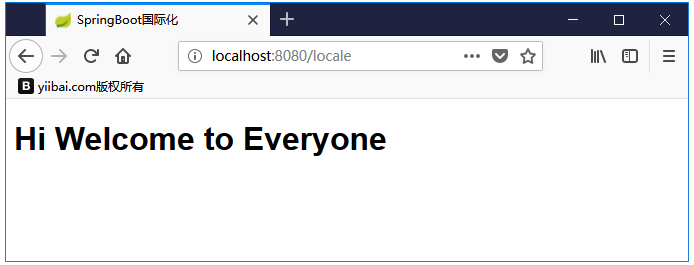
存取URL => http://localhost:8080/locale?language=cn 將看到如下所示結果 -