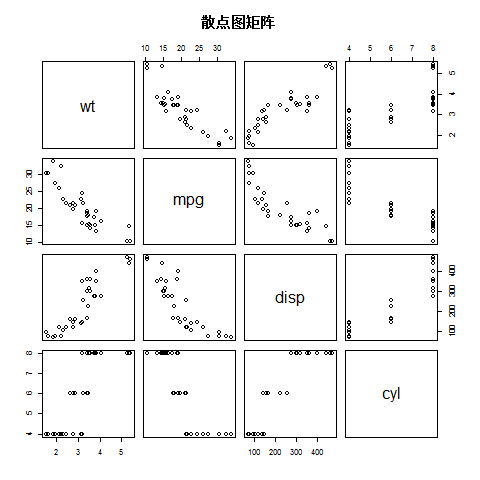R語言散點圖
散點圖顯示了在笛卡爾平面繪製的多個點。每個點代表兩個變數的值。在水平軸上選擇一個變數,在垂直軸中選擇另一個變數。
簡單散點圖使用plot()函式來建立。
語法
在R中建立散點圖的基本語法是 -
plot(x, y, main, xlab, ylab, xlim, ylim, axes)
以下是使用的引數的描述 -
- x - 是資料集,其值是水平坐標。
- y - 是資料集,其值是垂直坐標。
- main - 是圖表的標題。
- xlab - 是水平軸(
y軸)上的標籤。 - ylab - 是垂直軸(
y軸)上的標籤。 - xlim - 是用於繪製的
x的值的極限。 - ylim - 是用於繪製的
y值的極限。 - axes - 指示是否應在繪圖上繪製兩個軸。
範例
我們使用R環境中可用的資料集「mtcars」來建立基本散點圖,下面使用mtcars資料集中的「wt」和「mpg」列。參考以下程式碼實現 -
input <- mtcars[,c('wt','mpg')]
print(head(input))
當我們執行上述程式碼時,會產生以下結果 -
wt mpg
Mazda RX4 2.620 21.0
Mazda RX4 Wag 2.875 21.0
Datsun 710 2.320 22.8
Hornet 4 Drive 3.215 21.4
Hornet Sportabout 3.440 18.7
Valiant 3.460 18.1
建立散點圖
以下指令碼將為wt(weight)和mpg(英里/加侖)之間的關係建立一個散點圖。
setwd("F:/worksp/R")
# Get the input values.
input <- mtcars[,c('wt','mpg')]
# Give the chart file a name.
png(file = "scatterplot.png")
# Plot the chart for cars with weight between 2.5 to 5 and mileage between 15 and 30.
plot(x = input$wt,y = input$mpg,
xlab = "重量",
ylab = "里程",
xlim = c(2.5,5),
ylim = c(15,30),
main = "重量 VS 里程"
)
# Save the file.
dev.off()
當我們執行上述程式碼時,會產生以下結果 -
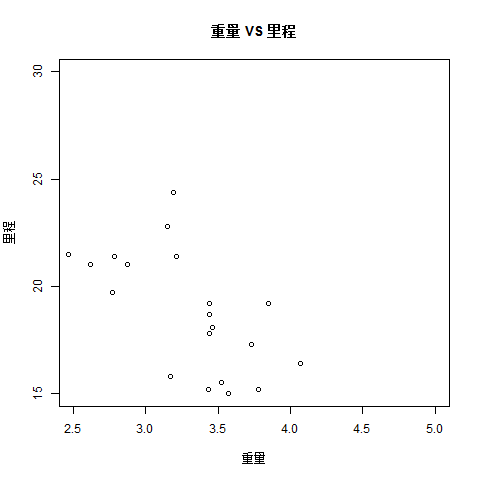
散點圖矩陣
當我們有兩個以上的變數,並且想要找到一個變數與其餘變數之間的相關性時,我們使用散點圖矩陣。可通過使用pairs()函式來建立散點圖的矩陣。
語法
在R中建立散點圖矩陣的基本語法是 -
pairs(formula, data)
以下是使用的引數的描述 -
- formula - 表示成對使用的一系列變數。
- data - 表示將從中採集變數的資料集。
例子
每個變數與每個剩餘變數配對。下面為每對繪製散點圖。
setwd("F:/worksp/R")
# Give the chart file a name.
png(file = "scatterplot_matrices.png")
# Plot the matrices between 4 variables giving 12 plots.
# One variable with 3 others and total 4 variables.
pairs(~wt+mpg+disp+cyl,data = mtcars,
main = "散點圖矩陣")
# Save the file.
dev.off()
當我們執行上述程式碼時,會產生以下結果 -