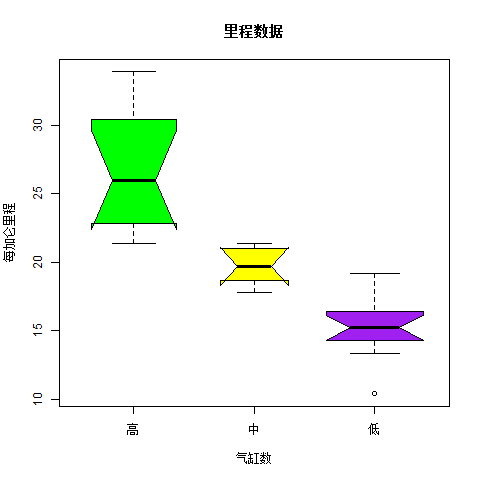R語言盒形圖(箱形圖)
盒形圖是資料集中資料分布情況的衡量標準。它將資料集分為三個四分位數。盒形圖表示資料集中的最小值,最大值,中值,第一四分位數和第四四分位數。 通過為每個資料集繪製箱形圖,比較資料集中的資料分布也很有用。
R中的盒形圖通過使用boxplot()函式來建立。
語法
在R中建立盒形圖的基本語法是 -
boxplot(x, data, notch, varwidth, names, main)
以下是使用的引數的描述 -
- x - 是向量或公式。
- data - 是資料影格。
- notch - 是一個邏輯值,設定為
TRUE可以畫出一個缺口。 - varwidth - 是一個邏輯值。設定為
true以繪製與樣本大小成比例的框的寬度。 - names - 是將在每個箱形圖下列印的組標籤。
- main - 用於給圖表標題。
範例
我們使用R環境中已經存在的資料集 - mtcars來建立一個基本的盒形圖。下面來看看mtcars資料集中的mpg和cyl列。
input <- mtcars[,c('mpg','cyl')]
print(head(input))
當我們執行上面的程式碼,它產生以下結果 -
mpg cyl
Mazda RX4 21.0 6
Mazda RX4 Wag 21.0 6
Datsun 710 22.8 4
Hornet 4 Drive 21.4 6
Hornet Sportabout 18.7 8
Valiant 18.1 6
建立盒形圖
以下指令碼將為mpg(每加侖英里)和cyl(氣缸數)列之間的關係建立一個盒形圖。
setwd("F:/worksp/R")
# Give the chart file a name.
png(file = "boxplot.png")
# Plot the chart.
boxplot(mpg ~ cyl, data = mtcars, xlab = "氣缸數",
ylab = "每加崙里程", main = "里程資料")
# Save the file.
dev.off()
當我們執行上述程式碼時,會產生以下結果 -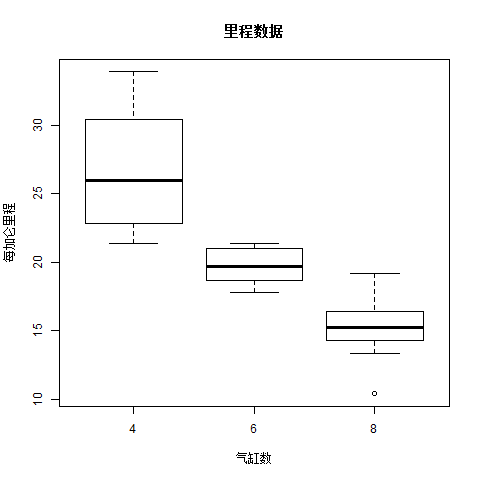
盒形圖與凹口
我們可以繪製帶有凹槽的盒形圖,以了解不同資料組的中位數如何相互匹配。以下指令碼將為每個資料組建立一個帶有凹槽的盒形圖形。
setwd("F:/worksp/R")
# Give the chart file a name.
png(file = "boxplot_with_notch.png")
# Plot the chart.
boxplot(mpg ~ cyl, data = mtcars,
xlab = "氣缸數",
ylab = "每加崙里程",
main = "里程資料",
notch = TRUE,
varwidth = TRUE,
col = c("green","yellow","purple"),
names = c("高","中","低")
)
# Save the file.
dev.off()
當我們執行上述程式碼時,會產生以下結果 -