Sass註釋
在本章中,讓我們學習有關SASS的註釋。注釋是放置在原始碼中不可執行的語句。註釋使原始碼更易於理解。SASS支援兩種型別的注釋。
-
多行注釋 - 這些使用 /*和*/ 寫入。多行註釋都保留在CSS輸出。
-
單行注釋 - 這些是使用//跟著注釋。單行註釋不會保留在CSS輸出。
範例
下面的例子演示了SCSS 檔案中使用注釋:
<html>
<head> <meta http-equiv="Content-Type" content="text/html; charset=utf-8"> <title>SASS註釋 - www.tw511.com</title>
<link rel="stylesheet" type="text/css" href="style.css"/>
</head>
<body>
<h1>Welcome to YiiBai</h1>
<a href="https://www.tw511.com/">Yiibai Yiibai</a>
</body>
</html>
接下來建立一個檔案:style.scss.
style.scss
/* This comment is
* more than one line long
* since it uses the CSS comment syntax,
* it will appear in the CSS output. */
body { color: black; }
// These comments are in single line
// They will not appear in the CSS output,
// since they use the single-line comment syntax.
a { color: blue; }
可以告訴SASS監視檔案,並隨時使用下面的命令更新SASS檔案修改CSS:
sass --watch C:\Ruby22-x64\style.scss:style.css
接著執行上面的命令,它會自動建立style.css檔案,如下面的程式碼:
style.css
/* This comment is
* more than one line long
* since it uses the CSS comment syntax,
* it will appear in the CSS output. */
body {
color: black; }
a {
color: blue; }
輸出
讓我們來執行以下步驟,看看上面的程式碼輸出:
-
儲存上面的html程式碼在 sass_comments.html 檔案。
-
在瀏覽器中開啟該HTML檔案,得到輸出結果如下。
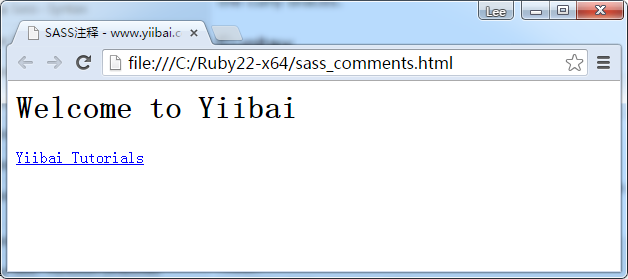
要學習有關多行註釋中的插值,單擊此連結.