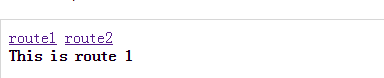BackboneJS router.execute()方法
用來當路由響應相匹配的回撥。
語法
router.execute(callback, args)
引數:
- callback: 執行時有一個與路由匹配。
- args: execute方法中通過的引數。
範例
<!DOCTYPE html>
<head>
<title>Router Example</title>
<script src="https://code.jquery.com/jquery-2.1.3.min.js" type="text/javascript"></script>
<script src="https://cdnjs.cloudflare.com/ajax/libs/underscore.js/1.8.2/underscore-min.js" type="text/javascript"></script>
<script src="https://cdnjs.cloudflare.com/ajax/libs/backbone.js/1.1.2/backbone-min.js" type="text/javascript"></script>
</head>
<script type="text/javascript">
//'RouteMenu' is a name of the view class
var Route1 = Backbone.View.extend({
//Creates the route1 link for the text to be change after triggerring the click event
template: '<b>This is route 1</b>',
//The 'initialize' function creates new constructor for the router instantiation
initialize: function () {
this.execute();
},
//This is called when a route matches its corresponding callback
execute: function () {
this.$el.html(this.template);
}
});
var Route2 = Backbone.View.extend({
template: '<b>This is route 2</b>',
initialize: function () {
this.execute();
},
execute: function () {
this.$el.html(this.template);
}
});
//'AppRouter' is a name of the router class
var AppRouter = Backbone.Router.extend({
routes: {
'': 'homeRoute',
'route/1': 'homeRoute',
'route/2': 'aboutRoute',
},
//When you click on route1, it will navigate to the custom view class 'Route1'
homeRoute: function () {
var route1 = new Route1();
$("#content").html(route1.el);
},
//When you click on route2, it will navigate to the custom view class 'Route2'
aboutRoute: function () {
var route2 = new Route2();
$("#content").html(route2.el);
}
});
var appRouter = new AppRouter(); //It is an instantiation of the router
//It start listening to the routes and manages the history for bookmarkable URL's
Backbone.history.start();
</script>
<body>
<div id="navigation">
<a href="#/route/1">route1</a>
<a href="#/route/2">route2</a>
</div>
<div id="content></div>
</body>
</html>
輸出
讓我們進行以下步驟來看看上面的程式碼工作:
-
儲存上述程式碼的檔案execute.html
-
在瀏覽器開啟這個HTML檔案。