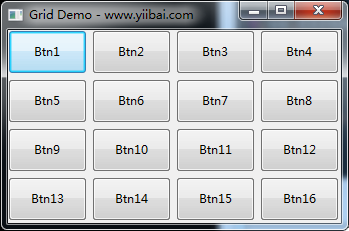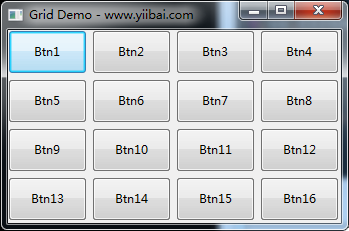wxPython GridSizer布局
顧名思義,一個GridSizer物件展示二維網格。控制元件被新增在網格插槽從左到右和由上到下方順序。GridSizer物件有四個引數 -
wx.GridSizer(rows, columns, vgap, hgap)
vgap和hgap指定引數控制相鄰控制元件之間的縱向和橫向間距。
下表顯示了 wxGridSizer 類的一些重要方法 -
| S.N. |
方法和說明
|
|---|---|
| 1 |
Add()
新增在下一可用網格插槽的控制元件
|
| 2 |
AddMany()
在控制列表中新增每個專案
|
| 3 |
SetRows()
設定在sizer中的行數
|
| 4 |
GetRows()
檢索在該sizer的行數
|
| 5 |
SetCols()
設定在sizer列數
|
| 6 |
GetCols()
檢索列數的大小
|
| 7 |
SetVGap()
設定單元之間的垂直間隙(畫素)
|
| 8 |
GetVGap()
返回小區之間vgap的值
|
| 9 |
SetHGap()
設定單元之間的水平間隙(畫素)
|
| 10 |
GetHGap()
返回指定的小區之間hgap的值
|
下面的程式碼演示了一個4×4格,5個畫素的垂直和水平邊距差的一個簡單gridsizer。
Gs = wx.GridSizer(4, 4, 5, 5)
十六按鈕物件用'for'迴圈依次加入。
for i in range(1,17): btn = "Btn"+str(i) gs.Add(wx.Button(p,label = btn),0,wx.EXPAND)
Grid.py 完整的程式碼如下 -
import wx
class Example(wx.Frame):
def __init__(self, parent, title):
super(Example, self).__init__(parent, title = title,size = (300,200))
self.InitUI()
self.Centre()
self.Show()
def InitUI(self):
p = wx.Panel(self)
gs = wx.GridSizer(4, 4, 5, 5)
for i in range(1,17):
btn = "Btn"+str(i)
gs.Add(wx.Button(p,label = btn),0,wx.EXPAND)
p.SetSizer(gs)
app = wx.App()
Example(None, title = 'Grid Demo - www.tw511.com')
app.MainLoop()
上面的程式碼產生下面的輸出 -