Node.js Express框架
Express 介紹
Express是一個最小的,靈活的Node.js Web應用程式框架,它提供了一套強大的功能來開發Web和移動應用程式。 它有助於基於Node Web應用程式的快速開發。下面是一些Express框架的核心功能:
-
允許設立中介軟體響應HTTP請求
-
定義了用於執行基於HTTP方法和URL不同動作的路由表
-
允許動態渲染基於引數傳遞給模板HTML頁面
安裝Express
首先,安裝Express 框架全域性使用NPM,以便它可以被用來使用Node終端建立Web應用程式。
$ npm install express --save
上面的命令在本地node_modules目錄儲存安裝,並建立一個目錄express在node_modules裡邊。還有,應該使用express安裝以下幾個重要的模組:
-
body-parser - 這是一個Node.js中介軟體處理JSON,Raw,文字和URL編碼的表單資料
-
cookie-parser - 解析Cookie頭和填充req.cookies通過cookie名字鍵控物件
-
multer - 這是一個Node.js的中介軟體處理multipart/form-data
$ npm install body-parser --save $ npm install cookie-parser --save $ npm install multer --save
Hello world 範例
下面是一個非常基本的Express應用程式,它會啟動伺服器,並偵聽埠3000等待連線。這個應用程式使用"Hello World! "回應!為請求網頁。 對於所有其他路徑,這將響應一個404表示未找到。
var express = require('express'); var app = express(); app.get('/', function (req, res) { res.send('Hello World'); }) var server = app.listen(8081, function () { var host = server.address().address var port = server.address().port console.log("Example app listening at http://%s:%s", host, port) })
儲存上面的程式碼中的一個檔案名為server.js,並用以下命令執行它。
$ node server.js
你會看到以下的輸出:
Example app listening at http://0.0.0.0:8081
在任何瀏覽器中開啟http://127.0.0.1:8081/,看看下面的結果。
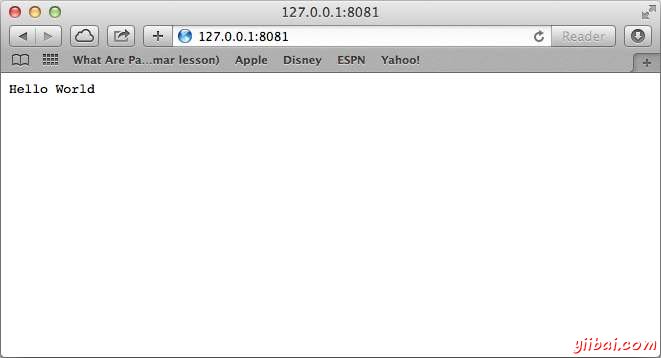
Request & Response
Express應用程式利用了一個回撥函式,它的引數是request和response物件。
app.get('/', function (req, res) { // -- })
您可以檢視兩個物件更詳細的資訊:
-
Request物件 - 請求物件表示HTTP請求和具有用於請求查詢字串,引數,主體,HTTP報頭,等等的屬性。
-
Response物件 - 響應物件表示HTTP響應Express應用程式傳送時,它得到一個HTTP請求。
您可以列印提供有關HTTP請求和響應,包括 cookies, sessions, URL 等資訊req和res物件
基本的路由
我們已經看到它服務於網頁的HTTP請求的基本應用。 路由指的是確定應用程式如何響應客戶機請求到特定端點,這是一個URI(或路徑)和特定的HTTP請求方法(GET,POST等)。
我們將擴大之前的Hello World程式新增功能,可以處理更多型別的HTTP請求。
var express = require('express'); var app = express(); // This responds with "Hello World" on the homepage app.get('/', function (req, res) { console.log("Got a GET request for the homepage"); res.send('Hello GET'); }) // This responds a POST request for the homepage app.post('/', function (req, res) { console.log("Got a POST request for the homepage"); res.send('Hello POST'); }) // This responds a DELETE request for the /del_user page. app.delete('/del_user', function (req, res) { console.log("Got a DELETE request for /del_user"); res.send('Hello DELETE'); }) // This responds a GET request for the /list_user page. app.get('/list_user', function (req, res) { console.log("Got a GET request for /list_user"); res.send('Page Listing'); }) // This responds a GET request for abcd, abxcd, ab123cd, and so on app.get('/ab*cd', function(req, res) { console.log("Got a GET request for /ab*cd"); res.send('Page Pattern Match'); }) var server = app.listen(8081, function () { var host = server.address().address var port = server.address().port console.log("Example app listening at http://%s:%s", host, port) })
儲存上面的程式碼中的一個檔案名為server.js,並用以下命令執行它。
$ node server.js
你會看到以下的輸出:
Example app listening at http://0.0.0.0:8081
現在,你可以在http://127.0.0.1:8081嘗試不同的請求看到server.js生成的輸出。以下是幾個螢幕顯示為不同的URL不同的響應。
螢幕再次顯示 http://127.0.0.1:8081/list_user
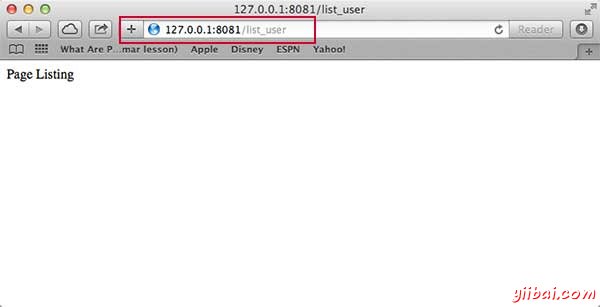
螢幕再次顯示 http://127.0.0.1:8081/abcd
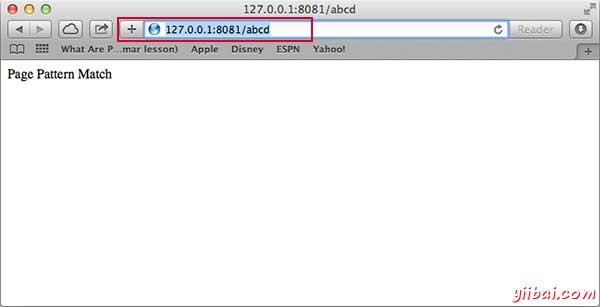
螢幕再次顯示 http://127.0.0.1:8081/abcdefg
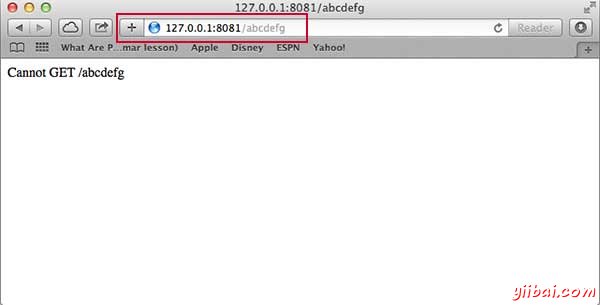
提供靜態檔案服務
Express提供了內建的中介軟體express.static用於處理靜態檔案,如影象,CSS,JavaScript等。
只需要在那裡把你的靜態資源,到express.static中介軟體開始直接服務於檔案傳遞目錄的名稱。例如,如果把圖片,CSS和JavaScript檔案在指定的目錄public,你可以這樣做:
app.use(express.static('public'));
我們將繼續新增幾張圖片到public/images子目錄,如下所示:
node_modules server.js public/ public/images public/images/logo.png
讓我們修改“Hello Word”應用程式以新增處理靜態檔案的功能。
var express = require('express'); var app = express(); app.use(express.static('public')); app.get('/', function (req, res) { res.send('Hello World'); }) var server = app.listen(8081, function () { var host = server.address().address var port = server.address().port console.log("Example app listening at http://%s:%s", host, port) })
儲存上面的程式碼中的一個檔案名為server.js,並用以下命令執行它。
$ node server.js
GET 方法
下面是一個簡單的例子,通過使用HTML表單使用GET方法傳遞兩個值。我們將使用server.js路由器裡面 process_get 來處理該輸入。
<html> <body> <form action="http://127.0.0.1:8081/process_get" method="GET"> First Name: <input type="text" name="first_name"> <br> Last Name: <input type="text" name="last_name"> <input type="submit" value="Submit"> </form> </body> </html>
讓我們儲存上面的程式碼index.html,並修改server.js處理首頁請示以及輸入HTML表單傳送。
var express = require('express'); var app = express(); app.use(express.static('public')); app.get('/index.html', function (req, res) { res.sendFile( __dirname + "/" + "index.html" ); }) app.get('/process_get', function (req, res) { // Prepare output in JSON format response = { first_name:req.query.first_name, last_name:req.query.last_name }; console.log(response); res.end(JSON.stringify(response)); }) var server = app.listen(8081, function () { var host = server.address().address var port = server.address().port console.log("Example app listening at http://%s:%s", host, port) })
現在使用 http://127.0.0.1:8081/index.html 存取HTML文件將產生以下表單:
現在,您可以輸入名字和姓氏,然後單擊提交按鈕檢視結果,它應該給結果如下:
{"first_name":"John","last_name":"Paul"}
POST 方法
下面是一個簡單的例子,通過使用HTML表單POST方法提交兩個值。我們將使用 process_get 路由器裡面server.js來處理該輸入。
<html> <body> <form action="http://127.0.0.1:8081/process_post" method="POST"> First Name: <input type="text" name="first_name"> <br> Last Name: <input type="text" name="last_name"> <input type="submit" value="Submit"> </form> </body> </html>
讓我們儲存上面index.html,並修改server.js處理首頁要求以及輸入的HTML表單傳送。
var express = require('express'); var app = express(); var bodyParser = require('body-parser'); // Create application/x-www-form-urlencoded parser var urlencodedParser = bodyParser.urlencoded({ extended: false }) app.use(express.static('public')); app.get('/index.html', function (req, res) { res.sendFile( __dirname + "/" + "index.html" ); }) app.post('/process_post', urlencodedParser, function (req, res) { // Prepare output in JSON format response = { first_name:req.body.first_name, last_name:req.body.last_name }; console.log(response); res.end(JSON.stringify(response)); }) var server = app.listen(8081, function () { var host = server.address().address var port = server.address().port console.log("Example app listening at http://%s:%s", host, port) })
現在存取HTML文件使用 http://127.0.0.1:8081/index.html 將產生以下表單:
現在,可以輸入名字和姓氏,然後單擊提交按鈕檢視結果,它應該給結果如下:
{"first_name":"John","last_name":"Paul"}
File 上傳
下面的HTML程式碼建立一個檔案上傳表單。這種形式的方法屬性設定為POST,以及enctype屬性設定為 multipart/form-data
<html> <head> <title>File Uploading Form</title> </head> <body> <h3>File Upload:</h3> Select a file to upload: <br /> <form action="http://127.0.0.1:8081/file_upload" method="POST" enctype="multipart/form-data"> <input type="file" name="file" size="50" /> <br /> <input type="submit" value="Upload File" /> </form> </body> </html>
讓我們儲存上面index.html,並修改server.js處理首頁請求以及檔案上傳。
var express = require('express'); var app = express(); var fs = require("fs"); var bodyParser = require('body-parser'); var multer = require('multer'); app.use(express.static('public')); app.use(bodyParser.urlencoded({ extended: false })); app.use(multer({ dest: '/tmp/'})); app.get('/index.html', function (req, res) { res.sendFile( __dirname + "/" + "index.html" ); }) app.post('/file_upload', function (req, res) { console.log(req.files.file.name); console.log(req.files.file.path); console.log(req.files.file.type); var file = __dirname + "/" + req.files.file.name; fs.readFile( req.files.file.path, function (err, data) { fs.writeFile(file, data, function (err) { if( err ){ console.log( err ); }else{ response = { message:'File uploaded successfully', filename:req.files.file.name }; } console.log( response ); res.end( JSON.stringify( response ) ); }); }); }) var server = app.listen(8081, function () { var host = server.address().address var port = server.address().port console.log("Example app listening at http://%s:%s", host, port) })
現在存取HTML文件使用 http://127.0.0.1:8081/index.html 將產生以下表單:
File Upload: Select a file to upload: NOTE: This is just dummy form and would not work, but it must work at your server.
Cookies 管理
可以傳送cookie來Node.js載入伺服器,它可以處理使用下面的中介軟體選項。下面是一個簡單的例子來列印所有用戶端傳送的cookie。
var express = require('express') var cookieParser = require('cookie-parser') var app = express() app.use(cookieParser()) app.get('/', function(req, res) { console.log("Cookies: ", req.cookies) }) app.listen(8081)