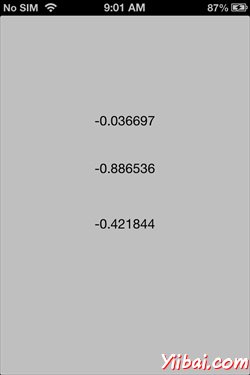iOS - Accelerometer(加速度感測器)
介紹
加速度計,用於檢測在三個方向上的x,y和z中的移動裝置的位置的變化。我們可以知道相對於地面的移動裝置的當前位置。為了測試這個例子,需要它在執行裝置中,模擬器是行不通的。
涉及到以下步驟
1. 建立一個簡單的 View based application.
2. 新增三個標籤在 ViewController.xib 並建立ibOutlets 命名為 them as xlabel, ylabel 和 zlabel.
3. 更新 ViewController.h 程式碼如下
#import <UIKit/UIKit.h>
@interface ViewController : UIViewController<UIAccelerometerDelegate>
{
IBOutlet UILabel *xlabel;
IBOutlet UILabel *ylabel;
IBOutlet UILabel *zlabel;
}
@end
4. 更新 ViewController.m 程式碼如下
#import "ViewController.h"
@interface ViewController ()
@end
@implementation ViewController
- (void)viewDidLoad
{
[super viewDidLoad];
[[UIAccelerometer sharedAccelerometer]setDelegate:self];
//Do any additional setup after loading the view,typically from a nib
}
- (void)didReceiveMemoryWarning
{
[super didReceiveMemoryWarning];
// Dispose of any resources that can be recreated.
}
- (void)accelerometer:(UIAccelerometer *)accelerometer didAccelerate:
(UIAcceleration *)acceleration{
[xlabel setText:[NSString stringWithFormat:@"%f",acceleration.x]];
[ylabel setText:[NSString stringWithFormat:@"%f",acceleration.y]];
[zlabel setText:[NSString stringWithFormat:@"%f",acceleration.z]];
}
@end
輸出
現在,當我們執行應用程式在 iPhone裝置中,我們將得到下面的輸出。