PL/SQL字串
PL/SQL中的字串實際上是一個具有可選大小規格的字元序列。字元可以是數位,字母,空白,特殊字元或全部的組合。 PL/SQL提供三種字串 -
- 固定長度字串 - 在這樣的字串中,程式員在宣告字串時指定長度。該字串的右邊填充規定的長度。
- 可變長度字串 - 在這樣的字串中,指定字串的最大長度達
32,767,並且不會填充。 - 字元大物件(CLOB) - 這些可變長度字串最多可達
128TB。
PL/SQL字串可以是變數或文字。 字串文字用引號括起來。 例如,
'This is a string literal.'
--或者
'hello world'
要在字串文字中包含單引號,需要在彼此之間鍵入兩個單引號。 例如,
'this isn''t what it looks like'
宣告字串變數
Oracle資料庫提供了許多字串資料型別,如:CHAR,NCHAR,VARCHAR2,NVARCHAR2,CLOB和NCLOB。 以「N」為字首的資料型別為「國家字元集」資料型別,用於儲存Unicode字元資料。
如果需要宣告一個可變長度的字串,則必須提供該字串的最大長度。例如,VARCHAR2資料型別。 以下範例說明宣告和使用一些字串變數 -
SET SERVEROUTPUT ON SIZE 99999;
DECLARE
name varchar2(20);
company varchar2(30);
introduction clob;
choice char(1);
BEGIN
name := 'Max Su';
company := 'Hixiaoniu';
introduction := ' Hello! I''m Max Su from Hixiaoniu.';
choice := 'y';
IF choice = 'y' THEN
dbms_output.put_line(name);
dbms_output.put_line(company);
dbms_output.put_line(introduction);
END IF;
END;
/
當上述程式碼在SQLPlus提示符下執行時,它會產生以下結果 -
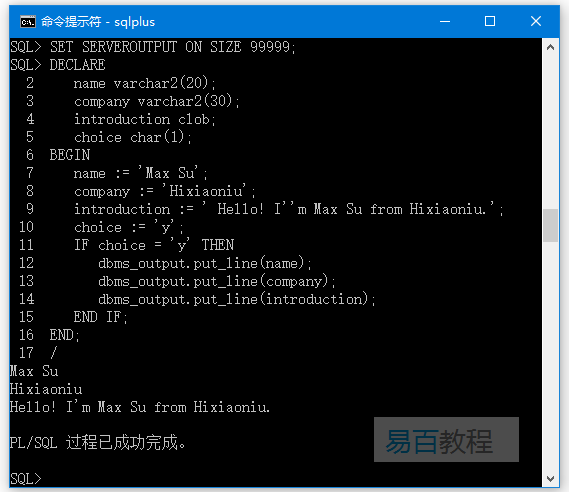
要宣告一個固定長度的字串,請使用CHAR資料型別。 在這裡,不必為固定長度變數指定最大長度。 如果不考慮長度約束,Oracle資料庫將自動使用所需的最大長度。以下兩個宣告是相同的 -
red_flag CHAR(1) := 'Y';
red_flag CHAR := 'Y';
PL/SQL字串函式和運算子
PL/SQL提供用於連線兩個字串的級聯運算子(||)。 下表提供了PL/SQL提供的字串函式 -
| 編號 | 函式 | 描述 |
|---|---|---|
| 1 | ASCII(x); |
返回字元x的ASCII值。 |
| 2 | CHR(x); |
返回ASCII值為x的字元。 |
| 3 | CONCAT(x, y); |
連線兩個字串x和y,並返回連線後的字串。 |
| 4 | INITCAP(x); |
將x中每個單詞的初第一個字母轉換為大寫,並返回該字串。 |
| 5 | INSTR(x, find_string [, start] [, occurrence]); |
在x字串中搜尋find_string子串並返回找到的位置。 |
| 6 | INSTRB(x); |
返回字串x在另一個字串中第一次再現的位置,但返回值(以位元組為單位)。 |
| 7 | LENGTH(x); |
返回x中的字元數,也是計算字串的長度。 |
| 8 | LENGTHB(x); |
返回單位元組字元集的字串長度(以位元組為單位)。 |
| 9 | LOWER(x); |
將x字串中的字母轉換為小寫,並返回此小寫字串。 |
| 10 | LPAD(x, width [, pad_string]) ; |
使用空格墊放在x字串的左邊,以使字串的長度達到寬度字元。 |
| 11 | LTRIM(x [, trim_string]); |
修剪x字串左邊的字元。 |
| 12 | NANVL(x, value); |
如果x匹配NaN特殊值(而不是數位),則返回值,否則返回x字串。 |
| 13 | NLS_INITCAP(x); |
與INITCAP(x)函式相同,只不過它可以使用NLSSORT指定的其他排序方法。 |
| 14 | NLS_LOWER(x) ; |
與LOWER(x)函式相同,除了可以使用NLSSORT指定的不同排序方法。 |
| 15 | NLS_UPPER(x); |
與UPPER()函式相同,除了可以使用NLSSORT指定的不同排序方法。 |
| 16 | NLSSORT(x); |
更改排序字元的方法。必須在任何NLS()函式之前指定; 否則,將使用預設排序。 |
| 17 | NVL(x, value); |
如果x為null則返回value值; 否則返回x。 |
| 18 | NVL2(x, value1, value2); |
如果x不為null則返回值value1; 如果x為null,則返回value2。 |
| 19 | REPLACE(x, search_string, replace_string); |
在x字串中搜尋search_string並將其替換為replace_string。 |
| 20 | RPAD(x, width [, pad_string]); |
使用空格墊放在x字串的右邊,以使字串的長度達到寬度字元。 |
| 21 | RTRIM(x [, trim_string]); |
從右邊修剪x字串。 |
| 22 | SOUNDEX(x) ; |
返回一個包含x的語音表示的字串。 |
| 23 | SUBSTR(x, start [, length]); |
返回x字串從指定start位置開始到一個可選指定長度(length)範圍內的子字串。 |
| 24 | SUBSTRB(x); |
與SUBSTR()相同,除了引數以位元組表示,還支援單位元組字元系統的字元。 |
| 25 | TRIM([trim_char FROM) x); |
修剪x字串的左邊和右邊的字元。 |
| 26 | UPPER(x); |
將x中的字母轉換為大寫,並返回此大寫後的字串。 |
現在來看下面幾個例子來了解這個概念 -
範例-1
SET SERVEROUTPUT ON SIZE 99999;
DECLARE
greetings varchar2(11) := 'hello world';
BEGIN
dbms_output.put_line(UPPER(greetings));
dbms_output.put_line(LOWER(greetings));
dbms_output.put_line(INITCAP(greetings));
/* retrieve the first character in the string */
dbms_output.put_line ( SUBSTR (greetings, 1, 1));
/* retrieve the last character in the string */
dbms_output.put_line ( SUBSTR (greetings, -1, 1));
/* retrieve five characters,
starting from the seventh position. */
dbms_output.put_line ( SUBSTR (greetings, 7, 5));
/* retrieve the remainder of the string,
starting from the second position. */
dbms_output.put_line ( SUBSTR (greetings, 2));
/* find the location of the first "e" */
dbms_output.put_line ( INSTR (greetings, 'e'));
END;
/
當上述程式碼在SQLPlus提示符下執行時,它會產生以下結果 -
HELLO WORLD
hello world
Hello World
h
d
world
ello world
2
PL/SQL 過程已成功完成。
範例-2
SET SERVEROUTPUT ON SIZE 99999;
DECLARE
greetings varchar2(30) := '......Hello World.....';
BEGIN
dbms_output.put_line(RTRIM(greetings,'.'));
dbms_output.put_line(LTRIM(greetings, '.'));
dbms_output.put_line(TRIM( '.' from greetings));
END;
/
當上述程式碼在SQLPlus提示符下執行時,它會產生以下結果 -
