.NET Core建立.NET標準庫
類庫定義了可以從任何應用程式呼叫的型別和方法。
- 使用.NET Core開發的類庫支援.NET標準庫,該標準庫允許您的庫由任何支援該版本的.NET標準庫的.NET平台呼叫。
- 當完成類庫時,可以決定是將其作為第三方元件來分發,還是要將其作為與一個或多個應用程式綑綁在一起的元件進行包含。
現在開始在控制台應用程式中新增一個類庫專案(以前建立的FirstApp專案為基礎); 右鍵單擊解決方案資源管理器 ,然後選擇:新增 -> 新建專案…,如下圖所示 -
在「新增新專案」對話方塊中,選擇「.NET Core」節點,然後選擇「類庫」(.NET Core)專案模板。
在專案名稱文字框中,輸入「UtilityLibrary」作為專案的名稱,如下圖所示 -
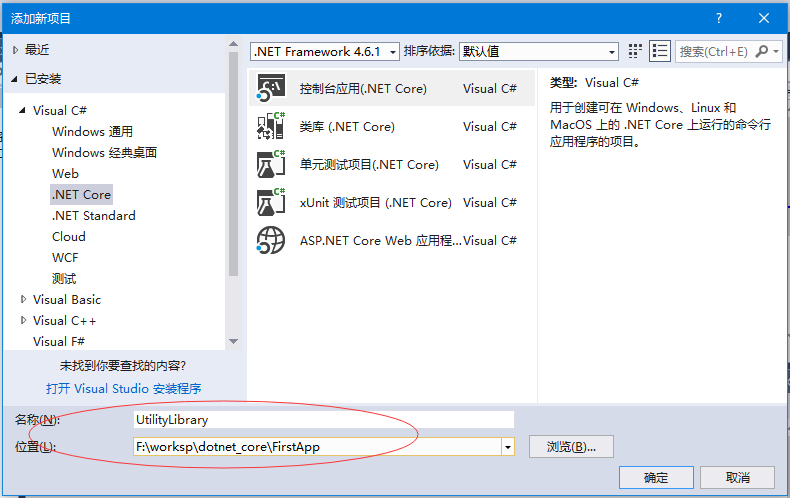
單擊確定以建立類庫專案。專案建立完成後,讓我們新增一個新的類。在解決方案資源管理器 中右鍵單擊專案名稱,然後選擇:新增 -> 類…,如下圖所示 -
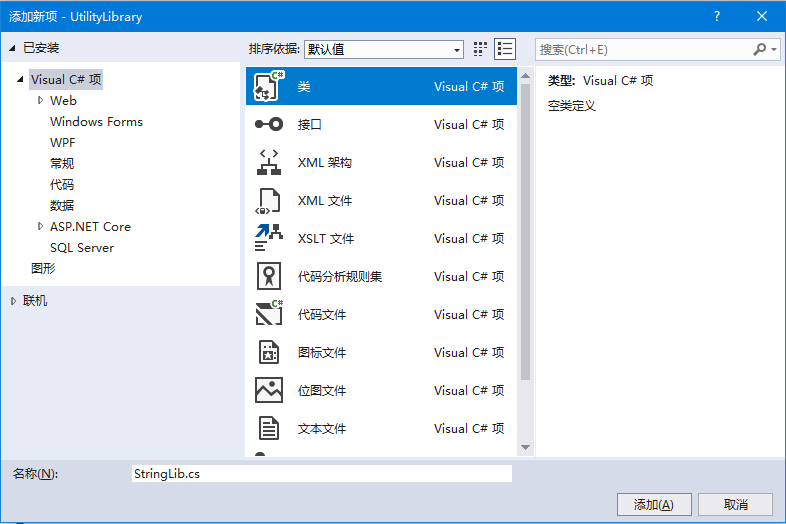
在中間窗格中選擇類並在名稱和欄位中輸入StringLib.cs,然後單擊新增。 當類新增了之後,打StringLib.cs 檔案,並編寫下面的程式碼。參考程式碼 -
using System;
using System.Collections.Generic;
using System.Text;
namespace UtilityLibrary
{
public static class StringLib
{
public static bool StartsWithUpper(this String str)
{
if (String.IsNullOrWhiteSpace(str))
return false;
Char ch = str[0];
return Char.IsUpper(ch);
}
public static bool StartsWithLower(this String str)
{
if (String.IsNullOrWhiteSpace(str))
return false;
Char ch = str[0];
return Char.IsLower(ch);
}
public static bool StartsWithNumber(this String str)
{
if (String.IsNullOrWhiteSpace(str))
return false;
Char ch = str[0];
return Char.IsNumber(ch);
}
}
}
- 類庫
UtilityLibrary.StringLib包含一些方法,例如:StartsWithUpper,StartsWithLower和StartsWithNumber,它們返回一個布林值,指示當前字串範例是否分別以大寫,小寫和數位開頭。 - 在.NET Core中,如果字元是大寫字元,則
Char.IsUpper方法返回true;如果字元是小寫字元,則Char.IsLower方法返回true;如果字元是數位字元,則Char.IsNumber方法返回true。 - 在選單欄上,選擇Build,Build Solution。 該專案應該編譯沒有錯誤。
- .NET Core控制台專案無法存取這個類庫。
- 現在要使用這個類庫,需要在控制台專案中新增這個類庫的參照。
為此,展開FirstApp並右鍵單擊在彈出的選單中選擇:新增 -> 參照 並選擇:新增參照…,如下圖所示 -
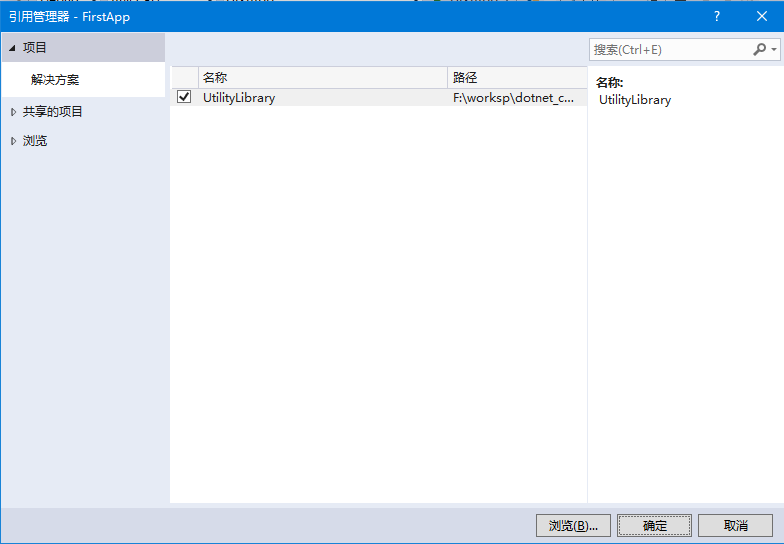
在「參照管理器」對話方塊中,選擇類庫專案UtilityLibrary,然後單擊【確定】。
現在開啟控制台專案的Program.cs檔案,並用下面的程式碼替換所有的程式碼。
using System;
using System.Collections.Generic;
using System.Linq;
using System.Threading.Tasks;
using UtilityLibrary;
namespace FirstApp {
public class Program {
public static void Main(string[] args) {
int rows = Console.WindowHeight;
Console.Clear();
do {
if (Console.CursorTop >= rows || Console.CursorTop == 0) {
Console.Clear();
Console.WriteLine("\nPress <Enter> only to exit; otherwise, enter a string and press <Enter>:\n");
}
string input = Console.ReadLine();
if (String.IsNullOrEmpty(input)) break;
Console.WriteLine("Input: {0} {1,30}: {2}\n", input, "Begins with uppercase? ",
input.StartsWithUpper() ? "Yes" : "No");
} while (true);
}
}
}
現在執行應用程式,將看到以下輸出。如下所示 -
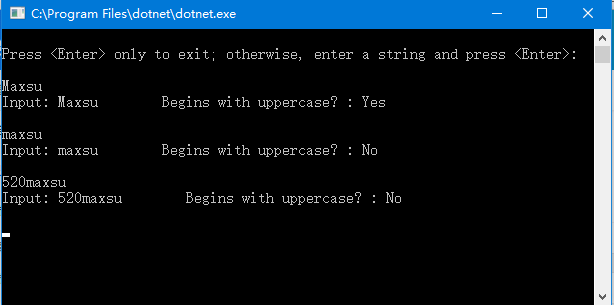
為了更好的理解,在接下來的章節中也會涉及到如何在專案中使用類庫的其他擴充套件方法。