異常和異常類
通常,例外是任何異常情況。 例外通常表示錯誤,但有時他們故意放入程式,例如提前終止程式或從資源短缺中恢復。 有許多內建異常,表示讀取檔案末尾或除以零等條件。 我們可以定義自己的異常,稱為自定義異常。
例外處理使您可以優雅地處理錯誤並對其執行有意義的操作。 例外處理有兩個組成部分:「丟擲」和「捕獲」。
識別異常(錯誤)
Python中發生的每個錯誤都會導致異常,這個異常將由其錯誤型別識別出錯誤條件。
>>> #Exception
>>> 1/0
Traceback (most recent call last):
File "<pyshell#2>", line 1, in <module>
1/0
ZeroDivisionError: division by zero
>>>
>>> var = 20
>>> print(ver)
Traceback (most recent call last):
File "<pyshell#5>", line 1, in <module>
print(ver)
NameError: name 'ver' is not defined
>>> #Above as we have misspelled a variable name so we get an NameError.
>>>
>>> print('hello)
SyntaxError: EOL while scanning string literal
>>> #Above we have not closed the quote in a string, so we get SyntaxError.
>>>
>>> #Below we are asking for a key, that doen't exists.
>>> mydict = {}
>>> mydict['x']
Traceback (most recent call last):
File "<pyshell#15>", line 1, in <module>
mydict['x']
KeyError: 'x'
>>> #Above keyError
>>>
>>> #Below asking for a index that didn't exist in a list.
>>> mylist = [1,2,3,4]
>>> mylist[5]
Traceback (most recent call last):
File "<pyshell#20>", line 1, in <module>
mylist[5]
IndexError: list index out of range
>>> #Above, index out of range, raised IndexError.
捕獲異常
當程式中出現異常並且您希望使用異常機制處理它時,可能需要「丟擲異常」。 關鍵字try和except用於捕獲異常。 每當try塊中發生錯誤時,Python都會查詢匹配的except塊來處理它。 如果有,執行跳轉到那裡。
try:
#write some code
#that might throw some exception
except <ExceptionType>:
# Exception handler, alert the user
try子句中的程式碼將逐語句執行。
如果發生異常,將跳過try塊的其餘部分並執行except子句。
try:
some statement here
except:
exception handling
下面編寫一些程式碼,看看在程式中不使用任何錯誤處理機制時會發生什麼。
number = int(input('Please enter the number between 1 & 10: '))
print('You have entered number',number)
只要使用者輸入一個數位,上面的程式就能正常工作,但如果使用者試圖放入一些其他資料型別(如字串或列表)會發生什麼。
Please enter the number between 1 > 10: 'Hi'
Traceback (most recent call last):
File "C:/Python/Python361/exception2.py", line 1, in <module>
number = int(input('Please enter the number between 1 & 10: '))
ValueError: invalid literal for int() with base 10: "'Hi'"
現在ValueError是一種異常型別。下面嘗試用例外處理重寫上面的程式碼。
import sys
print('Previous code with exception handling')
try:
number = int(input('Enter number between 1 > 10: '))
except(ValueError):
print('Error..numbers only')
sys.exit()
print('You have entered number: ',number)
如果執行上面程式,並輸入一個字串(而不是數位),應該會看到不同的結果。
Previous code with exception handling
Enter number between 1 > 10: 'Hi'
Error..numbers only
引發異常
要從您自己的方法中引發異常,需要使用raise關鍵字 -
raise ExceptionClass('Some Text Here')
看看下面一個例子 -
def enterAge(age):
if age<0:
raise ValueError('Only positive integers are allowed')
if age % 2 ==0:
print('Entered Age is even')
else:
print('Entered Age is odd')
try:
num = int(input('Enter your age: '))
enterAge(num)
except ValueError:
print('Only positive integers are allowed')
執行程式並輸入正整數,應該會得到類似以下的結果 -
Enter your age: 12
Entered Age is even
但是當輸入負數時,得到以下結果 -
Enter your age: -2
Only positive integers are allowed
建立自定義異常類
可以通過擴充套件BaseException類或BaseException的子類來建立自定義異常類。
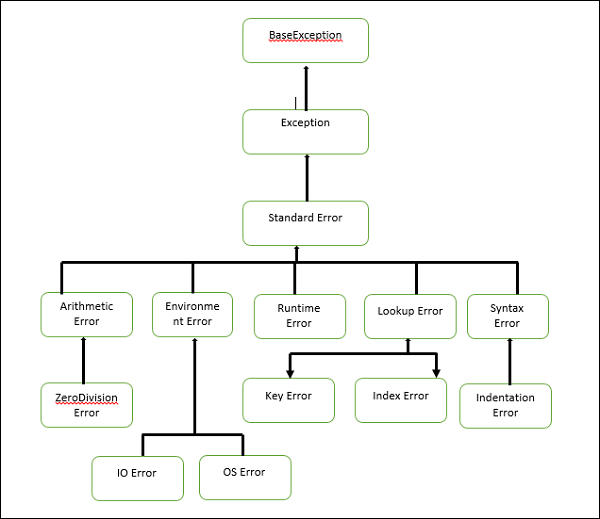
從上圖中可以看到Python中的大多數異常類都是從BaseException類擴充套件而來的。可以從BaseException類或其子類派生自己的異常類。
建立一個名為NegativeNumberException.py的新檔案並編寫以下程式碼。
class NegativeNumberException(RuntimeError):
def __init__(self, age):
super().__init__()
self.age = age
上面的程式碼建立了一個名為NegativeNumberException的新異常類,它只包含使用super().__ init __()呼叫父類別建構函式的建構函式,並設定年齡。
現在要建立自己的自定義異常類,將編寫一些程式碼並匯入新的異常類。
from NegativeNumberException import NegativeNumberException
def enterage(age):
if age < 0:
raise NegativeNumberException('Only positive integers are allowed')
if age % 2 == 0:
print('Age is Even')
else:
print('Age is Odd')
try:
num = int(input('Enter your age: '))
enterage(num)
except NegativeNumberException:
print('Only positive integers are allowed')
except:
print('Something is wrong')
執行上面範例程式碼,得到以下結果 -
Enter your age: -2
Only positive integers are allowed
另一種建立自定義Exception類的方法。
class customException(Exception):
def __init__(self, value):
self.parameter = value
def __str__(self):
return repr(self.parameter)
try:
raise customException('My Useful Error Message!')
except customException as instance:
print('Caught: ' + instance.parameter)
執行上面範例程式碼,得到以下結果 -
Caught: My Useful Error Message!
異常層次結構
內建異常的類層次結構是 -
+-- SystemExit
+-- KeyboardInterrupt
+-- GeneratorExit
+-- Exception
+-- StopIteration
+-- StopAsyncIteration
+-- ArithmeticError
| +-- FloatingPointError
| +-- OverflowError
| +-- ZeroDivisionError
+-- AssertionError
+-- AttributeError
+-- BufferError
+-- EOFError
+-- ImportError
+-- LookupError
| +-- IndexError
| +-- KeyError
+-- MemoryError
+-- NameError
| +-- UnboundLocalError
+-- OSError
| +-- BlockingIOError
| +-- ChildProcessError
| +-- ConnectionError
| | +-- BrokenPipeError
| | +-- ConnectionAbortedError
| | +-- ConnectionRefusedError
| | +-- ConnectionResetError
| +-- FileExistsError
| +-- FileNotFoundError
| +-- InterruptedError
| +-- IsADirectoryError
| +-- NotADirectoryError
| +-- PermissionError
| +-- ProcessLookupError
| +-- TimeoutError
+-- ReferenceError
+-- RuntimeError
| +-- NotImplementedError
| +-- RecursionError
+-- SyntaxError
| +-- IndentationError
| +-- TabError
+-- SystemError
+-- TypeError
+-- ValueError
| +-- UnicodeError
| +-- UnicodeDecodeError
| +-- UnicodeEncodeError
| +-- UnicodeTranslateError
+-- Warning
+-- DeprecationWarning
+-- PendingDeprecationWarning
+-- RuntimeWarning
+-- SyntaxWarning
+-- UserWarning
+-- FutureWarning
+-- ImportWarning
+-- UnicodeWarning
+-- BytesWarning
+-- ResourceWarning