Bash查詢字串
在本小節中,將演示如何在Bash指令碼中計算字串的長度。
字串中的字元總數表示字串的長度。在某些情況下,我們可能需要了解字串的長度才能執行某些特定任務。大多數程式設計語言都有自己的內建函式來計算字元數。但是,Bash沒有此類內建函式。在Bash指令碼中,可以使用幾種方法來查詢字串的長度。
1. Bash計算字串的長度
要計算字串的長度,可以使用以下幾種語法之一:
1. ${#string}
2. expr length "$string"
3. expr "$string" :'.*'
4. $str | wc -c
5. $str |awk '{print length}'
注意:請注意在
$string周圍使用雙引號。如果字串中包含空格,則雙引號非常重要。否則,可以忽略它。為了安全起見,建議始終在$string周圍使用雙引號。
上面的語法定義了可以使用或不使用bash命令來查詢字串的長度。使用#號,可以計算字串的長度,而無需應用任何bash命令。下面通過一些範例來更清楚地理解:
2. Bash查詢字串長度的範例
下面提供了一些範例,這些範例說明了在bash shell指令碼中查詢字串長度的不同方法:
範例1
計算字串長度的最簡單方法是使用#符號。在此範例中,使用$[#string_variable_name}查詢字串的長度。
Bash指令碼範例
#!/bin/bash
#Bash program to find the length of a string
str="Welcome to Tw511.com"
length=${#str}
echo "Length of '$str' is $length"
執行上面範例程式碼,得到以下結果: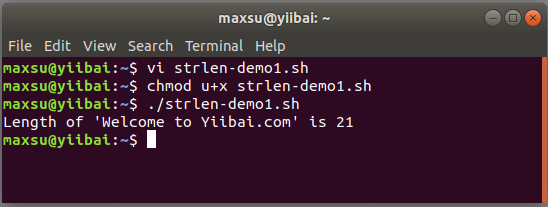
範例2
計算字串長度的另一種方法是將expr命令與length關鍵字一起使用。在這個例子中,使用了expr length "$str"來計算字串的長度。
Bash指令碼範例
#!/bin/bash
#Bash script to find the length of a string
str="Welcome to Tw511.com"
length=`expr length "$str"`
echo "Length of '$str' is $length"
執行上面範例程式碼,得到以下結果:
Length of 'Welcome to Tw511.com' is 21
範例3
在這個例子中,我們使用了expr "$str": ' .*'來計算字串的長度。在這裡,str是一個字串變數。
Bash指令碼範例
#!/bin/bash
#Bash script to find the length of a string
str="Welcome to Tw511.com"
length=`expr "$str" : '.*'`
echo "Length of '$str' is $length"
執行上面範例程式碼,得到以下結果:
Length of 'Welcome to Tw511.com' is 21
範例4
在這個例子中,我們使用了wc命令來查詢字串的長度。
Bash指令碼範例
#!/bin/bash
#Bash script to find the length of a string
str="Welcome to Tw511.com"
length=`echo $str | wc -c`
echo "Length of '$str' is $length"
執行上面範例程式碼,得到以下結果:
Length of 'Welcome to Tw511.com' is 21
範例5
在這個例子中,我們使用了awk命令來查詢字串的長度。
Bash指令碼範例
#!/bin/bash
#Bash script to find the length of a string
str="Welcome to xntutor.com"
length=`echo $str |awk '{print length}'`
echo "Length of '$str' is $length"
執行上面範例程式碼,得到以下結果:
Length of 'Welcome to xntutor.com' is 22