DB2驗證資料庫
執行create database 命令後,可以使用以下命令檢查是否已建立資料庫:
db2 list db directory
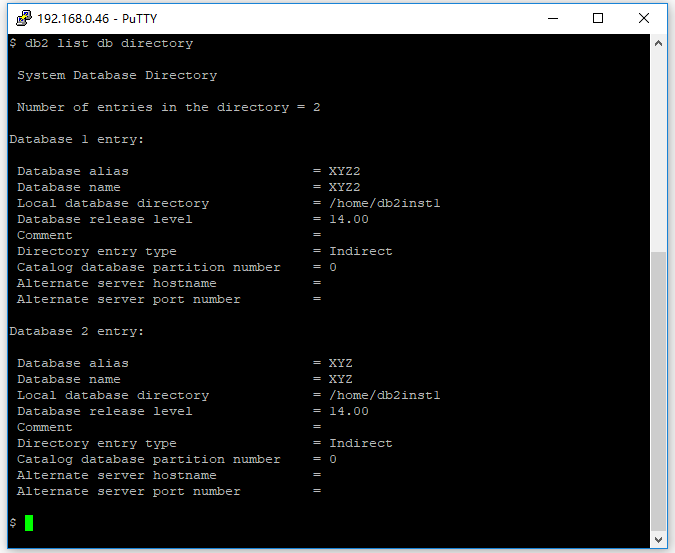
驗證資料庫是否具有限制性
通過使用上述命令,只能檢查資料庫列表。無法確定資料庫是限制性的還是非限制性的。
使用以下命令檢查資料庫是否具有限制性。
語法:
db2 get db cfg for <db_name> | grep -i restrict
範例:
假設要檢查 XYZ 資料庫是否是限制性資料庫:
db2 get db cfg for XYZ | grep -i restrict
得到類似以下結果:
$ db2 get db cfg for XYZ | grep -i restrict
Restrict access = NO
可以看到它不是限制性的。現在檢查XYZ2是否是限制性資料庫:
db2 get db cfg for XYZ2 | grep -i restrict
得到類似以下結果:
$ db2 get db cfg for XYZ | grep -i restrict
Restrict access = YES
可以看到XYZ2 是限制性資料庫。
組態資料庫管理器和資料庫
範例也稱為資料庫管理器。範例組態(資料庫管理器組態)儲存在名為db2system 的檔案中,與資料庫相關的組態儲存在名稱為「SQLDBCON」的檔案中。無法直接編輯這些檔案。 這些檔案只能使用呼叫API的工具進行編輯。
可以使用以下命令組態資料庫管理器。
要獲取範例資料庫管理器的資訊:
語法:
db2 get database manager configuration
## 或者
db2 get dbm cfg
得到類似下面的結果:
$ db2 get dbm cfg
Database Manager Configuration
Node type = Enterprise Server Edition with local and remote clients
Database manager configuration release level = 0x1400
CPU speed (millisec/instruction) (CPUSPEED) = 1.180861e-07
Communications bandwidth (MB/sec) (COMM_BANDWIDTH) = 1.000000e+02
Max number of concurrently active databases (NUMDB) = 32
Federated Database System Support (FEDERATED) = NO
Transaction processor monitor name (TP_MON_NAME) =
Default charge-back account (DFT_ACCOUNT_STR) =
Java Development Kit installation path (JDK_PATH) = /home/db2inst1/sqllib/java/jdk64
Diagnostic error capture level (DIAGLEVEL) = 3
Notify Level (NOTIFYLEVEL) = 3
Diagnostic data directory path (DIAGPATH) = /home/db2inst1/sqllib/db2dump/ $m
Current member resolved DIAGPATH = /home/db2inst1/sqllib/db2dump/DIAG0000/
Alternate diagnostic data directory path (ALT_DIAGPATH) =
Current member resolved ALT_DIAGPATH =
Size of rotating db2diag & notify logs (MB) (DIAGSIZE) = 0
Default database monitor switches
Buffer pool (DFT_MON_BUFPOOL) = OFF
Lock (DFT_MON_LOCK) = OFF
Sort (DFT_MON_SORT) = OFF
Statement (DFT_MON_STMT) = OFF
Table (DFT_MON_TABLE) = OFF
Timestamp (DFT_MON_TIMESTAMP) = ON
Unit of work (DFT_MON_UOW) = OFF
Monitor health of instance and databases (HEALTH_MON) = OFF
SYSADM group name (SYSADM_GROUP) = DB2IADM1
SYSCTRL group name (SYSCTRL_GROUP) =
SYSMAINT group name (SYSMAINT_GROUP) =
SYSMON group name (SYSMON_GROUP) =
Client Userid-Password Plugin (CLNT_PW_PLUGIN) =
Client Kerberos Plugin (CLNT_KRB_PLUGIN) =
Group Plugin (GROUP_PLUGIN) =
GSS Plugin for Local Authorization (LOCAL_GSSPLUGIN) =
Server Plugin Mode (SRV_PLUGIN_MODE) = UNFENCED
Server List of GSS Plugins (SRVCON_GSSPLUGIN_LIST) =
Server Userid-Password Plugin (SRVCON_PW_PLUGIN) =
Server Connection Authentication (SRVCON_AUTH) = NOT_SPECIFIED
Cluster manager =
Database manager authentication (AUTHENTICATION) = SERVER
Alternate authentication (ALTERNATE_AUTH_ENC) = NOT_SPECIFIED
Cataloging allowed without authority (CATALOG_NOAUTH) = NO
Trust all clients (TRUST_ALLCLNTS) = YES
Trusted client authentication (TRUST_CLNTAUTH) = CLIENT
Bypass federated authentication (FED_NOAUTH) = NO
Default database path (DFTDBPATH) = /home/db2inst1
Database monitor heap size (4KB) (MON_HEAP_SZ) = AUTOMATIC(90)
Java Virtual Machine heap size (4KB) (JAVA_HEAP_SZ) = 2048
Audit buffer size (4KB) (AUDIT_BUF_SZ) = 0
Global instance memory (% or 4KB) (INSTANCE_MEMORY) = AUTOMATIC(519452)
Member instance memory (% or 4KB) = GLOBAL
Agent stack size (AGENT_STACK_SZ) = 1024
Sort heap threshold (4KB) (SHEAPTHRES) = 0
Directory cache support (DIR_CACHE) = YES
Application support layer heap size (4KB) (ASLHEAPSZ) = 15
Max requester I/O block size (bytes) (RQRIOBLK) = 65535
Workload impact by throttled utilities(UTIL_IMPACT_LIM) = 10
Priority of agents (AGENTPRI) = SYSTEM
Agent pool size (NUM_POOLAGENTS) = AUTOMATIC(100)
Initial number of agents in pool (NUM_INITAGENTS) = 0
Max number of coordinating agents (MAX_COORDAGENTS) = AUTOMATIC(200)
Max number of client connections (MAX_CONNECTIONS) = AUTOMATIC(MAX_COORDAGENTS)
Keep fenced process (KEEPFENCED) = YES
Number of pooled fenced processes (FENCED_POOL) = AUTOMATIC(MAX_COORDAGENTS)
Initial number of fenced processes (NUM_INITFENCED) = 0
Index re-creation time and redo index build (INDEXREC) = RESTART
Transaction manager database name (TM_DATABASE) = 1ST_CONN
Transaction resync interval (sec) (RESYNC_INTERVAL) = 180
SPM name (SPM_NAME) = yiibai
SPM log size (SPM_LOG_FILE_SZ) = 256
SPM resync agent limit (SPM_MAX_RESYNC) = 20
SPM log path (SPM_LOG_PATH) =
TCP/IP Service name (SVCENAME) = db2c_db2inst1
Discovery mode (DISCOVER) = SEARCH
Discover server instance (DISCOVER_INST) = ENABLE
SSL server keydb file (SSL_SVR_KEYDB) =
SSL server stash file (SSL_SVR_STASH) =
SSL server certificate label (SSL_SVR_LABEL) =
SSL service name (SSL_SVCENAME) =
SSL cipher specs (SSL_CIPHERSPECS) =
SSL versions (SSL_VERSIONS) =
SSL client keydb file (SSL_CLNT_KEYDB) =
SSL client stash file (SSL_CLNT_STASH) =
Maximum query degree of parallelism (MAX_QUERYDEGREE) = ANY
Enable intra-partition parallelism (INTRA_PARALLEL) = NO
Maximum Asynchronous TQs per query (FEDERATED_ASYNC) = 0
Number of FCM buffers (FCM_NUM_BUFFERS) = AUTOMATIC(4096)
FCM buffer size (FCM_BUFFER_SIZE) = 32768
Number of FCM channels (FCM_NUM_CHANNELS) = AUTOMATIC(2048)
FCM parallelism (FCM_PARALLELISM) = AUTOMATIC(4)
Node connection elapse time (sec) (CONN_ELAPSE) = 10
Max number of node connection retries (MAX_CONNRETRIES) = 5
Max time difference between nodes (min) (MAX_TIME_DIFF) = 60
db2start/db2stop timeout (min) (START_STOP_TIME) = 10
WLM dispatcher enabled (WLM_DISPATCHER) = NO
WLM dispatcher concurrency (WLM_DISP_CONCUR) = COMPUTED
WLM dispatcher CPU shares enabled (WLM_DISP_CPU_SHARES) = NO
WLM dispatcher min. utilization (%) (WLM_DISP_MIN_UTIL) = 5
Communication buffer exit library list (COMM_EXIT_LIST) =
Current effective arch level (CUR_EFF_ARCH_LVL) = V:11 R:1 M:3 F:3 I:0 SB:0
Current effective code level (CUR_EFF_CODE_LVL) = V:11 R:1 M:3 F:3 I:0 SB:0
Keystore type (KEYSTORE_TYPE) = NONE
Keystore location (KEYSTORE_LOCATION) =
$
更新範例資料庫管理器
語法:
db2 update database manager configuration
## 或者
db2 update dbm cfg
重置以前的組態
語法:
db2 reset database manager configuration
## 或者
db2 reset dbm cfg
資料庫組態引數
獲取資料庫的資訊
語法:
db2 get database configuration
## 或者
db2 get db cfg
更新資料庫組態
語法:
db2 update database configuration
## 或者
db2 update db cfg
在資料庫組態中重置先前組態的值
語法:
db2 reset database configuration
## 或者
db2 reset db cfg
檢查當前活動資料庫的大小
語法:
db2 "call get_dbsize_info(?,?,?,-1)"