使用 KRAWL 掃描 Kubernetes 錯誤
2020-02-27 10:29:00
用 KRAWL 指令碼來識別 Kubernetes Pod 和容器中的錯誤。
當你使用 Kubernetes 執行容器時,你通常會發現它們堆積在一起。這是設計使然。它是容器的優點之一:每當需要新的容器時,它們啟動成本都很低。你可以使用前端工具(如 OpenShift 或 OKD)來管理 Pod 和容器。這些工具使視覺化設定變得容易,並且它具有一組豐富的用於快速互動的命令。
如果管理容器的平台不符合你的要求,你也可以僅使用 Kubernetes 工具鏈獲取這些資訊,但這需要大量命令才能全面瞭解複雜環境。出於這個原因,我編寫了 KRAWL,這是一個簡單的指令碼,可用於掃描 Kubernetes 叢集名稱空間下的 Pod 和容器,並在發現任何事件時,顯示事件的輸出。它也可用作為 Kubernetes 外掛使用。這是獲取大量有用資訊的快速簡便方法。
先決條件
- 必須安裝
kubectl。 - 叢集的 kubeconfig 設定必須在它的預設位置(
$HOME/.kube/config)或已被匯出到環境變數(KUBECONFIG=/path/to/kubeconfig)。
使用
$ ./krawl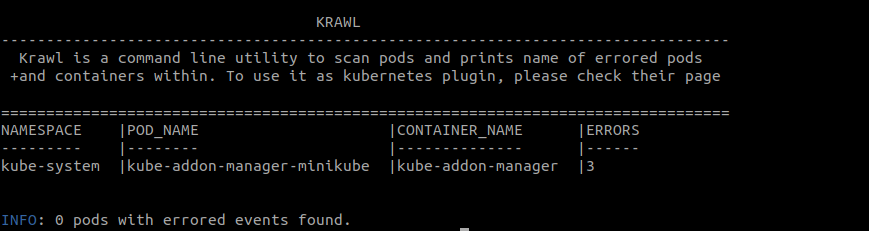
指令碼
#!/bin/bash# AUTHOR: Abhishek Tamrakar# EMAIL: [email protected]# LICENSE: Copyright (C) 2018 Abhishek Tamrakar## Licensed under the Apache License, Version 2.0 (the "License");# you may not use this file except in compliance with the License.# You may obtain a copy of the License at## http://www.apache.org/licenses/LICENSE-2.0## Unless required by applicable law or agreed to in writing, software# distributed under the License is distributed on an "AS IS" BASIS,# WITHOUT WARRANTIES OR CONDITIONS OF ANY KIND, either express or implied.# See the License for the specific language governing permissions and# limitations under the License.###define the variablesKUBE_LOC=~/.kube/config#define variablesKUBECTL=$(which kubectl)GET=$(which egrep)AWK=$(which awk)red=$(tput setaf 1)normal=$(tput sgr0)# define functions# wrapper for printing info messagesinfo(){ printf '\n\e[34m%s\e[m: %s\n' "INFO" "$@"}# cleanup when all donecleanup(){ rm -f results.csv}# just check if the command we are about to call is availablecheckcmd(){ #check if command exists local cmd=$1 if [ -z "${!cmd}" ] then printf '\n\e[31m%s\e[m: %s\n' "ERROR" "check if $1 is installed !!!" exit 1 fi}get_namespaces(){ #get namespaces namespaces=( \ $($KUBECTL get namespaces --ignore-not-found=true | \ $AWK '/Active/ {print $1}' \ ORS=" ") \ )#exit if namespaces are not foundif [ ${#namespaces[@]} -eq 0 ]then printf '\n\e[31m%s\e[m: %s\n' "ERROR" "No namespaces found!!" exit 1fi}#get events for pods in errored stateget_pod_events(){ printf '\n' if [ ${#ERRORED[@]} -ne 0 ] then info "${#ERRORED[@]} errored pods found." for CULPRIT in ${ERRORED[@]} do info "POD: $CULPRIT" info $KUBECTL get events \ --field-selector=involvedObject.name=$CULPRIT \ -ocustom-columns=LASTSEEN:.lastTimestamp,REASON:.reason,MESSAGE:.message \ --all-namespaces \ --ignore-not-found=true done else info "0 pods with errored events found." fi}#define the logicget_pod_errors(){ printf "%s %s %s\n" "NAMESPACE,POD_NAME,CONTAINER_NAME,ERRORS" > results.csv printf "%s %s %s\n" "---------,--------,--------------,------" >> results.csv for NAMESPACE in ${namespaces[@]} do while IFS=' ' read -r POD CONTAINERS do for CONTAINER in ${CONTAINERS//,/ } do COUNT=$($KUBECTL logs --since=1h --tail=20 $POD -c $CONTAINER -n $NAMESPACE 2>/dev/null| \ $GET -c '^error|Error|ERROR|Warn|WARN') if [ $COUNT -gt 0 ] then STATE=("${STATE[@]}" "$NAMESPACE,$POD,$CONTAINER,$COUNT") else #catch pods in errored state ERRORED=($($KUBECTL get pods -n $NAMESPACE --no-headers=true | \ awk '!/Running/ {print $1}' ORS=" ") \ ) fi done done< <($KUBECTL get pods -n $NAMESPACE --ignore-not-found=true -o=custom-columns=NAME:.metadata.name,CONTAINERS:.spec.containers[*].name --no-headers=true) done printf "%s\n" ${STATE[@]:-None} >> results.csv STATE=()}#define usage for seprate runusage(){cat << EOF USAGE: "${0##*/} </path/to/kube-config>(optional)" This program is a free software under the terms of Apache 2.0 License. COPYRIGHT (C) 2018 Abhishek TamrakarEOFexit 0}#check if basic commands are foundtrap cleanup EXITcheckcmd KUBECTL##set the groundif [ $# -lt 1 ]; then if [ ! -e ${KUBE_LOC} -a ! -s ${KUBE_LOC} ] then info "A readable kube config location is required!!" usage fielif [ $# -eq 1 ]then export KUBECONFIG=$1elif [ $# -gt 1 ]then usagefi#playget_namespacesget_pod_errorsprintf '\n%40s\n' 'KRAWL'printf '%s\n' '---------------------------------------------------------------------------------'printf '%s\n' ' Krawl is a command line utility to scan pods and prints name of errored pods 'printf '%s\n\n' ' +and containers within. To use it as kubernetes plugin, please check their page 'printf '%s\n' '================================================================================='cat results.csv | sed 's/,/,|/g'| column -s ',' -tget_pod_events此文最初發布在 KRAWL 的 GitHub 倉庫下的 README 中,並被或許重用。