Linux資源監視工具-Bashtop
2020-08-10 14:53:25
github地址:https://github.com/aristocratos/bashtop
一. 功能描述
-
輕量化的主機資源監視器,顯示處理器,記憶體,磁碟,網路和進程的使用情況和狀態。
支援主流Linux發行版Ubuntu,Debian,Fedora,CentOS ,Arch等,和MacOS,介面美觀,比top更強大實用。 -
依賴環境
Bash 4.4或更高版本•Git•GNU Coreutils•GNU sed,awk,grep和ps命令列工具•Lm感測器–可選(用於收集CPU溫度統計資訊)
二. 安裝
通過github安裝
$ git clone https://github.com/aristocratos/bashtop.git
$ cd bashtop
$ make install
$ $ make uninstall //解除安裝
在ubuntu上安裝
$ snap install bashtop
在debian上安裝
$ apt install bashtop
在Arch上安裝
$ pacman -S bashtop
在Centos安裝
$ yum install -y epel-release //centos上需要EPEL庫
$ dnf install bashtop
如果是centos7編譯安裝還需更新安裝bashv4.4以上版本,否則會報 ERROR: Bash 4.4 or later is required (you are using Bash 4.2).
$ wget http://ftp.gnu.org/gnu/bash/bash-5.0.tar.gz
$ tar -zxvf bash-5.0.tar.gz
$ cd bash-5.0
$ ./configure && make && make install
$ mv /bin/bash /bin/bash.bak
$ ln -s /usr/local/bin/bash /bin/bash
自定義組態檔及展示
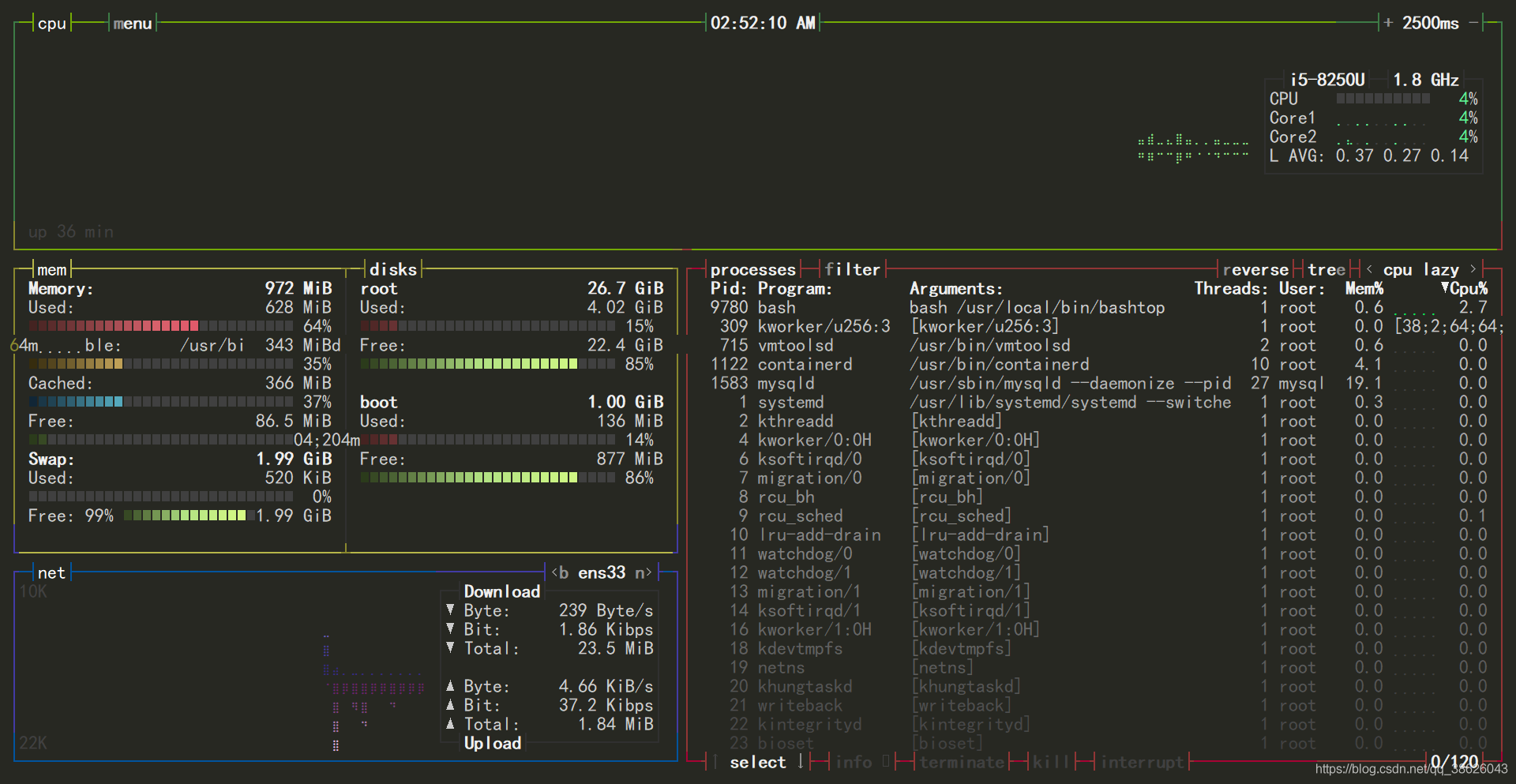
組態檔在 .config / bashtop 資料夾下的 bashtop.cfg 特殊需求可以修改此檔案,沒有需求預設設定。
#?bashtop v.0.9.21的組態檔
# *顏色主題,在「 $ HOME / .config / bashtop / themes」和「 $ HOME / .config / bashtop / user_themes」中查詢.theme檔案
# *應該以「 themes /」或「 user_themes / 「取決於位置,」 Default「內建預設主題
color_theme = 」「 Default 」
# *更新時間(以毫秒爲單位),如果設定爲低於內部回圈處理時間,則自動增加,建議爲2000 ms或更高,以獲取更好的圖形採樣時間
update_ms = 「」 2500 「
# *處理排序,「 pid」「程式」「參數」「執行緒」「使用者」「記憶體」「 cpu lazy」「 cpu響應」
# *「 cpu lazy」隨時間更新排序,「 cpu響應」更新直接排序
proc_sorting = 「 cpu懶」
# *反向排序順序,「 true」或「 false」
proc_reversed = 「 false 」
# *將進程顯示爲樹
proc_tree = 「 false 」
# *檢查cpu溫度,僅在可用「感測器」,「 vcgencmd」或「 osx-cpu-temp」命令
時纔有效 check_temp = 「 true 」
# *在螢幕頂部繪製一個時鐘,根據strftime進行格式化,使用空字串以禁用
draw_clock = 「%X 」
# *在顯示選單時更新主用戶介面,如果選單閃爍太多以達到舒適的目的,則將其設定爲false。background_update
= 「 true 」
# *自定義cpu模型名稱,空字串以禁用
custom_cpu_name = 「 」
# *啓用錯誤日誌記錄到「 $ HOME / .config / bashtop / error.log」,「 true」或「 false」
error_logging = 「 true 」
# *在進程列表中顯示顏色漸變,「 true」或「 false」
proc_gradient = 「 true 」
# *如果進程cpu的使用應以其爲核心,請在其上執行或使用總可用cpu功率
proc_per_core = 「 false 」
# *顯示磁碟的可選過濾器,應爲安裝點名稱,「 root」替換「 /」,並用空格
disks_filter = 「 」分隔多個值
# *在開始時啓用從github.com/aristocratos/bashtop檢查新版本
update_check = 「」 true 「
# *啓用具有兩倍水平解析度的圖形,增加cpu的使用
頻率hirds_graphs = 「 false 」
# *啓用使用psutil python3模組進行數據收集,在OSX上預設使用
use_psutil = 「」 true 「