ubuntu16.04下安裝caffe以及錯誤彙總(轉)
這篇文章主要講安裝和編譯caffe過程以及遇到的問題,還有解決方法。關於如何安裝nvidia驅動,cuda,cudnn,以及opencv3 等網上已經有足夠多的教學了,可以直接在網上找。
1. 系統設定:
OS: Ubuntu16.04
python Version: python3
CUDA Version: 10.0
2. caffe安裝
2.1 安裝依賴庫:
-
sudo apt-get install libprotobuf-dev libleveldb-dev libsnappy-dev libopencv-dev libhdf5-serial-dev protobuf-compiler -
sudo apt-get install --no-install-recommends libboost-all-dev
2.2 下載caffe原始碼
下載地址:git clone https://github.com/BVLC/caffe.git
3. 修改檔案
3.1 修改Makefile.config檔案
- 進入caffe原始碼主目錄,拷貝一個Makefile.config作爲編譯設定選項
cp Makefile.config.example Makefile.config
- 修改編譯檔案Makefile.config
-
# USE_CUDNN := 1 -
# USE_OPENCV := 0 -
# OPENCV_VERSION := 3 -
# WITH_PYTHON_LAYER := 1 -
# 改爲: -
USE_CUDNN := 1 -
USE_OPENCV := 1 -
OPENCV_VERSION := 3 -
WITH_PYTHON_LAYER := 1
-
INCLUDE_DIRS := $(PYTHON_INCLUDE) /usr/local/include -
LIBRARY_DIRS := $(PYTHON_LIB) /usr/local/lib /usr/lib -
改爲: -
INCLUDE_DIRS := $(PYTHON_INCLUDE) /usr/local/include /usr/include/hdf5/serial -
LIBRARY_DIRS := $(PYTHON_LIB) /usr/local/lib /usr/lib /usr/lib/x86_64-linux-gnu /usr/lib/x86_64-linux-gnu/hdf5/serial
使用python3.5版本,把python2.7程式碼加註 加注釋,python3.5前的註釋去掉
-
#PYTHON_INCLUDE := /usr/include/python2.7 \ -
/usr/lib/python2.7/dist-packages/numpy/core/include -
PYTHON_INCLUDE := /usr/include/python3.5m \ -
/usr/lib/python3.5/dist-packages/numpy/core/include
3.2 修改Makefile檔案
-
NVCCFLAGS += -ccbin=$(CXX) -Xcompiler -fPIC $(COMMON_FLAGS) -
改爲: -
NVCCFLAGS += -D_FORCE_INLINES -ccbin=$(CXX) -Xcompiler -fPIC $(COMMON_FLAGS) -
LIBRARIES += glog gflags protobuf boost_system boost_filesystem m -
改爲: -
LIBRARIES += glog gflags protobuf boost_system boost_filesystem m hdf5_serial_hl hdf5_serial
4. 編譯
make all -j8
遇到錯誤:
1. 編譯選項問題
/usr/include/c++/4.9/bits/c++0x_warning.h:32:2: error: #error This file requires compiler and library support for the ISO C++ 2011 standard. This support is currently experimental, and must be enabled with the -std=c++11 or -std=gnu++11 compiler options.
#error This file requires compiler and library support for the......
/usr/local/include/google/protobuf/arena.h:324:36: note: template argument deduction/substitution failed:
Makefile:600: recipe for target '.build_release/src/caffe/proto/caffe.pb.o' failed
make: *** [.build_release/src/caffe/proto/caffe.pb.o] Error 1
解決方法:請看這位大神是如何操作的https://blog.csdn.net/pkwcxy/article/details/82351669?utm_source=blogxgwz8
在Makefile檔案中找到:
##############################
# Configure build
##############################找到:
# Linux
新增:CXXFLAGS += -std=c++11
安裝上面的方法一開始沒報錯,但過了一段時間後還是報同樣的錯誤,再進一步如下修改,開啓Makefile檔案,給CXXFLAGS、NVCCFLAGS、LINKFLAGS都使用-std=c++11標準編譯:
-
CXXFLAGS += -pthread -fPIC $(COMMON_FLAGS) $(WARNINGS) -
改爲: -
CXXFLAGS += -pthread -fPIC $(COMMON_FLAGS) $(WARNINGS) -std=c++11 -
NVCCFLAGS += -D_FORCE_INLINES -ccbin=$(CXX) -Xcompiler -fPIC $(COMMON_FLAGS) -
改爲: -
NVCCFLAGS += -D_FORCE_INLINES -ccbin=$(CXX) -Xcompiler -fPIC $(COMMON_FLAGS) -std=c++11 -
LINKFLAGS += -pthread -fPIC $(COMMON_FLAGS) $(WARNINGS) -
改爲: -
LINKFLAGS += -pthread -fPIC $(COMMON_FLAGS) $(WARNINGS) -std=c++11
2. CUDA版本問題
重新編譯還是有錯誤:
NVCC src/caffe/solvers/adagrad_solver.cu
nvcc fatal : Unsupported gpu architecture 'compute_20'
NVCC src/caffe/solvers/sgd_solver.cu
nvcc fatal : Unsupported gpu architecture 'compute_20'
Makefile:607: recipe for target '.build_release/cuda/src/caffe/solvers/rmsprop_solver.o' failed
原因是不支援GPU架構'compute_20',在Makefile.config裏面的找到
CUDA_ARCH := -gencode arch=compute_20,code=sm_20
-gencode arch=compute_20,code=sm_21 \
-gencode arch=compute_30,code=sm_30 \
-gencode arch=compute_35,code=sm_35 \
-gencode arch=compute_50,code=sm_50 \
-gencode arch=compute_52,code=sm_52 \
-gencode arch=compute_60,code=sm_60 \
-gencode arch=compute_61,code=sm_61 \
-gencode arch=compute_61,code=compute_61
把前面compute_20相關的那2行刪除
-gencode arch=compute_20,code=sm_20
-gencode arch=compute_20,code=sm_21
3. g++版本問題
.build_release/lib/libcaffe.so:對‘leveldb::DB::Open(leveldb::Options const&, std::string const&, leveldb::DB**)’未定義的參照
.build_release/lib/libcaffe.so:對‘google::base::CheckOpMessageBuilder::NewString()’未定義的參照
.build_release/lib/libcaffe.so:對‘leveldb::Status::ToString() const’未定義的參照
collect2: error: ld returned 1 exit status
Makefile:637: recipe for target '.build_release/tools/upgrade_solver_proto_text.bin' failed
make: *** [.build_release/tools/upgrade_solver_proto_text.bin] Error 1
make: *** 正在等待未完成的任務....
......
這個g++版本問題,解決方法這裏參考:https://blog.csdn.net/chenshuibiao/article/details/78734957
先檢視g++版本:
gcc --version # 或 g++ --version
gcc (Ubuntu 4.9.3-13ubuntu2) 4.9.3
Copyright (C) 2015 Free Software Foundation, Inc.
This is free software; see the source for copying conditions. There is NO
warranty; not even for MERCHANTABILITY or FITNESS FOR A PARTICULAR PURPOSE.
發現我的是4.9.3版本,需要升級gcc版本。檢視我Ubuntu系統發現裏面已經存在更高階的5版本,就不用再安裝了,直接強制軟鏈接一下即可:
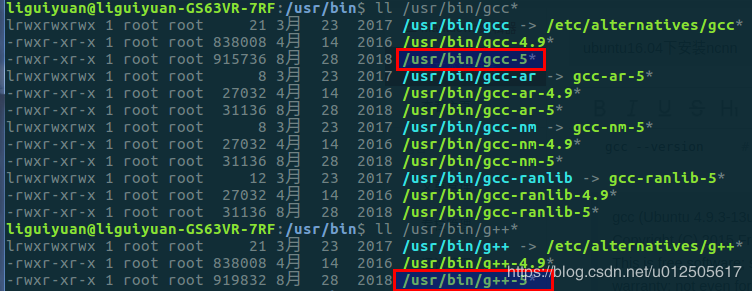
-
sudo ln -s /usr/bin/gcc-5 /usr/bin/gcc -f -
sudo ln -s /usr/bin/g++-5 /usr/bin/g++ -f
再次檢視g++版本發現已經變成5.4.0了
g++ (Ubuntu 5.4.0-6ubuntu1~16.04.11) 5.4.0 20160609
Copyright (C) 2015 Free Software Foundation, Inc.
This is free software; see the source for copying conditions. There is NO
warranty; not even for MERCHANTABILITY or FITNESS FOR A PARTICULAR PURPOSE.
再次編譯caffe原始碼,發現沒問題了。
4. python版本問題
如果在Makefile.config檔案裏面Python相關的設定有問題,可能會遇到以下的問題:
CXX/LD -o .build_release/tools/upgrade_net_proto_text.bin
CXX/LD -o .build_release/examples/siamese/convert_mnist_siamese_data.bin
.build_release/lib/libcaffe.so:對‘leveldb::DB::Open(leveldb::Options const&, std::string const&, leveldb::DB**)’未定義的參照
.build_release/lib/libcaffe.so:對‘google::base::CheckOpMessageBuilder::NewString()’未定義的參照
.build_release/lib/libcaffe.so:對‘leveldb::Status::ToString() const’未定義的參照
.build_release/tools/convert_imageset.o:在函數‘std::string* google::MakeCheckOpString<unsigned long, int>(unsigned long const&, int const&, char const*)’中:
convert_imageset.cpp:(.text._ZN6google17MakeCheckOpStringImiEEPSsRKT_RKT0_PKc[_ZN6google17MakeCheckOpStringImiEEPSsRKT_RKT0_PKc]+0x50):對‘google::base::CheckOpMessageBuilder::NewString()’未定義的參照
.build_release/tools/convert_imageset.o:在函數‘main’中:
convert_imageset.cpp:(.text.startup+0x347):對‘google::SetUsageMessage(std::string const&)’未定義的參照
.build_release/lib/libcaffe.so:對‘leveldb::DB::Open(leveldb::Options const&, std::string const&, leveldb::DB**)’未定義的參照
.build_release/lib/libcaffe.so:對‘leveldb::Status::ToString() const’未定義的參照
.build_release/tools/caffe.o:在函數‘std::string* google::MakeCheckOpString<cudaError, cudaError>(cudaError const&, cudaError const&, char const*)’中:
caffe.cpp:(.text._ZN6google17MakeCheckOpStringI9cudaErrorS1_EEPSsRKT_RKT0_PKc[_ZN6google17MakeCheckOpStringI9cudaErrorS1_EEPSsRKT_RKT0_PKc]+0x50):對‘google::base::CheckOpMessageBuilder::NewString()’未定義的參照
.build_release/tools/caffe.o:在函數‘std::string* google::MakeCheckOpString<unsigned long, int>(unsigned long const&, int const&, char const*)’中:
caffe.cpp:(.text._ZN6google17MakeCheckOpStringImiEEPSsRKT_RKT0_PKc[_ZN6google17MakeCheckOpStringImiEEPSsRKT_RKT0_PKc]+0x50):對‘google::base::CheckOpMessageBuilder::NewString()’未定義的參照
.build_release/tools/caffe.o:在函數‘main’中:
caffe.cpp:(.text.startup+0x53):對‘google::SetVersionString(std::string const&)’未定義的參照
caffe.cpp:(.text.startup+0x86):對‘google::SetUsageMessage(std::string const&)’未定義的參照
.build_release/lib/libcaffe.so:對‘leveldb::DB::Open(leveldb::Options const&, std::string const&, leveldb::DB**)’未定義的參照
.build_release/lib/libcaffe.so:對‘leveldb::Status::ToString() const’未定義的參照
.build_release/tools/extract_features.o:在函數‘std::string* google::MakeCheckOpString<int, int>(int const&, int const&, char const*)’中:
extract_features.cpp:(.text._ZN6google17MakeCheckOpStringIiiEEPSsRKT_RKT0_PKc[_ZN6google17MakeCheckOpStringIiiEEPSsRKT_RKT0_PKc]+0x50):對‘google::base::CheckOpMessageBuilder::NewString()’未定義的參照
.build_release/tools/extract_features.o:在函數‘std::string* google::MakeCheckOpString<unsigned long, unsigned long>(unsigned long const&, unsigned long const&, char const*)’中:
extract_features.cpp:(.text._ZN6google17MakeCheckOpStringImmEEPSsRKT_RKT0_PKc[_ZN6google17MakeCheckOpStringImmEEPSsRKT_RKT0_PKc]+0x51):對‘google::base::CheckOpMessageBuilder::NewString()’未定義的參照
.build_release/lib/libcaffe.so:對‘leveldb::DB::Open(leveldb::Options const&, std::string const&, leveldb::DB**)’未定義的參照
.build_release/lib/libcaffe.so:對‘leveldb::Status::ToString() const’未定義的參照
.build_release/tools/compute_image_mean.o:在函數‘std::string* google::MakeCheckOpString<int, int>(int const&, int const&, char const*)’中:
compute_image_mean.cpp:(.text._ZN6google17MakeCheckOpStringIiiEEPSsRKT_RKT0_PKc[_ZN6google17MakeCheckOpStringIiiEEPSsRKT_RKT0_PKc]+0x50):對‘google::base::CheckOpMessageBuilder::NewString()’未定義的參照
.build_release/tools/compute_image_mean.o:在函數‘std::string* google::MakeCheckOpString<unsigned long, int>(unsigned long const&, int const&, char const*)’中:
compute_image_mean.cpp:(.text._ZN6google17MakeCheckOpStringImiEEPSsRKT_RKT0_PKc[_ZN6google17MakeCheckOpStringImiEEPSsRKT_RKT0_PKc]+0x50):對‘google::base::CheckOpMessageBuilder::NewString()’未定義的參照
.build_release/tools/compute_image_mean.o:在函數‘main’中:
compute_image_mean.cpp:(.text.startup+0x172):對‘google::SetUsageMessage(std::string const&)’未定義的參照
.build_release/lib/libcaffe.so:對‘leveldb::DB::Open(leveldb::Options const&, std::string const&, leveldb::DB**)’未定義的參照
.build_release/lib/libcaffe.so:對‘leveldb::Status::ToString() const’未定義的參照
.build_release/lib/libcaffe.so:對‘leveldb::DB::Open(leveldb::Options const&, std::string const&, leveldb::DB**)’未定義的參照
.build_release/lib/libcaffe.so:對‘google::base::CheckOpMessageBuilder::NewString()’未定義的參照
.build_release/lib/libcaffe.so:對‘leveldb::Status::ToString() const’未定義的參照
.build_release/lib/libcaffe.so:對‘leveldb::DB::Open(leveldb::Options const&, std::string const&, leveldb::DB**)’未定義的參照
.build_release/lib/libcaffe.so:對‘google::base::CheckOpMessageBuilder::NewString()’未定義的參照
.build_release/lib/libcaffe.so:對‘leveldb::Status::ToString() const’未定義的參照
.build_release/examples/siamese/convert_mnist_siamese_data.o:在函數‘convert_dataset(char const*, char const*, char const*)’中:
convert_mnist_siamese_data.cpp:(.text+0x4cf):對‘leveldb::DB::Open(leveldb::Options const&, std::string const&, leveldb::DB**)’未定義的參照
.build_release/examples/siamese/convert_mnist_siamese_data.o:在函數‘std::string* google::MakeCheckOpString<unsigned int, int>(unsigned int const&, int const&, char const*)’中:
convert_mnist_siamese_data.cpp:(.text._ZN6google17MakeCheckOpStringIjiEEPSsRKT_RKT0_PKc[_ZN6google17MakeCheckOpStringIjiEEPSsRKT_RKT0_PKc]+0x50):對‘google::base::CheckOpMessageBuilder::NewString()’未定義的參照
.build_release/examples/siamese/convert_mnist_siamese_data.o:在函數‘std::string* google::MakeCheckOpString<unsigned int, unsigned int>(unsigned int const&, unsigned int const&, char const*)’中:
convert_mnist_siamese_data.cpp:(.text._ZN6google17MakeCheckOpStringIjjEEPSsRKT_RKT0_PKc[_ZN6google17MakeCheckOpStringIjjEEPSsRKT_RKT0_PKc]+0x50):對‘google::base::CheckOpMessageBuilder::NewString()’未定義的參照
.build_release/lib/libcaffe.so:對‘leveldb::Status::ToString() const’未定義的參照
collect2: error: ld returned 1 exit status
collect2: error: ld returned 1 exit status
collect2: error: ld returned 1 exit status
collect2: error: ld returned 1 exit status
collect2: error: ld returned 1 exit status
collect2: error: ld returned 1 exit status
Makefile:637: recipe for target '.build_release/tools/compute_image_mean.bin' failed
collect2: error: ld returned 1 exit status
collect2: error: ld returned 1 exit status
make: *** [.build_release/tools/compute_image_mean.bin] Error 1
make: *** 正在等待未完成的任務....
Makefile:637: recipe for target '.build_release/tools/caffe.bin' failed
make: *** [.build_release/tools/caffe.bin] Error 1
Makefile:637: recipe for target '.build_release/tools/extract_features.bin' failed
make: *** [.build_release/tools/extract_features.bin] Error 1
Makefile:637: recipe for target '.build_release/tools/upgrade_solver_proto_text.bin' failed
make: *** [.build_release/tools/upgrade_solver_proto_text.bin] Error 1
Makefile:637: recipe for target '.build_release/tools/upgrade_net_proto_binary.bin' failed
make: *** [.build_release/tools/upgrade_net_proto_binary.bin] Error 1
Makefile:637: recipe for target '.build_release/tools/convert_imageset.bin' failed
make: *** [.build_release/tools/convert_imageset.bin] Error 1
Makefile:637: recipe for target '.build_release/tools/upgrade_net_proto_text.bin' failed
make: *** [.build_release/tools/upgrade_net_proto_text.bin] Error 1
Makefile:642: recipe for target '.build_release/examples/siamese/convert_mnist_siamese_data.bin' failed
make: *** [.build_release/examples/siamese/convert_mnist_siamese_data.bin] Error 1
經過自己研究發現,如果使用Python2版本就會有以上的問題,如果我改爲 python3版本,即
PYTHON_INCLUDE := /usr/include/python3.5m \
/usr/lib/python3.5/dist-packages/numpy/core/include
就發現沒有問題了。我係統裏面兩個版本都安裝有的,可能是預設使用python3的問題吧。
5. 找不到 -lboost_python3
CXX examples/cifar10/convert_cifar_data.cpp
AR -o .build_release/lib/libcaffe.a
LD -o .build_release/lib/libcaffe.so.1.0.0
/usr/bin/ld: 找不到 -lboost_python3
collect2: error: ld returned 1 exit status
Makefile:585: recipe for target '.build_release/lib/libcaffe.so.1.0.0' failed
make: *** [.build_release/lib/libcaffe.so.1.0.0] Error 1
解決方法:
在/usr/lib/x86_64-linux-gnu/ 下檢視有沒有libboost_python-py3.5.so,如果有鏈接一下就可以了。
sudo ln -s libboost_python-py35.so libboost_python3.so
如果你使用的是python3.6版本,發現在 /usr/lib/x86_64-linux-gnu/ 下沒有libboost_python-py3.6.so 的,那你就的自己編譯一個了,可以參考我的另一篇博文:https://blog.csdn.net/u012505617/article/details/88556621
參考:
https://blog.csdn.net/sinat_27240143/article/details/82701285