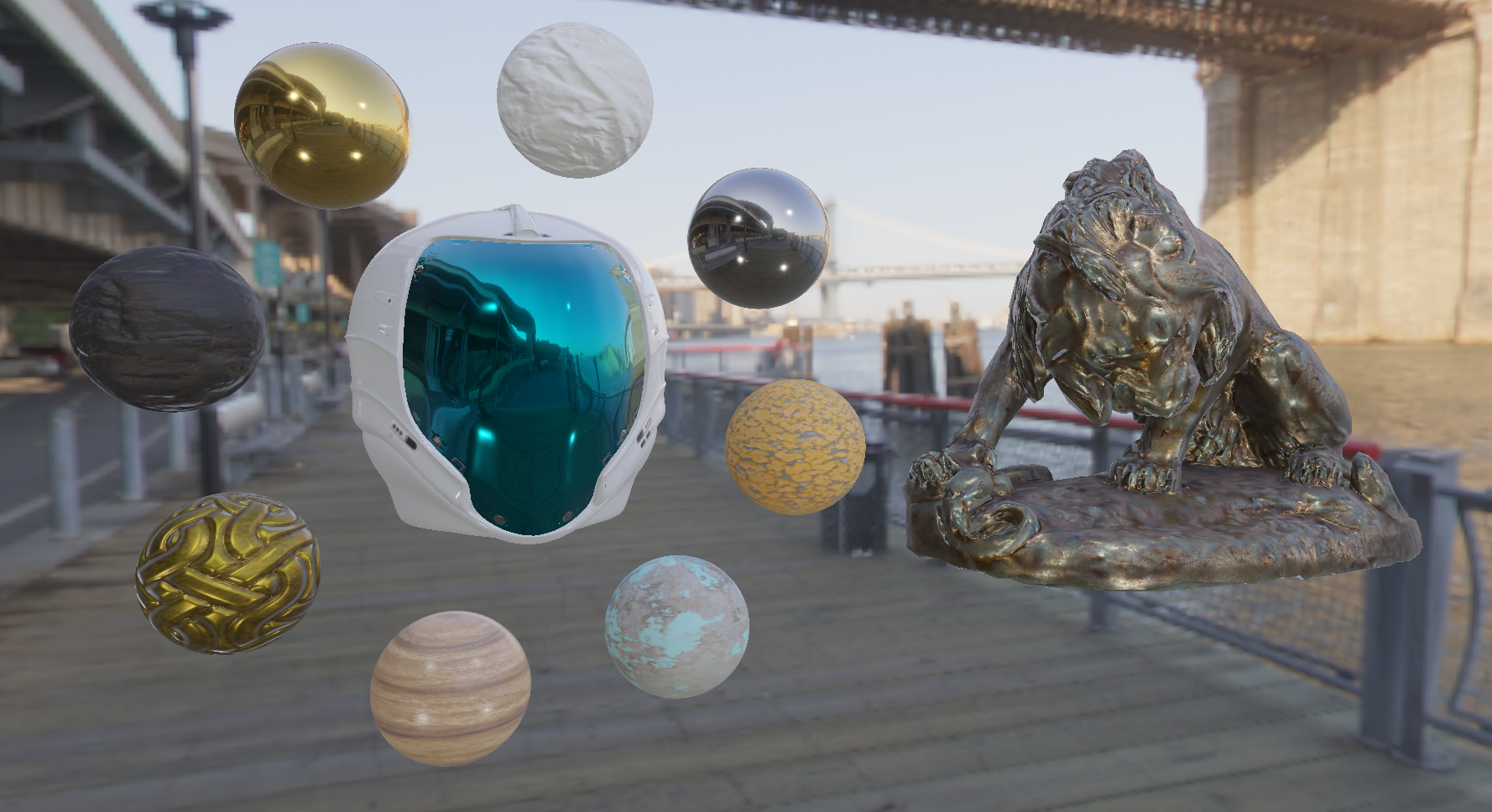PBR物理渲染、IBL基於影象
2020-08-09 14:24:47
0 說在開始
PBR總結文章有很多,如 Ubp.a總結文章, moriya蘇蛙可總結文章,以及 LearnOpenGLPBR章節部分等等。都是優秀的文章,不在過多重複和贅述,這裏給出需要學習的內容以及我所實現的場景。
整個場景的程式碼: https://github.com/douysu/person-summary如果對您有幫助,還請給一個star,如果大家發現錯誤以及不合理之處,還希望多多指出。
1 執行效果
2 所需知識和概念
總結學習過程中涉及到的知識和概念。
-
微平面模型
-
輻射度量學(Radiometry)
- 輻射通量(Radiant flux)
- 輻射強度(Radiant Intensity)
- 輻照度(Irradiance)
- 輻射率 (Radiance)
- 立體角
-
渲染方程(Render Equation)
- BRDF(Bidirectional Reflective Distribution Function)
- Cook-Torrance 微表面模型
- 正態分佈函數(Normal Distribution Function)
- 菲涅爾方程(Fresnel Rquation)
- 幾何函數(Geometry Function)
- 常見PBR材質
-
基於影象的照明(Image Based Lighting, IBL)
- 通過Environment Map生成漫反射Irradiance貼圖
- 通過Environment Map生成帶有粗糙度Roughness的鏡面Irradiance貼圖
- 採樣及積分(蒙特卡洛方法)
總結的只是重點內容,還有HDR、Gamma變換等內容在LearnOpenGL中檢視。
3 踩坑及優化
LearnOpenGL的IBL程式碼比較冗餘,個人在此基礎上進行優化,優化部分如下。
3.1 PBR紋理載入優化
程式碼涉及載入較多紋理,複製貼上很難受,完成優化:
const int sphereNum = 8;
std::string inputPath = "resources/textures/pbr";
std::string twoInputPath[] = { "/gold/", "/slipperystonework/", "/ornate-celtic-gold/", "/bamboo-wood-semigloss/", "/wornpaintedcement/", "/paint-peeling/", "/Titanium-Scuffed/", "/wrinkled-paper/" };
std::string allTextureName[] = { "albedo.png", "normal.png", "metallic.png", "roughness.png", "ao.png" };
unsigned int sphereMap[sphereNum][5];
for (int i = 0; i < sphereNum; i++)
{
std::string tempInputPath = inputPath + twoInputPath[i];
for (int j = 0; j < 5; j++)
{
std::string lastInputPath = tempInputPath + allTextureName[j];
sphereMap[i][j] = loadTexture(FileSystem::getPath(lastInputPath).c_str());
}
}
3.2 assimp模型數據載入順序
assimp模型載入順序與Shader中數據輸入順序不同,需要修改,否則無法完成載入模型。
// set the vertex attribute pointers
// vertex Positions
glEnableVertexAttribArray(0);
glVertexAttribPointer(0, 3, GL_FLOAT, GL_FALSE, sizeof(Vertex), (void*)0);
// vertex normals
glEnableVertexAttribArray(1);
glVertexAttribPointer(1, 2, GL_FLOAT, GL_FALSE, sizeof(Vertex), (void*)offsetof(Vertex, TexCoords));
// vertex texture coords
glEnableVertexAttribArray(2);
glVertexAttribPointer(2, 3, GL_FLOAT, GL_FALSE, sizeof(Vertex), (void*)offsetof(Vertex, Normal));
#version 330 core
layout (location = 0) in vec3 aPos;
layout (location = 1) in vec2 aTexCoords;
layout (location = 2) in vec3 aNormal;
out vec2 TexCoords;
out vec3 WorldPos;
out vec3 Normal;
uniform mat4 projection;
uniform mat4 view;
uniform mat4 model;
void main()
{
TexCoords = aTexCoords;
WorldPos = vec3(model * vec4(aPos, 1.0));
Normal = mat3(model) * aNormal;
gl_Position = projection * view * vec4(WorldPos, 1.0);
}
3.3 完整專案設定
從零設定了一個PBR VS專案,其中涉及到lib,dll,等檔案匯入,設定好的專案在這裏找到: https://github.com/douysu/person-summary
4 參考
[1] LearnOpenGL
[3] 以及其他博主文章