Vite4+Typescript+Vue3+Pinia 從零搭建(7)
專案程式碼同步至碼雲 weiz-vue3-template
基於axios封裝請求,支援多域名請求地址
安裝
npm i axios
封裝
utils 目錄下新建 request 資料夾,並新建 index.ts、request.ts 和 status.ts 檔案。
1. status.ts 檔案主要是封裝狀態碼
export const ErrMessage = (status: number | string): string => {
let message: string = ''
switch (status) {
case 400:
message = '請求錯誤!請您稍後重試'
break
case 401:
message = '未授權!請您重新登入'
break
case 403:
message = '當前賬號無存取許可權!'
break
case 404:
message = '存取的資源不存在!請您稍後重試'
break
case 405:
message = '請求方式錯誤!請您稍後重試'
break
case 408:
message = '請求超時!請您稍後重試'
break
case 500:
message = '服務異常!請您稍後重試'
break
case 501:
message = '不支援此請求!請您稍後重試'
break
case 502:
message = '閘道器錯誤!請您稍後重試'
break
case 503:
message = '服務不可用!請您稍後重試'
break
case 504:
message = '閘道器超時!請您稍後重試'
break
default:
message = '請求失敗!請您稍後重試'
}
return message
}
此時,eslint會報 switch 前面的空格錯誤,需要修改 .eslintrc.cjs 裡的 indent,修改後,錯誤消失。
rules: {
// Switch語句 https://zh-hans.eslint.org/docs/latest/rules/indent#switchcase
indent: ['error', 2, { SwitchCase: 1 }]
}
2. request.ts 主要是封裝 axios
/**
* 封裝axios
* axios 範例的型別為 AxiosInstance,請求需要傳入的引數型別為 AxiosRequestConfig,響應的資料型別為 AxiosResponse,InternalAxiosRequestConfig 繼承於 AxiosRequestConfig
*/
import axios, { AxiosInstance, AxiosRequestConfig, InternalAxiosRequestConfig, AxiosResponse } from 'axios'
import { ErrMessage } from './status'
// 自定義請求返回資料的型別
interface Data<T> {
data: T
code: string
success: boolean
}
// 擴充套件 InternalAxiosRequestConfig,讓每個請求都可以控制是否要loading
interface RequestInternalAxiosRequestConfig extends InternalAxiosRequestConfig {
showLoading?: boolean
}
// 攔截器
interface InterceptorHooks {
requestInterceptor?: (config: RequestInternalAxiosRequestConfig) => RequestInternalAxiosRequestConfig
requestInterceptorCatch?: (error: any) => any
responseInterceptor?: (response: AxiosResponse) => AxiosResponse
responseInterceptorCatch?: (error: any) => any
}
// 擴充套件 AxiosRequestConfig,showLoading 給範例預設增加loading,interceptorHooks 攔截
interface RequestConfig extends AxiosRequestConfig {
showLoading?: boolean
interceptorHooks?: InterceptorHooks
}
class Request {
config: RequestConfig
instance: AxiosInstance
loading?: boolean // 用loading指代載入動畫狀態
constructor(options: RequestConfig) {
this.config = options
this.instance = axios.create(options)
this.setupInterceptor()
}
// 型別引數的作用,T決定AxiosResponse範例中data的型別
request<T = any>(config: RequestConfig): Promise<T> {
return new Promise((resolve, reject) => {
this.instance
.request<any, Data<T>>(config)
.then((res) => {
resolve(res.data)
})
.catch((err) => {
reject(err)
})
})
}
// 封裝常用方法
get<T = any>(url: string, params?: object, _object = {}): Promise<T> {
return this.request({ url, params, ..._object, method: 'GET' })
}
post<T = any>(url: string, params?: object, _object = {}): Promise<T> {
return this.request({ url, params, ..._object, method: 'POST' })
}
delete<T = any>(url: string, params?: object, _object = {}): Promise<T> {
return this.request({ url, params, ..._object, method: 'DELETE' })
}
patch<T = any>(url: string, params?: object, _object = {}): Promise<T> {
return this.request({ url, params, ..._object, method: 'PATCH' })
}
put<T = any>(url: string, params?: object, _object = {}): Promise<T> {
return this.request({ url, params, ..._object, method: 'PUT' })
}
// 自定義攔截器 https://axios-http.com/zh/docs/interceptors
setupInterceptor(): void {
/**
* 通用攔截
*/
this.instance.interceptors.request.use((config: RequestInternalAxiosRequestConfig) => {
if (config.showLoading) {
// 載入loading動畫
this.loading = true
}
return config
})
// 響應後關閉loading
this.instance.interceptors.response.use(
(res) => {
if (this.loading) this.loading = false
return res
},
(err) => {
const { response, message } = err
if (this.loading) this.loading = false
// 根據不同狀態碼,返回不同資訊
const messageStr = response ? ErrMessage(response.status) : message || '請求失敗,請重試'
window.alert(messageStr)
return Promise.reject(err)
}
)
/**
* 使用通用範例裡的攔截,兩個攔截都會生效,返回值以後一個執行的為準
*/
// 請求攔截
this.instance.interceptors.request.use(
this.config?.interceptorHooks?.requestInterceptor,
this.config?.interceptorHooks?.requestInterceptorCatch
)
// 響應攔截
this.instance.interceptors.response.use(
this.config?.interceptorHooks?.responseInterceptor,
this.config?.interceptorHooks?.responseInterceptorCatch
)
}
}
export default Request
3. index.ts 主要是建立 Request 範例
/**
* 建立範例,可以多個,當你需要請求多個不同域名的介面時
*/
import Request from './request'
import { getToken } from '@/utils/auth'
const defRequest = new Request({
// 這裡用 Easy Mock 模擬了真實介面
baseURL: 'https://mock.mengxuegu.com/mock/65421527a6dde808a695e96d/official/',
timeout: 5000,
showLoading: true,
interceptorHooks: {
requestInterceptor: (config) => {
const token = getToken()
if (token) {
config.headers.Authorization = token
}
return config
},
requestInterceptorCatch: (err) => {
return err
},
responseInterceptor: (res) => {
return res.data
},
responseInterceptorCatch: (err) => {
return Promise.reject(err)
}
}
})
// 建立其他範例,然後匯出
// const otherRequest = new Request({...})
export { defRequest }
使用
src 目錄下新建 api 資料夾,並新建 login.ts
1. login.ts
import { defRequest } from '../utils/request'
export const loginApi = (params: any) => {
// 設定 showLoading,timeout 會覆蓋index.ts裡的預設值
return defRequest.post<any>('/login', params, { showLoading: false, timeout: 1000 })
}
2. 修改 login.vue
<script setup lang="ts">
import { ref } from 'vue'
import { storeToRefs } from 'pinia'
import { useUserStore } from '@store/user'
import { loginApi } from '@/api/login'
defineOptions({
name: 'V-login'
})
const userStore = useUserStore()
const { userInfo, token } = storeToRefs(userStore)
let userName = ref(userInfo.value.name)
let userToken = ref(token)
const updateUserName = () => {
userStore.setUserInfo({
name: userName.value
})
}
const updateUserToken = () => {
userStore.setToken(userToken.value)
}
const login = () => {
loginApi({
name: userName.value
})
.then((res) => {
userName.value = res.name
userToken.value = res.token
updateUserToken()
})
.catch((err) => {
console.log(err)
})
}
</script>
<template>
<div>login page</div>
name:
<input type="text" v-model="userName" @input="updateUserName" />
<br />
token:
<input type="text" v-model="userToken" />
<hr />
<button @click="login">login</button>
</template>
<style scoped></style>
點選 login 按鈕,即可看到請求。

說明
對於 axios 的封裝和使用,這裡要說明幾點:
1. 為什麼要使用 InternalAxiosRequestConfig
axios 原始碼有修改,攔截器傳入和返回的引數不再是 AxiosRequestConfig,而是這個新型別 InternalAxiosRequestConfig
想要具體瞭解,可以檢視這篇博文 https://blog.csdn.net/huangfengnt/article/details/131490913
2. Request 裡的 config 引數
constructor 裡的 this.config 會接受所有範例引數,所以通用範例攔截裡使用的是 this.config?.xxx
通用攔截裡使用的是 config.showLoading,而不是 this.config.showLoading,是為了我們在實際的 api/login.ts 裡可以再傳入 showLoading,以滿足我們單個請求的要求。而通過 this.config 裡獲取的設定是 request/index.ts 裡傳入的設定。在 config.showLoading 之前我們可以列印下這兩個 config ,console.log(this.config, config) 結果如下:
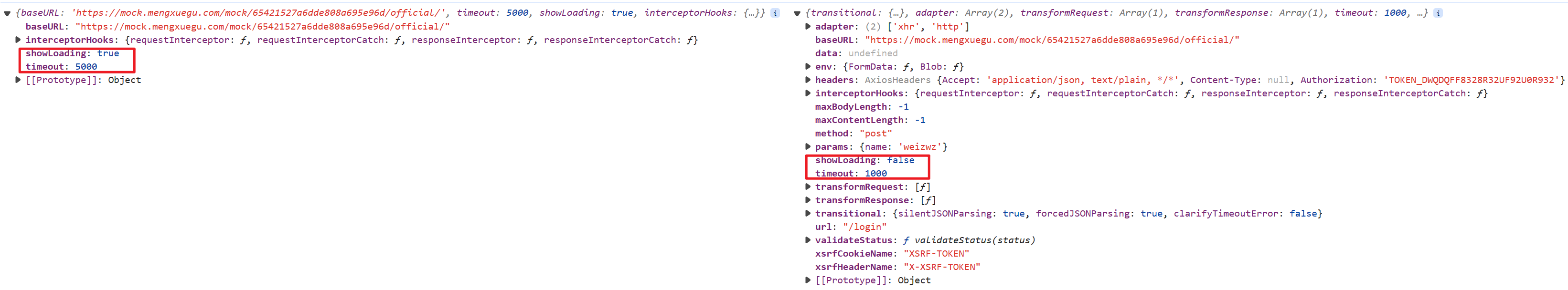
如果在 login.ts 裡不傳入 showLoading,那麼 config.showLoading 會去拿通用範例 request/index.ts 裡的 showLoading。
** 當然如果不需要全域性載入動畫,整個 loading 也都可以去掉 **
3. 總結下 request/index.ts 和 api/login.ts 裡的引數有什麼不同
request/index.ts 裡可以建多個範例,一般以 baseURL 來判斷是否要多個,它的引數是當前url下的通用引數,攔截規則也是;
api/login.ts 是具體的請求,它的大部分引數是url和請求傳參。同一個 baseURL 下有的請求有特殊的要求,那你就可以去加一些引數。
總的來說,request/index.ts 是對 baseURL 一樣的請求的封裝,request/request.ts 是對所有請求的封裝
4. 優化
- 因為 Easy Mock 的介面支援跨域,所以沒有配到代理裡去,如果是正常開發介面,還需要修改
vite.config.ts裡的proxy。不過我們之前的教學裡已有代理設定說明,這裡便不再贅述 baseURL還可以放在env變數裡,以便區分開發環境和生產環境- ** 刪除
loading,這裡只是為了提供一種思路