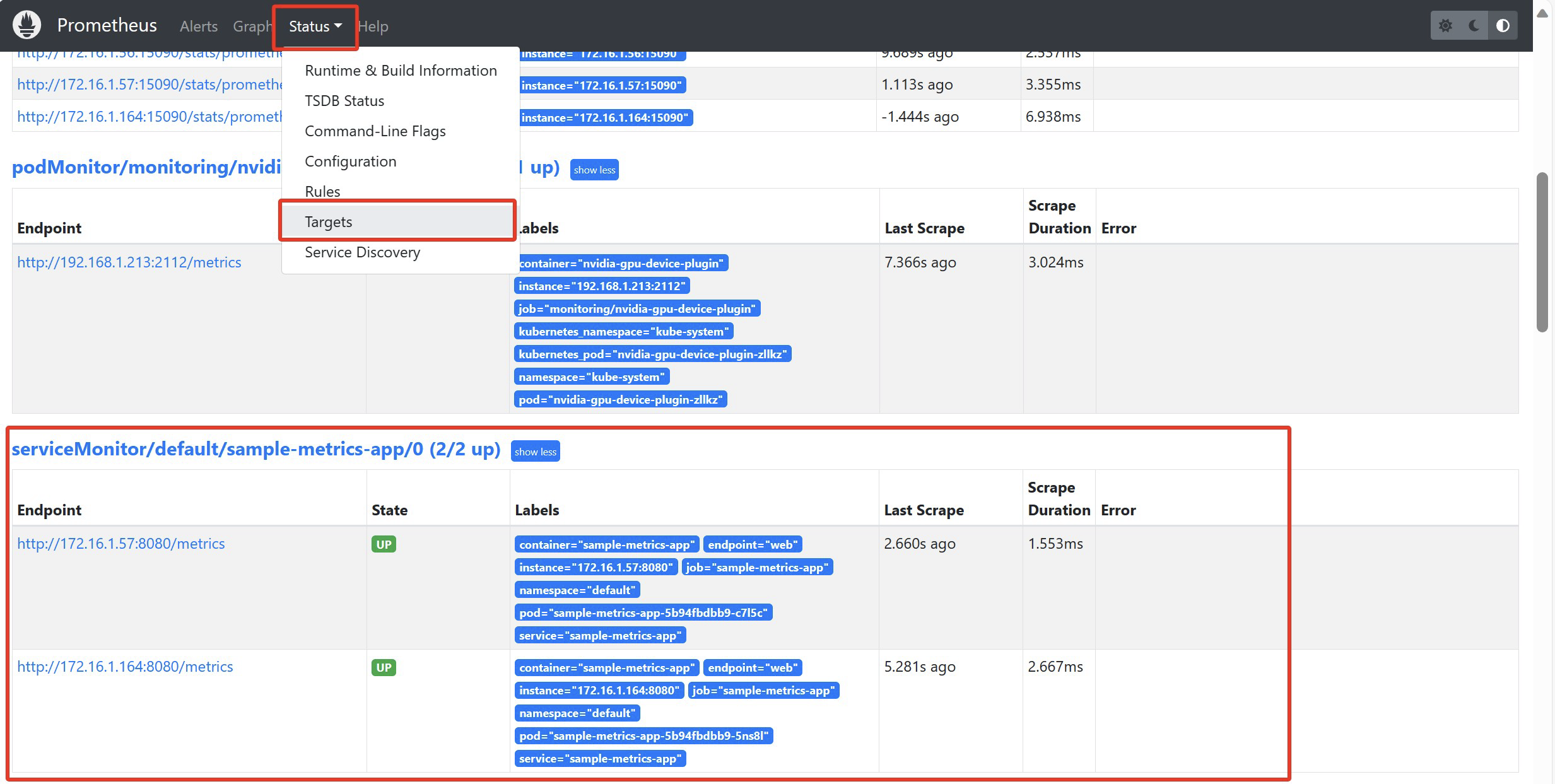教你使用Prometheus-Operator進行K8s叢集監控
本文分享自華為雲社群《Promethues-operator入門使用指導》,作者:可以交個朋友。
一、 背景
在非operator設定的普羅中我們監控k8s叢集都是通過設定configmap進行服務發現和指標拉取。切換到prometheus-operator難免會有些使用問題。不少使用者已經習慣底層設定自動發現的方式。當過渡到servicemonitor或者podmonitor或多或少不習慣。所以下面就為大家介紹一下Prometheus-Operator,以及servicemonitor的使用方法
二、 Prometheus-Operator介紹
Prometheus Operator 為 Kubernetes 提供了對 Prometheus 相關監控元件的本地部署和管理方案,該專案的目的是為了簡化和自動化基於 Prometheus 的監控棧設定,主要包括以下幾個功能:
-
kubernetes自定義資源:使用kubernetes CRD 來部署和管理Prometheus,Alertmanager和相關元件
-
簡化的部署設定:直接通過kubernetes資源清單設定Prometheus,比如版本,持久化,副本,保留策略等等設定
-
Prometheus監控目標設定:基於熟知的kubernetes標籤查詢自動生成監控目標設定,無需學習prometheus特地的設定
2.1 架構
下圖是 Prometheus-Operator 官方提供的架構圖,各元件以不同的方式執行在 Kubernetes 叢集中,其中 Operator 是最核心的部分,作為一個控制器,它會去建立 Prometheus、ServiceMonitor、AlertManager以及 PrometheusRule 等 CRD 資源物件,然後會一直 Watch 並維持這些資源物件的狀態。
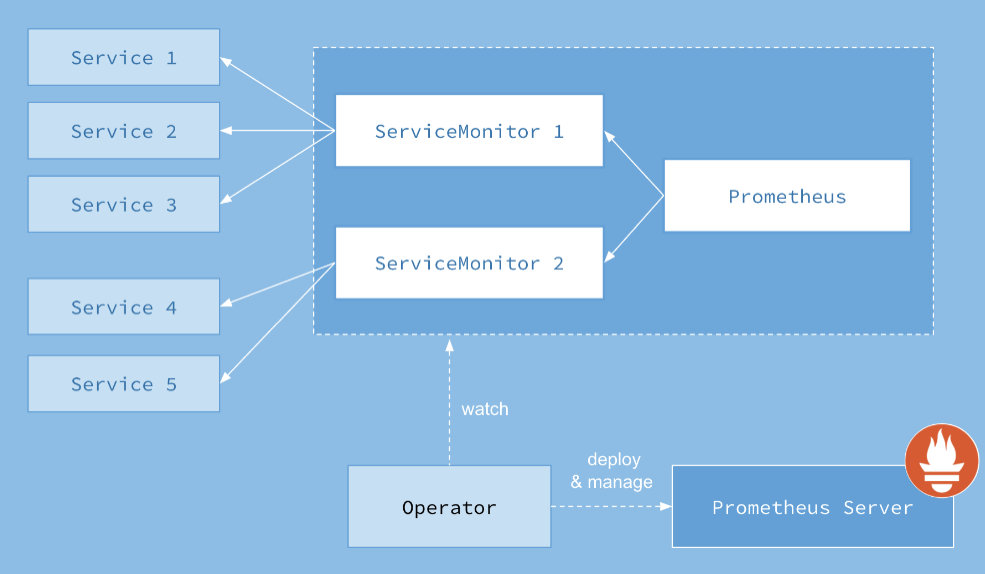
#注意:kube-state-metrics和prometheus-adapter的映象為谷歌官方庫的映象,國內可能存在拉取不到的問題,如果由於映象拉取不到導致pod pending,請將其替換成可獲取到的映象地址。
3.2 解除安裝
注意:此步驟為解除安裝步驟,如果想繼續保留Prometheus-Operator,請不要執行此步驟kubectl delete --ignore-not-found=true -f manifests/ -f manifests/setup
四、使用servicemonitor監控應用暴露的指標
建立deployment物件和service資源,該服務8080埠會暴露自身指標。
apiVersion: apps/v1 kind: Deployment metadata: labels: app: sample-metrics-app name: sample-metrics-app spec: replicas: 2 selector: matchLabels: app: sample-metrics-app template: metadata: labels: app: sample-metrics-app spec: tolerations: - key: beta.kubernetes.io/arch value: arm effect: NoSchedule - key: beta.kubernetes.io/arch value: arm64 effect: NoSchedule - key: node.alpha.kubernetes.io/unreachable operator: Exists effect: NoExecute tolerationSeconds: 0 - key: node.alpha.kubernetes.io/notReady operator: Exists effect: NoExecute tolerationSeconds: 0 containers: - image: luxas/autoscale-demo:v0.1.2 name: sample-metrics-app ports: - name: web containerPort: 8080 readinessProbe: httpGet: path: / port: 8080 initialDelaySeconds: 3 periodSeconds: 5 livenessProbe: httpGet: path: / port: 8080 initialDelaySeconds: 3 periodSeconds: 5 --- apiVersion: v1 kind: Service metadata: name: sample-metrics-app labels: app: sample-metrics-app spec: ports: - name: web port: 80 targetPort: 8080 selector: app: sample-metrics-app
建立servicemonitor物件採集應用指標
apiVersion: monitoring.coreos.com/v1 kind: ServiceMonitor metadata: name: sample-metrics-app labels: service-monitor: sample-metrics-app spec: selector: matchLabels: app: sample-metrics-app # 匹配標籤為app:sample-metrics-app的service endpoints: - port: web #Promethues採集指標的埠為service中portName表示的埠
檢視新建的service,在叢集內節點上通過service IP存取應用kubectl get service
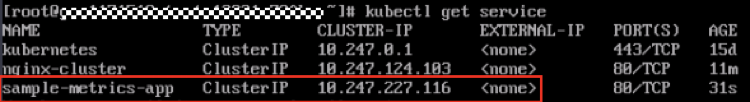
通過存取service IP的metrics介面可以檢視到應用暴露的指標curl 10.247.227.116/metrics
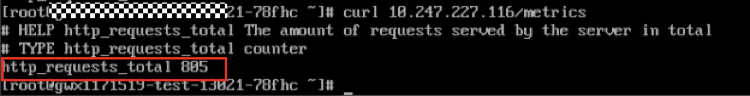
可以看到,應用暴露的指標是 「http_requests_total」 ,且監控採集到的數量是805
瀏覽器存取Prometheus UI介面檢視指標通過IP和埠存取prometheus-server,檢視servermonitor及指標監控情況