Net 高階偵錯之五:如何在託管函數上設定斷點
今天是《Net 高階偵錯》的第五篇文章。今天這篇文章開始介紹如何在託管方法和非託管方法設定斷點,我們要想偵錯程式,必須掌握偵錯的一些命令,動態偵錯的命令,我們在上一篇文章已經講過了。光有命令也是不行的,要讓這些偵錯命令有用,必須可以在方法上設定斷點,然後,再使用偵錯命令,才能完成我們的偵錯任務。當然了,第一次看視訊或者看書,是很迷糊的,不知道如何操作,還是那句老話,一遍不行,那就再來一遍,還不行,那就再來一遍,俗話說的好,書讀千遍,其意自現,我這是第三遍。
如果在沒有說明的情況下,所有程式碼的測試環境都是 Net Framewok 4.8,但是,有時候為了檢視原始碼,可能需要使用 Net Core 的專案,我會在專案章節裡進行說明。好了,廢話不多說,開始我們今天的偵錯工作。
偵錯環境我需要進行說明,以防大家不清楚,具體情況我已經羅列出來。
作業系統:Windows Professional 10
偵錯工具:Windbg Preview(可以去Microsoft Store 去下載)
開發工具:Visual Studio 2022
Net 版本:Net Framework 4.8
CoreCLR原始碼:原始碼下載
二、基礎知識
1、非託管函數下斷點
其實對非託管函數下斷點是十分方便的,因為C/C++函數在編譯之後就成了【機器程式碼】了,函數名就進入了【符號表】,比如我們可以非常方便的 notepad 的 SaveFile 函數下斷點。
操作步驟如下:
a、開啟 notepad 。
b、使用 x notepad!SaveFile 下斷點。
c、在 notepad 上儲存一下檔案,就會觸發斷點。
2、託管函數下斷點
2.1、簡介
託管函數下斷點是很難的,因為你要下斷點的方法的機器碼在記憶體中可能還沒有生成,也就是 JIT 從來就沒有對該方法進行編譯過,所以在還沒有生成的程式碼上下斷點就比較麻煩。雖然比較麻煩,並不代表不能實現,我們還是有三種方法可以對託管函數下斷點的。
2.2、託管函數下斷點的三種方式
1)、在編譯後的函數上下斷點
這是最簡單的一種方式,既然方法已經編譯完成,肯定就已經生成了機器程式碼,那在編譯後的函數上下斷點就容易很多了,和非託管的是一樣的。
2)、在未編譯的函數上下斷點
a、使用 !bpmd assembly.exe(模組包含字尾名) namespace.ClassName.MethodName
b、使用 sosex 擴充套件的 mbm 下斷點(只能在 Net framework 下使用,Net Core 是不支援的)。
3)、對泛型方法下斷點
如果我們想對泛型型別的方法下斷點,最首要的任務就是找到泛型型別的名稱和方法的名稱,找到之後,我們就可以下斷點了。找泛型型別的名稱和方法的名稱有兩種辦法,第一種是通過命令,第二種是我們可以使用 ILSpy 找到。
三、偵錯過程
廢話不多說,這一節是具體的偵錯操作的過程,又可以說是眼見為實的過程,在開始之前,我還是要囉嗦兩句,這一節分為兩個部分,第一部分是測試的原始碼部分,沒有程式碼,當然就談不上測試了,偵錯必須有載體。第二部分就是根據具體的程式碼來證實我們學到的知識,是具體的眼見為實。
1、測試原始碼
1.1、Example_5_1_1

1 namespace Example_5_1_1 2 { 3 internal class Program 4 { 5 static void Main(string[] args) 6 { 7 var sum = Sum(10, 20); 8 9 Debugger.Break(); 10 11 sum = Sum(100, 200); 12 13 Console.WriteLine($"sum={sum}"); 14 } 15 16 private static int Sum(int a, int b) 17 { 18 var sum = a + b; 19 20 return sum; 21 } 22 } 23 }
1.2、Example_5_1_2

1 namespace Example_5_1_2 2 { 3 internal class Program 4 { 5 static void Main(string[] args) 6 { 7 Console.WriteLine("請檢視:未編譯形態的 Sum 方法"); 8 Debugger.Break(); 9 10 var sum = Sum(10,20); 11 Console.WriteLine("請檢視:已經編譯形態的 Sum 方法"); 12 Debugger.Break(); 13 14 sum = Sum(100, 200); 15 16 Console.WriteLine($"sum={sum}"); 17 } 18 19 private static int Sum(int a, int b) 20 { 21 var sum = a + b; 22 23 return sum; 24 } 25 } 26 }
1.3、Example_5_1_3

1 namespace Example_5_1_3 2 { 3 internal class Program 4 { 5 static void Main(string[] args) 6 { 7 Debugger.Break(); 8 9 var mylist = new MyList<int>(); 10 11 mylist.Add(10); 12 13 Console.ReadLine(); 14 } 15 } 16 17 public class MyList<T> 18 { 19 public T[] arr = new T[10]; 20 21 public void Add(T t) 22 { 23 arr[0] = t; 24 } 25 } 26 }
2、眼見為實
2.1、在非託管函數 Notepad 的 SaveFile 方法上下斷點。
測試程式:Notepad
操作流程:我們先要開啟 notepad,然後再開啟 windbg,點選【檔案】選單,然後通過【attach to process】附加程序,最後點選【Attach】按鈕完成附加程序的操作。現在 notepad 是不能操作的,因為斷點斷住了,所以我們執行【g】命令,執行一下。然後我們點選工具列【break】按鈕,中斷,然後就可以偵錯了。
我們使用【x】命令查詢一下 notepad 的 SaveFile 方法。
1 0:002> x notepad!*SaveFile* 2 00007ff6`e46be780 notepad!SaveFile (bool __cdecl SaveFile(struct HWND__ *,class wil::unique_any_t<class wil::details::unique_storage<struct wil::details::resource_policy<unsigned short *,void (__cdecl*)(void *),&void __cdecl CoTaskMemFree(void *),struct wistd::integral_constant<unsigned __int64,0>,unsigned short *,unsigned short *,0,std::nullptr_t> > > &,bool,unsigned short const *)) 3 00007ff6`e46d508c notepad!_imp_load_GetSaveFileNameW (__imp_load_GetSaveFileNameW) 4 00007ff6`e46e50b0 notepad!_imp_GetSaveFileNameW = <no type information>
使用【bp】命令對 notepad!SaveFile 函數下斷點。下斷點後,繼續執行,使用【g】命令。
1 0:002> bp notepad!SaveFile 2 0:002> g
此時,我們可以操作 notepad,隨便輸入一些內容,然後點選【儲存】,就可以被斷點斷住。
1 ....... 2 Breakpoint 0 hit 3 notepad!SaveFile: 4 00007ff6`e46be780 488bc4 mov rax,rsp
我們可以使用【k】命令顯示呼叫棧也能說明問題。
1 0:000> k 2 # Child-SP RetAddr Call Site 3 00 00000002`1a1dec58 00007ff6`e46b9336 notepad!SaveFile 4 01 00000002`1a1dec60 00007ff6`e46badf4 notepad!NPCommand+0x2d2 5 02 00000002`1a1df240 00007ff8`23e0e338 notepad!NPWndProc+0x844 6 03 00000002`1a1df570 00007ff8`23e0dd79 USER32!UserCallWinProcCheckWow+0x2f8 7 04 00000002`1a1df700 00007ff6`e46bb30c USER32!DispatchMessageWorker+0x249 8 05 00000002`1a1df780 00007ff6`e46d3b66 notepad!wWinMain+0x29c 9 06 00000002`1a1df830 00007ff8`23b86fd4 notepad!__scrt_common_main_seh+0x106 10 07 00000002`1a1df870 00007ff8`25bbcec1 KERNEL32!BaseThreadInitThunk+0x14 11 08 00000002`1a1df8a0 00000000`00000000 ntdll!RtlUserThreadStart+0x21
截圖效果:
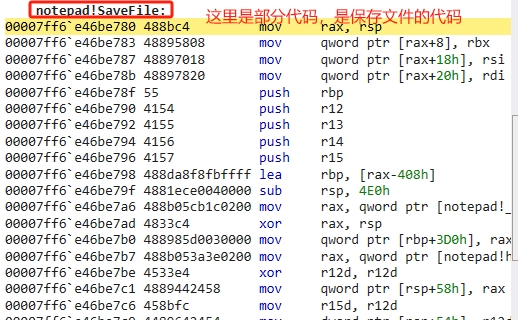
2.2、在已經編譯的託管函數上下斷點。
測試程式:Example_5_1_1
我們使用 Windbg Preview 偵錯程式,通過【launch executable】選單載入【Example_5_1_1.exe】專案,通過【g】命令,執行程式,偵錯程式執行代【Debugger.Break()】次會暫停執行。當然,我們可以使用【cls】命令清理一下偵錯程式顯示的過多資訊,自己來決定,我是會清理的。我們將在【sum = Sum(100, 200);】這行下斷點。
當偵錯程式暫停的時候,說明有一部分程式碼已經執行了。【var sum = Sum(10, 20);】就是這行程式碼已經被執行,也可以說是被 JIT 編譯了。我們如何檢視 Sum 方法被編譯的程式碼呢?可以使用【!name2ee】命令。
1 0:000> !name2ee Example_5_1_1!Example_5_1_1.Program.Sum 2 Module: 00fc4044 3 Assembly: Example_5_1_1.exe 4 Token: 06000002 5 MethodDesc: 00fc4d64 6 Name: Example_5_1_1.Program.Sum(Int32, Int32) 7 JITTED Code Address: 01010908
紅色標註表示程式碼已經編譯,我們也可以使用【!u】命令檢視這個程式碼的組合程式碼,組合程式碼很多,所以摺疊。

1 0:000> !u 01010908 2 Normal JIT generated code 3 Example_5_1_1.Program.Sum(Int32, Int32) 4 Begin 01010908, size 3e 5 6 E:\Visual Studio 2022\Source\Projects\AdvancedDebug.NetFramework.Test\Example_5_1_1\Program.cs @ 20: 7 >>> 01010908 55 push ebp 8 01010909 8bec mov ebp,esp 9 0101090b 83ec10 sub esp,10h 10 0101090e 894dfc mov dword ptr [ebp-4],ecx 11 01010911 8955f8 mov dword ptr [ebp-8],edx 12 01010914 833df042fc0000 cmp dword ptr ds:[0FC42F0h],0 13 0101091b 7405 je 01010922 14 0101091d e85ef40670 call clr!JIT_DbgIsJustMyCode (7107fd80) 15 01010922 33d2 xor edx,edx 16 01010924 8955f0 mov dword ptr [ebp-10h],edx 17 01010927 33d2 xor edx,edx 18 01010929 8955f4 mov dword ptr [ebp-0Ch],edx 19 0101092c 90 nop 20 21 E:\Visual Studio 2022\Source\Projects\AdvancedDebug.NetFramework.Test\Example_5_1_1\Program.cs @ 21: 22 0101092d 8b45fc mov eax,dword ptr [ebp-4] 23 01010930 0345f8 add eax,dword ptr [ebp-8] 24 01010933 8945f4 mov dword ptr [ebp-0Ch],eax 25 26 E:\Visual Studio 2022\Source\Projects\AdvancedDebug.NetFramework.Test\Example_5_1_1\Program.cs @ 23: 27 01010936 8b45f4 mov eax,dword ptr [ebp-0Ch] 28 01010939 8945f0 mov dword ptr [ebp-10h],eax 29 0101093c 90 nop 30 0101093d eb00 jmp 0101093f 31 32 E:\Visual Studio 2022\Source\Projects\AdvancedDebug.NetFramework.Test\Example_5_1_1\Program.cs @ 24: 33 0101093f 8b45f0 mov eax,dword ptr [ebp-10h] 34 01010942 8be5 mov esp,ebp 35 01010944 5d pop ebp 36 01010945 c3 ret
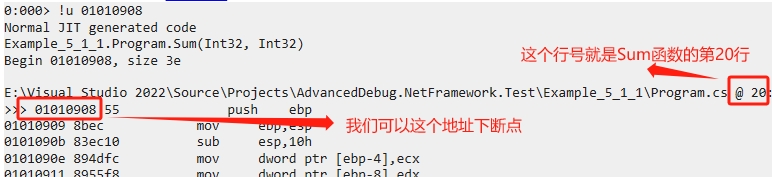
我們使用【bp】命令在地址【01010908】地址處下斷點,【g】繼續執行,就會在 Sum 方法的第一行斷住。
0:000> bp 01010908
繼續執行後,
1 0:000> g 2 Breakpoint 0 hit 3 eax=00000000 ebx=00aff108 ecx=00000064 edx=000000c8 esi=02b524bc edi=00aff058 4 eip=01010908 esp=00aff03c ebp=00aff068 iopl=0 nv up ei pl zr na pe nc 5 cs=0023 ss=002b ds=002b es=002b fs=0053 gs=002b efl=00000246 6 Example_5_1_1!COM+_Entry_Point <PERF> (Example_5_1_1+0x920908): 7 01010908 55 push ebp
效果截圖:
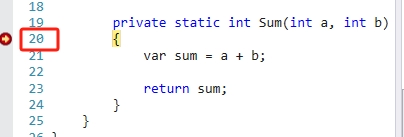
2.3、在未編譯的託管函數上下斷點。
測試程式:Example_5_1_2
我們使用 Windbg Preview 偵錯程式,通過【launch executable】選單載入【Example_5_1_2.exe】專案,通過【g】命令,執行程式,偵錯程式執行代【Debugger.Break()】次會暫停執行,此行程式碼在12。當然,我們可以使用【cls】命令清理一下偵錯程式顯示的過多資訊,自己來決定,我是會清理的。這次我們的任務依然是在 Sum 方法上下斷點。
先來一個截圖吧,效果更明顯:
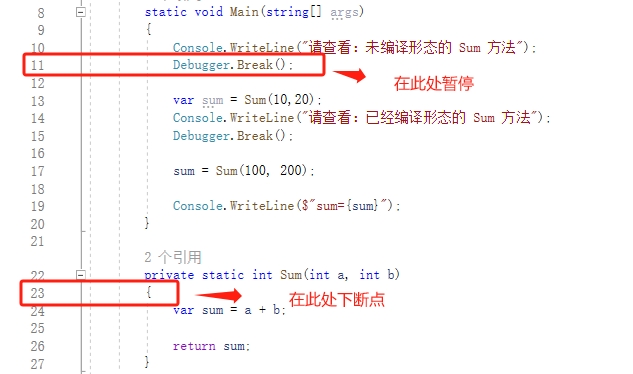
我們還是先使用【!name2ee】命令查詢一下 Sum 方法。
1 0:000> !name2ee Example_5_1_2!Example_5_1_2.Program.Sum 2 Module: 00f34044 3 Assembly: Example_5_1_2.exe 4 Token: 06000002 5 MethodDesc: 00f34d64 6 Name: Example_5_1_2.Program.Sum(Int32, Int32) 7 Not JITTED yet. Use !bpmd -md 00f34d64 to break on run.
紅色標註說明,我們的程式碼還沒有被JIT編譯。我們聽從他的建議,使用【!bpmd -md】下斷點。
1 0:000> !bpmd -md 00f34d64 2 MethodDesc = 00f34d64 3 Adding pending breakpoints...
我們可以使用【g】命令,繼續執行,果然在斷點處暫停。我這裡是可以的,但是視訊說是不可以的。
1 0:000> g 2 (bb0.3798): CLR notification exception - code e0444143 (first chance) 3 JITTED Example_5_1_2!Example_5_1_2.Program.Sum(Int32, Int32) 4 Setting breakpoint: bp 00F8094C [Example_5_1_2.Program.Sum(Int32, Int32)] 5 Breakpoint: JIT notification received for method Example_5_1_2.Program.Sum(Int32, Int32) in AppDomain 0100da40. 6 Breakpoint 0 hit 7 eax=00f80928 ebx=009ef098 ecx=0000000a edx=00000000 esi=02c224bc edi=009eefe8 8 eip=00f8094c esp=009eefb8 ebp=009eefc8 iopl=0 nv up ei pl zr na pe nc 9 cs=0023 ss=002b ds=002b es=002b fs=0053 gs=002b efl=00000246 10 Example_5_1_2!COM+_Entry_Point <PERF> (Example_5_1_2+0x73094c): 11 00f8094c 90 nop
截圖效果:
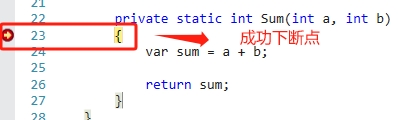
1)、使用 !bpmd moduleName namespace.ClassName.MethodName
這個實現的原理是藉助 JIT 的編譯完成通知事件,在事件中判斷當前編譯的是否是我們下斷點的方法,如果是就轉成 bp 命令下斷點,從輸出的資訊也可以看得出來。
【!bpmd】命令格式一下兩種都對:!bpmd Example_5_1_2.exe Example_5_1_2.Program.Sum 或者 !bpmd Example_5_1_2 Example_5_1_2.Program.Sum
1 0:000> !bpmd Example_5_1_2 Example_5_1_2.Program.Sum 2 Found 1 methods in module 011a4044... 3 MethodDesc = 011a4d64 4 Adding pending breakpoints...
斷點設定成功,【g】繼續執行,成功在斷點處暫停。
1 0:000> g 2 (14c4.1b60): CLR notification exception - code e0444143 (first chance)(表示 JIT 已經編譯好了,CLR 給 Windbg 發出一個異常通知) 3 JITTED Example_5_1_2!Example_5_1_2.Program.Sum(Int32, Int32) 4 Setting breakpoint: bp 02DD094C [Example_5_1_2.Program.Sum(Int32, Int32)](Windbg 拿到編譯後的機器碼地址,重新設定斷點) 5 Breakpoint: JIT notification received for method Example_5_1_2.Program.Sum(Int32, Int32) in AppDomain 011f0fe8. 6 Breakpoint 0 hit 7 eax=02dd0928 ebx=00efedd8 ecx=0000000a edx=00000000 esi=02f124bc edi=00efed28 8 eip=02dd094c esp=00efecf8 ebp=00efed08 iopl=0 nv up ei pl zr na pe nc 9 cs=0023 ss=002b ds=002b es=002b fs=0053 gs=002b efl=00000246 10 Example_5_1_2!COM+_Entry_Point <PERF> (Example_5_1_2+0x22d094c): 11 02dd094c 90 nop
截圖效果:
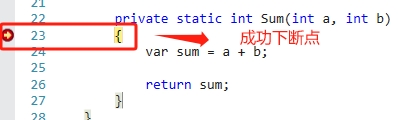
2)、使用 sosex 擴充套件的 mbm 下斷點(只能在 Net framework 下使用,Net Core 是不支援的)。
mbm 是非託管命令 bm 的託管版本,對方法名下斷點,還支援模糊匹配。
1 0:000> !mbm Example_5_1_2!Example_5_1_2.Program.Sum
設定斷點後,我們可以繼續執行,執行【g】命令。
1 0:000> g 2 Breakpoint: JIT notification received for method Example_5_1_2.Program.Sum(Int32, Int32) in AppDomain 00a61010. 3 Breakpoint set at Example_5_1_2.Program.Sum(Int32, Int32) in AppDomain 00a61010. 4 Breakpoint 5 hit 5 eax=00a20928 ebx=008ff050 ecx=0000000a edx=00000000 esi=029d24bc edi=008fef98 6 eip=00a2094c esp=008fef68 ebp=008fef78 iopl=0 nv up ei pl zr na pe nc 7 cs=0023 ss=002b ds=002b es=002b fs=0053 gs=002b efl=00000246 8 Example_5_1_2!COM+_Entry_Point <PERF> (Example_5_1_2+0x5a094c): 9 00a2094c 90 nop
成功斷住,效果如圖:
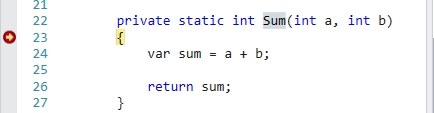
【mbm】命令很強大,也可以支援模糊查詢。這個操作是另外一個過程,需要重新執行偵錯程式。
1 0:000> !mbm Example_5_1_2!*Sum
成功在斷點出暫停。
1 0:000> g 2 Breakpoint: JIT notification received for method Example_5_1_2.Program.Sum(Int32, Int32) in AppDomain 01720fb8. 3 Breakpoint set at Example_5_1_2.Program.Sum(Int32, Int32) in AppDomain 01720fb8. 4 Breakpoint 1 hit 5 eax=031c0928 ebx=0137f378 ecx=0000000a edx=00000000 esi=033d24bc edi=0137f2c8 6 eip=031c094c esp=0137f298 ebp=0137f2a8 iopl=0 nv up ei pl zr na pe nc 7 cs=0023 ss=002b ds=002b es=002b fs=0053 gs=002b efl=00000246 8 Example_5_1_2!COM+_Entry_Point <PERF> (Example_5_1_2+0x21e094c): 9 031c094c 90 nop
2.4、在泛型方法上下斷點。
測試程式:Example_5_1_3
我們使用 Windbg Preview 偵錯程式,通過【launch executable】選單載入【Example_5_1_3.exe】專案,通過【g】命令,執行程式,偵錯程式執行代【Debugger.Break();】次會暫停執行。當然,我們可以使用【cls】命令清理一下偵錯程式顯示的過多資訊,自己來決定,我是會清理的。
這次的任務是,我們要在泛型型別 MyList<T> 的 Add() 方法上下斷點。
我們想要在泛型型別的方法上下斷點,首要的任務是找到泛型型別的名稱和方法的名稱,這是關鍵。
效果如圖:
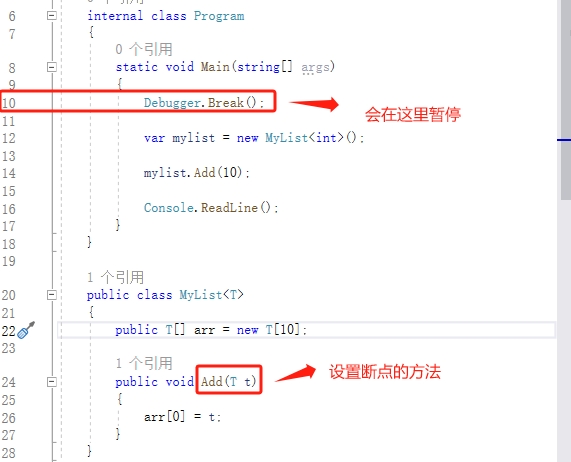
a、我們通過 Windbg 和 SOS 的命令找到型別的名稱。
編譯程式集後,泛型型別一定在這個程式集的模組中。然後我們再在這個模組中列印出所有的型別,就可以找到這個型別了。
我們現在這個程式集中查詢模組資訊,我們可以使用【!dumpdomain】命令。
1 0:000> !dumpdomain 2 -------------------------------------- 3 System Domain: 7141caf8 4 .... 5 -------------------------------------- 6 Shared Domain: 7141c7a8 7 ...... 8 9 -------------------------------------- 10 Domain 1: 00a2da30 11 ...... 12 13 Assembly: 00a87ea8 [E:\Visual Studio 2022\Source\Projects\......\Example_5_1_3\bin\Debug\Example_5_1_3.exe] 14 ClassLoader: 00a873a8 15 SecurityDescriptor: 00a872a0 16 Module Name 17 01004044(模組地址) E:\Visual Studio 2022\Source\Projects\AdvancedDebug.NetFramework.Test\Example_5_1_3\bin\Debug\Example_5_1_3.exe
我們找到了模組,就可以將模組中所有的型別輸出出來,可以使用【!dumpmodule -mt 】命令。
1 0:000> !dumpmodule -mt 01004044 2 Name: E:\Visual Studio 2022\Source\Projects\...\Example_5_1_3\bin\Debug\Example_5_1_3.exe 3 Attributes: PEFile 4 Assembly: 00a87ea8 5 LoaderHeap: 00000000 6 TypeDefToMethodTableMap: 01000038 7 TypeRefToMethodTableMap: 01000048 8 MethodDefToDescMap: 01000094 9 FieldDefToDescMap: 010000a8 10 MemberRefToDescMap: 00000000 11 FileReferencesMap: 010000b8 12 AssemblyReferencesMap: 010000bc 13 MetaData start address: 006220a8 (1680 bytes) 14 15 Types defined in this module 16 17 MT TypeDef Name 18 ------------------------------------------------------------------------------ 19 01004d6c 0x02000002 Example_5_1_3.Program 20 01004de8 0x02000003 Example_5_1_3.MyList`1 21 22 Types referenced in this module 23 24 MT TypeRef Name 25 ------------------------------------------------------------------------------ 26 6f802734 0x02000010 System.Object 27 6f847540 0x02000011 System.Diagnostics.Debugger 28 6f808af0 0x02000012 System.Console
紅色標註的就是我們要查詢泛型型別真實的名稱。有了型別,我們繼續可以使用【!dumpmt -md ...】命令,輸出它所有方法。
1 0:000> !dumpmt -md 01004de8 2 EEClass: 01001334 3 Module: 01004044 4 Name: Example_5_1_3.MyList`1 5 mdToken: 02000003 6 File: E:\Visual Studio 2022\Source\Projects\......\Example_5_1_3\bin\Debug\Example_5_1_3.exe 7 BaseSize: 0xc 8 ComponentSize: 0x0 9 Slots in VTable: 6 10 Number of IFaces in IFaceMap: 0 11 -------------------------------------- 12 MethodDesc Table 13 Entry MethodDe JIT Name 14 6fbf97b8 6f7fc838 PreJIT System.Object.ToString() 15 6fbf96a0 6f938978 PreJIT System.Object.Equals(System.Object) 16 6fc021f0 6f938998 PreJIT System.Object.GetHashCode() 17 6fbb4f2c 6f9389a0 PreJIT System.Object.Finalize() 18 02840458 01004dd4 NONE Example_5_1_3.MyList`1..ctor() 19 02840450 01004dcc NONE Example_5_1_3.MyList`1.Add(!0)
紅色標記就是我們要查詢的 Add 方法,有了方法的地址,我們就可以使用【bpmd】命令為其下斷點了。
1 0:000> !bpmd Example_5_1_3 Example_5_1_3.MyList`1.Add 2 Found 1 methods in module 01004044... 3 MethodDesc = 01004dcc 4 Adding pending breakpoints...
斷點設定成功後,我們使用【g】命令,程式繼續執行,就可以在斷點處暫停。
1 0:000> g 2 (3ab4.2920): CLR notification exception - code e0444143 (first chance) 3 JITTED Example_5_1_3!Example_5_1_3.MyList`1[[System.Int32, mscorlib]].Add(Int32) 4 Setting breakpoint: bp 02840942 [Example_5_1_3.MyList`1[[System.Int32, mscorlib]].Add(Int32)] 5 Breakpoint: JIT notification received for method Example_5_1_3.MyList`1[[System.Int32, mscorlib]].Add(Int32) in AppDomain 00a2da30. 6 Breakpoint 0 hit 7 eax=02840928 ebx=007bee20 ecx=029f26b0 edx=0000000a esi=00000000 edi=007bed90 8 eip=02840942 esp=007bed58 ebp=007bed60 iopl=0 nv up ei pl zr na pe nc 9 cs=0023 ss=002b ds=002b es=002b fs=0053 gs=002b efl=00000246 10 Example_5_1_3!COM+_Entry_Point <PERF> (Example_5_1_3+0x2220942): 11 02840942 90 nop
斷點效果如圖:
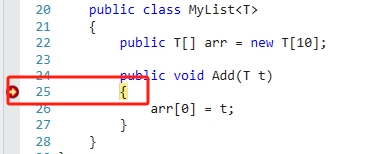
b、我們可以使用 ILSpy 來查詢泛型型別的名稱和方法的名稱。
效果如圖:
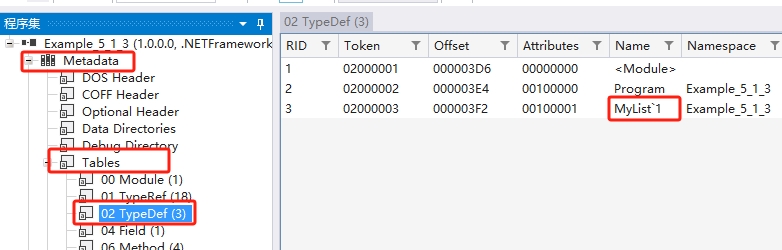
上面就是型別的名稱,我繼續查詢方法的名稱,也很簡單。
效果如圖:
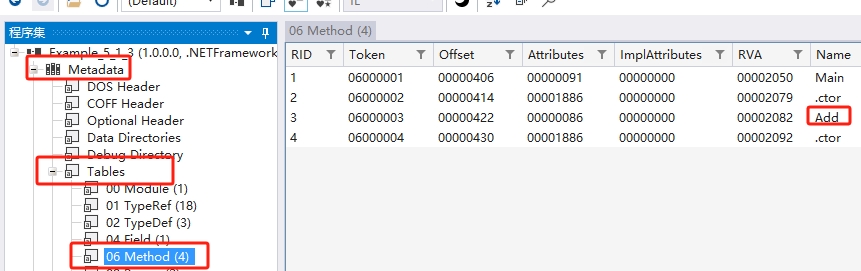
有了這些資訊,我們就可以使用 Windbg 為程式設定斷點了,操作過程和 a 的過程一樣,就不多說了。
四、總結
終於寫完了,為什麼說是終於,因為寫這一篇文章,不是一天完成的。寫文章,記錄操作過程,作圖例,所以時間就長了。今天介紹的是如何在方法上設定斷點,有了斷點,我們就可以使用上一篇講的動態偵錯命令,我們就可以更容易完成偵錯任務,掌握這些偵錯技巧還是很有必要的。好了,不說了,不忘初心,繼續努力,希望老天不要辜負努力的人。
