PHP5.9 升級到PHP7 遇到的一些坑(php-fpm 圖解)
2020-07-16 10:06:10
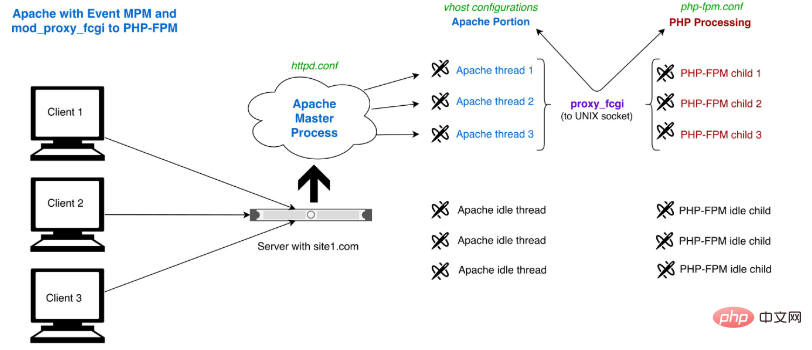
nginx-php-fpm示意圖:
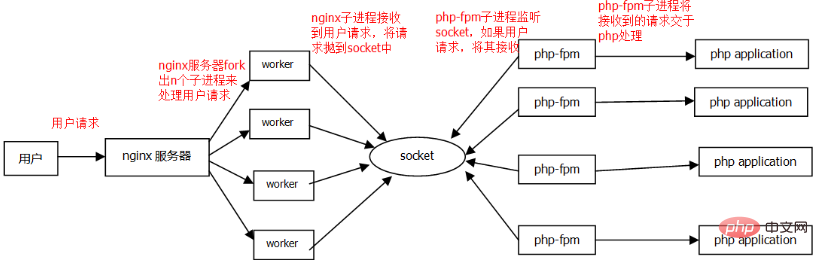 Worker-Master-Server
Worker-Master-Server
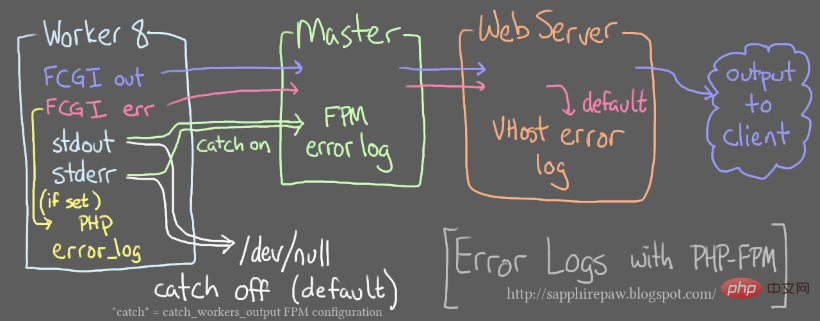
TCP-Nginx_PHP
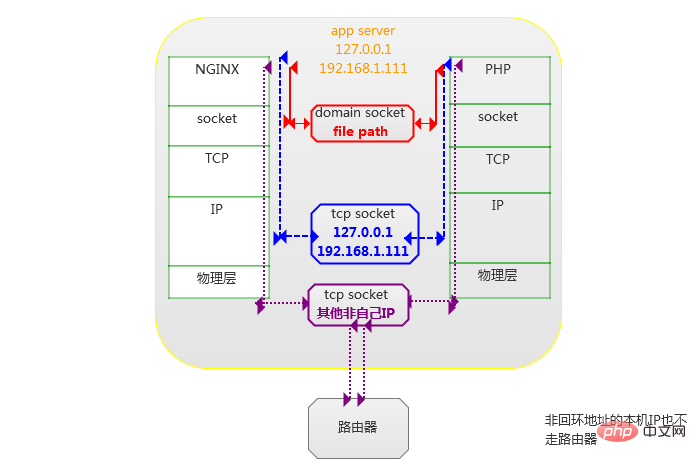
Nginx-FastCGI
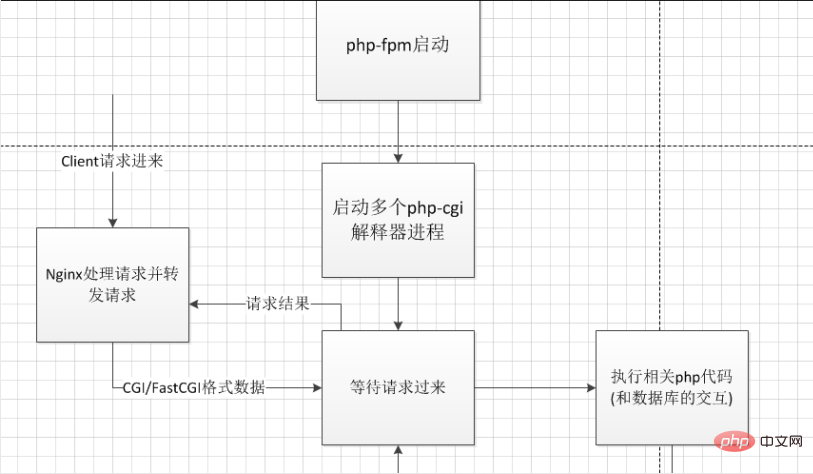
1、使用$_GET 獲取所有引數,php7 會多出一個引數:_url ,例如存取的地址
http://127.0.0.1/Home/String/index2?a=12&b=19
此時的的引數_url = "Home/String/index2"
2、在PHP7 中為一個Error:PHP Notice: Undefined index: HTTP_USER_AGENT in line 2
php5.9則為一個notice
2017/03/27 10:58:09 [error] 5286#0: *851 FastCGI sent in stderr: "PHP message: PHP Notice: Undefined index: HTTP_USER_AGENT in /home/UserAgent.php on line 9" while reading response header from upstream
解決:http://stackoverflow.com/questions/16330496/php-notice-undefined-index-http-user-agent-in-line-2
if(!empty($_SERVER['HTTP_USER_AGENT'])){
$user_agent = $_SERVER['HTTP_USER_AGENT'];
} else {
$user_agent = '';
}3、NULL 合併運算子 ,PHP7才正式加入了??這個運算子:
// 獲取user引數的值(如果為空,則用'nobody') $username = $_GET['user'] ?? 'nobody'; // 等價於: $username = isset($_GET['user']) ? $_GET['user'] : 'nobody';
4、php-fpm 沒有啟動的後果
2017/03/31 20:56:19 [crit] 19288#0: *1 connect() to unix:/var/run/php7.0.9-fpm.sock failed (2: No such file or directory) while connecting to upstream, client: 127.0.0.1, server: www.phalcon3.com, request: "GET /index.php HTTP/1.1", upstream: "fastcgi://unix:/var/run/php7.0.9-fpm.sock:", host: "127.0.0.1"
[email protected]:/usr/local/nginx/logs$ ll /var/run/php7.0.9-fpm.soc ls: 無法存取'/var/run/php7.0.9-fpm.sock': 沒有那個檔案或目錄
搞了半天,原來php-fmp 沒有啟動,貴在堅持,相信自己.
相關推薦:《PHP教學》
以上就是PHP5.9 升級到PHP7 遇到的一些坑(php-fpm 圖解)的詳細內容,更多請關注TW511.COM其它相關文章!