瞭解angular10模組相關概念,快速入門!
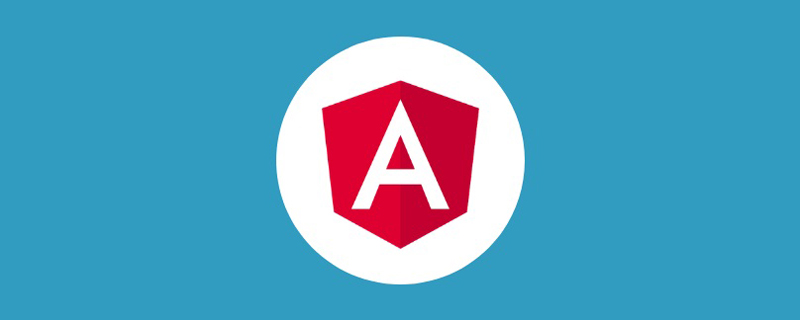
模組概述
NgModule 模組是Angular種一個重要的點,因為Angular的基本構造塊就是NgModule。NgModule 會把相關的程式碼(元件,指令,服務)收集到一些功能集中,形成功能單元。可以說:模組為元件,指令,服務提供了編譯的上下文環境。【相關教學推薦:《》】
在使用Angular CL 命令新建一個專案的時候,會給我們生成一個根模組,命名為 AppModule,根模組有一個根元件AppComponent,引導這個根模組就可以啟動應用。Angular 應用是模組化的,我們在開發中會根據其功能 作用 以及其特性,建立大大小小各種模組,從而構建其成為一個應用程式,任何模組都能包含任意數量的其它元件。
模組構成(基礎,掌握)
angular模組就是一個帶有@ngModule() 裝飾器的類,裝飾器@ngModule接受一個後設資料物件。該物件的屬性用來描述該模組。
- declarations: 宣告元件,指令,管道
- imports:引入依賴項
- exports:匯出模組
- providers:服務註冊
- bootstrap:指定宿主元件
import { BrowserModule } from '@angular/platform-browser';
//從主模組中引入NgModule(模組裝飾器或模組註解)
import { NgModule } from '@angular/core';
//引入元件,因為模組為元件提供編譯的上下文環境
import { AppComponent } from './app.component';
// 引入路由模組
import { AppRoutingModule } from './app-routing.module';
//裝飾器以json的形式宣告後設資料
@NgModule({
//組合模組的元件和管道
declarations: [ AppComponent ],
//模組依賴項
imports: [ BrowserModule,AppRoutingModule ],
//子模組可以輸入匯出的模組
imports: [],
//模組提供的服務
providers: [],
//指定宿主元件,只在根模組中出現
bootstrap: [AppComponent]
})
export class AppModule { }ngModule 屬性解釋(理解)
點進去@NgModule() 裝飾器的類我們可以看到他有如下屬性以及官方的對其屬性的解釋。
export declare interface NgModule {
providers?: Provider[];// 本模組向全域性服務中貢獻的那些服務的建立器。 這些服務能被本應用中的任何部分使用。(你也可以在元件級別指定服務提供商,這通常是首選方式。)
declarations?: Array<Type<any> | any[]>;// 那些屬於本 NgModule 的元件、指令、管道
imports?: Array<Type<any> | ModuleWithProviders<{}> | any[]>;// 那些匯出了本模組中的元件模板所需的類的其它模組
exports?: Array<Type<any> | any[]>;//那些能在其它模組的元件模板中使用的可宣告物件的子集
entryComponents?: Array<Type<any> | any[]>;
bootstrap?: Array<Type<any> | any[]>;
schemas?: Array<SchemaMetadata | any[]>;
}屬性的詳細解釋
providers:將本模組所有在元件中注入的服務,在這裡提前定義好,否則在此模組中使用這個服務會有錯誤提示。
declaration:declaration 英文意思為宣告。在這裡宣告一些模組中要使用到的一些元件,指令,管道等。
imports:匯入一些模組,比如說我把所有的指令構成一個模組 我使用其中某些指令的時候,我可以選擇匯入整個指令模組。也可以匯入一些通過npm install 安裝的一些模組匯入其中,才可以使用。
exports:匯出元件or指令管道等,以供參照此模組的模組可以使用此模組的元件or 指令管道等。
exporyComponents:entry component 表示 angular 的入口元件,可以引導元件是一個入口元件,Angular 會在引導過程中把它載入到 DOM 中。 其它入口元件是在其它時機動態載入的。字面上的意義,但是啥時候用呢,比如,我要彈出一個元件,那麼這個元件是要動態載入到DOM中了吧,這個時候就需要將這個元件xxxComponent寫上了。
bootstrap:這個模組啟動的時候應該啟動的元件,上面程式碼可以看到AppModule是作為根模組的啟動元件。
schemas:不屬於Angular的元件或者指令的元素或者屬性都需要在這裡進行宣告。
常用模組(基礎,掌握)
| NgModule | 匯入 | 使用 |
|---|---|---|
| BrowserModule | @angular/platform-browser | 想要在瀏覽器中執行應用時 |
| CommonModule | @angular/common | 當你想要使用 NgIf 和 NgFor 時 |
| FormsModule | @angular/forms | 當要構建模板驅動表單時(它包含 NgModel ) |
| ReactiveFormsModule | @angular/forms | 當要構建響應式表單時 |
| RouterModule | @angular/router | 要使用路由功能,並且你要用到 RouterLink,.forRoot() 和 .forChild() 時 |
| HttpClientModule | @angular/common/http | 當你要和伺服器對話時 |
如何建立一個模組(基礎,掌握)(未完待續)
ng generate module <module-name> //建立一個模組 ng g m <module-name> // 縮寫 ng g m order // 建立訂單模組 ng g m order --routing // 建立帶路由訂單模組
angualr模組和js模組有什麼區別?(瞭解)
js模組(ES6 中的模組)
模組功能主要由兩個命令構成:export和import,export命令用於規定模組的對外介面,import命令用於輸入其他模組提供的功能
一般來說,一個模組就是一個獨立的檔案,該檔案內部的所有變數,外部無法獲取,如果你希望外部能夠讀取模組內部的某個變數,就必須使用export關鍵字輸出該變數
// profile.js
export var firstName = 'Michael';
export var lastName = 'Jackson';
export var year = 1958;
// 優先考慮下面寫法
var firstName = 'Michael';
var lastName = 'Jackson';
var year = 1958;
export {firstName,lastName, year}export 命令除了可以匯出變數,還可以匯出函數和類(class)
function a () {...}
function b () {...}
export {
a,
b as b_ // 通過as關鍵字重新命名對外介面
}使用export命令定義了模組的對外介面後,其他js檔案就可以通過import命令來載入這個模組了。
// main.js
import {firstName, lastName, year} from './profile.js';
function setName(element) {
element.textContent = firstName + ' ' + lastName;
}import命令接受一對大括號,裡面指定要從其他模組匯入的變數名。大括號裡面的變數名,必須與被匯入模組(profile.js)對外介面的名稱相同
我們也可以對載入的模組進行重新命名
import { lastName as surname } from './profile.js';除了指定載入某個輸出值,還可以使用整體載入,即用星號(*)指定一個物件,所有輸出值都載入在這個物件上面
// circle.js
export function area(radius) {
return Math.PI * radius * radius;
}
export function circumference(radius) {
return 2 * Math.PI * radius;
}
// 使用
import * as circle from './circle';
console.log('圓面積:' + circle.area(4));
console.log('圓周長:' + circle.circumference(14))這裡有一個地方需要注意,模組整體載入所在的那個物件(上例是circle),應該是可以靜態分析的,所以不允許執行時改變,下面的寫法都是不允許的
import * as circle from './circle';
// 下面兩行都是不允許的
circle.foo = 'hello';
circle.area = function () {};angualr模組
angualr模組在文章開頭有作介紹(angualr模組概述和angualr模組構成)
NgModule 類 與 JavaScript 模組有下列關鍵性的不同:
- NgModule 只繫結了可宣告的類,這些可宣告的類只是供 Angular 編譯器用的。
- NgModule 與 JavaScript 類把它所有的成員類都放在一個巨型檔案中不同,只要把該模組的類列在它的 @NgModule.declarations 列表中。
- NgModule 只能匯出可宣告的類。這可能是它自己擁有的也可能是從其它模組中匯入的。它不會宣告或匯出任何其它型別的類。
- 與 JavaScript 模組不同,NgModule 可以通過把服務提供商加到 @NgModule.providers 列表中,來用服務擴充套件整個應用。
相比之下我們可以看出,NgModule模組更靈活,擴充套件性強,更具優勢。
模組懶載入
如果我們將所有的模組都匯入根模組,那麼應用在初始化載入的時候就會非常慢。這時候我們應該考慮使用惰性載入。根據需求載入相應都模組,減少應用初始化包的大小以及減少載入的時間,提高使用者體驗性。
惰性載入的模組特點是該模組擁有路由模組。因此 接著上面我們建立了一個訂單模組 我們給訂單模組加上路由。並再建立一個user.module以及user.module模組下的list元件。
ng g m user --routing //建立user模組 ng g c user/list --skip-tests //在user模組裡面建立元件list
建立order和user兩個模組,list一個元件
<!--order.module 訂單模組-->
import { NgModule } from '@angular/core';
import { CommonModule } from '@angular/common'; //為一些結構性指令提供支援
import { OrderRoutingModule } from './order-routing.module'; //模組具有自己的路由
import { ListComponent } from './list/list.component'; //引入list元件
@NgModule({
declarations: [ListComponent],
imports: [
CommonModule,
OrderRoutingModule
]
})
export class OrderModule { }設定子路由
<!--order-routing.module 訂單模組對應的路由模組-->
import { NgModule } from '@angular/core';
import { Routes, RouterModule } from '@angular/router';
import { ListComponent } from './list/list.component';
const routes: Routes = [ //子路由的元件設定
{
path: 'list',
component: ListComponent
},
];
@NgModule({
imports: [RouterModule.forChild(routes)],
exports: [RouterModule]
})
export class OrderRoutingModule { }user模組如此類推
設定總路由(重點,掌握)
<!--AppRoutingModule 根路由模組-->
import { NgModule } from '@angular/core';
import { Routes, RouterModule } from '@angular/router';
const routes: Routes = [ //根路由的設定
{
path: 'orders',
loadChildren: './order/order.module#OrderModule' // 設定訂單子模組
},
{
path: 'users',
loadChildren: './user/user.module#UserModule' // 設定使用者子模組
}
];
@NgModule({
imports: [RouterModule.forRoot(routes)],
exports: [RouterModule]
})
export class AppRoutingModule { }我們給app.component.html新增兩個button
<!--The content below is only a placeholder and can be replaced.-->
<div style="text-align:center">
<h2>
Welcome to {{ title }}!
</h2>
</div>
<button routerLink="/user/list">user</button> //路由跳轉
<button routerLink="/order/list">order</button>
<router-outlet></router-outlet>惰性載入模組有什麼好處呢?
在大型專案中往往有許多個模組,而且大很大。如果一個模組1m,如果我們在瀏覽器輸入地址開啟這個應用,瞬間要載入100m 是非常慢的,而且我們並非要是用到著這100個模組。
將系統業務拆分為各個模組,劃分好界限。按需載入,我點選了user 就載入user 模組,頁面出現user 列表,對user進行操作。當我需要使用時才載入,極大的減少了頁面初始載入的時間以及減少了資源的消耗。
模組共用
共用模組顧名思義,就是共用於所有的模組中。首先得定義好這個模組的具體功能特性,比如指令、管道和元件等分別封裝成一個個模組,哪些業務模組需要使用到其裡面的功能便匯入其模組中便可。 這極大的規範了系統的統一性和降低了以後的維護成本。
如果你引入了第三方UI,就不要把UI引入共用模組中匯出,這樣你的共用模組越來越龐大。別人UI框架設計的初衷就是按需載入。你把UI元件放到共用模組,載入那些無關的的UI元件,會浪費掉大量的效能。
更多程式設計相關知識,請存取:!!
以上就是了解angular10模組相關概念,快速入門!的詳細內容,更多請關注TW511.COM其它相關文章!