jQuery remove()方法的用法
2020-07-16 10:05:27
在 jQuery 中,我們可以使用 remove( ) 方法來將某個元素及其內部的所有內容刪除。
語法:
$().remove()
舉例:remove( ) 方法的使用
<!DOCTYPE html>
<html>
<head>
<meta charset="utf-8" />
<title></title>
<script src="js/jquery-1.12.4.min.js"></script>
<script>
$(function () {
$("#btn").click(function () {
$("li:nth-child(4)").remove();
})
})
</script>
</head>
<body>
<ul>
<li>HTML</li>
<li>CSS</li>
<li>JavaScript</li>
<li>jQuery</li>
<li>Vue.js</li>
</ul>
<input id="btn" type="button" value="刪除" />
</body>
</html>
預設情況下,預覽效果如圖 1 所示。
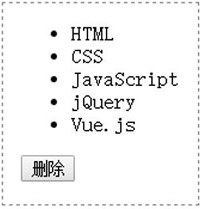
圖 1:預設效果