微信小程式轉換器之 loader設計實現
2020-11-19 21:03:21
欄目介紹loader設計實現。

組態檔中的loader設定
可以根據組態檔匹配到到規則,去執行相應的loader。
// analyze.config.js
// 引入loader
const jsLoader = require('./lib/jsLoader')
const jsonLoader = require('./lib/jsonLoader')
const cssLoader = require('./lib/cssLoader')
const htmlLoader = require('./lib/htmlLoader')
const signLoader = require('./lib/signLoader')
const config = {
entry: './',
output: {
name: 'dist',
src: './'
},
module: [
{
test: /\.js$/,
loader: [signLoader, jsLoader],
},
{
test: /\.wxss$/,
loader: [cssLoader],
outputPath: (outputPath) => outputPath.replace('.wxss', '.acss')
},
{
test: /\.wxml$/,
loader: [htmlLoader],
outputPath: (outputPath) => outputPath.replace('.wxml', '.axml')
},
{
test: /\.json$/,
loader: [jsonLoader],
},
]
}
module.exports = config具體loader實現
以jsLoader為例子,接收原始碼作為引數,返回編譯後獲得的新的原始碼
// 前幾篇中封裝的js轉換器
const JsParser = require('./JsParser')
function loader(source) {
const jsParser = new JsParser()
let ast = jsParser.parse(source)
ast = jsParser.astConverter(ast)
return jsParser.astToCode(ast)
}
module.exports = loader不同檔案選擇對應loader
// 重寫Analyze函數中的analyzeFileToLoard檔案分析部分
function Analyze(filePath, outputPath){
if (fs.statSync(filePath).isDirectory()) {
const files = fs.readdirSync(filePath)
files.forEach(file => {
const currentFilePath = filePath+'/'+file
const currentOutputPath = outputPath+'/'+file
if(fs.statSync(currentFilePath).isDirectory()) {
fs.mkdirSync(currentOutputPath)
Analyze(currentFilePath, currentOutputPath)
} else analyzeFileToLoard(currentFilePath, currentOutputPath)
})
} else analyzeFileToLoard(filePath, outputPath)
}function analyzeFileToLoard(inputPath, outputPath) {
let source = readFile(inputPath) // 讀取原始碼
const loaders = config.module
loaders.forEach(loader => { // 遍歷組態檔,看是否有匹配檔案的loader規則
if (loader.test.test(inputPath)) {
// 使用loader
source = useLoader(source, loader.loader, outputPath)
// 輸出路徑處理常式
if (loader.outputPath) outputPath = loader.outputPath(outputPath)
}
})
writeFile(outputAppPath(outputPath), source) // 將處理過後的原始碼寫入檔案
}loader過濾和執行
loader執行是個逆序的執行,從右邊向左依次執行。在這裡我們先用同步的loader來做討論。
loader執行前還有個pitch階段,感覺pitch這個起名方式並不是特別合適,我更願意叫它過濾篩選階段。先去順序執行loader上的pitch方法,要是pitch有返回值,就不再執行在該loader之前執行的loader。
function useLoader(source, loaders = []) {
// 執行loader儲存列表
const loaderList = []
// 遞回去篩選需要執行的loader
function loaderFilter(loaders) {
const [firstLoader, ...ortherLoader] = loaders
if (loaders.length === 0) return
// 執行pitch,並將剩餘的loader傳入作為引數
if (firstLoader.pitch && firstLoader.pitch(ortherLoader)) return ortherLoader
else {
// 將可用loader加入待執行列表
loaderList.push(firstLoader)
// 剩餘loader作為引數 遞迴呼叫
loaderFilter(ortherLoader)
}
}
// 大概,暫時用不到。。。
const remainLoader = loaderFilter(loaders)
// 同步loader逆序執行
function runLoader(source, loaderList) {
const loader = loaderList.pop()
let newSource = loader(source)
if (loaderList.length > 0) return runLoader(newSource, loaderList)
else return newSource
}
source = runLoader(source, loaderList)
return source
}實驗
寫個signLoader,看看loader能不能像我們想的那樣逆序執行
function loader(source) {
let sign = `/**
* @Author: LY
*/
`
source = sign + source
return source
}
module.exports = loader結果:
這樣簡易的loader部分算是完成了,但這麼寫只能執行一些同步的loader,非同步的loader無法等待執行完成後再寫入。
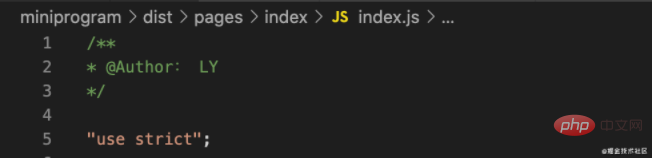
相關學習推薦:
以上就是微信小程式轉換器之 loader設計實現的詳細內容,更多請關注TW511.COM其它相關文章!