Nginx問題總結(1)
2020-10-09 16:00:03
一、解決Nginx make: *** No rule to make target `build', needed by `default'. Stop.
(1)先將之前的make clean
(2)安裝下面設定
yum -y install make zlib-devel gcc-c++ libtool openssl openssl-devel(3) 重新configure
./configure (4) 編譯
make && make install二、HTTP Error 404.The requested resource is not found.

原因是因為埠被佔用。
(1)開啟conf資料夾(G:\software\nginx-1.12.2\conf)
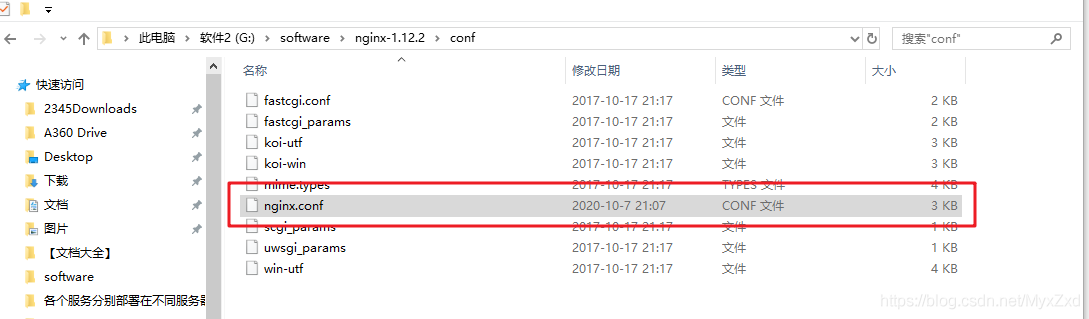
(2)開啟nginx.conf
(3)修改埠

(4)用命令關閉並重新啟動
(5)在瀏覽器輸入地址即可
三、An error occurred.
問題:
2020/10/07 21:26:49 [crit] 8964#22844: *2 GetFileAttributesEx() "G:\software
ginx-1.12.2\static" failed (123: The filename, directory name, or volume label syntax is incorrect), client: 127.0.0.1, server: localhost, request: "GET / HTTP/1.1", host: "localhost:10001"
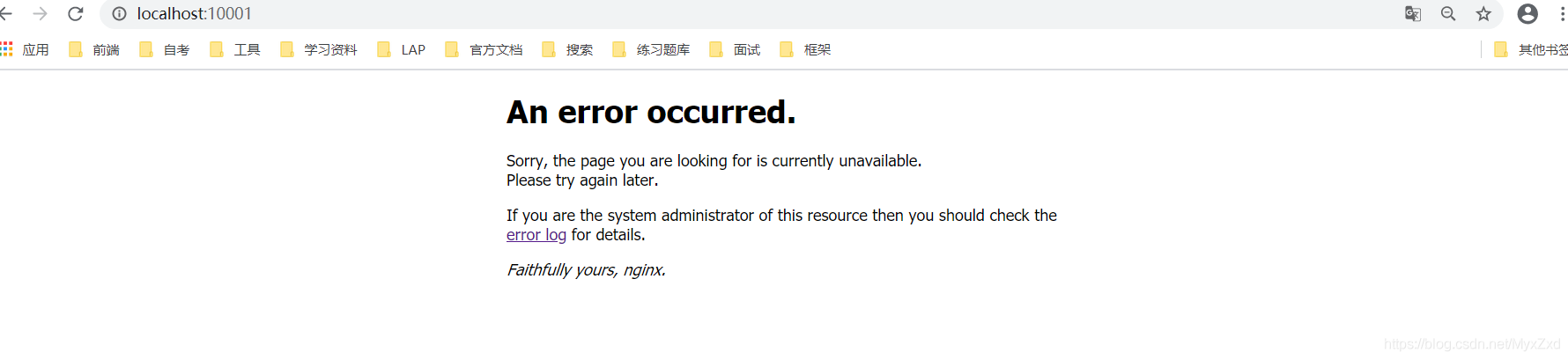
原因:windows和linux不一樣,windows中預設是反斜槓\\\,而linux確實斜槓// ,結果路徑中的
G:\software ginx-1.12.2\static \n就會被當做換行,被轉移處理
解決方案:設定資源目錄的時候, root G:\software\\nginx-1.12.2\static; 雙反斜槓表示不跳脫,如果是linux就不會存在這個問題。
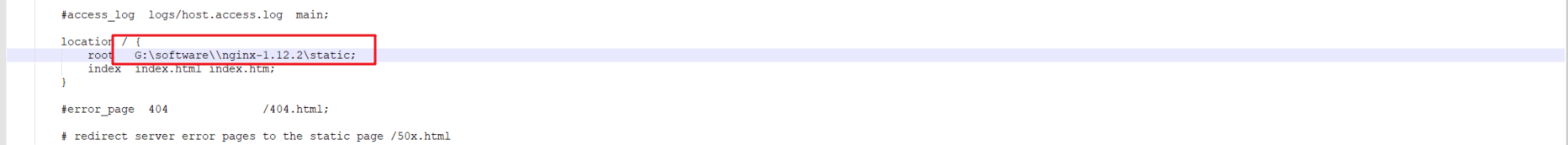
四、403 Forbidden
directory index of 「xxx「 is forbidden
原因:直接使用IP地址和埠號存取時,需要指定index,如果未指定,出現該報錯。
新增上autoindex on就可以了
