Windows下fasttext文字分類
在寫論文的時候瞭解到有fasttext這種文字分類方法,也看了很多別人的部落格,但感覺使用這種方法的人並不是很多,或者使用的版本有些舊。本文會介紹下Windows下最新的fasttext版本以及如何進行文字分類
以下是本篇文章正文內容,下面案例可供參考
fasttext簡介
fasttext是2016年facebook開源的一款高效詞表示和文字分類工具。它是一個淺層的神經網路模型,類似於word2vec的CBOW,主要用途就是兩個——詞向量化和文字分類。
官網: https://fasttext.cc/docs/en/python-module.html.
Windows下安裝
程式碼如下(範例):
pip install fasttext
版本
2019年6月25官網釋出了Windows下的最新版本,這個版本將原來的官方版fastText和非官方版fasttext合併,現在最新版本fasttext在github repository和 pypi.org都可以找到。
新版特色
保留了官方API和頂層函數(例如train_unsupervised和train_supervised)以及返回的numpy物件。 從非正式API中刪除了cbow,skipgram和supervised函數。 並且將非官方API中的好主意帶到了官方API中。 特別是,我們喜歡WordVectorModel這類很python的方法。
主要函數及用法
如果是文字分類用到的函數就是 train_supervised
import fasttext
model = fasttext.train_supervised('data.train.txt')
這裡data.train.txt是一個文字檔案,每行包含一個訓練語句以及標籤。 預設情況下,我們假設標籤是帶有字串__label__字首的string.
該函數主要引數如下:
input # training file path (required)
lr # learning rate [0.1]
dim # size of word vectors [100]
ws # size of the context window [5]
epoch # number of epochs [5]
minCount # minimal number of word occurences [1]
minCountLabel # minimal number of label occurences [1]
minn # min length of char ngram [0]
maxn # max length of char ngram [0]
neg # number of negatives sampled [5]
wordNgrams # max length of word ngram [1]
loss # loss function {ns, hs, softmax, ova} [softmax]
bucket # number of buckets [2000000]
thread # number of threads [number of cpus]
lrUpdateRate # change the rate of updates for the learning rate [100]
t # sampling threshold [0.0001]
label # label prefix ['__label__']
verbose # verbose [2]
pretrainedVectors # pretrained word vectors (.vec file) for supervised learning []
#可以用訓練好的詞向量
文字分類
資料集
這裡用攜程酒店評論資料https://www.kesci.com/home/dataset/5e620482b8dfce002d803622
共有7766條其中正向5322條,負向2444條。
import pandas as pd
import numpy as np
from sklearn import metrics
from sklearn import model_selection
from sklearn.naive_bayes import BernoulliNB
import jieba
from xgboost import plot_importance,plot_tree
import xgboost as xgb
import fasttext
import time
df = pd.read_csv('D:word data/ChnSentiCorp_htl_all.csv',encoding='utf-8')
df = df.dropna()
print(df.dtypes)
df.head()
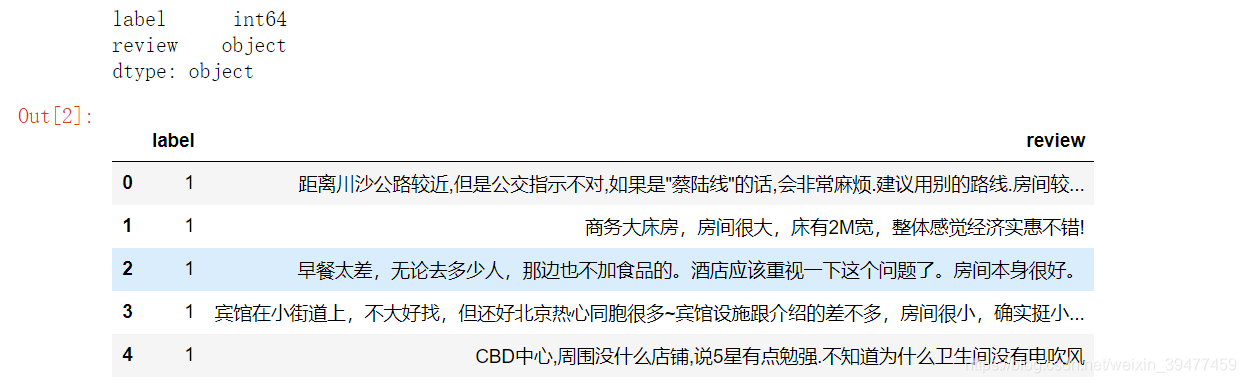
資料處理
分詞和去除停用詞
def filter_stopwords(txt):
sent = jieba.lcut(txt)
words = []
for word in sent:
if(word in stopwords):
continue
else:
words.append(word)
return ' '.join(words)
def get_custom_stopwords(stop_words_file):
with open(stop_words_file,encoding="utf8") as f:
stopwords = f.read()
stopwords_list = stopwords.split('\n')
custom_stopwords_list = [i for i in stopwords_list]
return custom_stopwords_list
stop_words_file = 'D:/data/stoplist.txt'
stopwords = get_custom_stopwords(stop_words_file)
文字格式處理
df['cut_review'] = df.review.apply(filter_stopwords)
df['label'] = '__label__'+ df['label'] #fasttext需要將分類標籤添上'__label__'字首
#且要求每行輸出如下中間用分隔符分開,而','分隔符是不行的
df['res'] = df['label'] + ' ' + df['cut_review']
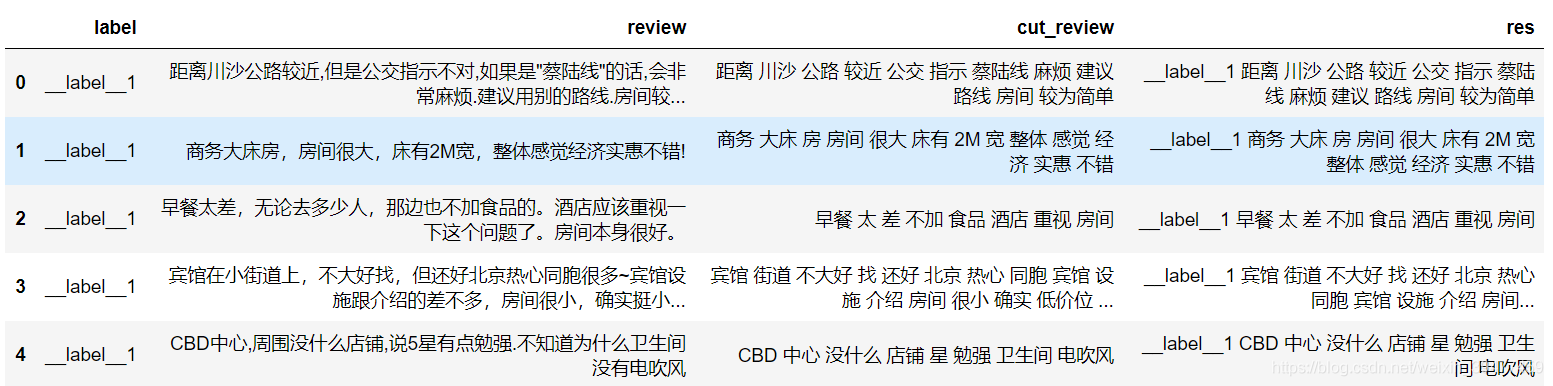
劃分資料集並儲存為txt檔案
由於train_supervised中input引數只接受檔案路徑,劃分資料集為訓練集和測試集後儲存為text檔案
sentences = df['res']
sentences_train,sentences_test = train_test_split(sentences,test_size = 0.3)
sentences_train = sentences_train.values.tolist()
sentences_test = sentences_test.values.tolist()
def writeData(sentences,fileName):
print("writing data to fasttext format...")
out=open(fileName,'w',encoding='utf-8')
for sentence in sentences:
out.write(sentence+"\n")
print("done!")
fileName = 'D:word data/ChnSentiCorp_htl_train.txt'
writeData(sentences_train,fileName)
fileName = 'D:word data/ChnSentiCorp_htl_test.txt'
writeData(sentences_test,fileName)
二分類
ts = time.time()
model = fasttext.train_supervised('D:word data/ChnSentiCorp_htl_train.txt')
time.time() - ts
# 0.2246713638305664
#模型評估
def print_results(N, p, r):
print("N\t" + str(N))
print("P@{}\t{:.3f}".format(1, p))
print("R@{}\t{:.3f}".format(1, r))
print_results(*model.test('D:word data/ChnSentiCorp_htl_test.txt'))
# N 2330
# P@1 0.861 precsion 這可能是正樣本比例偏高導致的
# R@1 0.861 recall
調參
#考慮word ngram 並改損失函數為負取樣的損失函數
ts = time.time()
model = fasttext.train_supervised('D:word data/ChnSentiCorp_htl_train.txt',wordNgrams = 2,loss = 'ns')
time.time() - ts
# 0.2246713638305664
#模型評估
def print_results(N, p, r):
print("N\t" + str(N))
print("P@{}\t{:.3f}".format(1, p))
print("R@{}\t{:.3f}".format(1, r))
print_results(*model.test('D:word data/ChnSentiCorp_htl_test.txt'))
# N 2330
# P@1 0.856
# R@1 0.856
#效果並沒有提高
和樸素貝葉斯比較
#匯入資料並處理
df = pd.read_csv('D:word data/ChnSentiCorp_htl_all.csv',encoding='utf-8')
df = df.dropna()
df['cut_review'] = df.review.apply(filter_stopwords)
X = df['cut_review']
y = df.label
X_train, X_test, y_train, y_test = train_test_split(X, y, test_size=0.3, random_state=22)
#詞向量化 只考慮每個單詞出現的頻率;然後構成一個特徵矩陣,每一行表示一個訓練文#本的詞頻統計結果
from sklearn.feature_extraction.text import CountVectorizer
vect = CountVectorizer(max_df = 0.8,
min_df = 3,
token_pattern=u'(?u)\\b[^\\d\\W]\\w+\\b',
stop_words=frozenset(stopwords))
from sklearn.naive_bayes import MultinomialNB
nb = MultinomialNB()
X_train_vect = vect.fit_transform(X_train)
nb.fit(X_train_vect, y_train)
train_score = nb.score(X_train_vect, y_train)
print(train_score)
# 0.895363811976819
#模型評估
pred = nb.predict(X_test_vect)
y_test
X_test_vect = vect.transform(X_test)
metrics.precision_score(y_test,nb.predict(X_test_vect)),metrics.recall_score(y_test,pred)
# (0.8984088127294981, 0.9157829070492826)
# 樸素貝葉斯效果還是好一些的
小節
本文僅僅簡單介紹了fasttext的使用,可能資料集比較小,又是簡單的二分類任務,fasttext優勢並沒有展現出來,之後會用更大的訓練集和多分類任務進行測試。