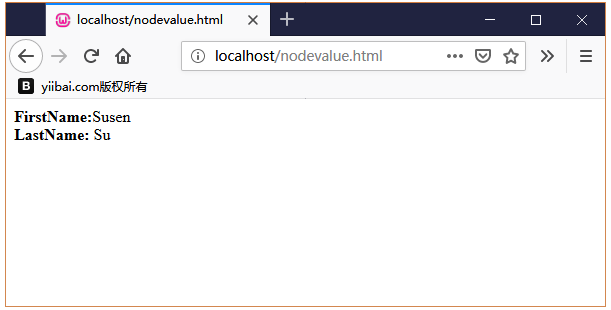DOM Node物件屬性nodeValue
2019-10-16 23:20:00
DOM Node物件屬性nodeValue用於根據節點型別指定節點的值。
語法
以下是nodeValue屬性的使用語法。
nodeObject.nodeValue
範例
檔案:node.xml 的內容如下 -
<Company>
<Employee category = "Technical" id = "firstelement">
<FirstName>Susen</FirstName>
<LastName>Su</LastName>
<ContactNo>1584567890</ContactNo>
<Email>[email protected]</Email>
</Employee>
<Employee category = "Non-Technical">
<FirstName>Max</FirstName>
<LastName>Su</LastName>
<ContactNo>1334667898</ContactNo>
<Email>[email protected]</Email>
</Employee>
<Employee category = "Management">
<FirstName>Min</FirstName>
<LastName>Su</LastName>
<ContactNo>1364562350</ContactNo>
<Email>[email protected]</Email>
</Employee>
</Company>
以下範例演示了nodeValue屬性的用法,檔案:nodevalue.html -
<!DOCTYPE html>
<html>
<body>
<div>
<b>FirstName:</b><span id = "FirstName"></span><br>
<b>LastName:</b> <span id = "LastName"></span><br>
</div>
<script>
if (window.XMLHttpRequest) {// code for IE7+, Firefox, Chrome, Opera, Safari
xmlhttp = new XMLHttpRequest();
} else {// code for IE6, IE5
xmlhttp = new ActiveXObject("Microsoft.XMLHTTP");
}
xmlhttp.open("GET","/node.xml",false);
xmlhttp.send();
xmlDoc = xmlhttp.responseXML;
document.getElementById("FirstName").innerHTML =
xmlDoc.getElementsByTagName("FirstName")[0].childNodes[0].nodeValue;
document.getElementById("LastName").innerHTML =
xmlDoc.getElementsByTagName("LastName")[0].childNodes[0].nodeValue;
</script>
</body>
</html>
執行上面範例程式碼,得到以下結果 -