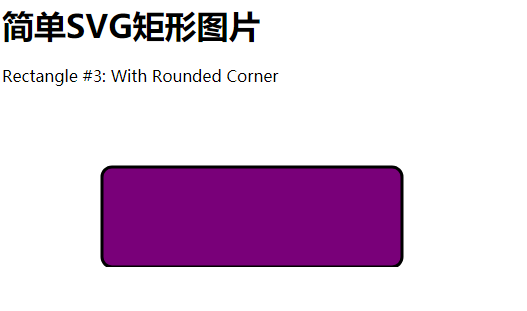SVG <rect>元素
2019-10-16 23:02:35
<rect>元素用於繪製與當前使用者坐標系統軸對齊的矩形。
宣告
以下是<rect>元素的語法宣告。這裡只列出主要屬性。
<rect
x="x-axis co-ordinate"
y="y-axis co-ordinate"
width="length"
height="length"
rx="length"
ry="length"
style="style information"
class="style class" >
</rect>
屬性
| 編號 | 屬性 | 描述 |
|---|---|---|
| 1 | x |
矩形左上角的x軸坐標,預設值是0。 |
| 2 | y |
矩形左上角的y軸坐標。 預設值是0。 |
| 3 | width |
矩形的寬度。 |
| 4 | height |
矩形的高度。 |
| 5 | rx |
用於圓角圓角矩形。 |
| 6 | ry |
用於圓角圓角矩形。 |
| 7 | style |
用於指定內聯樣式。 |
| 8 | class |
用於為元素指定外部樣式名稱。 |
範例
檔案:testSVG.html -
<html>
<title>SVG矩形</title>
<body>
<h1>簡單SVG矩形圖片</h1>
<svg width="800" height="800">
<g>
<text x="0" y="15" fill="black" >
Rectangle #1: Without opacity.</text>
<rect x="100" y="30" width="300" height="100"
style="fill:rgb(121,0,121);stroke-width:3;stroke:rgb(0,0,0)"></rect>
</g>
</svg>
</body>
</html>
在Chrome網路瀏覽器中開啟文字SVG.html。 您可以使用Chrome/Firefox/Opera直接檢視SVG影象,無需任何外掛。 Internet Explorer 9及更高版本還支援SVG影象呈現。
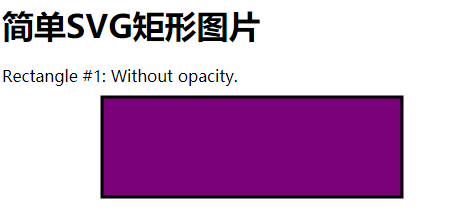
矩形#2:帶不透明的矩形
<html>
<title>SVG矩形</title>
<body>
<h1>簡單SVG矩形圖片</h1>
<svg width="800" height="800">
<g>
<text x="0" y="15" fill="black" >
Rectangle #2: With opacity </text>
<rect x="100" y="30" width="300" height="100"
style="fill:rgb(121,0,121);stroke-width:3;stroke:rgb(0,0,0);
stroke-opacity:0.5;opacity:0.5"> </rect>
</g>
</svg>
</body>
</html>
上面範例程式碼,顯示結果如下 -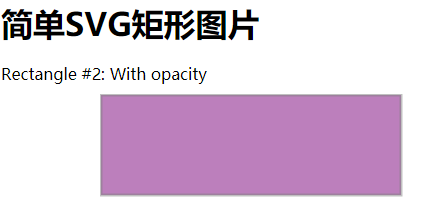
矩形#3:圓角
<html>
<title>SVG矩形</title>
<body>
<h1>簡單SVG矩形圖片</h1>
<svg width="570" height="200">
<g>
<text x="0" y="15" fill="black" >
Rectangle #3: With Rounded Corner </text>
<rect x="100" y="100" rx="10" ry="10" width="300" height="100"
style="fill:rgb(121,0,121);stroke-width:3;stroke:rgb(0,0,0);"></rect>
</g>
</svg>
</body>
</html>
您可以使用Chrome/Firefox/Opera直接檢視SVG影象,無需任何外掛。 Internet Explorer 9及更高版本還支援SVG影象呈現。