VB.Net If...Then...Else語句
2019-10-16 23:02:20
一個If語句可以跟隨一個可選的Else語句,當布林表示式為false時執行該語句。
語法
VB.Net中的If...Then...Else語句的語法如下:
If(boolean_expression)Then
'statement(s) will execute if the Boolean expression is true'
Else
'statement(s) will execute if the Boolean expression is false'
End If
如果布林表示式的計算結果為true,則將執行if程式碼塊,否則將執行程式碼塊。
流程圖
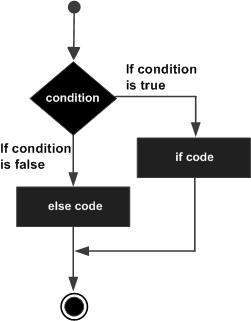
範例
Module decisions
Sub Main()
'local variable definition '
Dim a As Integer = 100
' check the boolean condition using if statement '
If (a < 20) Then
' if condition is true then print the following '
Console.WriteLine("a is less than 20")
Else
' if condition is false then print the following '
Console.WriteLine("a is not less than 20")
End If
Console.WriteLine("value of a is : {0}", a)
Console.ReadLine()
End Sub
End Module
當執行上面範例程式碼,得到以下結果 -
a is not less than 20
value of a is : 100
If…Else If…Else語句
If語句後面可以跟一個可選的Else if...Else語句,這對使用單個If...Else If語句測試各種條件非常有用。
當使用If...Else If...Else語句時,有幾點要注意。
- 一個
If可以有零個或一個Else,它必須在一個Else If之後。 - 一個如果可以有零到許多其他的,如果它們必須來到其他的。
- 當有一個
Else if成功,其餘Else If或Else將不會被測試。
語法
VB.Net中的if...else if...else語句的語法如下:
If(boolean_expression 1)Then
' Executes when the boolean expression 1 is true
ElseIf( boolean_expression 2)Then
' Executes when the boolean expression 2 is true
ElseIf( boolean_expression 3)Then
' Executes when the boolean expression 3 is true
Else
' executes when the none of the above condition is true
End If
範例
Module decisions
Sub Main()
'local variable definition '
Dim a As Integer = 100
' check the boolean condition '
If (a = 10) Then
' if condition is true then print the following '
Console.WriteLine("Value of a is 10") '
ElseIf (a = 20) Then
'if else if condition is true '
Console.WriteLine("Value of a is 20") '
ElseIf (a = 30) Then
'if else if condition is true
Console.WriteLine("Value of a is 30")
Else
'if none of the conditions is true
Console.WriteLine("None of the values is matching")
End If
Console.WriteLine("Exact value of a is: {0}", a)
Console.ReadLine()
End Sub
End Module
執行上面範例程式碼,得到以下結果 -
None of the values is matching
Exact value of a is: 100