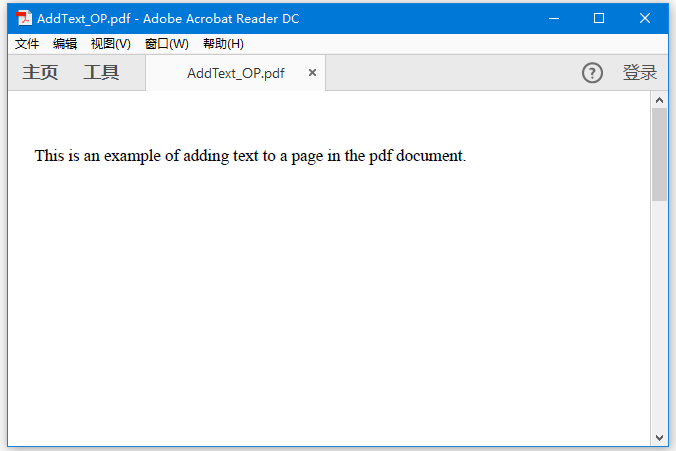Java如何使用Java向PDF頁面中新增文字?
2019-10-16 22:28:51
在Java程式設計中,如何使用Java向PDF頁面中新增文字?
以下是使用Java向PDF頁面中新增文字的範例程式。
package com.yiibai;
import java.io.File;
import java.io.IOException;
import org.apache.pdfbox.pdmodel.PDDocument;
import org.apache.pdfbox.pdmodel.PDPage;
import org.apache.pdfbox.pdmodel.PDPageContentStream;
import org.apache.pdfbox.pdmodel.font.PDType1Font;
import org.apache.pdfbox.pdmodel.font.PDType3Font;
public class AddText2PDF {
public static void main(String args[]) throws IOException {
// Creating PDF document object
PDDocument document = new PDDocument();
float version = document.getVersion();
System.out.println("Version="+version);
// Add an empty page to it
document.addPage(new PDPage());
// Saving the document
document.save("F:/worksp/javaexamples/java_apache_pdf_box/AddText_IP.pdf");
// Loading an existing document
PDDocument doc = PDDocument.load(new File("F:/worksp/javaexamples/java_apache_pdf_box/AddText_IP.pdf"));
// Creating a PDF Document
PDPage page = doc.getPage(0);
PDPageContentStream contentStream = new PDPageContentStream(doc, page);
// Begin the Content stream
contentStream.beginText();
// Setting the font to the Content stream
contentStream.setFont( PDType1Font.TIMES_ROMAN, 16 );
// Setting the position for the line
contentStream.newLineAtOffset(25, 725);
String text = "This is an example of adding text to a page in the pdf document.";
// Adding text in the form of string
contentStream.showText(text);
// Ending the content stream
contentStream.endText();
System.out.println("Content added");
// Closing the content stream
contentStream.close();
// Saving the document
doc.save(new File("F:/worksp/javaexamples/java_apache_pdf_box/AddText_OP.pdf"));
// Closing the document
doc.close();
System.out.println("All jobs done.");
}
}
執行上面範例程式碼,得到以下結果 -
Version=1.4
Content added
All jobs done.
此時,程式已經建立一個新檔案:F:/worksp/javaexamples/java_apache_pdf_box/AddText_OP.pdf。