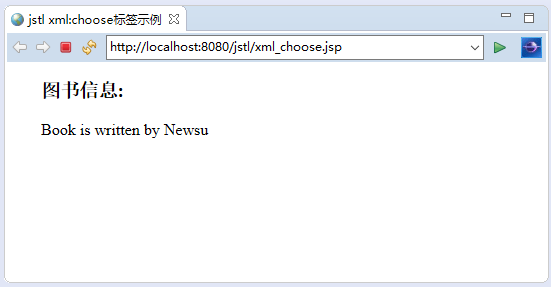jstl <x:choose>, <x:when>, <x:otherwise>標籤
2019-10-16 22:12:40
<x:choose>標籤的工作方式類似於Java中的switch語句。 這樣我們可以選擇多種替代方案。 在switch語句中有case語句,則<x:choose>標籤具有<x:when>標籤。以類似的方式,switch語句有default子句來指定預設操作,<x:choose>標籤有<x:otherwise>標籤作為預設子句。
屬性
<x:choose>標籤沒有任何屬性。<x:when>標籤有以下列出的一個屬性。<x:otherwise>標籤沒有任何屬性。
<x:if>標籤具有以下屬性 -
| 屬性 | 描述 | 必需 | 預設 |
|---|---|---|---|
select |
要評估的條件 | 是 | — |
範例
以下範例將顯示如何使用<x:choose>標籤,編寫一個JSP檔案:xml_choose.jsp 如下所示:
<%@ page language="java" contentType="text/html; charset=UTF-8"
pageEncoding="UTF-8"%>
<%@ taglib prefix="c" uri="http://java.sun.com/jsp/jstl/core"%>
<%@ taglib prefix="x" uri="http://java.sun.com/jsp/jstl/xml"%>
<!DOCTYPE html PUBLIC "-//W3C//DTD HTML 4.01 Transitional//EN" "http://www.w3.org/TR/html4/loose.dtd">
<html>
<head>
<meta http-equiv="Content-Type" content="text/html; charset=UTF-8">
<title>jstl xml:choose標籤範例</title>
</head>
<body>
<div style="margin: auto; width: 90%">
<h3>圖書資訊:</h3>
<c:set var="xmltext">
<books>
<book>
<name>Three mistakes of my life</name>
<author>Newsu</author>
<price>20</price>
</book>
<book>
<name>Tomorrow land</name>
<author>Bird</author>
<price>190</price>
</book>
</books>
</c:set>
<x:parse xml = "${xmltext}" var = "output"/>
<x:choose>
<x:when select = "$output//book/author = 'Newsu'">
Book is written by Newsu
</x:when>
<x:when select = "$output//book/author = 'Bird'">
Book is written by Bird
</x:when>
<x:otherwise>
Unknown author.
</x:otherwise>
</x:choose>
</div>
</body>
</html>
執行上述專案程式碼,得到以下結果如下 -