Spring Object到XML對映範例
2019-10-16 22:11:41
Spring的Object/XML對映將物件轉換到XML,或反之亦然。這個過程也被稱為
- XML Marshalling – 轉換物件到XML
- XML UnMarshalling – 轉換XML到物件
在本教學中,我們將介紹如何使用 Spring 的 OXM 來做轉換, Object <--- Spring oxm ---> XML.
註: 為什麼使用 Spring的OXM 有好處?請閱讀本 Spring 物件/XML對映的文章。
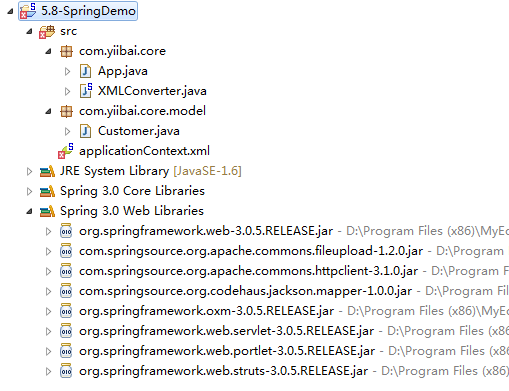
1. 一個簡單物件
一個簡單的物件,之後將其轉換成 XML 檔案。
package com.yiibai.core.model;
public class Customer {
String name;
int age;
boolean flag;
String address;
//standard getter, setter and toString() methods.
}
3. Marshaller 和 Unmarshaller
這個類將處理通過 Spring 的 OXM 介面的轉換: Marshaller 和 Unmarshaller.
package com.yiibai.core;
import java.io.FileInputStream;
import java.io.FileOutputStream;
import java.io.IOException;
import javax.xml.transform.stream.StreamResult;
import javax.xml.transform.stream.StreamSource;
import org.springframework.oxm.Marshaller;
import org.springframework.oxm.Unmarshaller;
public class XMLConverter {
private Marshaller marshaller;
private Unmarshaller unmarshaller;
public Marshaller getMarshaller() {
return marshaller;
}
public void setMarshaller(Marshaller marshaller) {
this.marshaller = marshaller;
}
public Unmarshaller getUnmarshaller() {
return unmarshaller;
}
public void setUnmarshaller(Unmarshaller unmarshaller) {
this.unmarshaller = unmarshaller;
}
public void convertFromObjectToXML(Object object, String filepath)
throws IOException {
FileOutputStream os = null;
try {
os = new FileOutputStream(filepath);
getMarshaller().marshal(object, new StreamResult(os));
} finally {
if (os != null) {
os.close();
}
}
}
public Object convertFromXMLToObject(String xmlfile) throws IOException {
FileInputStream is = null;
try {
is = new FileInputStream(xmlfile);
return getUnmarshaller().unmarshal(new StreamSource(is));
} finally {
if (is != null) {
is.close();
}
}
}
}
4. Spring組態
在 Spring 的 bean 組態檔案,注入 CastorMarshaller 作為 XML 係結框架。
<beans xmlns="http://www.springframework.org/schema/beans" xmlns:xsi="http://www.w3.org/2001/XMLSchema-instance" xsi:schemaLocation="http://www.springframework.org/schema/beans http://www.springframework.org/schema/beans/spring-beans-3.0.xsd"> <bean id="XMLConverter" class="com.yiibai.core.XMLConverter"> <property name="marshaller" ref="castorMarshaller" /> <property name="unmarshaller" ref="castorMarshaller" /> </bean> <bean id="castorMarshaller" class="org.springframework.oxm.castor.CastorMarshaller" /> </beans>
5. 測試
執行它
package com.yiibai.core;
import java.io.IOException;
import org.springframework.context.ApplicationContext;
import org.springframework.context.support.ClassPathXmlApplicationContext;
import com.yiibai.core.model.Customer;
public class App {
private static final String XML_FILE_NAME = "customer.xml";
public static void main(String[] args) throws IOException {
ApplicationContext appContext = new ClassPathXmlApplicationContext("App.xml");
XMLConverter converter = (XMLConverter) appContext.getBean("XMLConverter");
Customer customer = new Customer();
customer.setName("yiibai");
customer.setAge(28);
customer.setFlag(true);
customer.setAddress("Haikou haidiandao");
System.out.println("Convert Object to XML!");
//from object to XML file
converter.convertFromObjectToXML(customer, XML_FILE_NAME);
System.out.println("Done \n");
System.out.println("Convert XML back to Object!");
//from XML to object
Customer customer2 = (Customer)converter.convertFromXMLToObject(XML_FILE_NAME);
System.out.println(customer2);
System.out.println("Done");
}
}
輸出結果
Convert Object to XML! Done Convert XML back to Object! Customer [name=yiibai, age=28, flag=true, address=Haikou Haidiandao] Done
下面的 XML 檔案「customer.xml」將在專案的根檔案夾中生成。
File : customer.xml
<?xml version="1.0" encoding="UTF-8"?> <customer flag="true" age="28"> <address>Haikou Haidiandao</address> <name>yiibai</name> </customer>
XML對映
等等,為什麼flag和age可轉換為屬性?這是一種來控制哪些欄位應為屬性或元素的使用的方式? 當然,您可以使用 Castor XML對映定義物件 和XML之間的關係。
建立以下對映檔案,並把它放到你的專案的 classpath。
File : mapping.xml
<mapping> <class name="com.yiibai.core.model.Customer"> <map-to xml="customer" /> <field name="age" type="integer"> <bind-xml name="age" node="attribute" /> </field> <field name="flag" type="boolean"> <bind-xml name="flag" node="element" /> </field> <field name="name" type="string"> <bind-xml name="name" node="element" /> </field> <field name="address" type="string"> <bind-xml name="address" node="element" /> </field> </class> </mapping>
在Spring bean組態檔案,上述通過「mappingLocation」注入 mapping.xml 到 CastorMarshaller 。註:這裡需要加入一個 org.springframework.oxm.***.jar 包,這個包函式在 MyEclipse 庫的 Spring 3.0 Web Libaries中。
<beans xmlns="http://www.springframework.org/schema/beans" xmlns:xsi="http://www.w3.org/2001/XMLSchema-instance" xsi:schemaLocation="http://www.springframework.org/schema/beans http://www.springframework.org/schema/beans/spring-beans-3.0.xsd"> <bean id="XMLConverter" class="com.yiibai.core.XMLConverter"> <property name="marshaller" ref="castorMarshaller" /> <property name="unmarshaller" ref="castorMarshaller" /> </bean> <bean id="castorMarshaller" class="org.springframework.oxm.castor.CastorMarshaller" > <property name="mappingLocation" value="classpath:mapping.xml" /> </bean> </beans>
再次測試,XML檔案「customer.xml」將被更新。
File : customer.xml
<?xml version="1.0" encoding="UTF-8"?> <customer age="28"> <flag>true</flag> <name>yiibai</name> <address>Haikou Haidiandao</address> </customer>