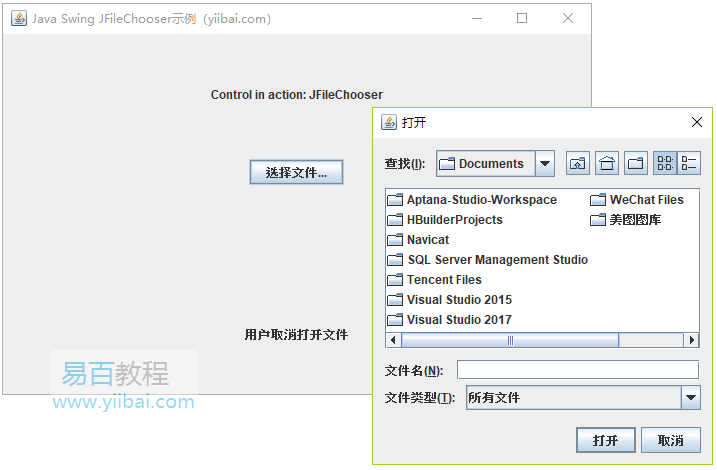Swing JFileChooser類
2019-10-16 22:10:45
JFileChooser類是一個為使用者提供選擇檔案的簡單機制的元件。
類宣告
以下是javax.swing.JFileChooser類的宣告 -
public class JFileChooser
extends JComponent
implements Accessible
類欄位
以下是javax.swing.JFileChooser類的欄位 -
類建構函式
以下是javax.swing.JFileChooser類別建構函式 -
| 編號 | 建構函式 | 描述 |
|---|---|---|
| 1 | JFileChooser() |
構造一個指向使用者預設目錄的JFileChooser範例。 |
| 2 | JFileChooser(File currentDirectory) |
使用給定的檔案作為路徑構造JFileChooser範例。 |
| 3 | JFileChooser(File currentDirectory, FileSystemView fsv) |
使用給定的當前目錄和FileSystemView構造JFileChooser範例。 |
| 4 | JFileChooser(FileSystemView fsv) |
使用給定的FileSystemView構造一個JFileChooser範例。 |
| 5 | JFileChooser(String currentDirectoryPath) |
使用給定路徑構造JFileChooser範例。 |
| 6 | JFileChooser(String currentDirectoryPath, FileSystemView fsv) |
使用給定的當前目錄路徑和FileSystemView構造JFileChooser。 |
類方法
以下是javax.swing.JFileChooser類的方法 -
方法繼承
該類繼承以下類中的方法 -
javax.swing.JComponentjava.awt.Containerjava.awt.Componentjava.lang.Object
JFileChooser範例
使用編輯器建立以下Java程式:
import java.awt.*;
import java.awt.event.*;
import javax.swing.*;
public class JFileChooserExample {
private JFrame mainFrame;
private JLabel headerLabel;
private JLabel statusLabel;
private JPanel controlPanel;
public JFileChooserExample() {
prepareGUI();
}
public static void main(String[] args) {
JFileChooserExample swingControlDemo = new JFileChooserExample();
swingControlDemo.showFileChooserDemo();
}
private void prepareGUI() {
mainFrame = new JFrame("Java Swing JFileChooser範例(tw511.com)");
mainFrame.setSize(400, 400);
mainFrame.setLayout(new GridLayout(3, 1));
mainFrame.addWindowListener(new WindowAdapter() {
public void windowClosing(WindowEvent windowEvent) {
System.exit(0);
}
});
headerLabel = new JLabel("", JLabel.CENTER);
statusLabel = new JLabel("", JLabel.CENTER);
statusLabel.setSize(350, 100);
controlPanel = new JPanel();
controlPanel.setLayout(new FlowLayout());
mainFrame.add(headerLabel);
mainFrame.add(controlPanel);
mainFrame.add(statusLabel);
mainFrame.setVisible(true);
}
private void showFileChooserDemo() {
headerLabel.setText("Control in action: JFileChooser");
final JFileChooser fileDialog = new JFileChooser();
JButton showFileDialogButton = new JButton("選擇檔案...");
showFileDialogButton.addActionListener(new ActionListener() {
@Override
public void actionPerformed(ActionEvent e) {
int returnVal = fileDialog.showOpenDialog(mainFrame);
if (returnVal == JFileChooser.APPROVE_OPTION) {
java.io.File file = fileDialog.getSelectedFile();
statusLabel.setText("選擇檔案 :" + file.getName());
} else {
statusLabel.setText("使用者取消開啟檔案");
}
}
});
controlPanel.add(showFileDialogButton);
mainFrame.setVisible(true);
}
}
執行上面範例程式碼,得到以下結果: