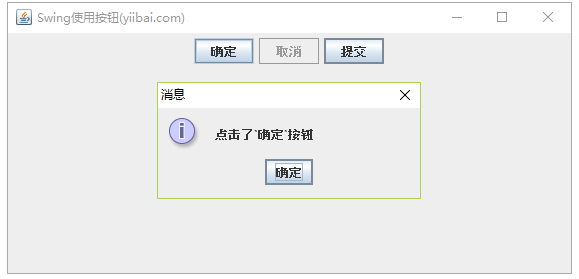Swing中如何建立和使用按鈕?
2019-10-16 22:04:31
下面的範例展示了如何在Java Swing應用程式中使用標準按鈕。
使用以下API -
JButton();- 建立標準按鈕。JButton.setEnabled(false);- 禁用按鈕。getRootPane().setDefaultButton(submitButton);- 按下輸入鍵時,將按鈕設為預設按鈕。
範例
package com.yiibai.swingdemo;
import java.awt.BorderLayout;
import java.awt.FlowLayout;
import java.awt.LayoutManager;
import java.awt.event.ActionEvent;
import java.awt.event.ActionListener;
import javax.swing.JButton;
import javax.swing.JFrame;
import javax.swing.JOptionPane;
import javax.swing.JPanel;
public class UsingButtons {
public static void main(String[] args) {
createWindow();
}
private static void createWindow() {
JFrame frame = new JFrame("Swing使用按鈕(tw511.com)");
frame.setDefaultCloseOperation(JFrame.EXIT_ON_CLOSE);
createUI(frame);
frame.setSize(560, 200);
frame.setLocationRelativeTo(null);
frame.setVisible(true);
}
private static void createUI(final JFrame frame) {
JPanel panel = new JPanel();
LayoutManager layout = new FlowLayout();
panel.setLayout(layout);
JButton okButton = new JButton("確定");
JButton cancelButton = new JButton("取消");
cancelButton.setEnabled(false);
JButton submitButton = new JButton("提交");
okButton.addActionListener(new ActionListener() {
public void actionPerformed(ActionEvent e) {
JOptionPane.showMessageDialog(frame, "點選了`確定`按鈕");
}
});
submitButton.addActionListener(new ActionListener() {
public void actionPerformed(ActionEvent e) {
JOptionPane.showMessageDialog(frame, "點選了`提交`按鈕");
}
});
frame.getRootPane().setDefaultButton(submitButton);
panel.add(okButton);
panel.add(cancelButton);
panel.add(submitButton);
frame.getContentPane().add(panel, BorderLayout.CENTER);
}
}
執行上面範例程式碼,得到以下結果: