自用:k8s
環境交代:
172.18.47.91 master
172.18.47.92 node1
172.18.47.93 node2
1 關閉防火牆 關閉selinux
[root@localhost ~]# systemctl stop firewalld
[root@localhost ~]# setenforce 0
禁用swap記憶體交換
swapoff -a
echo 「swapoff -a」 >>/etc/rc.d/rc.local
chmod +x /etc/rc.d/rc.local
#或開機禁用swap: 編輯/etc/fstab --> 註釋掉swap 分割區
設定iptable管理ipv4/6請求
[root@localhost ~]# cat /etc/sysctl.d/k8s.conf
net.bridge.bridge-nf-call-ip6tables = 1
net.bridge.bridge-nf-call-iptables = 1
[root@localhost ~]# sysctl --system
2 修改主機名
[root@localhost ~]# hostnamectl set-hostname k8s-master
[root@localhost ~]# hostnamectl set-hostname k8s-node1
[root@localhost ~]# hostnamectl set-hostname k8s-node2
編輯hosts檔案
[root@localhost ~]# cat /etc/hosts
127.0.0.1 localhost localhost.localdomain localhost4 localhost4.localdomain4
::1 localhost localhost.localdomain localhost6 localhost6.localdomain6
172.18.47.90 k8s-master
172.18.47.91 k8s-node1
172.18.47.92 k8s-node2
3 安裝docker
查詢可用版本
yum list docker-ce --showduplicates | sort -r
[root@localhost ~]# wget https://mirrors.aliyun.com/docker-ce/linux/centos/docker-ce.repo -O /etc/yum.repos.d/docker-ce.repo
[root@localhost ~]# yum -y install docker-ce-18.06.3.ce-3.el7
[root@localhost ~]# systemctl enable docker && systemctl start docker
docker 映象加速:
[root@k8s-master ~]# vim /etc/docker/daemon.json
{
「exec-opts」: [「native.cgroupdriver=systemd」],
「log-driver」: 「json-file」,
「log-opts」: {
「max-size」: 「100m」
},
「storage-driver」: 「overlay2」,
「registry-mirrors」:[
「https://kfwkfulq.mirror.aliyuncs.com」,
「https://2lqq34jg.mirror.aliyuncs.com」,
「https://pee6w651.mirror.aliyuncs.com」,
「http://hub-mirror.c.163.com」,
「https://docker.mirrors.ustc.edu.cn」,
「https://registry.docker-cn.com」
]
}
[root@localhost ~]# docker --version
Docker version 18.06.3, build 633a0ea
4 編輯k8s yum源
[root@localhost ~]# cat /etc/yum.repos.d/kubernets.repo
[kubernetes]
name=Kubernetes
baseurl=https://mirrors.aliyun.com/kubernetes/yum/repos/kubernetes-el7-x86_64
enabled=1
gpgcheck=0
repo_gpgcheck=0
gpgkey=https://mirrors.aliyun.com/kubernetes/yum/doc/yum-key.gpg https://mirrors.aliyun.com/kubernetes/yum/doc/rpm-package-key.gpg
yum install kubelet-1.15.5 kubeadm-1.15.5 kubectl-1.15.5
kubelet是Master在Node節點上的Agent .執行在叢集所有的節點上,負責啓動pod和容器
[root@localhost ~]# systemctl enable kubelet
5 初始化叢集
master節點上操作:比較費時間
[root@localhost ~]# kubeadm init --apiserver-advertise-address=172.18.47.90 --image-repository registry.aliyuncs.com/google_containers --kubernetes-version v1.15.5 --service-cidr=10.1.0.0/16 --pod-network-cidr=10.244.0.0/16
當出現下面 下麪的內容說明你的叢集初始化好了
Your Kubernetes control-plane has initialized successfully!
To start using your cluster, you need to run the following as a regular user:
mkdir -p $HOME/.kube
sudo cp -i /etc/kubernetes/admin.conf $HOME/.kube/config
sudo chown (id -g) $HOME/.kube/config
You should now deploy a pod network to the cluster.
Run 「kubectl apply -f [podnetwork].yaml」 with one of the options listed at:
https://kubernetes.io/docs/concepts/cluster-administration/addons/
Then you can join any number of worker nodes by running the following on each as root:
kubeadm join 172.18.47.90:6443 --token 9zazdr.rv4son42i1a71zhh
–discovery-token-ca-cert-hash sha256:6b0832857ca0e5b85c95a6ab8167563397d2e312e1ecfde9e89d42676f474ffd
master上執行
mkdir -p $HOME/.kube
sudo cp -i /etc/kubernetes/admin.conf $HOME/.kube/config
sudo chown (id -g) $HOME/.kube/config
將node節點加入叢集(node節點上執行)
kubeadm join 172.18.47.90:6443 --token 9zazdr.rv4son42i1a71zhh
–discovery-token-ca-cert-hash sha256:6b0832857ca0e5b85c95a6ab8167563397d2e312e1ecfde9e89d42676f474ffd
當出現以下內容說明node節點加入了叢集中
This node has joined the cluster:
- Certificate signing request was sent to apiserver and a response was received.
- The Kubelet was informed of the new secure connection details.
Run ‘kubectl get nodes’ on the control-plane to see this node join the cluster.
6 檢視叢集節點狀態(master上執行)
[root@localhost ~]# kubectl get nodes
NAME STATUS ROLES AGE VERSION
k8s-master NotReady master 13m v1.15.5
k8s-node1 NotReady 5m16s v1.15.5
k8s-node2 NotReady 107s v1.15.5
狀態爲NotReady
檢視日誌:[root@k8s-master ~]# journalctl -f -u kubelet
1月 04 08:59:59 k8s-master kubelet[12978]: W0104 08:59:59.412423 12978 cni.go:213] Unable to update cni config: No networks found in /etc/cni/net.d
1月 04 09:00:01 k8s-master kubelet[12978]: E0104 09:00:01.770601 12978 kubelet.go:2173] Container runtime network not ready: NetworkReady=false reason:NetworkPluginNotReady message:docker: network plugin is not ready: cni config uninitialized
報錯資訊顯示容器執行時需要的網路環境沒有準備好!
7 安裝k8s 的網路元件 Falnnel
https://github.com/coreos/flannel/blob/master/Documentation/kube-flannel.yml
[root@docker-server1 ~]# wget https://raw.githubusercontent.com/coreos/flannel/master/Documentation/kube-flannel.yml
[root@k8s-master ~]# kubectl apply -f kube-flannel.yml
podsecuritypolicy.policy/psp.flannel.unprivileged created clusterrole.rbac.authorization.k8s.io/flannel created clusterrolebinding.rbac.authorization.k8s.io/flannel created serviceaccount/flannel created configmap/kube-flannel-cfg created daemonset.apps/kube-flannel-ds-amd64 created daemonset.apps/kube-flannel-ds-arm64 created daemonset.apps/kube-flannel-ds-arm created daemonset.apps/kube-flannel-ds-ppc64le created daemonset.apps/kube-flannel-ds-s390x created
8 安裝完falneel 網路外掛,過上幾分鐘後,再次檢視叢集狀態,已經變成了ready。
[root@k8s-master ~]# kubectl get nodes
NAME STATUS ROLES AGE VERSION
k8s-master Ready master 2d22h v1.15.5
k8s-node1 Ready 2d22h v1.15.5
k8s-node2 Ready 2d22h v1.15.5
本地也多一個虛擬網路
flannel.1: flags=4163<UP,BROADCAST,RUNNING,MULTICAST> mtu 1450
inet 10.244.0.0 netmask 255.255.255.255 broadcast 0.0.0.0
inet6 fe80::74b1:34ff:fec4:8896 prefixlen 64 scopeid 0x20
ether 76:b1:34:c4:88:96 txqueuelen 0 (Ethernet)
RX packets 0 bytes 0 (0.0 B)
RX errors 0 dropped 0 overruns 0 frame 0
TX packets 0 bytes 0 (0.0 B)
TX errors 0 dropped 8 overruns 0 carrier 0 collisions 0
9 安裝 dashboard
下載yaml 檔案 安裝版本爲v1.10.1
1
[root@k8s-master k8s_ui]# wget https://raw.githubusercontent.com/kubernetes/dashboard/v1.10.1/src/deploy/recommended/kubernetes-dashboard.yaml
kubectl apply -f kubernetes-dashboard.yaml
[root@k8s-master k8s_ui]# kubectl apply -f kubernetes-dashboard.yaml
secret/kubernetes-dashboard-certs created
serviceaccount/kubernetes-dashboard created
role.rbac.authorization.k8s.io/kubernetes-dashboard-minimal created
rolebinding.rbac.authorization.k8s.io/kubernetes-dashboard-minimal created
deployment.apps/kubernetes-dashboard created
service/kubernetes-dashboard created
檢視資源執行狀態
-A, --all-namespaces
-o, --output 輸出格式
[root@k8s-master k8s_ui]# kubectl get pod -A -o wide|grep dash
kube-system kubernetes-dashboard-7d75c474bb-7rm44 0/1 ImagePullBackOff 0 3m17s 10.244.1.2 k8s-node1
顯示映象下載失敗
刪除掉之前部署的資源
[root@k8s-master k8s_ui]# kubectl delete -f kubernetes-dashboard.yaml
secret 「kubernetes-dashboard-certs」 deleted
serviceaccount 「kubernetes-dashboard」 deleted
role.rbac.authorization.k8s.io 「kubernetes-dashboard-minimal」 deleted
rolebinding.rbac.authorization.k8s.io 「kubernetes-dashboard-minimal」 deleted
deployment.apps 「kubernetes-dashboard」 deleted
service 「kubernetes-dashboard」 deleted
修改yaml檔案,使用阿裡雲的映象
[root@k8s-master k8s_ui]# vim kubernetes-dashboard.yaml
spec:
containers:
- name: kubernetes-dashboard
#image: k8s.gcr.io/kubernetes-dashboard-amd64:v1.10.1
image: registry.cn-hangzhou.aliyuncs.com/google_containers/kubernetes-dashboard-amd64:v1.10.1
ports:
- containerPort: 8443
protocol: TCP
------------------- Dashboard Service -------------------
kind: Service
apiVersion: v1
metadata:
labels:
k8s-app: kubernetes-dashboard
name: kubernetes-dashboard
namespace: kube-system
spec:
type: NodePort
ports:
- port: 443
targetPort: 8443
selector:
k8s-app: kubernetes-dashboard
再次檢視資源執行狀態 隨機部署在node1上了
[root@k8s-master k8s_ui]# kubectl get pod -A -o wide|grep dash
kube-system kubernetes-dashboard-86844cc55f-8bdfn 1/1 Running 0 4m49s 10.244.1.3 k8s-node1
[root@k8s-master k8s_ui]# kubectl get svc -A -o wide|grep dash
kube-system kubernetes-dashboard NodePort 10.1.206.102 443:31760/TCP 3m46s k8s-app=kubernetes-dashboard
建立登錄使用者
serviceaccount:建立一個指定名稱的 service account
[root@k8s-master ~]# kubectl create serviceaccount --help
Create a service account with the specified name.
Aliases:
serviceaccount, sa
Examples:
Create a new service account named my-service-account
kubectl create serviceaccount my-service-account
clusterrolebinding:爲一個指定的 ClusterRole 建立一個 ClusterRoleBinding
[root@k8s-master ~]# kubectl create clusterrolebinding --help
Create a ClusterRoleBinding for a particular ClusterRole.
Examples:
Create a ClusterRoleBinding for user1, user2, and group1 using the cluster-admin ClusterRole
kubectl create clusterrolebinding cluster-admin --clusterrole=cluster-admin --user=user1 --user=user2 --group=group1
執行以下兩條命令建立登錄使用者:dashboard-admin
[root@k8s-master ~]# kubectl create serviceaccount dashboard-admin -n kube-system
serviceaccount/dashboard-admin created
[root@k8s-master ~]# kubectl create clusterrolebinding dashboard-admin --clusterrole=cluster-admin --serviceaccount=kube-system:dashboard-admin
clusterrolebinding.rbac.authorization.k8s.io/dashboard-admin created
生成登錄祕鑰:
[root@k8s-master k8s_ui]# kubectl describe secrets -n kube-system $(kubectl -n kube-system get secret | awk ‘/dashboard-admin/{print $1}’)
祕鑰資訊:
ca.crt: 1025 bytes
namespace: 11 bytes
token: eyJhbGciOiJSUzI1NiIsImtpZCI6IiJ9.eyJpc3MiOiJrdWJlcm5ldGVzL3NlcnZpY2VhY2NvdW50Iiwia3ViZXJuZXRlcy5pby9zZXJ2aWNlYWNjb3VudC9uYW1lc3BhY2UiOiJrdWJlLXN5c3RlbSIsImt1YmVybmV0ZXMuaW8vc2VydmljZWFjY291bnQvc2VjcmV0Lm5hbWUiOiJkYXNoYm9hcmQtYWRtaW4tdG9rZW4td2I5ZnAiLCJrdWJlcm5ldGVzLmlvL3NlcnZpY2VhY2NvdW50L3NlcnZpY2UtYWNjb3VudC5uYW1lIjoiZGFzaGJvYXJkLWFkbWluIiwia3ViZXJuZXRlcy5pby9zZXJ2aWNlYWNjb3VudC9zZXJ2aWNlLWFjY291bnQudWlkIjoiOWQzYzRjOGUtYWY0Ny00ZWYxLWIwNTgtMTM2MTcxYzQyNmZiIiwic3ViIjoic3lzdGVtOnNlcnZpY2VhY2NvdW50Omt1YmUtc3lzdGVtOmRhc2hib2FyZC1hZG1pbiJ9.n8ZLmSY1ASiLubpAG1LN6u9G4u_liKedr7LWpo3aQkF9w3Cb2NcpsaHQA8uyB0f84JKrdAWXvhxM7ujmWgoukeOaNM_WGTPgTFqTgT5bnrPqDpLe_r0rM6RZjnjTqtiJbjI4YwlIe6oTV87YnXZ7iHgTGw7BE5WsgoDlHJfnCwapT9O3iWgSsoLHWXGv4F0VymL-5RD3VR313RHN66gkCZPy8VLk-Cfg7xRBCMPfIU_DCP_ZdJRkXWHNYzYLr06QRZ9WFhgm1kqv23FfpSLjIE0akymUlpmFv5B9_RQouqM3btPQ4zuQQwm8jAydB-08QEJkMgfJpnPY1z3-x04h5Q
10 輸入token資訊,然後瀏覽器登錄
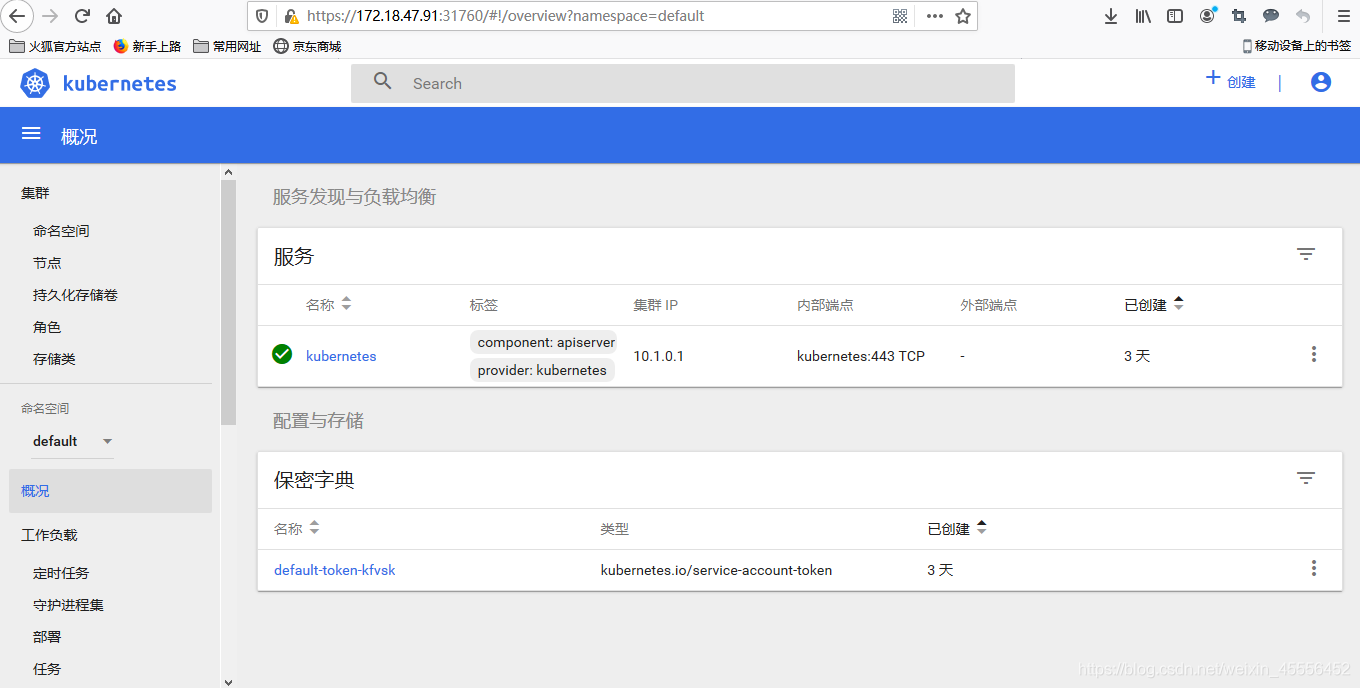
########### 解決google瀏覽器不能存取dashboard頁面 https://IP:30389 #########
#拷貝api證書充當dashboard的證書籤名, 刪除預設它的證書
cp /etc/kubernetes/pki/{apiserver.crt,apiserver.key} .
kubectl delete secret kubernetes-dashboard-certs -n kube-system
kubectl create secret generic kubernetes-dashboard-certs --from-file=./ -n kube-system
#修改dashboard.yaml,設定生成自定義證書(修改args內容)
- --auto-generate-certificates
- --tls-key-file=apiserver.key
- --tls-cert-file=apiserver.crt
#重新啓動dashboard
kubectl apply -f kubernetes-dashboard.yaml