手把手教你如何擴充套件(破解)mybatisplus的sql生成
mybatisplus 的常用CRUD方法
眾所周知,mybatisplus提供了強大的程式碼生成能力,他預設生成的常用的CRUD方法(例如插入、更新、刪除、查詢等)的定義,能夠幫助我們節省很多體力勞動。
他的BaseMapper中定義了這些常用的CRUD方法,我們在使用時,繼承這個BaseMapper類就預設擁有了這些能力。
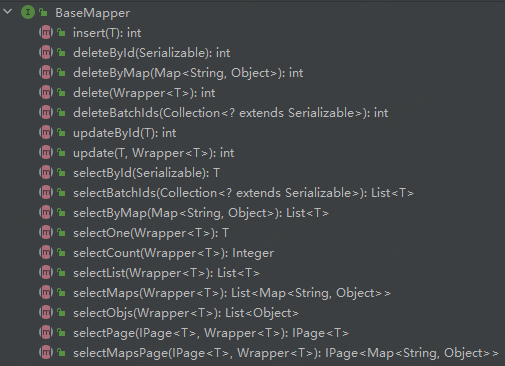
如果我們的業務中,需要類似的通用Sql時,該如何實現呢?
是每個Mapper中都定義一遍類似的Sql嗎?
顯然這是最笨的一種方法。
此時我們可以藉助mybatisplus這個成熟框架,來實現我們想要的通用Sql。
擴充套件常用CRUD方法
新增一個通用sql
比如有一個這樣的需求,專案中所有表或某一些表,都要執行一個類似的查詢,如`SelectByErp`,那麼可以這樣實現。(這是一個最簡單的sql實現,使用時可以根據業務需求實現更為複雜的sql:比如多租戶系統自動增加租戶id引數、分庫分表系統增加分庫分表欄位條件判斷)
-
定義一個
SelectByErp類,繼承AbstractMethod類,並實現injectMappedStatement方法 -
定義sql方法名、sql模板、實現sql的拼接組裝
/**
* 新增一個通用sql
*/
public class SelectByErp extends AbstractMethod {
// 需要查詢的列名
private final String erpColumn = "erp";
// sql方法名
private final String method = "selectByErp";
// sql模板
private final String sqlTemplate = "SELECT %s FROM %s WHERE %s=#{%s} %s";
@Override
public MappedStatement injectMappedStatement(Class<?> mapperClass, Class<?> modelClass, TableInfo tableInfo) {
// 獲取需要查詢的欄位名及屬性名
TableFieldInfo erpFiled = getErpProperty(tableInfo);
// 拼接組裝sql
SqlSource sqlSource = new RawSqlSource(configuration, String.format(sqlTemplate,
sqlSelectColumns(tableInfo, false),
tableInfo.getTableName(),
erpFiled.getColumn(), erpFiled.getProperty(),
tableInfo.getLogicDeleteSql(true, false)), Object.class);
return this.addSelectMappedStatementForTable(mapperClass, method, sqlSource, tableInfo);
}
/**
* 查詢erp列資訊
*/
private TableFieldInfo getErpProperty(TableInfo tableInfo) {
List<TableFieldInfo> fieldList = tableInfo.getFieldList();
TableFieldInfo erpField = fieldList.stream().filter(filed -> filed.getColumn().equals(erpColumn)).findFirst().get();
return erpField;
}
3.定義一個sql注入器GyhSqlInjector,新增SelectByErp物件
// 需注入到spring容器中
@Component
public class GyhSqlInjector extends DefaultSqlInjector {
@Override
public List<AbstractMethod> getMethodList(Class<?> mapperClass) {
List<AbstractMethod> methodList = super.getMethodList(mapperClass);
// 增加 SelectByErp物件,程式啟動後自動載入
methodList.add(new SelectByErp());
return methodList;
}
}
4.定義一個基礎MapperGyhBaseMapper,新增selectByErp方法
/**
* 自定義的通用Mapper
*/
public interface GyhBaseMapper<T> extends BaseMapper<T> {
List<T> selectByErp(String erp);
}
5.應用中需要使用該SelectByErp方法的表,都繼承GyhBaseMapper,那麼這些表將都擁有了selectByErp這個查詢方法,程式啟動後會自動為這些表生成該sql。
public interface XXXMapper extends GyhBaseMapper<XXXTable>
新增一個mybatisplus已有sql
1.mybatisplus 常用CRUD方法如最上圖,這些方法已經預設會自動生成,但mybatisplus其實提供了更多的方法,如下圖,只要我們在啟動時新增進去,就可以使用了。
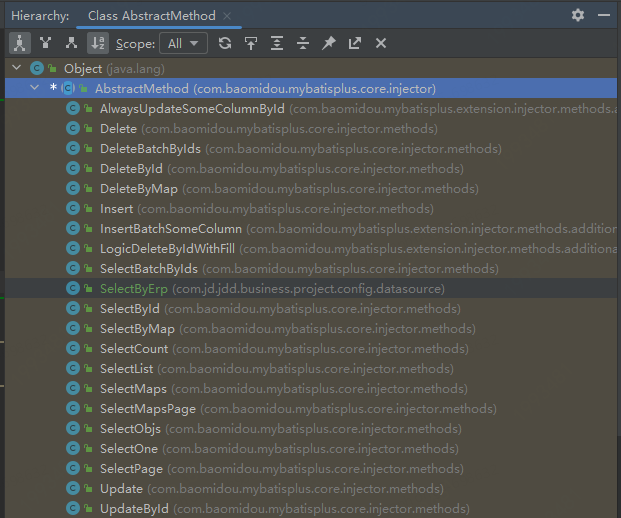
2.比如我想使用AlwaysUpdateSomeColumnById方法,該方法可以在更新時只更新我需要的欄位,不進行全欄位更新。新增步驟如下。
3.定義一個sql注入器 ,如GyhSqlInjector,新增AlwaysUpdateSomeColumnById物件
@Component
public class GyhSqlInjector extends DefaultSqlInjector {
@Override
public List<AbstractMethod> getMethodList(Class<?> mapperClass) {
List<AbstractMethod> methodList = super.getMethodList(mapperClass);
// 新增 AlwaysUpdateSomeColumnById 物件
methodList.add(new AlwaysUpdateSomeColumnById());
return methodList;
}
}
4.定義一個基礎Mapper 如GyhBaseMapper,新增alwaysUpdateSomeColumnById方法
/**
* 自定義的通用Mapper
*/
public interface GyhBaseMapper<T> extends BaseMapper<T> {
int alwaysUpdateSomeColumnById(@Param(Constants.ENTITY) T entity);
}
5.繼承GyhBaseMapper的其他Mapper,將自動擁有alwaysUpdateSomeColumnById方法
/**
* 自定義的通用Mapper
*/
public interface GyhBaseMapper<T> extends BaseMapper<T> {
int alwaysUpdateSomeColumnById(@Param(Constants.ENTITY) T entity);
}
6.繼承GyhBaseMapper的其他Mapper,將自動擁有alwaysUpdateSomeColumnById方法
編輯一個mybatisplus已有sql
1.如果想編輯一個mybatisplus已有sql,比如分庫分表系統,執行updateById操作時,雖然主鍵Id已確定,但目標表不確定,此時可能導致該sql在多張表上執行,造成資源浪費,並且分庫分表欄位不可修改,預設的updateById不能用,需要改造。以下以shardingsphere分庫分表為例。
2.定義一個UpdateByIdWithSharding類,繼承UpdateById類
public class UpdateByIdWithSharding extends UpdateById {
private String columnDot = "`";
private YamlShardingRuleConfiguration yamlShardingRuleConfiguration;
// 注入shardingsphere的分庫分表設定資訊
public UpdateByIdWithSharding(YamlShardingRuleConfiguration yamlShardingRuleConfiguration) {
this.yamlShardingRuleConfiguration = yamlShardingRuleConfiguration;
}
@Override
public MappedStatement injectMappedStatement(Class<?> mapperClass, Class<?> modelClass, TableInfo tableInfo) {
String tableName = tableInfo.getTableName();
// shardingsphere 分庫分表設定資訊
Map<String, YamlTableRuleConfiguration> tables = yamlShardingRuleConfiguration.getTables();
// 判斷當前表是否設定了分表欄位
if (tables.containsKey(tableName)) {
YamlTableRuleConfiguration tableRuleConfiguration = tables.get(tableName);
// 獲取分表欄位
String shardingColumn = tableRuleConfiguration.getTableStrategy().getStandard().getShardingColumn();
// 構建sql
boolean logicDelete = tableInfo.isLogicDelete();
SqlMethod sqlMethod = SqlMethod.UPDATE_BY_ID;
// 增加分表欄位判斷
String shardingAdditional = getShardingColumnWhere(tableInfo, shardingColumn);
// 是否判斷邏輯刪除欄位
final String additional = optlockVersion() + tableInfo.getLogicDeleteSql(true, false);
shardingAdditional = shardingAdditional + additional;
String sql = String.format(sqlMethod.getSql(), tableInfo.getTableName(),
getSqlSet(logicDelete, tableInfo, shardingColumn),
tableInfo.getKeyColumn(), ENTITY_DOT + tableInfo.getKeyProperty(),
shardingAdditional);
SqlSource sqlSource = languageDriver.createSqlSource(configuration, sql, modelClass);
return addUpdateMappedStatement(mapperClass, modelClass, sqlMethod.getMethod(), sqlSource);
} else {
return super.injectMappedStatement(mapperClass, modelClass, tableInfo);
}
}
/**
* where條件增加分表欄位
*/
private String getShardingColumnWhere(TableInfo tableInfo, String shardingColumn) {
StringBuilder shardingWhere = new StringBuilder();
shardingWhere.append(" AND ").append(shardingColumn).append("=#{");
shardingWhere.append(ENTITY_DOT);
TableFieldInfo fieldInfo = tableInfo.getFieldList().stream()
.filter(f -> f.getColumn().replaceAll(columnDot, StringUtils.EMPTY).equals(shardingColumn))
.findFirst().get();
shardingWhere.append(fieldInfo.getEl());
shardingWhere.append("}");
return shardingWhere.toString();
}
/**
* set模組去掉分表欄位
*/
public String getSqlSet(boolean ignoreLogicDelFiled, TableInfo tableInfo, String shardingColumn) {
List<TableFieldInfo> fieldList = tableInfo.getFieldList();
// 去掉分表欄位的set設定,即不修改分表欄位
String rmShardingColumnSet = fieldList.stream()
.filter(i -> ignoreLogicDelFiled ? !(tableInfo.isLogicDelete() && i.isLogicDelete()) : true)
.filter(i -> !i.getColumn().equals(shardingColumn))
.map(i -> i.getSqlSet(ENTITY_DOT))
.filter(Objects::nonNull).collect(joining(NEWLINE));
return rmShardingColumnSet;
}
}
3.定義一個sql注入器GyhSqlInjector,新增UpdateByIdWithSharding物件
// 需注入到spring容器中
@Component
public class GyhSqlInjector extends DefaultSqlInjector {
/**
* shardingsphere 設定資訊
*/
@Autowired
private YamlShardingRuleConfiguration yamlShardingRuleConfiguration;
@Override
public List<AbstractMethod> getMethodList(Class<?> mapperClass) {
List<AbstractMethod> methodList = super.getMethodList(mapperClass);
// 新增 UpdateByIdWithSharding 物件,並注入分庫分表資訊
methodList.add(new UpdateByIdWithSharding(yamlShardingRuleConfiguration));
return methodList;
}
}
4.定義一個基礎MapperGyhBaseMapper,新增新的selectById方法
/**
* 自定義的通用Mapper
*/
public interface GyhBaseMapper<T> extends BaseMapper<T> {
int updateById(@Param(Constants.ENTITY) T entity);
}
5.所有參與分表的表,在定義Mapper時繼承GyhBaseMapper,那麼在使用他的updateById方法時,將自動增加分庫分表判斷,準確命中目標表,減少其他分表查詢的資源浪費。
以上是針對mybatisplus的一些簡單改造,希望能為你提供一點點幫助~
作者:京東科技 郭豔紅
來源:京東雲開發者社群 轉載請註明來源