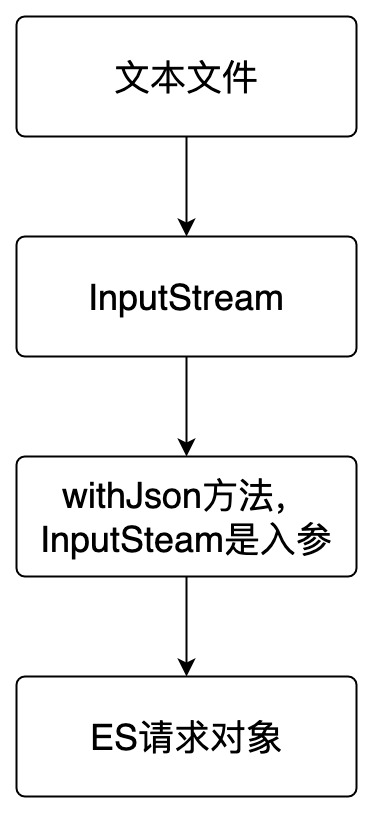java與es8實戰之六:用JSON建立請求物件(比builder pattern更加直觀簡潔)
2023-08-31 09:00:18
歡迎存取我的GitHub
這裡分類和彙總了欣宸的全部原創(含配套原始碼):https://github.com/zq2599/blog_demos
本篇概覽
- 本文是《java與es8實戰》系列的第六篇,經過前面的實戰,咱們初步掌握了一些Java對ES的基本操作,通過傳送請求物件(例如CreateIndexResponse)到ES伺服器端,達到操作ES的目的,但是細心的您可能發現了:請求物件可能很複雜,例如多層物件巢狀,那麼用程式碼來建立這些請求物件也必然不會容易
- 今天的文章,咱們先來體驗用程式碼建立請求物件的不便之處,再嘗試ES官方給我們提供的解決之道:用JSON建立請求物件
- 接下來,咱們從一個假設的任務開始
任務安排
- 現在咱們要建立一個索引,此索引記錄的是商品資訊
- 有一個副本(屬於setting部分)
- 共三個分片(屬於setting部分)
- 共三個欄位:商品名稱name(keyword),商品描述description(text),價格price(integer)(屬於mapping部分)
- name欄位值長為256,超出此長度的欄位將不會被索引,但是會儲存
- 接下來,咱們在kibana上用JSON建立索引,再寫程式碼建立相同索引,然後對比兩種方式的複雜程度
kibana上建立索引
- 如果在kibana上用json來建立,請求內容如下,索引名是product001
PUT product001
{
"settings": {
"number_of_shards": 3,
"number_of_replicas": 1
},
"mappings": {
"properties": {
"name": {
"type": "keyword",
"ignore_above": 256
},
"description": {
"type": "text"
},
"price": {
"type": "integer"
}
}
}
}
- 效果如下,符合預期
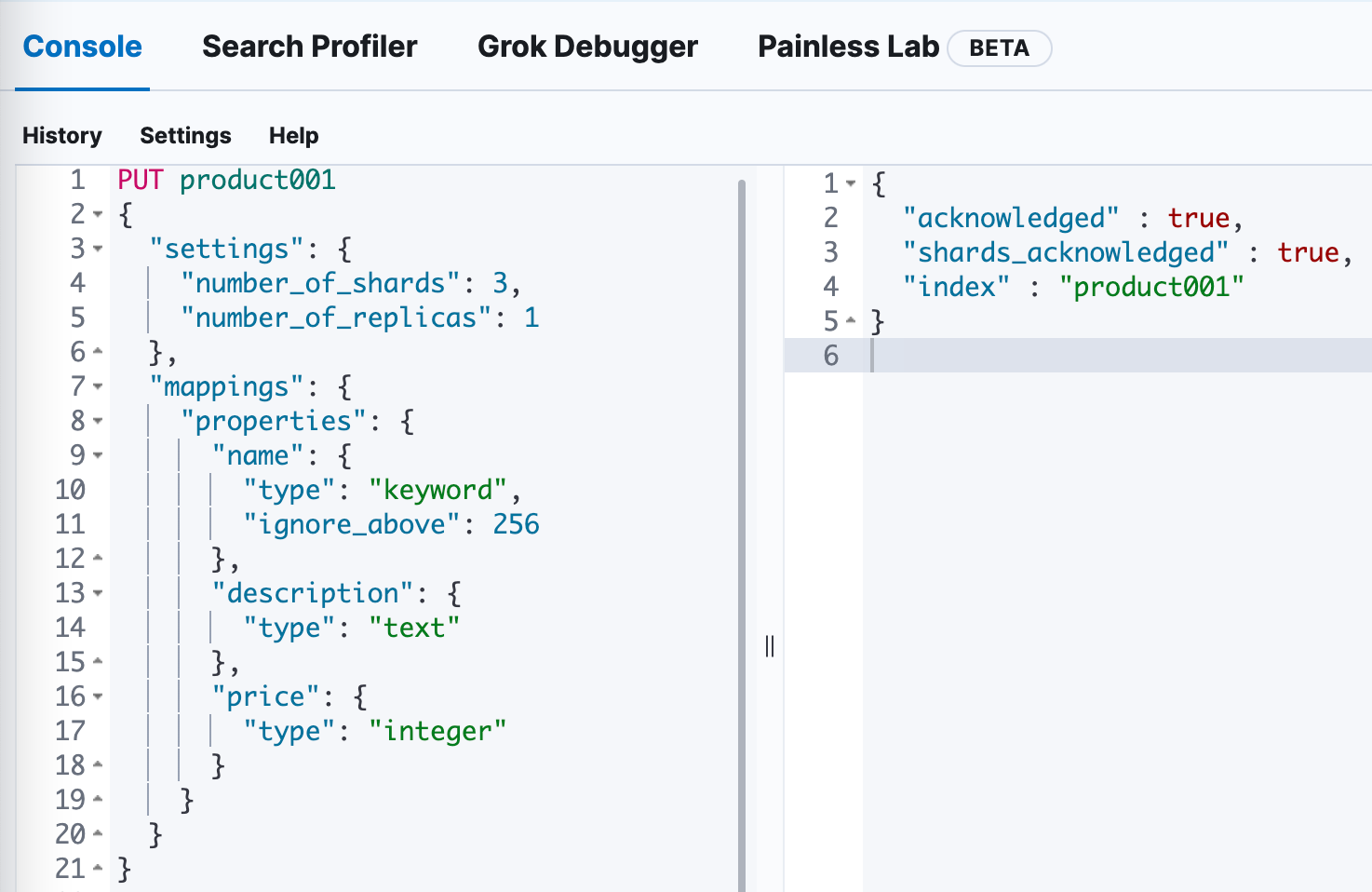
- 最後,將product001和product002的mapping放在一起對比,可見一模一樣

建立工程
- 在《java與es8實戰之二:實戰前的準備工作》中建立整了個系列共用的父工程elasticsearch-tutorials,今天新建的新工程名為object-from-json,也屬於elasticsearch-tutorials的子工程,pom.xml如下
<?xml version="1.0" encoding="UTF-8"?>
<project xmlns="http://maven.apache.org/POM/4.0.0" xmlns:xsi="http://www.w3.org/2001/XMLSchema-instance"
xsi:schemaLocation="http://maven.apache.org/POM/4.0.0 http://maven.apache.org/xsd/maven-4.0.0.xsd">
<!-- 請改為自己專案的parent座標 -->
<parent>
<artifactId>elasticsearch-tutorials</artifactId>
<groupId>com.bolingcavalry</groupId>
<version>1.0-SNAPSHOT</version>
<relativePath>../pom.xml</relativePath>
</parent>
<modelVersion>4.0.0</modelVersion>
<!-- 請改為自己專案的artifactId -->
<artifactId>object-from-json</artifactId>
<packaging>jar</packaging>
<!-- 請改為自己專案的name -->
<name>object-from-json</name>
<url>https://github.com/zq2599</url>
<!--不用spring-boot-starter-parent作為parent時的設定-->
<dependencyManagement>
<dependencies>
<dependency>
<groupId>org.springframework.boot</groupId>
<artifactId>spring-boot-dependencies</artifactId>
<version>${springboot.version}</version>
<type>pom</type>
<scope>import</scope>
</dependency>
</dependencies>
</dependencyManagement>
<dependencies>
<dependency>
<groupId>org.springframework.boot</groupId>
<artifactId>spring-boot-starter-actuator</artifactId>
</dependency>
<!-- 不加這個,configuration類中,IDEA總會新增一些提示 -->
<dependency>
<groupId>org.springframework.boot</groupId>
<artifactId>spring-boot-configuration-processor</artifactId>
<optional>true</optional>
</dependency>
<dependency>
<groupId>org.projectlombok</groupId>
<artifactId>lombok</artifactId>
</dependency>
<dependency>
<groupId>org.springframework.boot</groupId>
<artifactId>spring-boot-starter-web</artifactId>
</dependency>
<dependency>
<groupId>org.springframework.boot</groupId>
<artifactId>spring-boot-starter-test</artifactId>
<scope>test</scope>
<!-- exclude junit 4 -->
<exclusions>
<exclusion>
<groupId>junit</groupId>
<artifactId>junit</artifactId>
</exclusion>
</exclusions>
</dependency>
<!-- junit 5 -->
<dependency>
<groupId>org.junit.jupiter</groupId>
<artifactId>junit-jupiter-api</artifactId>
<scope>test</scope>
</dependency>
<dependency>
<groupId>org.junit.jupiter</groupId>
<artifactId>junit-jupiter-engine</artifactId>
<scope>test</scope>
</dependency>
<!-- elasticsearch引入依賴 start -->
<dependency>
<groupId>co.elastic.clients</groupId>
<artifactId>elasticsearch-java</artifactId>
</dependency>
<dependency>
<groupId>com.fasterxml.jackson.core</groupId>
<artifactId>jackson-databind</artifactId>
</dependency>
<!-- 使用spring boot Maven外掛時需要新增該依賴 -->
<dependency>
<groupId>jakarta.json</groupId>
<artifactId>jakarta.json-api</artifactId>
</dependency>
<dependency>
<groupId>org.springframework.boot</groupId>
<artifactId>spring-boot-starter-web</artifactId>
</dependency>
</dependencies>
<build>
<plugins>
<!-- 需要此外掛,在執行mvn test命令時才會執行單元測試 -->
<plugin>
<groupId>org.apache.maven.plugins</groupId>
<artifactId>maven-surefire-plugin</artifactId>
<version>3.0.0-M4</version>
<configuration>
<skipTests>false</skipTests>
</configuration>
</plugin>
<plugin>
<groupId>org.springframework.boot</groupId>
<artifactId>spring-boot-maven-plugin</artifactId>
<configuration>
<excludes>
<exclude>
<groupId>org.projectlombok</groupId>
<artifactId>lombok</artifactId>
</exclude>
</excludes>
</configuration>
</plugin>
</plugins>
<resources>
<resource>
<directory>src/main/resources</directory>
<includes>
<include>**/*.*</include>
</includes>
</resource>
</resources>
</build>
</project>
- 是個普通的SpringBoot應用,入口類FromJsonApplication.java如下,非常簡單
package com.bolingcavalry.fromjson;
import org.springframework.boot.SpringApplication;
import org.springframework.boot.autoconfigure.SpringBootApplication;
@SpringBootApplication
public class FromJsonApplication {
public static void main(String[] args) {
SpringApplication.run(FromJsonApplication.class, args);
}
}
- 然後是連線ES的設定類ClientConfig.java,關於如何連線ES,在《java與es8實戰之四》一文已經詳細說明,不再贅述,直接使用設定類的elasticsearchClient方法建立的ElasticsearchClient物件即可操作ES
@ConfigurationProperties(prefix = "elasticsearch") //設定的字首
@Configuration
public class ClientConfig {
@Setter
private String hosts;
/**
* 解析設定的字串,轉為HttpHost物件陣列
* @return
*/
private HttpHost[] toHttpHost() {
if (!StringUtils.hasLength(hosts)) {
throw new RuntimeException("invalid elasticsearch configuration");
}
String[] hostArray = hosts.split(",");
HttpHost[] httpHosts = new HttpHost[hostArray.length];
HttpHost httpHost;
for (int i = 0; i < hostArray.length; i++) {
String[] strings = hostArray[i].split(":");
httpHost = new HttpHost(strings[0], Integer.parseInt(strings[1]), "http");
httpHosts[i] = httpHost;
}
return httpHosts;
}
@Bean
public ElasticsearchClient elasticsearchClient() {
HttpHost[] httpHosts = toHttpHost();
RestClient restClient = RestClient.builder(httpHosts).build();
RestClientTransport transport = new RestClientTransport(restClient, new JacksonJsonpMapper());
// And create the API client
return new ElasticsearchClient(transport);
}
}
- 最後是組態檔application.yml
elasticsearch:
# 多個IP逗號隔開
hosts: 127.0.0.1:9200
- 現在工程已經建好,接下來開始實踐如何通過JSON得到請求物件,通過剛才對WithJson介面的分析,JSON轉請求物件共有三種方式
- ImputStream
- JSON字串
- Parse
- 接下來逐個實踐
第一種:InputStream作為入參
- 最簡單的方式莫過通過InputStream轉換,InputStream是大家常用到的IO類,相信您已經胸有成竹了,流程如下圖