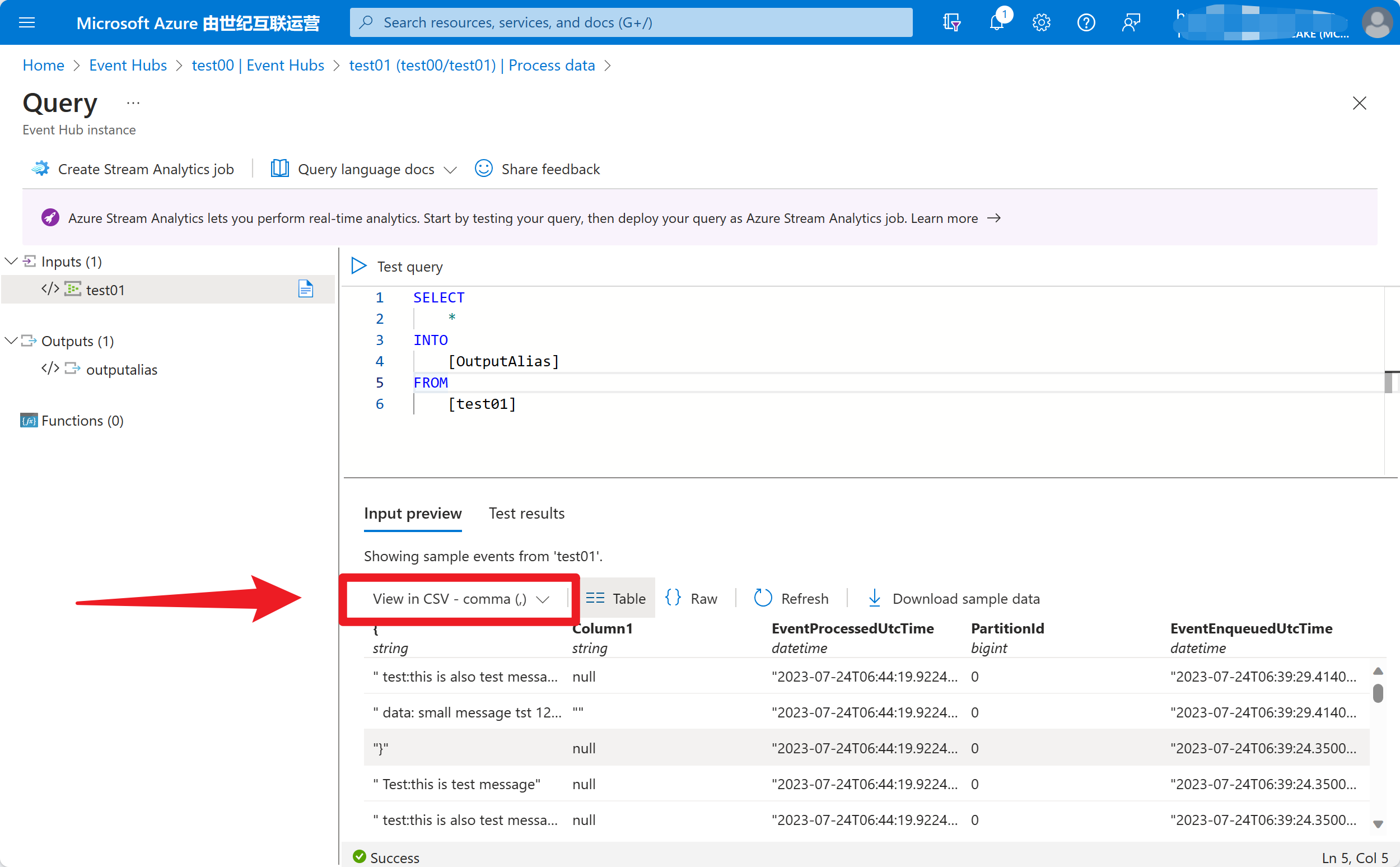【Azure Event Hub】Event Hub的Process Data頁面無法通過JSON格式預覽資料
2023-07-24 18:07:02
問題描述
在Event Hub的門戶頁面中,可以通過Process Data頁面檢視Event Hub中的資料,但是當使用JSON格式預覽時(View in JSON),卻出現錯誤。
訊息一: No data was found for preview from 'test01'. Make sure the input has recently received data and the correct format of those events has been selected. [SessionID: 6b15d63464bf41f9b6e6c758f58a26ef
訊息二:Source '<unknown_location>' had 1 occurrences of kind 'InputDeserializerError.InvalidData' between processing times '2023-07-24T06:24:42.5057556Z' and '2023-07-24T06:24:42.5057556Z'. Could not deserialize the input event(s) from resource 'Partition: [0], Offset: [0], SequenceNumber: [0]' as Json. Some possible reasons: 1) Malformed events 2) Input source configured with incorrect serialization format
當在複雜的環境中面臨問題,格物之道需:濁而靜之徐清,安以動之徐生。 雲中,恰是如此!