【序列化與反序列化】關於序列化與反序列化MessagePack的實踐
- 在進行序列化操作之前,我們還對系統進行壓測,通過
jvisualvm分析cpu,執行緒,垃圾回收情況等;運用火焰圖async-profiler分析系統效能,找出程式中佔用CPU資源時間最長的程式碼塊。 - 程式碼放置GitHub:https://github.com/nateshao/leetcode/tree/main/source-code/src/main/java/com/nateshao/source/code/serializable
1.什麼是序列化與反序列化?
聊到序列化與反序列化,先看看這個這個是什麼或者是幹嘛的
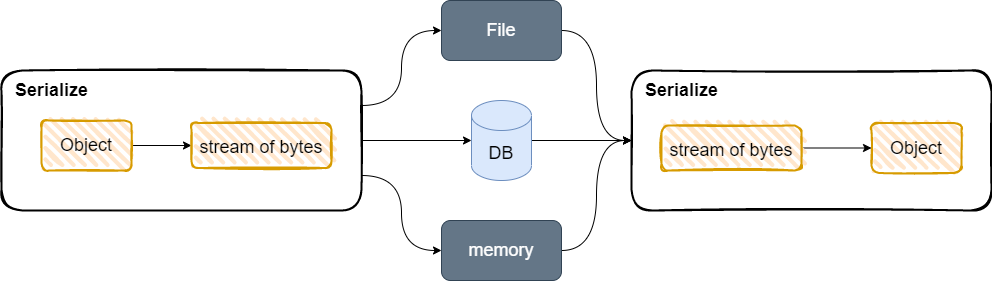
定義:序列化是指把
物件轉換為位元組序列的過程;反序列化是指把位元組序列恢復為物件的過程;
一般都會知道有兩個目的:物件持久化和網路傳輸。
- 物件持久化。實現了資料的持久化,通過序列化可以把資料永久的儲存在硬碟上;
- 網路傳輸。我們知道網路傳輸的是位元組序列,那麼利用序列化實現遠端通訊,即在網路上傳遞物件的位元組序列。 (序列化與反序列化則實現了 程序通訊間的物件傳送,傳送方需要把這個Java物件轉換為位元組序列,才能在網路上傳送;接收方則需要把位元組序列再恢復為Java物件)
總結:序列化的目的是將物件變成位元組序列,這樣一來方便持久化儲存到磁碟,避免程式執行結束後物件就從記憶體裡消失,另外位元組序列也更便於網路運輸和傳播
2.選擇序列化技術有哪些維度
這裡並不是說哪個是最好,只能說是各有千秋,所以面對不同的背景採用不同的技術方案。
在同等情況下,編碼後的位元組陣列越大,儲存佔空間,儲存硬體成本高,網路傳輸時也佔頻寬,導致系統的吞吐量降低。
- 開發工作量和難度。工作量越少越好對吧,發揮的價值最大。
- 效能:需要考慮效能需求,序列化的速度和效能越高越好。
- 是否支援跨語言,支援的語言種類是否豐富。
- 安全性:對於安全性的需要考量。JDK序列化可能有卡死執行緒的漏洞。
- 佔用空間大小:序列化的結果所佔用的空間大小,序列化後的位元組資料通常會持久化到硬碟(佔用儲存資源)或者在網路上傳輸給其他伺服器(佔用頻寬資源),這個指標當然是越小越好。
- 可維護性:技術流行程式,越流行的技術可維護性就越高,維護成本會越低。
3.為什麼採用位元組序列MessagePack,有什麼依據?
這個要結合當時的專案背景了。當時的專案痛點是:
- 老專案的結構調整比較大,交易效能上不去,所以先採取細節方面的優化。MessagePack是滿足效能要求。
- 老系統業務變化不多,MessagePack是滿足要求。
- 序列化反序列化效率高(比json快一倍),檔案體積小,比json小一倍。MessagePack是滿足要求
所以,存在MessagePack也有不好的地方,如果是針對業務變化比較多,那就不適合,需要比較不同的版本,然後選擇不同版本去解析。
我在京東內部文章有看到,參照的MessagePack反序列化出現了一些線上的問題,原因是:新增了一些欄位導致反序列化失敗。
這裡對比了JDK(不支援跨語言),JSON,Protobuf,MessagePack幾種序列化的方式。
當然,還有其他的XML、Hessian、Kryo(不支援跨語言)、FST(不支援跨語言)Thrift等。
4.JDK序列化
JDK序列化是Java預設自帶的序列化方式。在Java中,一個物件要想實現序列化,實現Serializable介面或者Externalizable介面即可。其中Externalizable介面繼承自Serializable介面。
public class Person implements Serializable {
private static final long serialVersionUID = 1L;
private String name = null;
private Integer age = null;
private SerializeDemo01.Sex sex;
//....
}
serialVersionUID版本控制的作用
- 序列化的時候
serialVersionUID也會被寫入二進位制序列 - 反序列化時會檢查
serialVersionUID是否和當前類的serialVersionUID一致。不一致則會丟擲InvalidClassException異常(序列化之後給類增加欄位再反序列化的時候就會報錯)
serialVersionUID必須保證實體類在序列化前後嚴格一致,否則將會導致無法反序列化。
JDK預設的序列化機制。需要實現java.io.Serializable介面
- 序列化後的碼流太大:jdk序列化機制編碼後的二進位制陣列大小竟然是二進位制編碼的5.29倍。
- 不支援跨語言平臺呼叫, 效能較差(序列化後位元組陣列體積大)
- 序列化效能太低:java序列化的效能只有二進位制編碼的6.17%左右,Java原生序列化的效能實在太差。
JDK預設的序列化機制很差。所以我們通常不會選擇Java預設序列化這種
5.JSON序列化
json格式也是常見的一種,但是在json在解析的時候非常耗時,而且json結構非常佔記憶體。JSON不適合存數位,特別是DOUBLE
這裡基於Fastjson ,載入maven依賴
<dependency>
<groupId>com.alibaba</groupId>
<artifactId>fastjson</artifactId>
<version>1.2.70</version>
</dependency>
序列化物件
利用JSON.toJSONString方法序列化物件:
UserVO user = ...;String text = JSON.toJSONString(user);
序列化陣列
利用JSON.toJSONString方法序列化陣列:
UserVO[] users = ...;String text = JSON.toJSONString(users);
序列化集合
利用JSON.toJSONString方法序列化集合(繼承至Collection,比如List、Set等集合):
List<UserVO> userList = ...;String text = JSON.toJSONString(userList);
序列化對映
利用JSON.toJSONString方法序列化對映:
Map<Long, UserVO> userMap = ...;String text = JSON.toJSONString(userMap, SerializerFeature.MapSortField);
其中,為了保證每次序列化的對映字串一致,需要指定序列化引數MapSortField進行排序。
序列化模板物件
利用JSON.toJSONString方法序列化模板物件:
Result<UserVO> result = ...;String text = JSON.toJSONString(result);
程式碼
package com.nateshao.source.code.serializable.json_Serializable.serializable;
import com.alibaba.fastjson.annotation.JSONField;
/**
* @date Created by 邵桐傑 on 2023/2/25 17:11
* @微信公眾號 千羽的程式設計時光
* @部落格 https://nateshao.gitlab.io
* @GitHub https://github.com/nateshao
* Description:
*/
public class User {
/**
* @JSONField 作用:自定義物件屬性所對應的 JSON 鍵名
* @JSONField 的作用物件:
* 1. Field
* 2. Setter 和 Getter 方法
* 注意:
* 1. 若屬性是私有的,必須要有 set 方法,否則反序列化會失敗。
* 2. 若沒有 @JSONField 註解,則直接使用屬性名。
*/
@JSONField(name = "NAME")
private String name;
@JSONField(name = "AGE")
private int age;
public User(String name, int age) {
this.name = name;
this.age = age;
}
public String getName() {
return name;
}
public void setName(String name) {
this.name = name;
}
public int getAge() {
return age;
}
public void setAge(int age) {
this.age = age;
}
}
序列化ObjectTest
package com.nateshao.source.code.serializable.json_Serializable.serializable;
import com.alibaba.fastjson.JSON;
import org.junit.jupiter.api.BeforeAll;
import org.junit.jupiter.api.DisplayName;
import org.junit.jupiter.api.Test;
import java.util.ArrayList;
import java.util.HashMap;
import java.util.List;
import java.util.Map;
/**
* @date Created by 邵桐傑 on 2023/2/25 17:12
* @微信公眾號 千羽的程式設計時光
* @部落格 https://nateshao.gitlab.io
* @GitHub https://github.com/nateshao
* Description:
*/
public class ObjectTest {
private static List<User> userList = new ArrayList<User>();
@BeforeAll
public static void setUp() {
userList.add(new User("千羽", 18));
userList.add(new User("千尋", 19));
}
@DisplayName("序列化物件")
@Test
public void testObjectToJson() {
String userJson = JSON.toJSONString(userList.get(0));
System.out.println(userJson); // {"AGE":18,"NAME":"千羽"}
}
@DisplayName("序列化集合")
@Test
public void testListToJson() {
String userListJson = JSON.toJSONString(userList);
System.out.println(userListJson); // [{"AGE":18,"NAME":"千羽"},{"AGE":19,"NAME":"千尋"}]
}
@DisplayName("序列化陣列")
@Test
public void testArrayToJson() {
User[] userArray = new User[5];
userArray[0] = new User("zhangsan", 20);
userArray[1] = new User("lisi", 21);
String userArrayJson = JSON.toJSONString(userArray);
System.out.println(userArrayJson); // [{"AGE":20,"NAME":"zhangsan"},{"AGE":21,"NAME":"lisi"},null,null,null]
}
@DisplayName("序列化對映")
@Test
public void testMapToJson() {
Map<Integer, User> userMap = new HashMap<Integer, User>();
userMap.put(1, new User("xiaotie", 10));
userMap.put(2, new User("xiaoliu", 11));
String userMapJson = JSON.toJSONString(userMap);
System.out.println(userMapJson); // {1:{"AGE":10,"NAME":"xiaotie"},2:{"AGE":11,"NAME":"xiaoliu"}}
}
}
反序列化UN_ObjectTest
package com.nateshao.source.code.serializable.json_Serializable.un_serializable;
import com.alibaba.fastjson.JSON;
import com.alibaba.fastjson.TypeReference;
import org.junit.jupiter.api.DisplayName;
import org.junit.jupiter.api.Test;
import java.util.Arrays;
import java.util.List;
import java.util.Map;
import java.util.Set;
/**
* @date Created by 邵桐傑 on 2023/2/25 17:16
* @微信公眾號 千羽的程式設計時光
* @部落格 https://nateshao.gitlab.io
* @GitHub https://github.com/nateshao
* Description:
*/
public class UN_ObjectTest {
@DisplayName("反序列化物件")
@Test
public void testJsonToObject() {
String text = "{"age":18,"name":"千羽"}";
User user = JSON.parseObject(text, User.class);
System.out.println(user); // User{name='千羽', age=18}
}
@DisplayName("反序列化陣列")
@Test
public void testJsonToArray() {
String text = "[{"age":18,"name":"千羽"}, {"age":19,"name":"千尋"}]";
User[] users = JSON.parseObject(text, User[].class);
System.out.println(Arrays.toString(users)); // [User{name='千羽', age=18}, User{name='千尋', age=19}]
}
@DisplayName("反序列化集合")
@Test
public void testJsonToCollection() {
String text = "[{"age":18,"name":"千羽"}, {"age":19,"name":"千尋"}]";
// List 集合
List<User> userList = JSON.parseArray(text, User.class);
System.out.println(Arrays.toString(userList.toArray())); // [User{name='千羽', age=18}, User{name='千尋', age=19}]
// Set 集合
Set<User> userSet = JSON.parseObject(text, new TypeReference<Set<User>>() {
});
System.out.println(Arrays.toString(userSet.toArray())); // [User{name='千尋', age=19}, User{name='千羽', age=18}]
}
@DisplayName("反序列化對映")
@Test
public void testJsonToMap() {
String text = "{1:{"age":18,"name":"千羽"}, 2:{"age":19,"name":"千尋"}}";
Map<Integer, User> userList = JSON.parseObject(text, new TypeReference<Map<Integer, User>>() {
});
for (Integer i : userList.keySet()) {
System.out.println(userList.get(i));
}
/*
User{name='千羽', age=18}
User{name='千尋', age=19}
*/
}
}
json序列化總結
-
好處
- 簡單易用開發成本低
- 跨語言
- 輕量級資料交換
- 非冗長性(對比xml標籤簡單括號閉環)
-
缺點
- 體積大,影響高並行
- 無版本檢查,自己做相容
- 片段的建立和驗證過程比一般的XML複雜
- 缺乏名稱空間導致資訊混合
6.Protobuf
Protobuf是谷歌推出的,是一種語言無關、平臺無關、可延伸的序列化結構資料的方法,它可用於通訊協定、資料儲存等。序列化後體積小,一般用於對傳輸效能有較高要求的系統。前期需要額外設定環境變數,學習他的語法也是需要時間。
但是要使用Protobuf會相對來說麻煩一些,因為他有自己的語法,有自己的編譯器,如果需要用到的話必須要去投入成本在這個技術的學習中。
Protobuf有個缺點就是傳輸的每一個類的結構都要生成相對應的proto檔案,如果某個類發生修改,還要重新生成該類對應的proto檔案。另外,Protobuf物件冗餘,欄位很多,生成的類較大,佔用空間。維護成本較高。
// 宣告語法,不顯示宣告預設是2.0的語法。
syntax = "proto3";
// 指定模板類的包路徑
option java_package = "com.test.basic.java.serialize.proto.dto";
// 指定模板類的名稱,名稱必須是有實際業務意義的
option java_outer_classname = "UserProto";
// 定義使用者物件
message User {
// 名字
string name = 1;
// 年齡
int32 age = 2;
}
// 宣告語法,不顯示宣告預設是2.0的語法。
syntax = "proto3";
// 指定模板類的包路徑
option java_package = "com\nateshao\source\code\serializable\protobuf_Serializable\User.proto";
// 指定模板類的名稱,名稱必須是有實際業務意義的
option java_outer_classname = "UserProto";
// 定義使用者物件
message User {
// 名字
string name = 1;
// 年齡
int32 age = 2;
}
7.MessagePack(推薦)
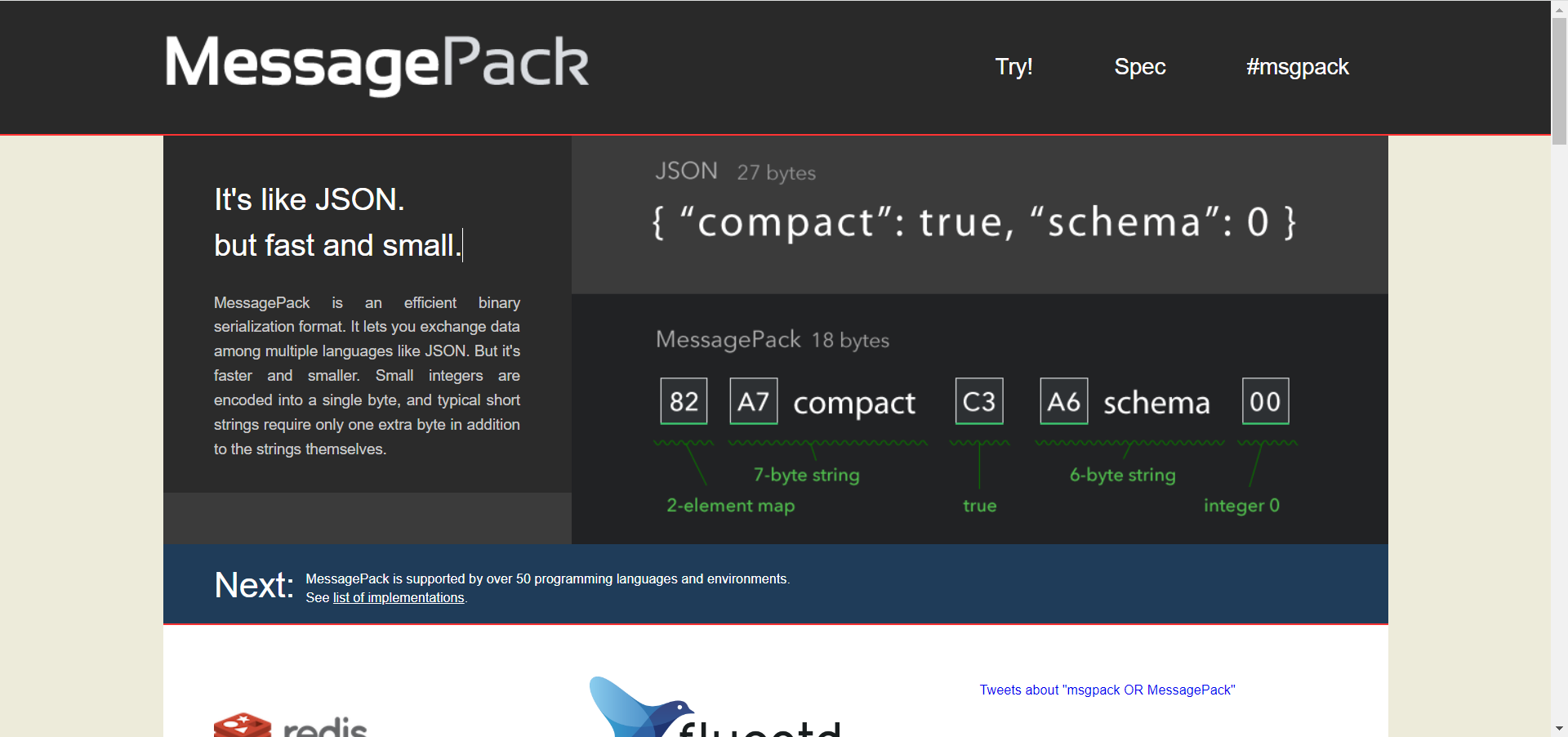
- 序列化反序列化效率高(比json快一倍),檔案體積小,比json小一倍。
- 相容json資料格式
- 跨語言,多語言支援(超多)
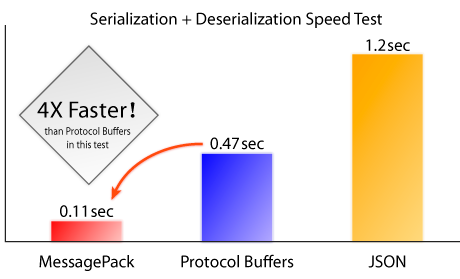
不好的地方:
- 缺乏複雜模型支援。msgpack對複雜的資料型別(List、Map)支援的不夠,序列化沒有問題,但是反序列化回來就很麻煩,尤其是對於java開發人員。
- 維護成本較高。msgpack通過value的順序來定位屬性的,需要在不同的語言中都要維護同樣的模型以及模型中屬性的順序。
- 不支援模型巢狀。msgpack無法支援在模型中包含和巢狀其他自定義的模型(如weibo模型中包含comment的列表)。
上手
通過設定msgpack的maven依賴
<dependency>
<groupId>org.msgpack</groupId>
<artifactId>msgpack</artifactId>
<version>0.6.12</version>
</dependency>
封裝MsgPackTemplate抽象類,對原有msgpack進行二次加工,比如int,Short,Byte,BigDecimal進行read和write處理
MsgPackTemplate.java
package com.nateshao.source.code.serializable.msgpack_Serializable;
import java.io.IOException;
import java.math.BigDecimal;
import java.util.Date;
import org.msgpack.packer.Packer;
import org.msgpack.template.CharacterTemplate;
import org.msgpack.template.Template;
import org.msgpack.unpacker.Unpacker;
/**
* @date Created by 邵桐傑 on 2023/2/25 23:11
* @微信公眾號 千羽的程式設計時光
* @部落格 https://nateshao.gitlab.io
* @GitHub https://github.com/nateshao
* Description:
*/
public abstract class MsgPackTemplate <T> implements Template<T> {
public void write(Packer pk, T v) throws IOException {
write(pk, v, false);
}
public T read(Unpacker u, T to) throws IOException {
return read(u, to, false);
}
public BigDecimal readBigDecimal(Unpacker u) throws IOException {
if (u.trySkipNil()) {
return null;
}
String temp = u.readString();
if (temp != null) {
return new BigDecimal(temp);
}
return null;
}
public Date readDate(Unpacker u) throws IOException {
if (u.trySkipNil()) {
return null;
}
long temp = u.readLong();
if (temp > 0) {
return new Date(temp);
}
return null;
}
public String readString(Unpacker u) throws IOException {
if (u.trySkipNil()) {
return null;
}
return u.readString();
}
public Integer readInteger(Unpacker u) throws IOException {
if (u.trySkipNil()) {
return null;
}
return u.readInt();
}
public Byte readByte(Unpacker u) throws IOException {
if (u.trySkipNil()) {
return null;
}
return u.readByte();
}
public Short readShort(Unpacker u) throws IOException {
if (u.trySkipNil()) {
return null;
}
return u.readShort();
}
public Float readFloat(Unpacker u) throws IOException {
if (u.trySkipNil()) {
return null;
}
return u.readFloat();
}
public Double readDouble(Unpacker u) throws IOException {
if (u.trySkipNil()) {
return null;
}
return u.readDouble();
}
public Character readCharacter(Unpacker u) throws IOException {
if (u.trySkipNil()) {
return null;
}
return u.read(CharacterTemplate.getInstance());
}
public Long readLong(Unpacker u) throws IOException {
if (u.trySkipNil()) {
return null;
}
return u.readLong();
}
public Boolean readBoolean(Unpacker u) throws IOException {
if (u.trySkipNil()) {
return null;
}
return u.readBoolean();
}
public void writeBigDecimal(Packer pk, BigDecimal v) throws IOException {
if (v == null) {
pk.writeNil();
} else {
pk.write(v.toString());
}
}
public void writeDate(Packer pk, Date v) throws IOException {
if (v == null) {
pk.writeNil();
} else {
pk.write(v.getTime());
}
}
public void writeString(Packer pk, String v) throws IOException {
if (v == null) {
pk.writeNil();
} else {
pk.write(v);
}
}
public void writeInt(Packer pk, int v) throws IOException {
pk.write(v);
}
public void writeInteger(Packer pk, Integer v) throws IOException {
if (v == null) {
pk.writeNil();
} else {
pk.write(v.intValue());
}
}
public void writeByte(Packer pk, Byte v) throws IOException {
if (v == null) {
pk.writeNil();
} else {
pk.write(v.byteValue());
}
}
public void writeShort(Packer pk, Short v) throws IOException {
if (v == null) {
pk.writeNil();
} else {
pk.write(v.shortValue());
}
}
public void writeFloat(Packer pk, Float v) throws IOException {
if (v == null) {
pk.writeNil();
} else {
pk.write(v.floatValue());
}
}
public void writeDouble(Packer pk, Double v) throws IOException {
if (v == null) {
pk.writeNil();
} else {
pk.write(v.doubleValue());
}
}
public void writeCharacter(Packer pk, Character v) throws IOException {
if (v == null) {
pk.writeNil();
} else {
pk.write(v.charValue());
}
}
public void writeLong(Packer pk, Long v) throws IOException {
if (v == null) {
pk.writeNil();
} else {
pk.write(v.longValue());
}
}
public void writeLong(Packer pk, long v) throws IOException {
pk.write(v);
}
public void writeBoolean(Packer pk, Boolean v) throws IOException {
if (v == null) {
pk.writeNil();
} else {
pk.write(v.booleanValue());
}
}
}
然後針對實體類進行讀和寫的序列化與反序列化操作。
User.java
package com.nateshao.source.code.serializable.msgpack_Serializable;
@Data
@ToString
@AllArgsConstructor
@NoArgsConstructor
public class User {
private static final long serialVersionUID = 4719921525393585541L;
protected String id;
private String userID;
private String type;
private BigDecimal rate;
private Date createTime;
private Date UpdateTime;
}
UserTemplate.java
package com.nateshao.source.code.serializable.msgpack_Serializable;
import org.msgpack.packer.Packer;
import org.msgpack.unpacker.Unpacker;
import java.io.IOException;
/**
* protected String id;
* private String userID;
* private String type;
* private BigDecimal rate;
* private Date createTime;
* private Date UpdateTime;
*/
public class UserTemplate extends MsgPackTemplate<User> {
public void write(Packer packer, User user, boolean b) throws IOException {
if (user == null) {
packer.write(user);
return;
}
// 欄位保持一致
writeString(packer, user.id);
writeString(packer, user.getUserID());
writeString(packer, user.getType());
writeBigDecimal(packer, user.getRate());
writeDate(packer, user.getCreateTime());
writeDate(packer, user.getUpdateTime());
}
public User read(Unpacker unpacker, User user, boolean req) throws IOException {
if (!req && unpacker.trySkipNil()) {
return null;
}
if (unpacker == null) return new User();
user.setId(readString(unpacker));
user.setUserID(readString(unpacker));
user.setType(readString(unpacker));
user.setRate(readBigDecimal(unpacker));
user.setCreateTime(readDate(unpacker));
user.setUpdateTime(readDate(unpacker));
return user;
}
}
參考文獻:
- 官網:MessagePack: It's like JSON. but fast and small:https://msgpack.org/)
- msgpack-java:https://github.com/msgpack/msgpack-java
- MessagePack for C#譯文:快速序列化元件MessagePack介紹 - 曉晨Master - 部落格園:https://www.cnblogs.com/stulzq/p/8039933.html
- 原理分析和使用:https://www.jianshu.com/p/8c24bef40e2f
- https://blog.csdn.net/wzngzaixiaomantou/article/details/123031809
- https://blog.csdn.net/weixin_44299027/article/details/129050484
- https://www.cnblogs.com/juno3550/p/15431623.html
- Protobuf:https://blog.csdn.net/wxw1997a/article/details/116755542
作者:京東零售 邵桐傑
來源:京東雲開發者社群