SpringBoot 2 種方式快速實現分庫分表,輕鬆拿捏!
大家好,我是小富~
本文是《分庫分表ShardingSphere5.x原理與實戰》系列的第三篇文章,本文將為您介紹 ShardingSphere 的一些基礎特性和架構組成,以及在 Springboot 環境下通過 JAVA編碼 和 Yml設定 兩種方式快速實現分庫分表。
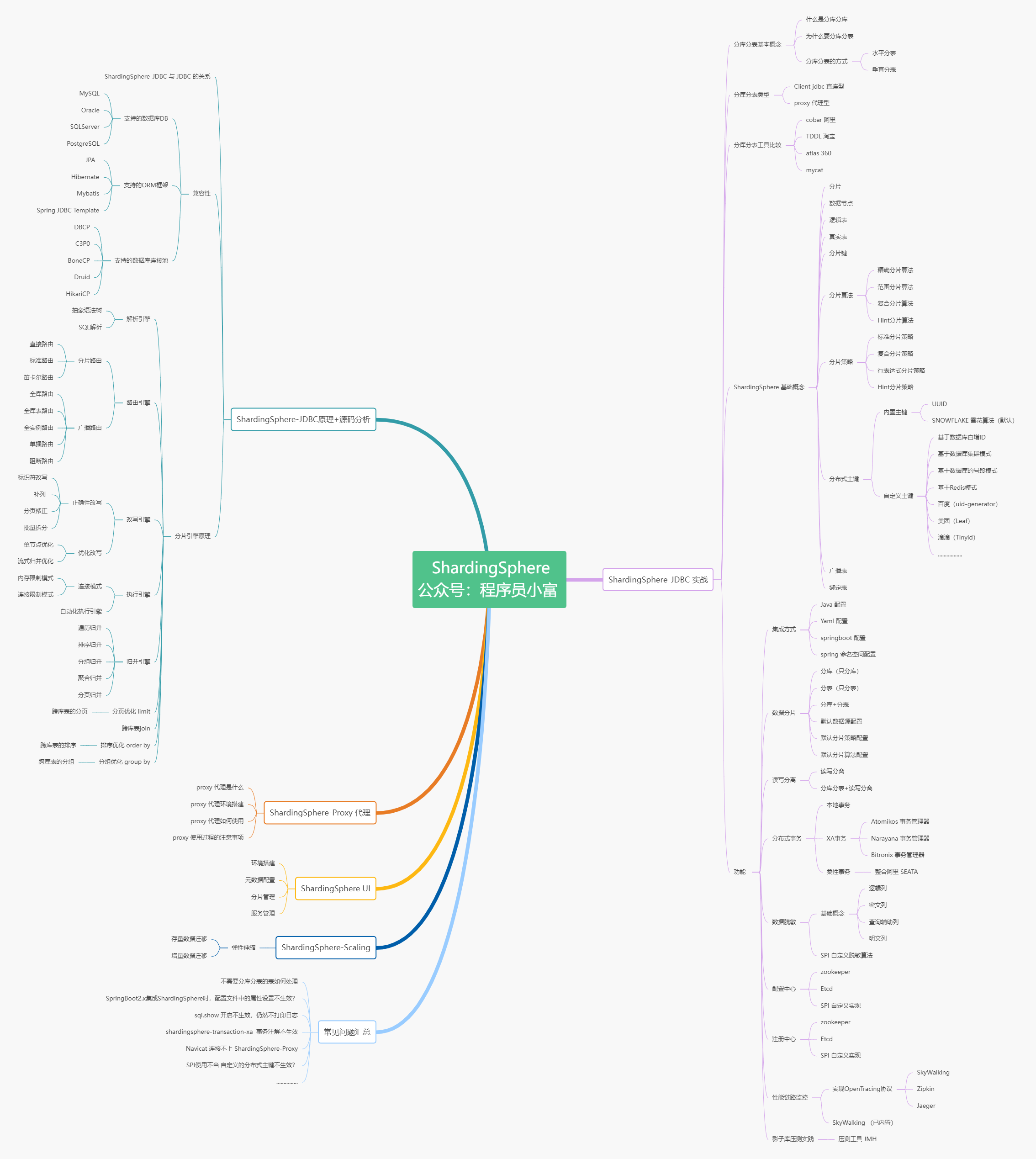
一、什麼是 ShardingSphere?
shardingsphere 是一款開源的分散式關係型資料庫中介軟體,為 Apache 的頂級專案。其前身是 sharding-jdbc 和 sharding-proxy 的兩個獨立專案,後來在 2018 年合併成了一個專案,並正式更名為 ShardingSphere。
其中 sharding-jdbc 為整個生態中最為經典和成熟的框架,最早接觸分庫分表的人應該都知道它,是學習分庫分表的最佳入門工具。
如今的 ShardingSphere 已經不再是單純代指某個框架,而是一個完整的技術生態圈,由三款開源的分散式資料庫中介軟體 sharding-jdbc、sharding-proxy 和 sharding-sidecar 所構成。前兩者問世較早,功能較為成熟,是目前廣泛應用的兩個分散式資料庫中介軟體,因此在後續的文章中,我們將重點介紹它們的特點和使用方法。
二、為什麼選 ShardingSphere?
為了回答這個問題,我整理了市面上常見的分庫分表工具,包括 ShardingSphere、Cobar、Mycat、TDDL、MySQL Fabric 等,並從多個角度對它們進行了簡單的比較。
Cobar
Cobar 是阿里巴巴開源的一款基於MySQL的分散式資料庫中介軟體,提供了分庫分表、讀寫分離和事務管理等功能。它採用輪詢演演算法和雜湊演演算法來進行資料分片,支援分散式分表,但是不支援單庫分多表。
它以 Proxy 方式提供服務,在阿里內部被廣泛使用已開源,設定比較容易,無需依賴其他東西,只需要有Java環境即可。相容市面上幾乎所有的 ORM 框架,僅支援 MySQL 資料庫,且事務支援方面比較麻煩。
MyCAT
Mycat 是社群愛好者在阿里 Cobar 基礎上進行二次開發的,也是一款比較經典的分庫分表工具。它以 Proxy 方式提供服務,支援分庫分表、讀寫分離、SQL路由、資料分片等功能。
相容市面上幾乎所有的 ORM 框架,包括 Hibernate、MyBatis和 JPA等都相容,不過,美中不足的是它僅支援 MySQL資料庫,目前社群的活躍度相對較低。
TDDL
TDDL 是阿里巴巴集團開源的一款分庫分表解決方案,可以自動將SQL路由到相應的庫表上。它採用了垂直切分和水平切分兩種方式來進行分表分庫,並且支援多資料來源和讀寫分離功能。
TDDL 是基於 Java 開發的,支援 MySQL、Oracle 和 SQL Server 資料庫,並且可以與市面上 Hibernate、MyBatis等 ORM 框架整合。
不過,TDDL僅支援一些阿里巴巴內部的工具和框架的整合,對於外部公司來說可能相對有些侷限性。同時,其檔案和社群活躍度相比 ShardingSphere 來說稍顯不足。
Mysql Fabric
MySQL Fabric是 MySQL 官方提供的一款分庫分表解決方案,同時也支援 MySQL其他功能,如高可用、負載均衡等。它採用了管理節點和代理節點的架構,其中管理節點負責實時管理分片資訊,代理節點則負責接收並處理使用者端的讀寫請求。
它僅支援 MySQL 資料庫,並且可以與市面上 Hibernate、MyBatis 等 ORM 框架整合。MySQL Fabric 的檔案相對來說比較簡略,而且由於是官方提供的解決方案,其社群活躍度也相對較低。
ShardingSphere
ShardingSphere 成員中的 sharding-jdbc 以 JAR 包的形式下提供分庫分表、讀寫分離、分散式事務等功能,但僅支援 Java 應用,在應用擴充套件上存在侷限性。
因此,ShardingSphere 推出了獨立的中介軟體 sharding-proxy,它基於 MySQL協定實現了透明的分片和多資料來源功能,支援各種語言和框架的應用程式使用,對接的應用程式幾乎無需更改程式碼,分庫分表設定可在代理服務中進行管理。
除了支援 MySQL,ShardingSphere還可以支援 PostgreSQL、SQLServer、Oracle等多種主流資料庫,並且可以很好地與 Hibernate、MyBatis、JPA等 ORM 框架整合。重要的是,ShardingSphere的開源社群非常活躍。
如果在使用中出現問題,使用者可以在 GitHub 上提交PR並得到快速響應和解決,這為使用者提供了足夠的安全感。
產品比較
通過對上述的 5 個分庫分表工具進行比較,我們不難發現,就整體效能、功能豐富度以及社群支援等方面來看,ShardingSphere 在眾多產品中優勢還是比較突出的。下邊用各個產品的主要指標整理了一個表格,看著更加直觀一點。
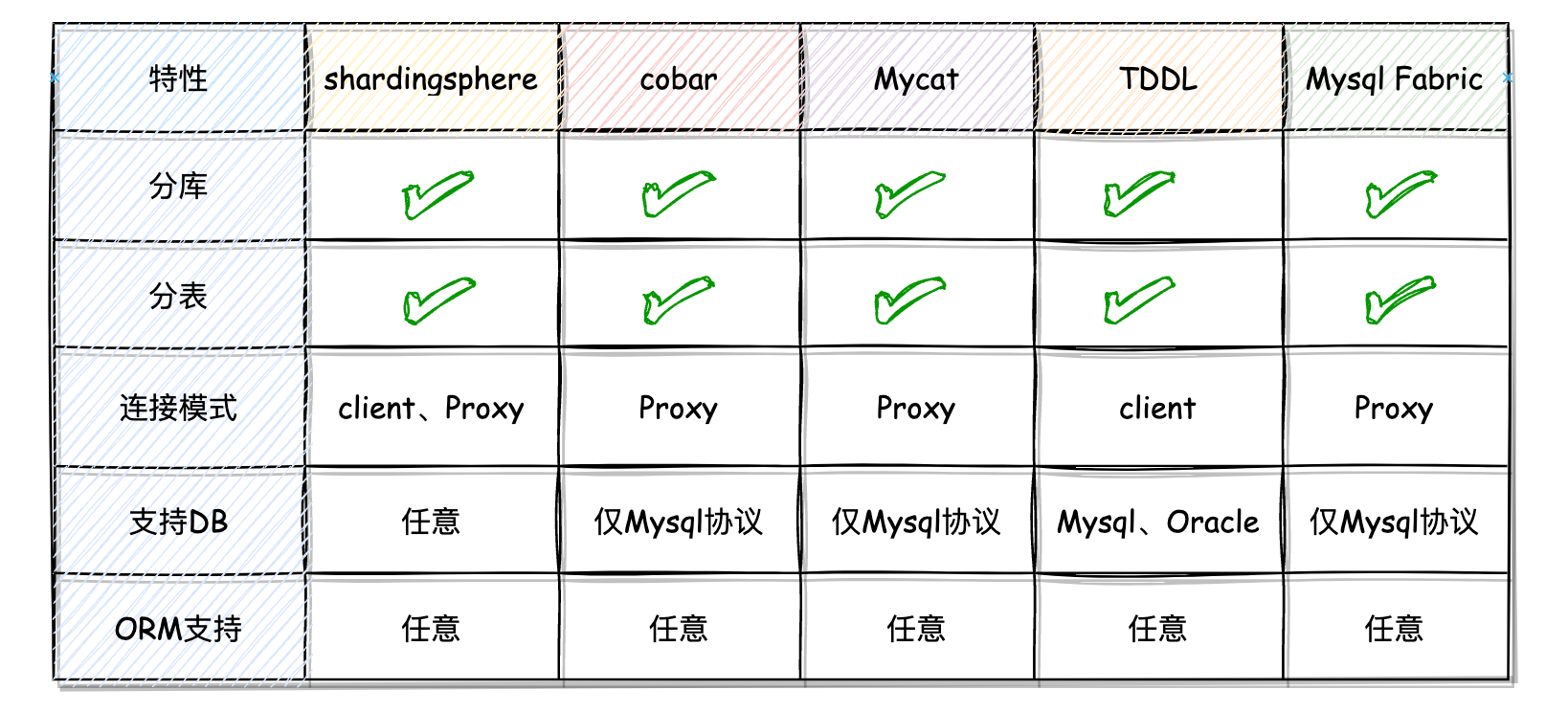
三、ShardingSphere 成員
ShardingSphere 的主要組成成員為sharding-jdbc、sharding-proxy,它們是實現分庫分表的兩種不同模式:
sharding-jdbc
它是一款輕量級Java框架,提供了基於 JDBC 的分庫分表功能,為使用者端直連模式。使用sharding-jdbc,開發者可以通過簡單的設定實現資料的分片,同時無需修改原有的SQL語句。支援多種分片策略和演演算法,並且可以與各種主流的ORM框架無縫整合。
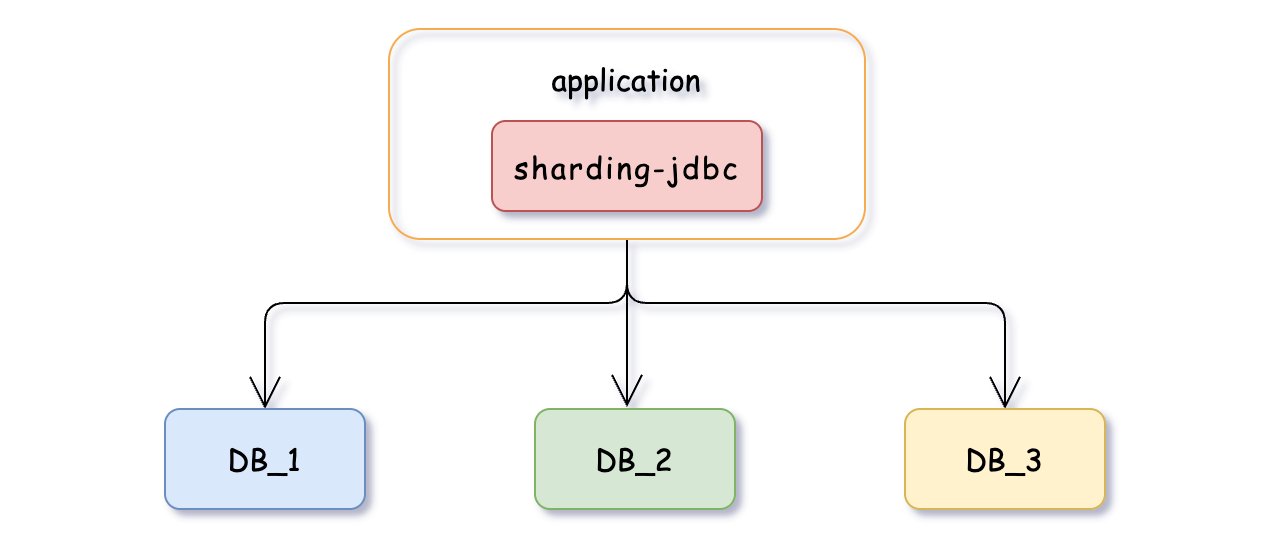
sharding-proxy
它是基於 MySQL 協定的代理服務,提供了透明的分庫分表功能。使用 sharding-proxy 開發者可以將分片邏輯從應用程式中解耦出來,無需修改應用程式碼就能實現分片功能,還支援多資料來源和讀寫分離等高階特性,並且可以作為獨立的服務執行。
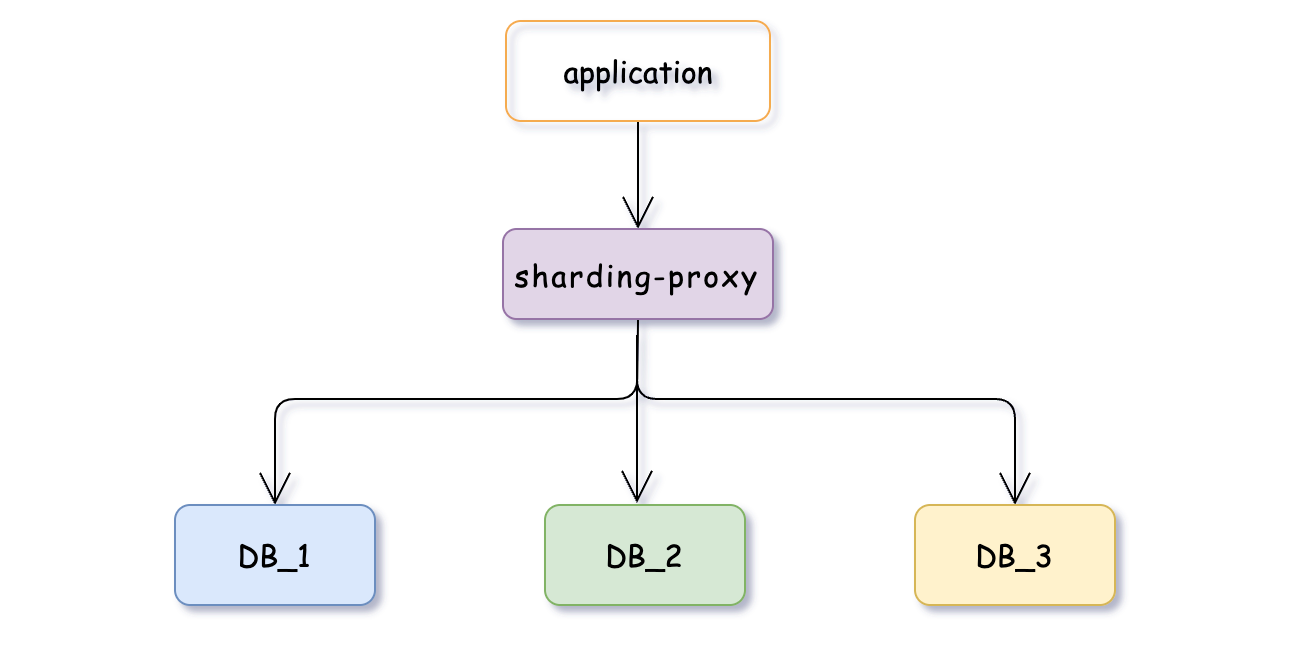
四、快速實現
我們先使用sharding-jdbc來快速實現分庫分表。相比於 sharding-proxy,sharding-jdbc 適用於簡單的應用場景,不需要額外的環境搭建等。下邊主要基於 SpringBoot 的兩種方式來實現分庫分表,一種是通過YML設定方式,另一種則是通過純Java編碼方式(不可並存)。在後續章節中,我們會單獨詳細介紹如何使用sharding-proxy以及其它高階特性。
ShardingSphere 官網地址:https://shardingsphere.apache.org/
準備工作
在開始實現之前,需要對資料庫和表的拆分規則進行明確。以對t_order表進行分庫分表拆分為例,具體地,我們將 t_order 表拆分到兩個資料庫中,分別為db1和db2,每個資料庫又將該表拆分為三張表,分別為t_order_1、t_order_2和t_order_3。
db0
├── t_order_0
├── t_order_1
└── t_order_2
db1
├── t_order_0
├── t_order_1
└── t_order_2
JAR包引入
引入必要的 JAR 包,其中最重要的是shardingsphere-jdbc-core-spring-boot-starter和mysql-connector-java這兩個。為了保證功能的全面性和相容性,以及避免因低版本包導致的不必要錯誤和偵錯工作,我選擇的包版本都較高。
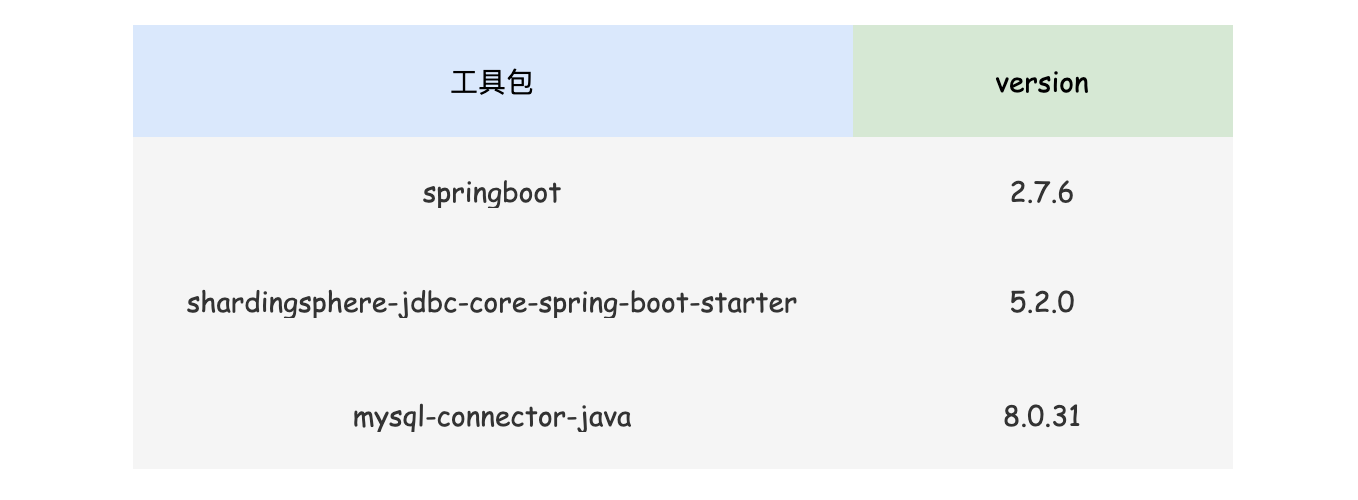
shardingsphere-jdbc-core-spring-boot-starter 是 ShardingSphere 框架的核心元件,提供了對 JDBC 的分庫分表支援;而 mysql-connector-java 則是 MySQL JDBC 驅動程式的實現,用於連線MySQL資料庫。除此之外,我使用了JPA作為持久化工具還引入了相應的依賴包。
<!-- jpa持久化工具 -->
<dependency>
<groupId>org.springframework.boot</groupId>
<artifactId>spring-boot-starter-data-jpa</artifactId>
<version>2.7.6</version>
</dependency>
<!-- 必須引入的包 mysql -->
<dependency>
<groupId>mysql</groupId>
<artifactId>mysql-connector-java</artifactId>
<version>8.0.31</version>
</dependency>
<!-- 必須引入的包 ShardingSphere -->
<dependency>
<groupId>org.apache.shardingsphere</groupId>
<artifactId>shardingsphere-jdbc-core-spring-boot-starter</artifactId>
<version>5.2.0</version>
</dependency>
YML設定
我個人是比較推薦使用YML設定方式來實現 sharding-jdbc 分庫分表的,使用YML設定方式不僅可以讓分庫分表的實現更加簡單、高效、可維護,也更符合 SpringBoot的開發規範。
在 src/main/resources/application.yml 路徑檔案下新增以下完整的設定,即可實現對t_order表的分庫分表,接下來拆解看看每個設定模組都做了些什麼。
spring:
shardingsphere:
# 資料來源設定
datasource:
# 資料來源名稱,多資料來源以逗號分隔
names: db0,db1
db0:
type: com.zaxxer.hikari.HikariDataSource
driver-class-name: com.mysql.cj.jdbc.Driver
jdbc-url: jdbc:mysql://127.0.0.1:3306/shardingsphere-db1?useUnicode=true&characterEncoding=utf-8&useSSL=false&serverTimezone=Asia/Shanghai&allowPublicKeyRetrieval=true
username: root
password: 123456
db1:
type: com.zaxxer.hikari.HikariDataSource
driver-class-name: com.mysql.cj.jdbc.Driver
jdbc-url: jdbc:mysql://127.0.0.1:3306/shardingsphere-db0?useUnicode=true&characterEncoding=utf-8&useSSL=false&serverTimezone=Asia/Shanghai&allowPublicKeyRetrieval=true
username: root
password: 123456
# 分片規則設定
rules:
sharding:
# 分片演演算法設定
sharding-algorithms:
database-inline:
# 分片演演算法型別
type: INLINE
props:
# 分片演演算法的行表示式(演演算法自行定義,此處為方便演示效果)
algorithm-expression: db$->{order_id > 4?1:0}
table-inline:
# 分片演演算法型別
type: INLINE
props:
# 分片演演算法的行表示式
algorithm-expression: t_order_$->{order_id % 4}
tables:
# 邏輯表名稱
t_order:
# 行表示式識別符號可以使用 ${...} 或 $->{...},但前者與 Spring 本身的屬性檔案預留位置衝突,因此在 Spring 環境中使用行表示式識別符號建議使用 $->{...}
actual-data-nodes: db${0..1}.t_order_${0..3}
# 分庫策略
database-strategy:
standard:
# 分片列名稱
sharding-column: order_id
# 分片演演算法名稱
sharding-algorithm-name: database-inline
# 分表策略
table-strategy:
standard:
# 分片列名稱
sharding-column: order_id
# 分片演演算法名稱
sharding-algorithm-name: table-inline
# 屬性設定
props:
# 展示修改以後的sql語句
sql-show: true
以下是 shardingsphere 多資料來源資訊的設定,其中的 names 表示需要連線的資料庫別名列表,每新增一個資料庫名就需要新增一份對應的資料庫連線設定。
spring:
shardingsphere:
# 資料來源設定
datasource:
# 資料來源名稱,多資料來源以逗號分隔
names: db0,db1
db0:
type: com.zaxxer.hikari.HikariDataSource
driver-class-name: com.mysql.cj.jdbc.Driver
jdbc-url: jdbc:mysql://127.0.0.1:3306/shardingsphere-db1?useUnicode=true&characterEncoding=utf-8&useSSL=false&serverTimezone=Asia/Shanghai&allowPublicKeyRetrieval=true
username: root
password: 123456
db1:
type: com.zaxxer.hikari.HikariDataSource
driver-class-name: com.mysql.cj.jdbc.Driver
jdbc-url: jdbc:mysql://127.0.0.1:3306/shardingsphere-db0?useUnicode=true&characterEncoding=utf-8&useSSL=false&serverTimezone=Asia/Shanghai&allowPublicKeyRetrieval=true
username: root
password: 123456
rules節點下為分片規則的設定,sharding-algorithms 節點為自定義的分片演演算法模組,分片演演算法可以在後邊設定表的分片規則時被參照,其中:
database-inline:自定義的分片演演算法名稱;type:該分片演演算法的型別,這裡先以 inline 為例,後續會有詳細章節介紹;props:指定該分片演演算法的具體內容,其中algorithm-expression是該分片演演算法的表示式,即根據分片鍵值計算出要存取的真實資料庫名或表名,。
db$->{order_id % 2}這種為 Groovy 語言表示式,表示對分片鍵order_id進行取模,根據取模結果計算出db0、db1,分表的表示式同理。
spring:
shardingsphere:
# 規則設定
rules:
sharding:
# 分片演演算法設定
sharding-algorithms:
database-inline:
# 分片演演算法型別
type: INLINE
props:
# 分片演演算法的行表示式(演演算法自行定義,此處為方便演示效果)
algorithm-expression: db$->{order_id % 2}
table-inline:
# 分片演演算法型別
type: INLINE
props:
# 分片演演算法的行表示式
algorithm-expression: t_order_$->{order_id % 3}
tables節點定義了邏輯表名t_order的分庫分表規則。actual-data-nodes 用於設定物理資料節點的數量。
db${0..1}.t_order_${0..3} 表示式意思此邏輯表在不同資料庫範例中的分佈情況,如果只想單純的分庫或者分表,可以調整表示式,分庫db${0..1}、分表t_order_${0..3}。
db0
├── t_order_0
├── t_order_1
└── t_order_2
db1
├── t_order_0
├── t_order_1
└── t_order_2
spring:
shardingsphere:
# 規則設定
rules:
sharding:
tables:
# 邏輯表名稱
t_order:
# 行表示式識別符號可以使用 ${...} 或 $->{...},但前者與 Spring 本身的屬性檔案預留位置衝突,因此在 Spring 環境中使用行表示式識別符號建議使用 $->{...}
actual-data-nodes: db${0..1}.t_order_${0..3}
# 分庫策略
database-strategy:
standard:
# 分片列名稱
sharding-column: order_id
# 分片演演算法名稱
sharding-algorithm-name: database-inline
# 分表策略
table-strategy:
standard:
# 分片列名稱
sharding-column: order_id
# 分片演演算法名稱
sharding-algorithm-name: table-inline
database-strategy 和 table-strategy分別設定了分庫和分表策略;
sharding-column表示根據表的哪個列(分片鍵)進行計算分片路由到哪個庫、表中;
sharding-algorithm-name 表示使用哪種分片演演算法對分片鍵進行運算處理,這裡可以參照剛才自定義的分片演演算法名稱使用。
props節點用於設定其他的屬性設定,比如:sql-show表示是否在控制檯輸出解析改造後真實執行的 SQL語句以便進行偵錯。
spring:
shardingsphere:
# 屬性設定
props:
# 展示修改以後的sql語句
sql-show: true
跑個單測在向資料庫中插入 10 條資料時,發現資料已經相對均勻地插入到了各個分片中。
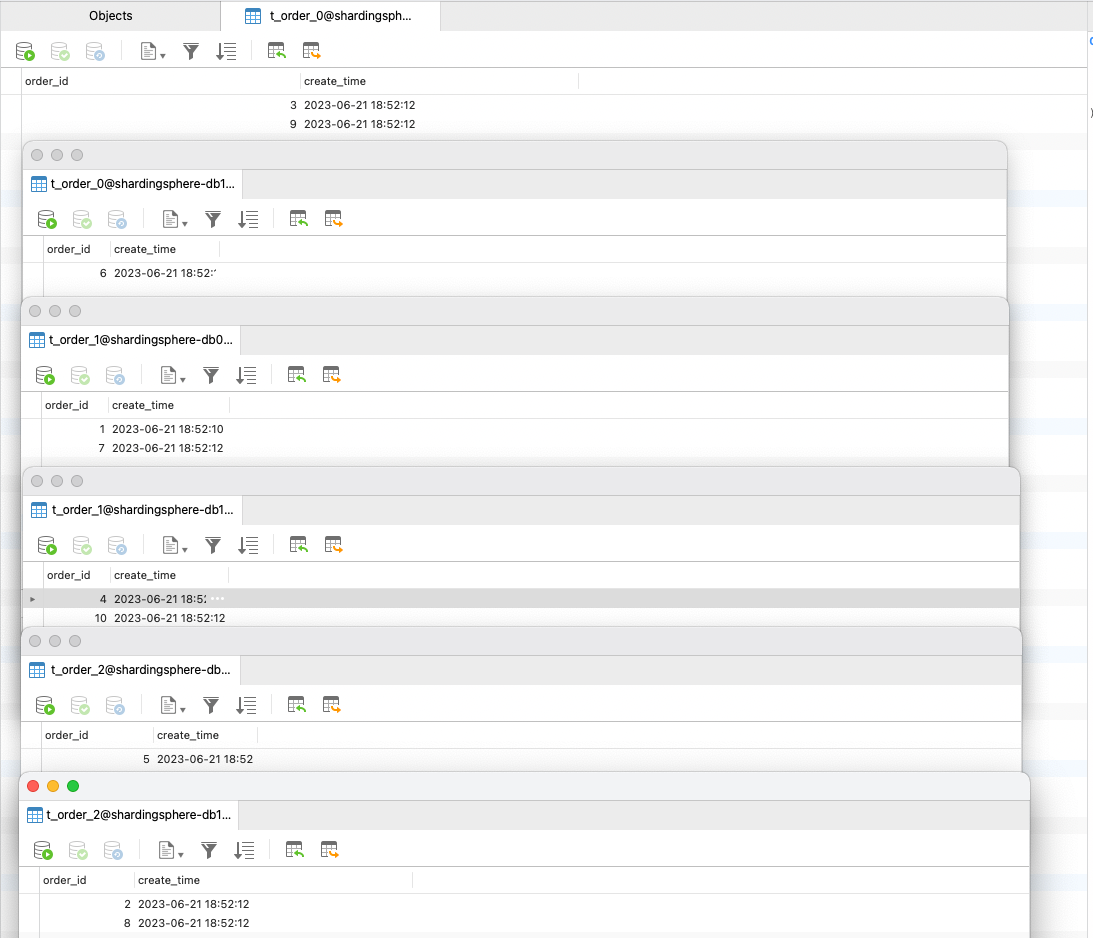
JAVA 編碼
如果您不想通過 yml 組態檔實現自動裝配,也可以使用 ShardingSphere 的 API 實現相同的功能。使用 API 完成分片規則和資料來源的設定,優勢在於更加靈活、可客製化性強的特點,方便進行二次開發和擴充套件。
下邊是純JAVA編碼方式實現分庫分表的完整程式碼。
@Configuration
public class ShardingConfiguration {
/**
* 設定分片資料來源
* 公眾號:程式設計師小富
*/
@Bean
public DataSource getShardingDataSource() throws SQLException {
Map<String, DataSource> dataSourceMap = new HashMap<>();
dataSourceMap.put("db0", dataSource1());
dataSourceMap.put("db1", dataSource2());
// 分片rules規則設定
ShardingRuleConfiguration shardingRuleConfig = new ShardingRuleConfiguration();
shardingRuleConfig.setShardingAlgorithms(getShardingAlgorithms());
// 設定 t_order 表分片規則
ShardingTableRuleConfiguration orderTableRuleConfig = new ShardingTableRuleConfiguration("t_order", "db${0..1}.t_order_${0..2}");
orderTableRuleConfig.setTableShardingStrategy(new StandardShardingStrategyConfiguration("order_id", "table-inline"));
orderTableRuleConfig.setDatabaseShardingStrategy(new StandardShardingStrategyConfiguration("order_id", "database-inline"));
shardingRuleConfig.getTables().add(orderTableRuleConfig);
// 是否在控制檯輸出解析改造後真實執行的 SQL
Properties properties = new Properties();
properties.setProperty("sql-show", "true");
// 建立 ShardingSphere 資料來源
return ShardingSphereDataSourceFactory.createDataSource(dataSourceMap, Collections.singleton(shardingRuleConfig), properties);
}
/**
* 設定資料來源1
* 公眾號:程式設計師小富
*/
public DataSource dataSource1() {
HikariDataSource dataSource = new HikariDataSource();
dataSource.setDriverClassName("com.mysql.cj.jdbc.Driver");
dataSource.setJdbcUrl("jdbc:mysql://127.0.0.1:3306/shardingsphere-db1?useUnicode=true&characterEncoding=utf-8&useSSL=false&serverTimezone=Asia/Shanghai&allowPublicKeyRetrieval=true");
dataSource.setUsername("root");
dataSource.setPassword("123456");
return dataSource;
}
/**
* 設定資料來源2
* 公眾號:程式設計師小富
*/
public DataSource dataSource2() {
HikariDataSource dataSource = new HikariDataSource();
dataSource.setDriverClassName("com.mysql.cj.jdbc.Driver");
dataSource.setJdbcUrl("jdbc:mysql://127.0.0.1:3306/shardingsphere-db0?useUnicode=true&characterEncoding=utf-8&useSSL=false&serverTimezone=Asia/Shanghai&allowPublicKeyRetrieval=true");
dataSource.setUsername("root");
dataSource.setPassword("123456");
return dataSource;
}
/**
* 設定分片演演算法
* 公眾號:程式設計師小富
*/
private Map<String, AlgorithmConfiguration> getShardingAlgorithms() {
Map<String, AlgorithmConfiguration> shardingAlgorithms = new LinkedHashMap<>();
// 自定義分庫演演算法
Properties databaseAlgorithms = new Properties();
databaseAlgorithms.setProperty("algorithm-expression", "db$->{order_id % 2}");
shardingAlgorithms.put("database-inline", new AlgorithmConfiguration("INLINE", databaseAlgorithms));
// 自定義分表演演算法
Properties tableAlgorithms = new Properties();
tableAlgorithms.setProperty("algorithm-expression", "t_order_$->{order_id % 3}");
shardingAlgorithms.put("table-inline", new AlgorithmConfiguration("INLINE", tableAlgorithms));
return shardingAlgorithms;
}
}
ShardingSphere 的分片核心設定類 ShardingRuleConfiguration,它主要用來載入分片規則、分片演演算法、主鍵生成規則、繫結表、廣播表等核心設定。我們將相關的設定資訊 set到設定類,並通過createDataSource建立並覆蓋 DataSource,最後注入Bean。
使用Java編碼方式只是將 ShardingSphere 預知的載入設定邏輯自己手動實現了一遍,兩種實現方式比較下來,還是推薦使用YML設定方式來實現 ShardingSphere的分庫分表功能,相比於Java編碼,YML設定更加直觀和易於理解,開發者可以更加專注於業務邏輯的實現,而不需要過多關注底層技術細節。
@Getter
@Setter
public final class ShardingRuleConfiguration implements DatabaseRuleConfiguration, DistributedRuleConfiguration {
// 分表設定設定
private Collection<ShardingTableRuleConfiguration> tables = new LinkedList<>();
// 自動分片規則設定
private Collection<ShardingAutoTableRuleConfiguration> autoTables = new LinkedList<>();
// 繫結表設定
private Collection<String> bindingTableGroups = new LinkedList<>();
// 廣播表設定
private Collection<String> broadcastTables = new LinkedList<>();
// 預設的分庫策略設定
private ShardingStrategyConfiguration defaultDatabaseShardingStrategy;
// 預設的分表策略設定
private ShardingStrategyConfiguration defaultTableShardingStrategy;
// 主鍵生成策略設定
private KeyGenerateStrategyConfiguration defaultKeyGenerateStrategy;
private ShardingAuditStrategyConfiguration defaultAuditStrategy;
// 預設的分片鍵
private String defaultShardingColumn;
// 自定義的分片演演算法
private Map<String, AlgorithmConfiguration> shardingAlgorithms = new LinkedHashMap<>();
// 主鍵生成演演算法
private Map<String, AlgorithmConfiguration> keyGenerators = new LinkedHashMap<>();
private Map<String, AlgorithmConfiguration> auditors = new LinkedHashMap<>();
}
經過檢視控制檯列印的真實 SQL紀錄檔,發現在使用 ShardingSphere 進行資料插入時,其內部實現會先根據分片鍵 order_id 查詢記錄是否存在。如果記錄不存在,則執行插入操作;如果記錄已存在,則進行更新操作。看似只會執行10條插入SQL,但實際上需要執行20條SQL語句,多少會對資料庫的效能產生一定的影響。
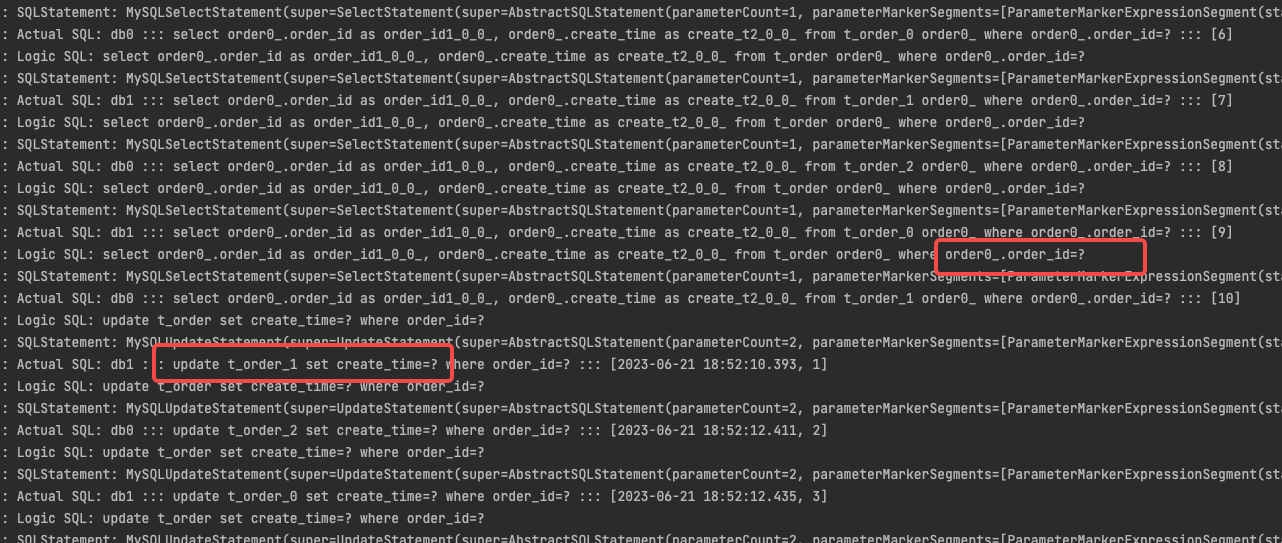
功能挺簡單的,但由於不同版本的 ShardingSphere 的 API 變化較大,網上類似的資料太不靠譜,本來想著藉助 GPT 快點實現這段程式碼,結果差點和它幹起來,最後還是扒了扒看了原始碼完成的。

預設資料來源
可能有些小夥伴會有疑問,對於已經設定了分片規則的t_order表可以正常運算元據,如果我們的t_user表沒有設定分庫分表規則,那麼在執行插入操作時會發生什麼呢?
仔細看了下官方的技術檔案,其實已經回答了小夥伴這個問題,如果只有部分資料庫分庫分表,是否需要將不分庫分表的表也設定在分片規則中?官方回答:不需要。
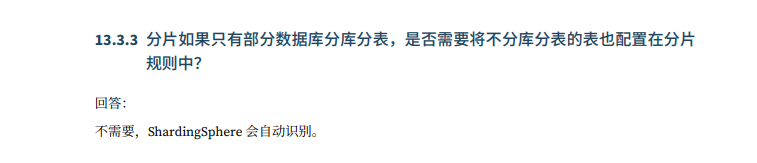
我們建立一張t_user表,並且不對其進行任何分片規則的設定。在我的印象中沒有通過設定 default-data-source-name 預設的資料來源,操作未分片的表應該會報錯的!
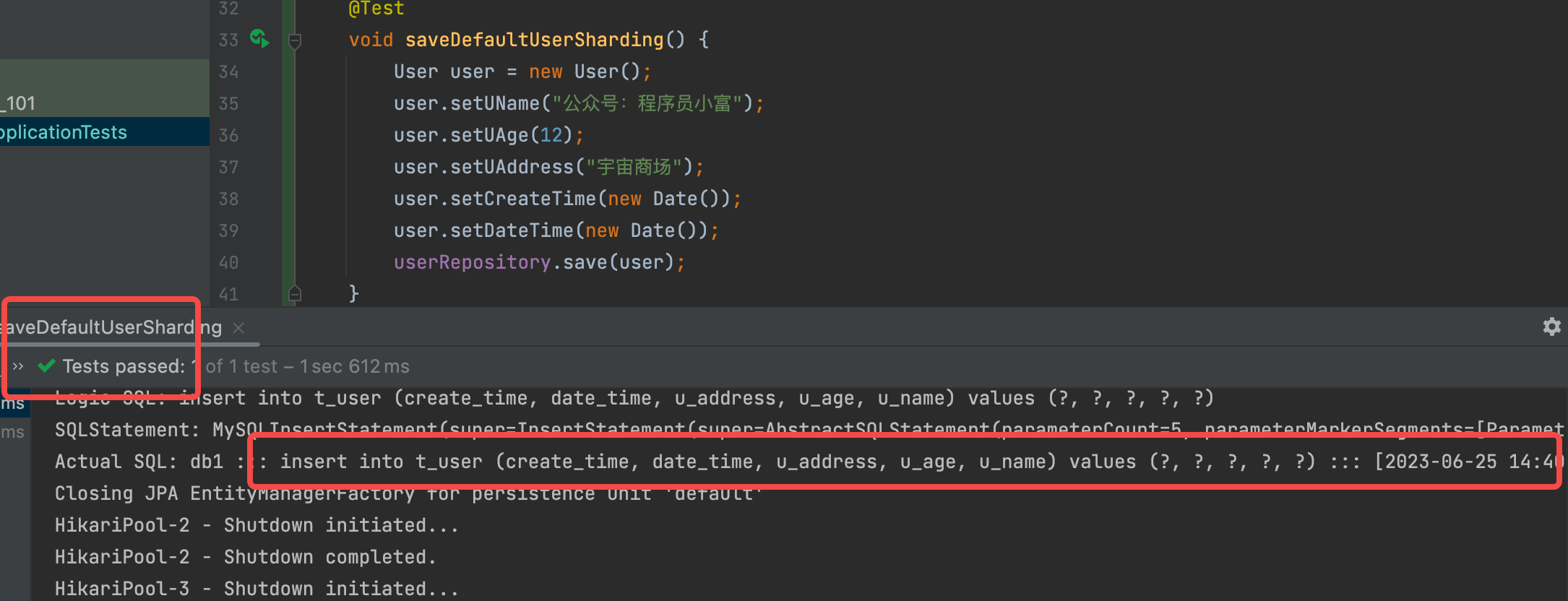
我們向t_user嘗試插入一條資料,結果居然成功了?翻了翻庫表發現資料只被插在了 db1 庫裡,說明沒有走廣播路由。
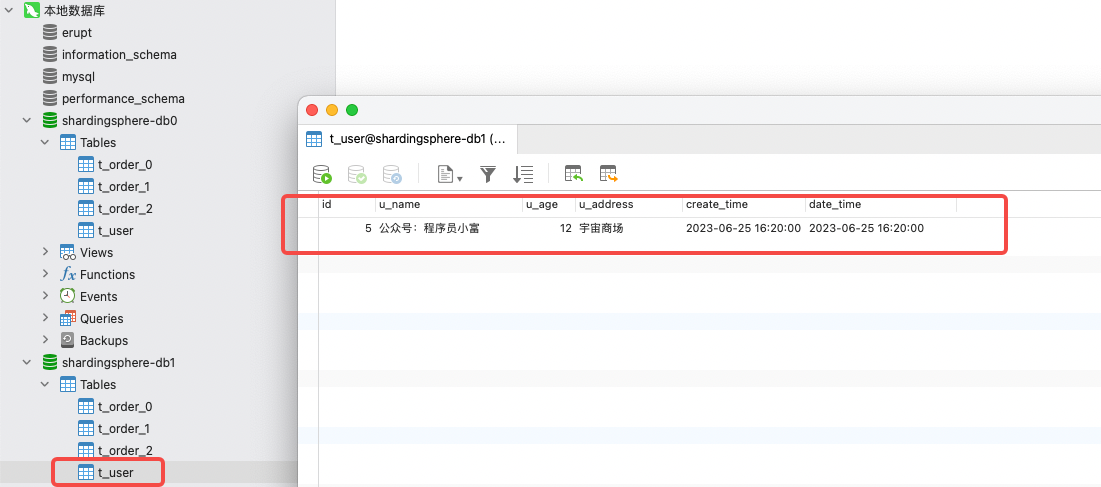
shardingsphere-jdbc 5.x版本移除了原本的預設資料來源設定,自動使用了預設資料來源的規則,為驗證我多增加了資料來源,嘗試性的調整了db2、db0、db1的順序,再次插入資料,這回記錄被插在了 db2 庫,反覆試驗初步得出結論。
未分片的表預設會使用第一個資料來源作為預設資料來源,也就是 datasource.names 第一個。
spring:
shardingsphere:
# 資料來源設定
datasource:
# 資料來源名稱,多資料來源以逗號分隔
names: db2 , db1 , db0
總結
本期我們對 shardingsphere 做了簡單的介紹,並使用 yml 和 Java編碼的方式快速實現了分庫分表功能,接下來會按照文首的思維導圖的功能逐一實現。
下期文章將是《分庫分表ShardingSphere5.x原理與實戰》系列的第四篇,《分庫分表預設分片策略、廣播表、繫結表一網打盡》。
我是小富,下期見~