ELK8.8部署安裝並設定xpark認證
2023-06-27 18:00:40
ELK8.8部署安裝並設定xpark認證
- 介紹
主要記錄下filebeat+logstash+elasticsearch+kibana抽取過濾儲存展示應用紀錄檔檔案的方式;版本基於8.8,並開啟xpack安全認證。由於從7.X開始就自帶JDK,故這裡也不展示環境設定等步驟。
- 下載服務
elasticsearch:https://artifacts.elastic.co/downloads/elasticsearch/elasticsearch-8.8.1-linux-x86_64.tar.gz
kibana:https://artifacts.elastic.co/downloads/kibana/kibana-8.8.1-linux-x86_64.tar.gz
filebeat:https://artifacts.elastic.co/downloads/beats/filebeat/filebeat-8.8.1-linux-x86_64.tar.gz
logstash:https://artifacts.elastic.co/downloads/logstash/logstash-8.8.1-linux-x86_64.tar.gz
- 環境介紹
| IP | 系統 | 服務 | 軟體版本 |
|---|---|---|---|
| 172.16.0.1 | CentOS Linux release 7.6.1810 (Core) | logstash+elasticsearch+kibana | 8.8.1 |
| 172.16.0.2 | CentOS Linux release 7.6.1810 (Core) | logstash+elasticsearch+kibana | 8.8.1 |
| 172.16.0.3 | CentOS Linux release 7.6.1810 (Core) | logstash+elasticsearch+kibana | 8.8.1 |
- 部署elasticsearch
- 由於elasticsearch無法用root使用者啟動,這裡建立一個普通使用者elk,後續操作將在此使用者下進行;
useradd -d /home/elk -m elk
echo '123@qwe'|passwd elk --stdin
- 安裝es
- 建立es資料目錄和log目錄;
mkdir /data/elk/elasticsearch/{data,log}
- 解壓安裝包
tar -zxvf elasticsearch-8.8.1-linux-x86_64.tar.gz
- 進入config目錄,修改組態檔elasticsearch.yml;
cd elasticsearch-8.8.1/config
- 修改組態檔取消以下注釋並設定;
vim elasticsearch.yml
cluster.name: my-application
node.name: node-1
path.data: /data/elk/elasticsearch/data
path.logs: /data/elk/elasticsearch/logs
network.host: 0.0.0.0
http.port: 9200
- 首次啟動不要後臺啟動;
pwd
/home/elk/elasticsearch-8.8.1/config
cd /home/elk/elasticsearch-8.8.1/bin
./elasticsearch
**前臺紀錄檔輸出最後內容<要記錄下來>**:
✅ Elasticsearch security features have been automatically configured!
✅ Authentication is enabled and cluster connections are encrypted.
ℹ️ Password for the elastic user (reset with `bin/elasticsearch-reset-password -u elastic`):
2j6qweqeRqnAnPGU61
ℹ️ HTTP CA certificate SHA-256 fingerprint:
09189c0bb24353451b32f603d509272d591sad123815b1233d7ae
ℹ️ Configure Kibana to use this cluster:
• Run Kibana and click the configuration link in the terminal when Kibana starts.
• Copy the following enrollment token and paste it into Kibana in your browser (valid for the next 30 minutes):
eyJ2ZXIiOiI4LjguMSIsImFkciI6WyIxMC4yNTMuMTc3LjkyOjkyMDAiXSwiZmdyIjoiMDkxODljMGJiMjc4NDE4YTIyNjE4YjBlN2M5OGIzMmY2MDNkNTA5MjcyZDU5MWZiNzkwMDQzODE1YjY3ZDdhZSIsImtleSI6Im02ckE5WWdCUEJtZ2J3czVUWU14OjRUYVliMi1SUWFHSlVlRWJaYk5NUVEifQ==
ℹ️ Configure other nodes to join this cluster:
• Copy the following enrollment token and start new Elasticsearch nodes with `bin/elasticsearch --enrollment-token <token>` (valid for the next 30 minutes):
eyJ2ZXIiOiI4LjguMSIsImFkciI6WyIxMC4yNTMuMTc3LjkyOjkyMDAiXSwiZmdyIjoiMDkxODljMGJiMjc4NDE4YTIyNjE4YjBlN2M5OGIzMmY2MDNkNTA5MjcyZDU5MWZiNzkwMDQzODE1YjY3ZDdhZSIsImtleSI6Im1xckE5WWdCUEJtZ2J3czVUWU12Omt1aEdkVXAzUTA2LUpqOVNmMWkweEEifQ==
If you're running in Docker, copy the enrollment token and run:
`docker run -e "ENROLLMENT_TOKEN=<token>" docker.elastic.co/elasticsearch/elasticsearch:8.8.1`
- 重新開啟一個對談視窗,再次檢視elasticsearch.yml設定,會發現多了xpack安全認證;
```
# Enable security features
xpack.security.enabled: true
xpack.security.enrollment.enabled: true
xpack.monitoring.collection.enabled: true
# Enable encryption for HTTP API client connections, such as Kibana, Logstash, and Agents
xpack.security.http.ssl:
enabled: true
keystore.path: certs/http.p12
# Enable encryption and mutual authentication between cluster nodes
xpack.security.transport.ssl:
enabled: true
verification_mode: certificate
keystore.path: certs/transport.p12
truststore.path: certs/transport.p12
# Create a new cluster with the current node only
# Additional nodes can still join the cluster later
cluster.initial_master_nodes: ["node-1"]
```
同時/home/elk/elasticsearch-8.8.1/config目錄下增加一個certs目錄,裡面有以下內容;
ll certs/
總用量 24
-rw-rw---- 1 elk elk 1915 6月 26 11:29 http_ca.crt
-rw-rw---- 1 elk elk 9997 6月 26 11:29 http.p12
-rw-rw---- 1 elk elk 5822 6月 26 11:29 transport.p12
- 關閉elasticsearch服務,並後臺啟動;
[elk@host-172-16-0-1 config]$ ps -ef|grep elasticsearch|grep -v grep|awk '{print $2}'|xargs kill
[elk@host-172-16-0-1 config]$ cd ../bin/
[elk@host-172-16-0-1 bin]$ ./elasticsearch -d
- 初始化elasticsearch內建kibana使用者密碼;
./elasticsearch-reset-password -u kibaina
- 瀏覽器存取https://172.16.0.1:9200,輸入elastic密碼2j6qweqeRqnAnPGU61:
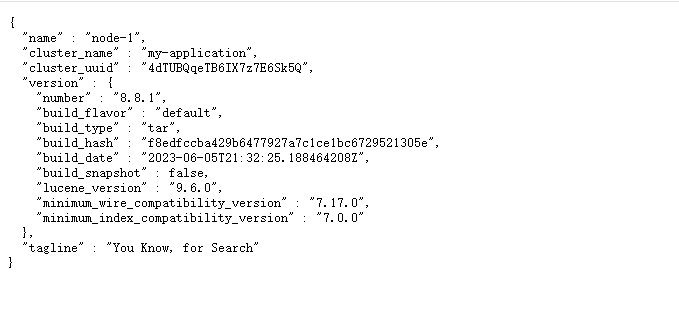
- 安裝kibana
- 解壓安裝包;
tar -zxvf kibana-8.8.1-linux-x86_64.tar.gz
cd kibana-8.8.1/config
- 拷貝es目錄下certs資料夾到config下;
\cp -rf /home/elk/elasticsearch-8.8.1/config/certs ./
- 修改kibana.yml,取消以下注釋並設定;
vim kibana.yml
server.port: 5601
server.host: "172.16.0.1"
elasticsearch.hosts: ["https://172.16.0.1:9200"]
elasticsearch.username: "kibana" # es內建使用者;
elasticsearch.password: "pkRqnAnPGU61123" # es初始化的的密碼;
elasticsearch.ssl.certificateAuthorities: [ "/home/elk/kibana-8.8.1/config/certs/http_ca.crt" ]
i18n.locale: "zh-CN"
- 啟動kibana
cd /home/elk/kibana-8.8.1/
nohup ./bin/kibana &
- 存取http://10.253.177.92:5601/login,輸入elastic密碼2j6qweqeRqnAnPGU61:

- 安裝logstash
- 解壓安裝包;
tar -zxvf logstash-8.8.1-linux-x86_64.tar.gz
cd logstash-8.8.1/config/
- 拷貝es目錄下certs資料夾到config下;
\cp -rf /home/elk/elasticsearch-8.8.1/config/certs ./
- 修改組態檔logstash.yml;
vim logstash.yml
http.host: "0.0.0.0"
xpack.monitoring.enabled: true
xpack.monitoring.elasticsearch.username: elastic
xpack.monitoring.elasticsearch.password: 2j6qweqeRqnAnPGU61
xpack.monitoring.elasticsearch.hosts: ["https://172.16.0.1:9200"]
xpack.monitoring.elasticsearch.ssl.certificate_authority: "/home/elk/logstash-8.8.1/config/certs/http_ca.crt"
xpack.monitoring.elasticsearch.ssl.ca_trusted_fingerprint: 09189c0bb278418a22618b0e7c98b32f603d509272d591fb790043815b67d7ae
- 修改logstash-sample.conf設定;
vim logstash-sample.conf
input {
beats {
port => 5041
}
}
output {
elasticsearch {
hosts => ["https://172.16.0.1:9200"]
#index => "%{[fields][service_name]}-%{+YYYY.MM.dd}"
ssl => true
ssl_certificate_verification => false
cacert => "/home/elk/logstash-8.8.1/config/certs/http_ca.crt"
ca_trusted_fingerprint => "09189c0bb278418a22618b0e7c98b32f603d509272d591fb790043815b67d7ae"
user => "elastic"
password => "2j6qweqeRqnAnPGU61"
}
stdout {codec => rubydebug}
}
- 啟動logstash;
nohup ./bin/logstash -f /home/elk/logstash-8.8.1/config/logstash-sample.conf &
- 安裝filebeat
- 分別登入172.16.0.2/3兩臺應用伺服器/data目錄;
mkdir filebeat
tar -zxvf filebeat-8.8.1-linux-x86_64.tar.gz
cd filebeat-8.8.1-linux-x86_64
- 修改filebeat.yml組態檔
vim filebeat.yml
filebeat.inputs:
- type: log
id: 1
enable: true
paths:
- /data/app/ap/logs/*.log # 要採集的紀錄檔檔案或路徑
# output.elasticsearch: # 由於本文架構是filebeat的output是到logstash,故關閉預設output.elasticsearch;
output.logstash:
hosts: ["172.16.0.1:5041"] # 這裡的埠要與logstash-sample.conf設定裡的一致;
- 設定完成,臨時啟動filebeat;
nohup ./filebeat -e -c filebeat.yml > /dev/null 2>&1
- 由於通過nohub方式啟動filebeat,執行一段時間後filebeat自動退出;原因是filebeat預設會定期檢測檔案是否有新的內容,如果超過一定時間檢測的檔案沒有新資料寫入,那麼filebeat會自動退出,解決辦法就是將filebeat通過系統後臺的方式長期執行;
- 新增systemctl服務啟動設定
vim /etc/systemd/system/filebeat.service
[Unit]
Description=Filebeat is a lightweight shipper for metrics.
Documentation=https://www.elastic.co/products/beats/filebeat
Wants=network-online.target
After=network-online.target
[Service]
Environment="LOG_OPTS=-e"
Environment="CONFIG_OPTS=-c /data/filebeat/filebeat-8.8.1-linux-x86_64/filebeat.yml"
Environment="PATH_OPTS=-path.home /data/filebeat/filebeat-8.8.1-linux-x86_64/filebeat -path.config /data/filebeat/fileb
eat-8.8.1-linux-x86_64 -path.data /data/filebeat/filebeat-8.8.1-linux-x86_64/data -path.logs /data/filebeat/filebeat-8.
8.1-linux-x86_64/logs"
ExecStart=/data/filebeat/filebeat-8.8.1-linux-x86_64/filebeat $LOG_OPTS $CONFIG_OPTS $PATH_OPTS
Restart=always
[Install]
WantedBy=multi-user.target
- 授予可執行許可權
chmod +x /etc/systemd/system/filebeat.service
- 設定開機啟動等
systemctl daemon-reload
systemctl enable filebeat
systemctl start filebeat
- 登入kibana檢視

本文來自部落格園,作者:白日夢想家Zz,轉載請註明原文連結:https://www.cnblogs.com/zzlain/p/17509189.html