【QCustomPlot】下載
2023-06-07 09:00:36
說明
使用 QCustomPlot 繪相簿輔助開發時整理的學習筆記。同系列文章目錄可見 《繪相簿 QCustomPlot 學習筆記》目錄。本篇介紹 QCustomPlot 的下載。
目錄
1. 下載連結
官網為每個版本都提供了三種壓縮包下載:
- QCustomPlot.tar.gz(完整版本):壓縮包中包含原始碼、幫助檔案、範例工程。
- QCustomPlot-sharedlib.tar.gz(動態庫版本):壓縮包中包含編譯動態庫的 pro 檔案、使用動態庫的 pro 檔案。
- QCustomPlot-source.tar.gz(僅原始碼版本):壓縮包中只包含原始碼。
下載指南:
- 如果對 QCustomPlot 的用法不瞭解,最佳選擇是下載 QCustomPlot.tar.gz 壓縮包,裡面不僅有原始碼,還包含幫助檔案以及範例工程。
- 如果需要以動態庫的形式使用 QCustomPlot 繪相簿,則應下載 QCustomPlot-sharedlib.tar.gz 以及 QCustomPlot-source.tar.gz 兩個壓縮包,下載後,在自己電腦上編譯出動態庫,供進一步使用。
- 如果有使用基礎,僅下載 QCustomPlot-source.tar.gz 壓縮包就夠了。
官網下載地址:QCustomPlot - Download。
網路資源:百度網路硬碟 - QCustomPlot。
2. QCustomPlot.tar.gz 壓縮包概覽
以 Version 2.1.1 為例,這個壓縮包的目錄概覽如下:
QCustomPlot.tar.gz
│ changelog.txt
│ GPL.txt
│ qcustomplot.cpp
│ qcustomplot.h
│
├─documentation
│ │ qcustomplot.qch
│ │
│ └─html
│ adaptive-sampling-line.png
│ ...
│ classes.html
│ ...
│
└─examples
├─axis-tags
│ axis-tags-example.pro
│ ...
│
├─interactions
│ interaction-example.pro
│ ...
│
├─plots
│ plot-examples.pro
│ ...
│
├─scrollbar-axis-range-control
│ scrollbar-axis-range-control.pro
│ ...
│
└─text-document-integration
text-document-integration.pro
...
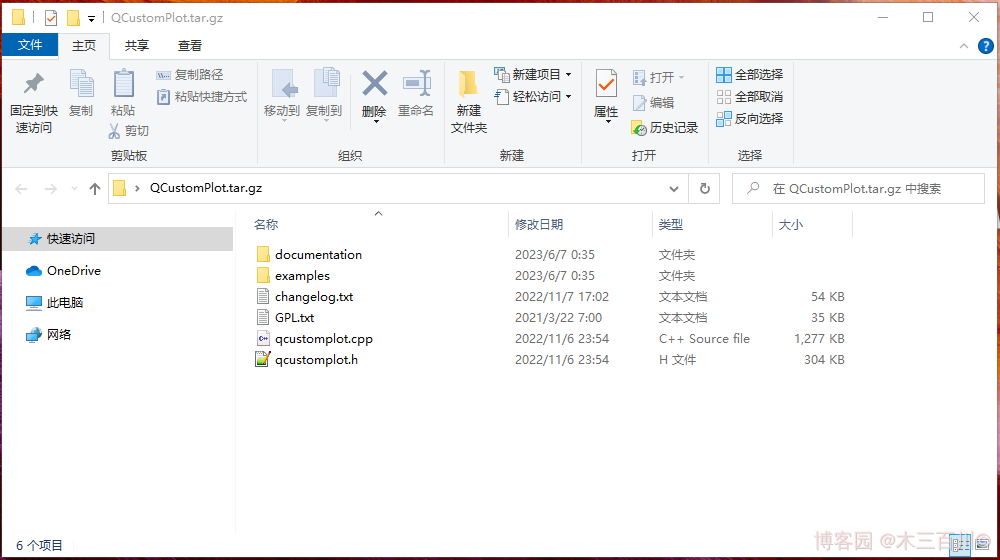
- 外部的
changelog.txt、GPL.txt、qcustomplot.cpp、qcustomplot.h這四個檔案與 QCustomPlot-source.tar.gz 壓縮包中的檔案一樣,分別為更新紀錄檔、開源許可、原始碼。 documentation資料夾下存有qch版的幫助檔案(用於整合進 QT 環境)以及html版的幫助檔案(與 線上幫助檔案 排版一樣)。examples資料夾下是一些範例工程,可用 QtCreator 開啟後再編譯執行,這些範例工程被用來示範怎麼使用 QCustomPlot。
3. QCustomPlot-sharedlib.tar.gz 壓縮包概覽
以 Version 2.1.1 為例,這個壓縮包的目錄結構如下:
QCustomPlot-sharedlib.tar.gz
│ readme.txt
│
├─sharedlib-compilation
│ sharedlib-compilation.pro
│
└─sharedlib-usage
main.cpp
sharedlib-usage.pro
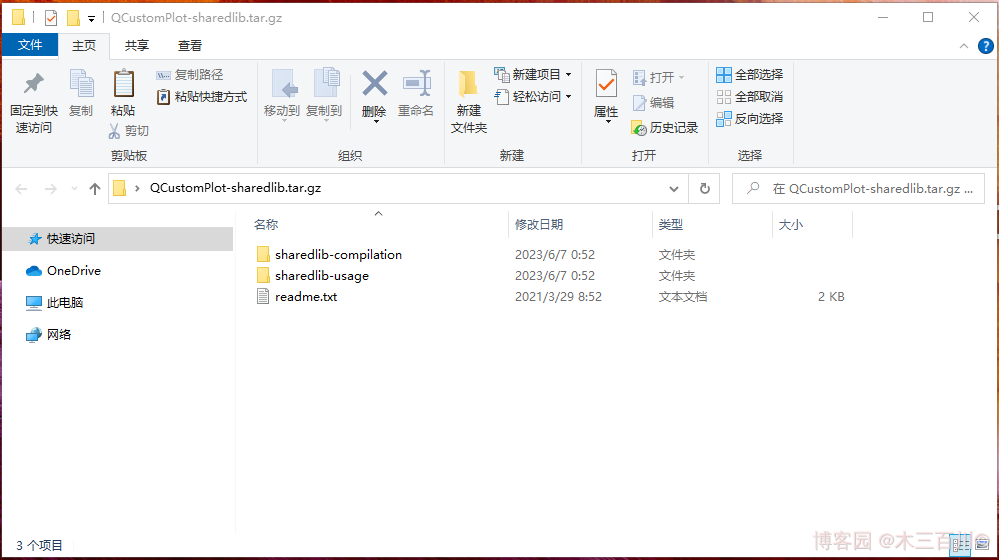
readme.txt是一份使用說明,裡面寫了如何根據壓縮包中的 pro 檔案編譯出 QCustomPlot 動態庫,以及如何使用編譯出的動態庫。sharedlib-compilation資料夾下只有一個sharedlib-compilation.pro工程檔案,將它與qcustomplot.h/.cpp相結合可以編譯出動態庫。sharedlib-usage資料夾下只有main.cpp與sharedlib-usage.pro兩個檔案,用來演示如何使用上述編譯出的動態庫。
4. QCustomPlot-source.tar.gz 壓縮包概覽
以 Version 2.1.1 為例,這個壓縮包的目錄結構如下:
QCustomPlot-source.tar.gz
changelog.txt
GPL.txt
qcustomplot.cpp
qcustomplot.h
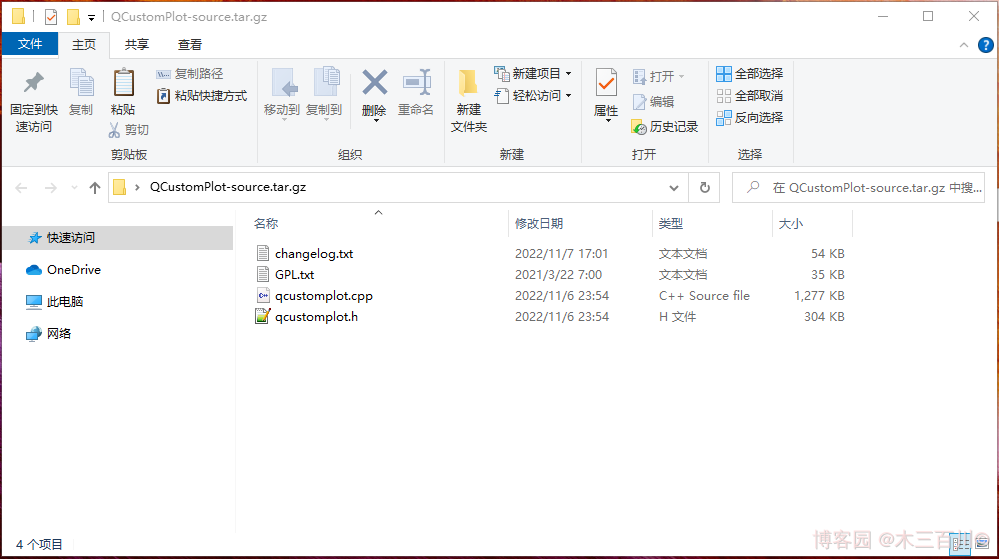
有 4 個檔案,changelog.txt 為更新紀錄檔,GPL.txt 為開源許可,qcustomplot.cpp 與 qcustomplot.h 為正常使用時需包含的原始碼檔案。
本文作者:木三百川
本文連結:https://www.cnblogs.com/young520/p/17462234.html
版權宣告:本文系博主原創文章,著作權歸作者所有。商業轉載請聯絡作者獲得授權,非商業轉載請附上出處連結。遵循 署名-非商業性使用-相同方式共用 4.0 國際版 (CC BY-NC-SA 4.0) 版權協定。